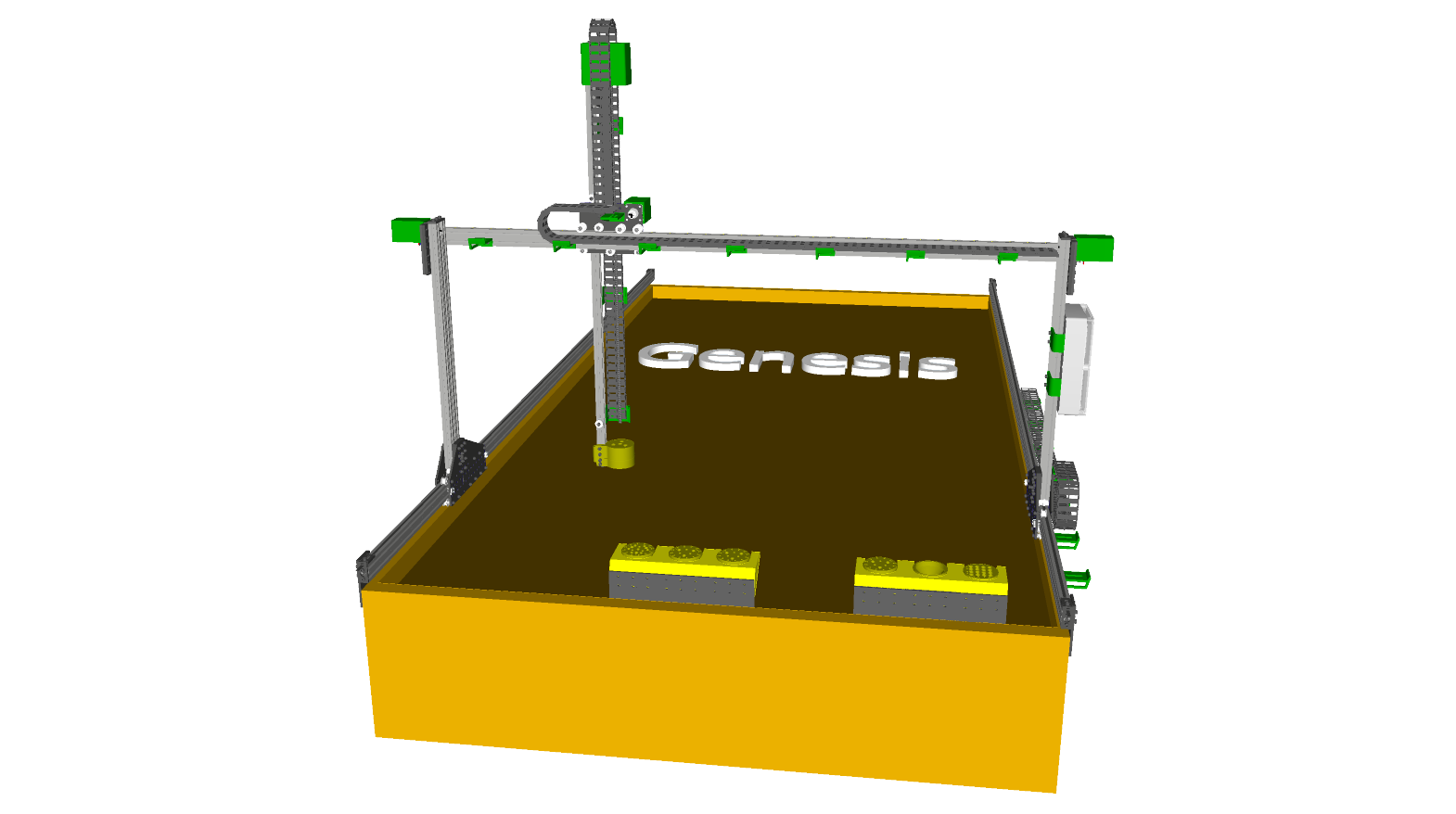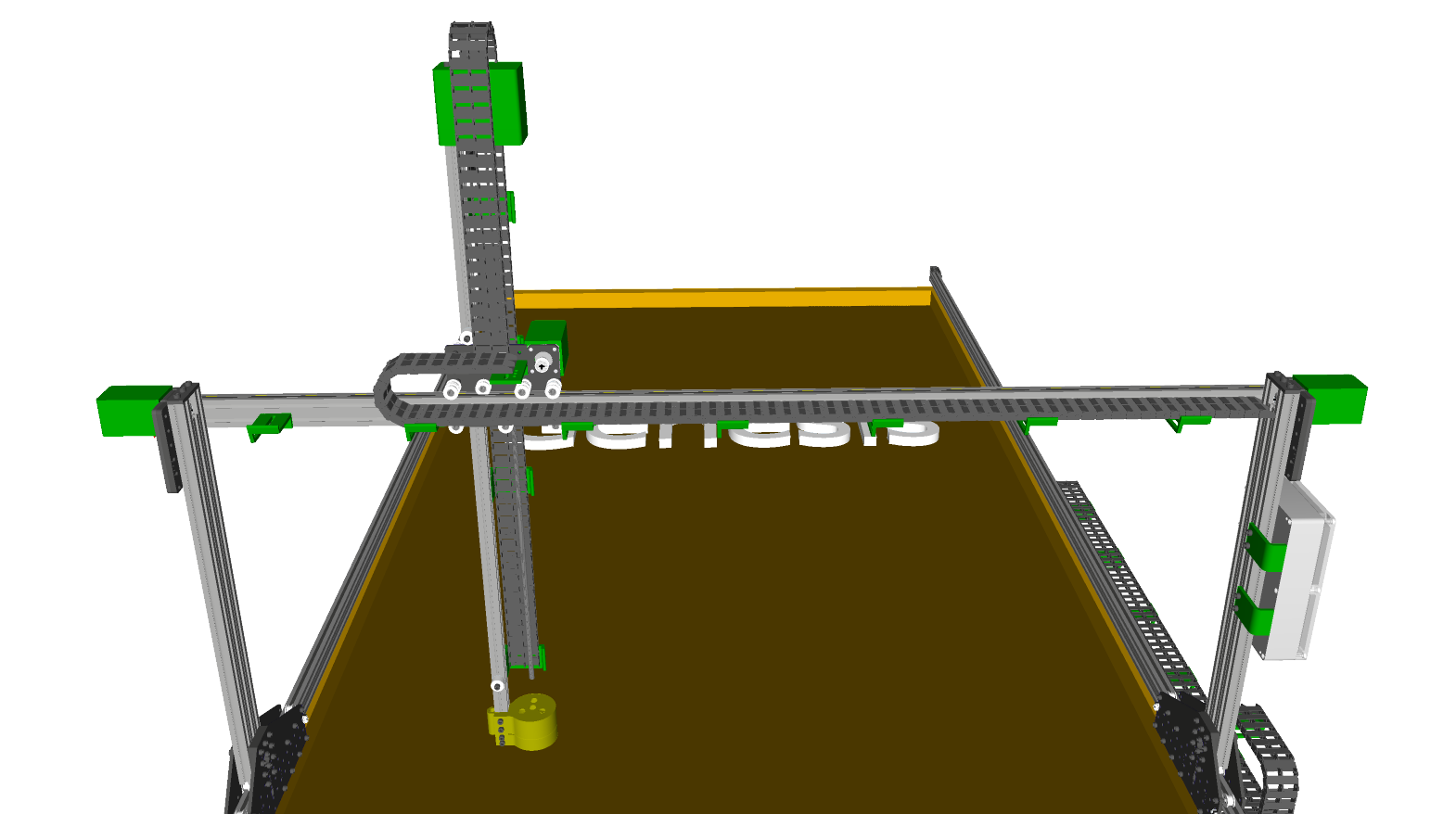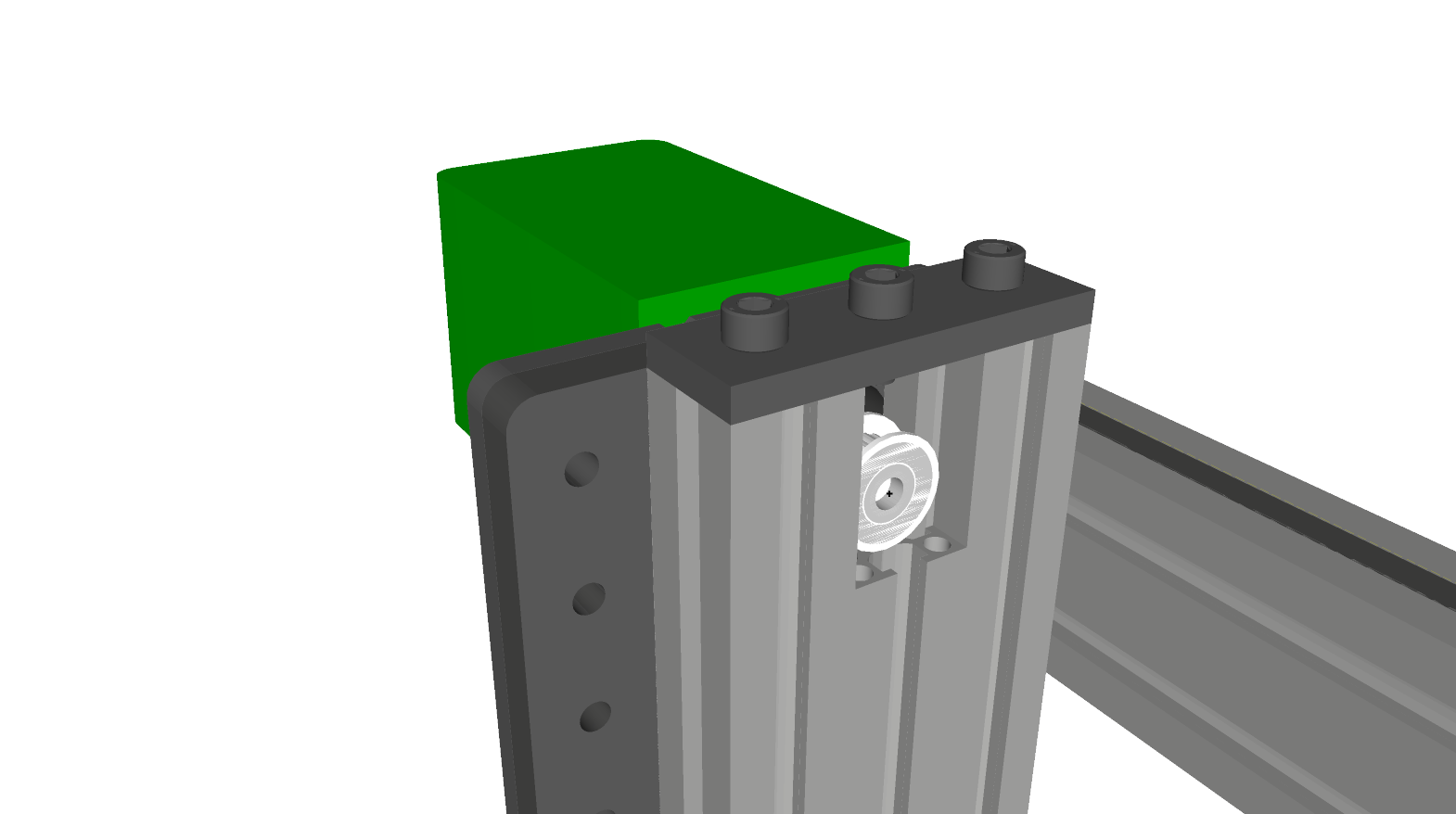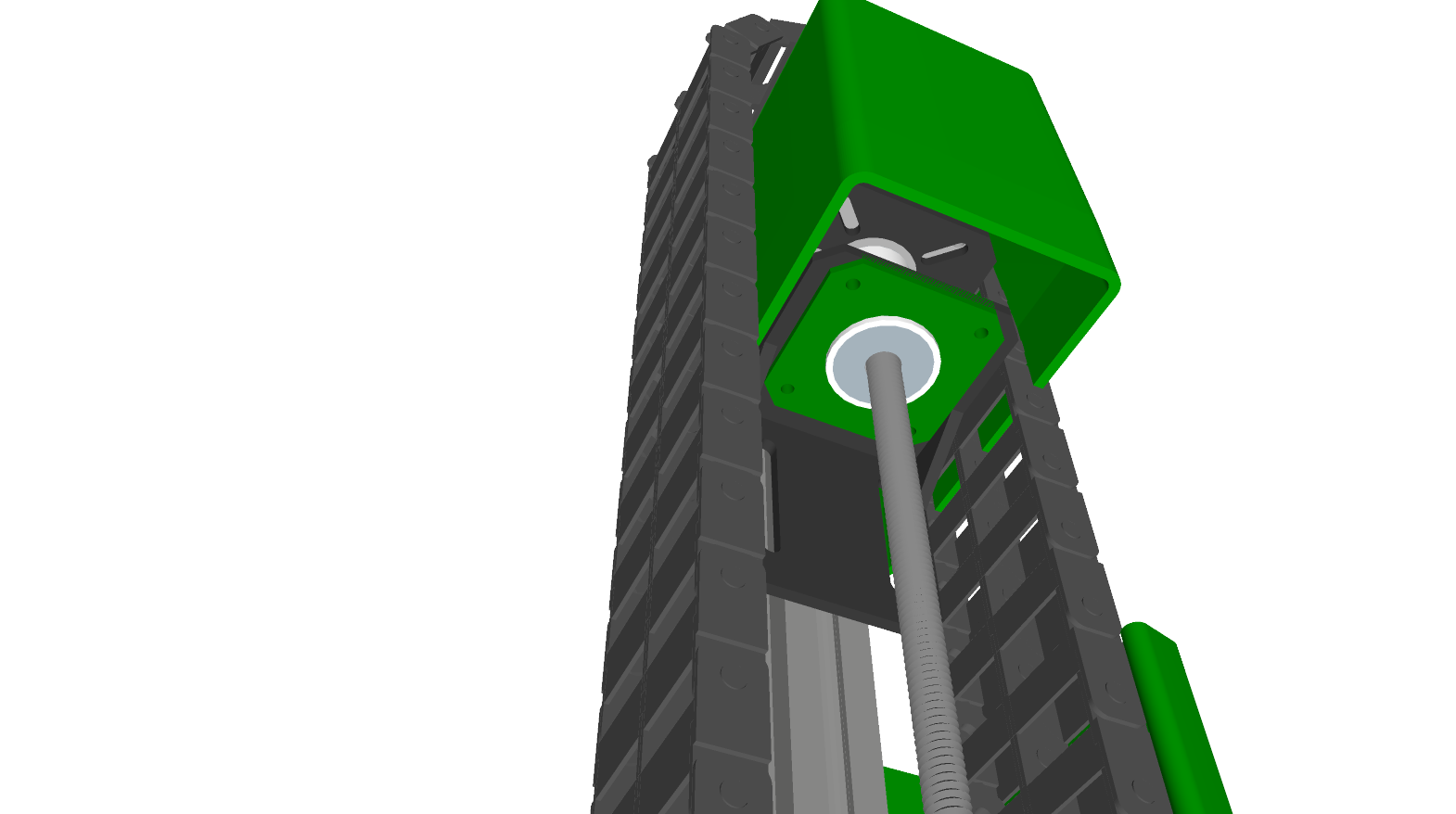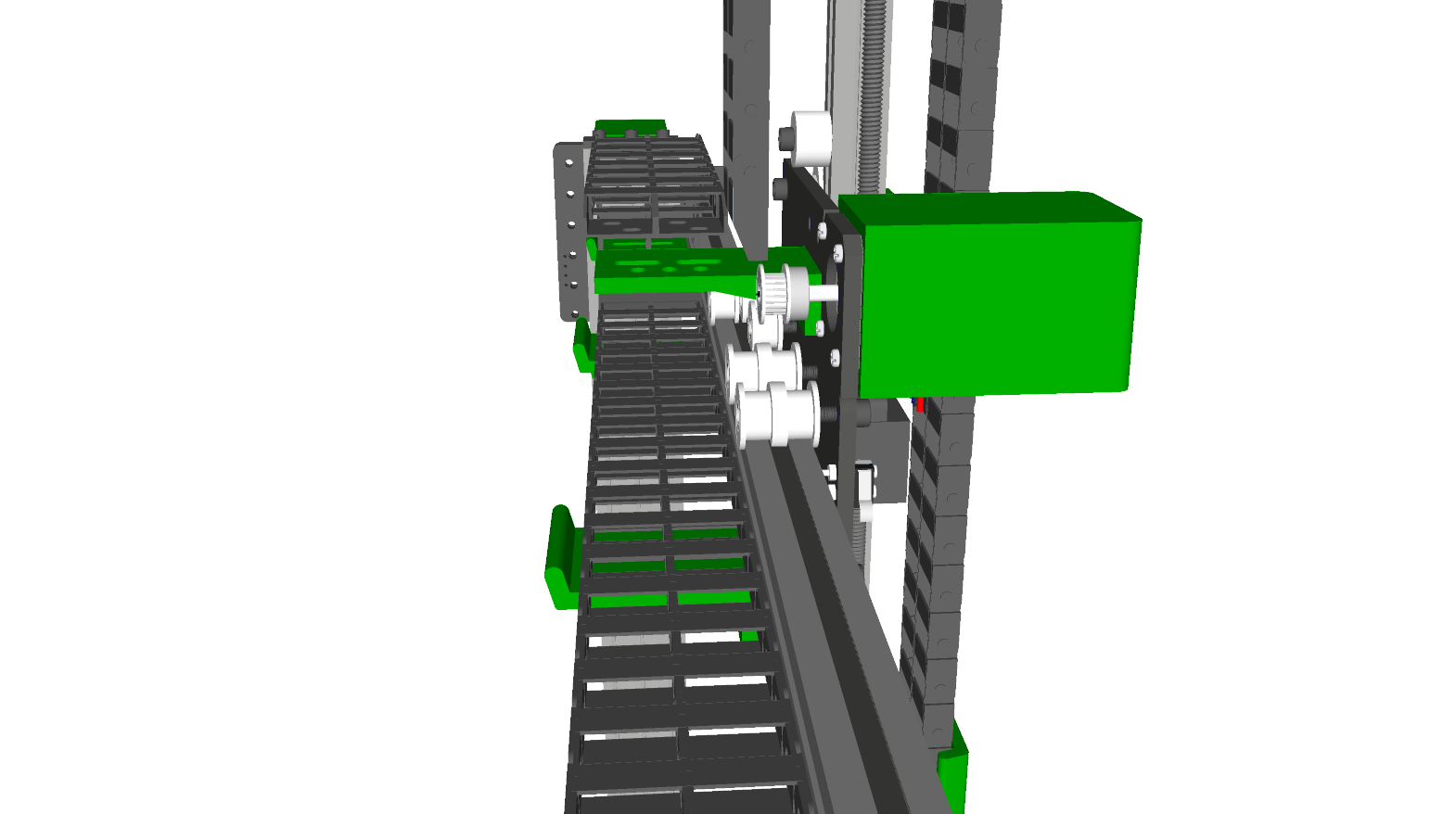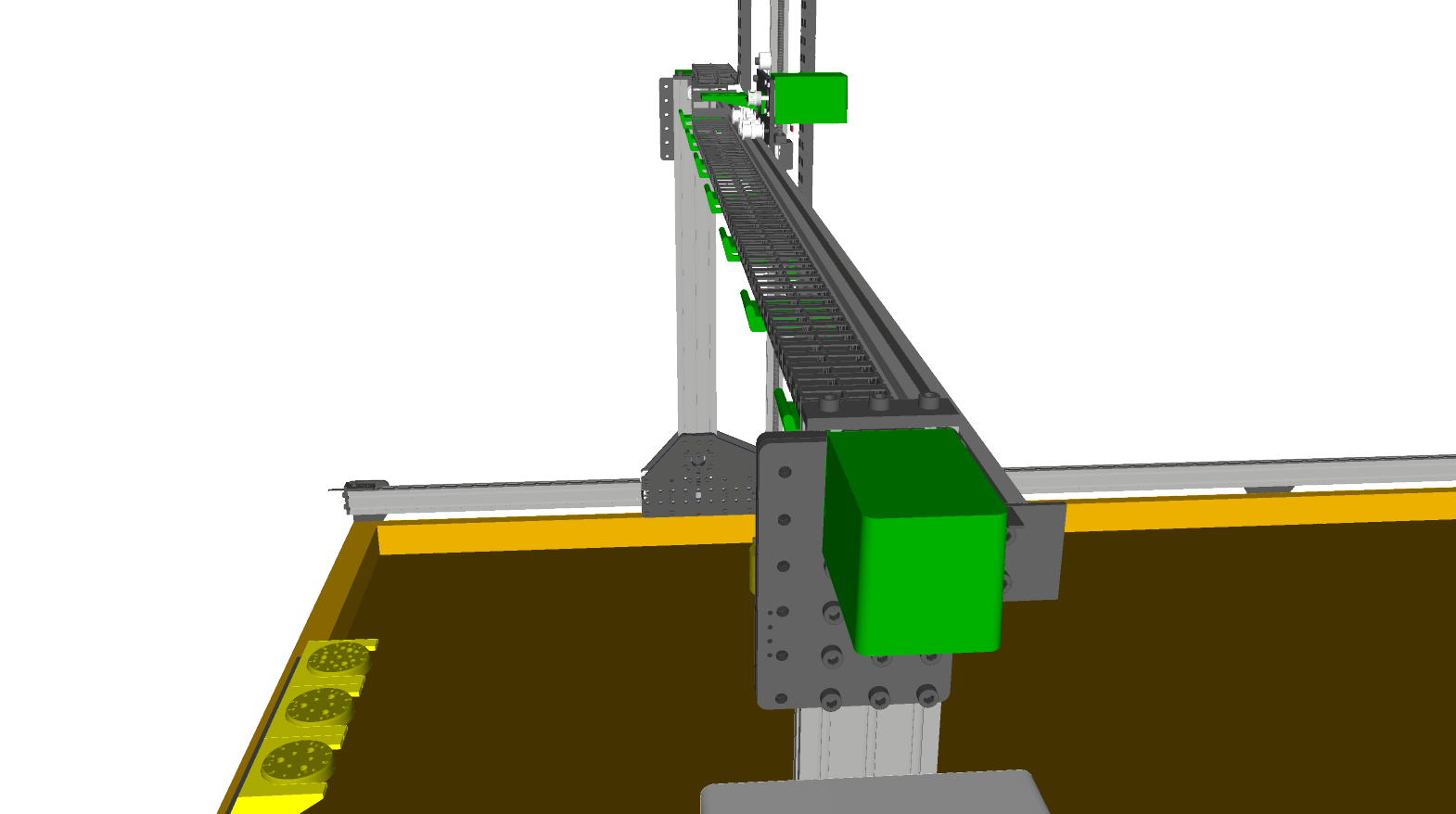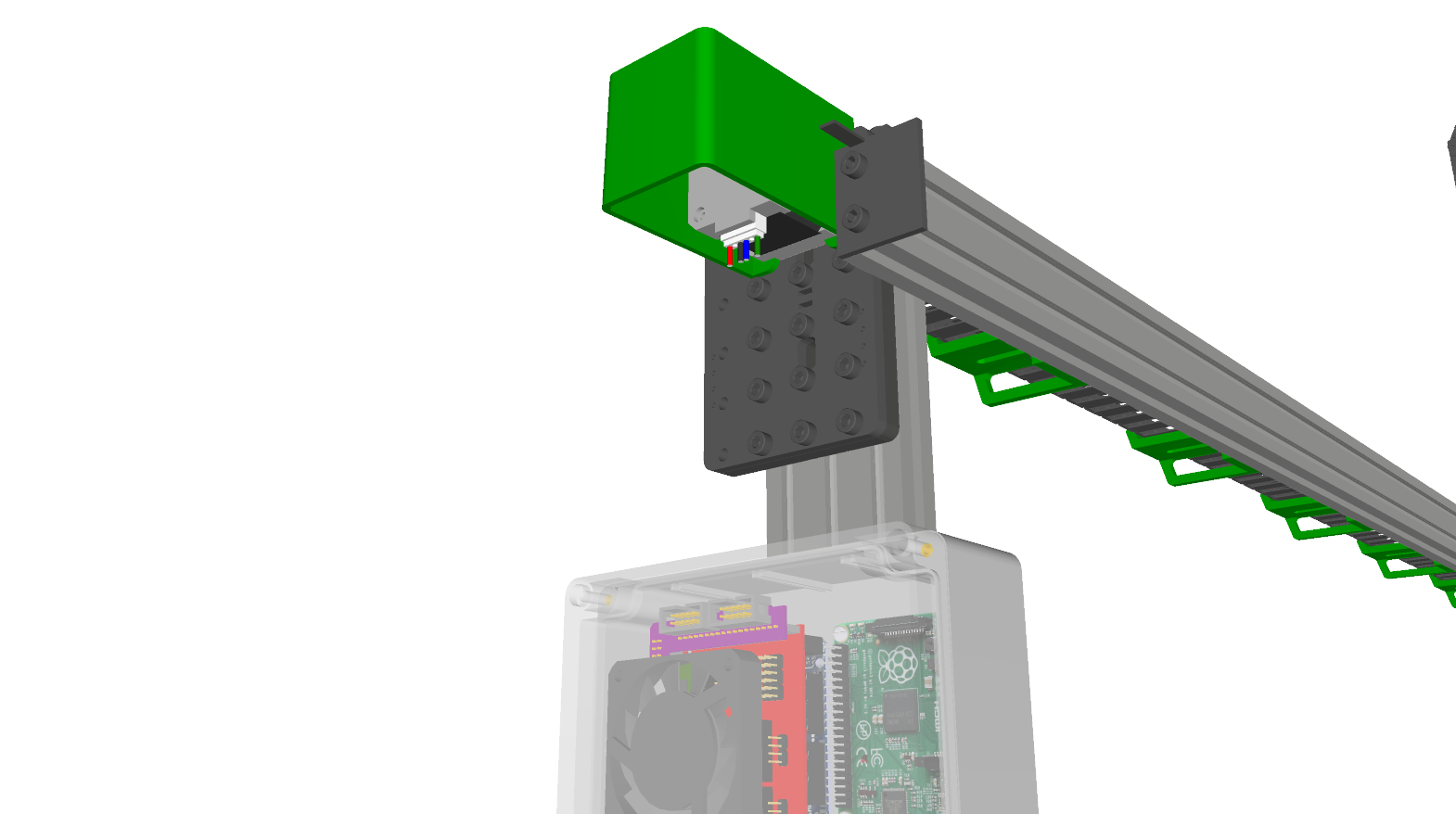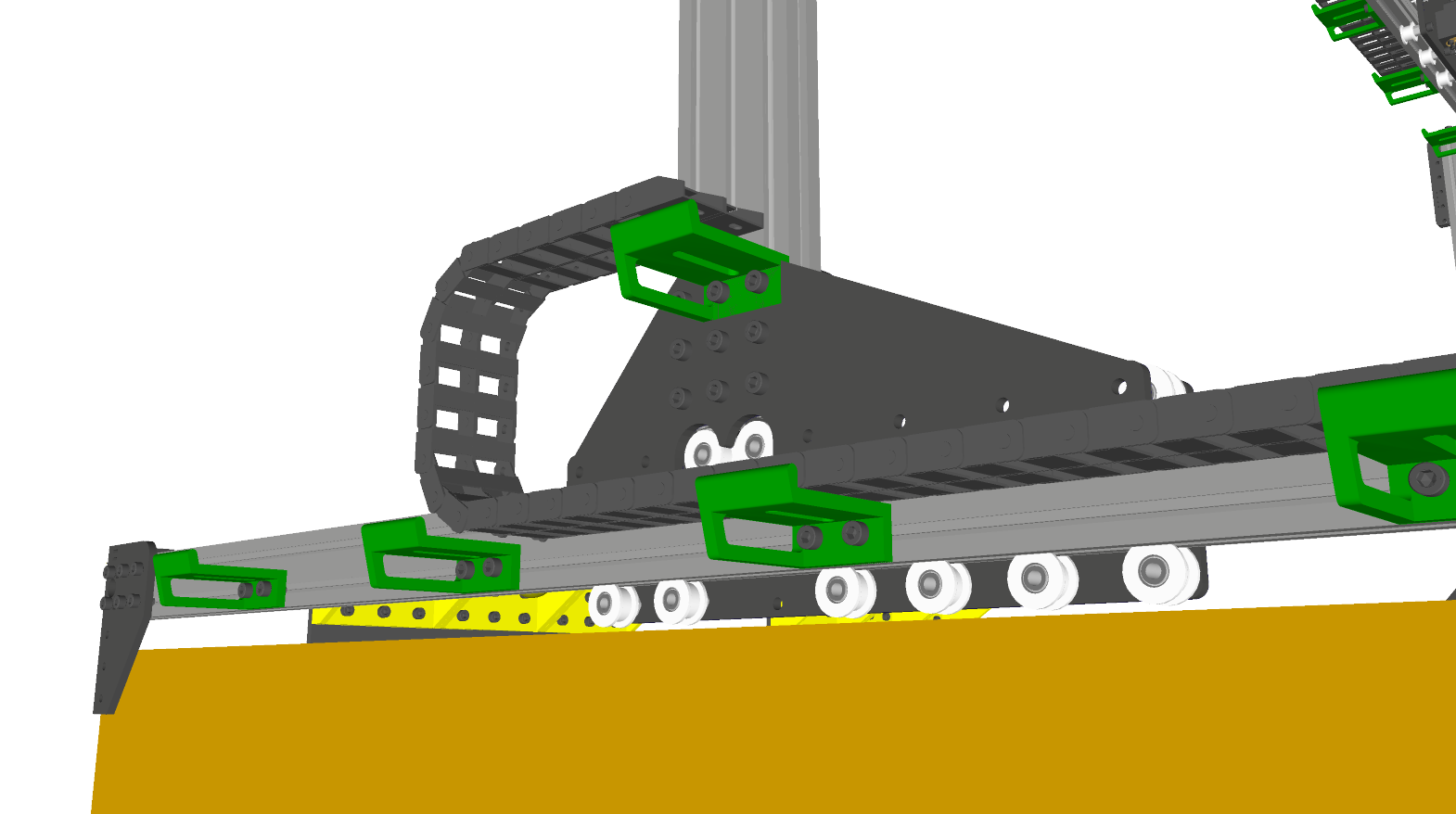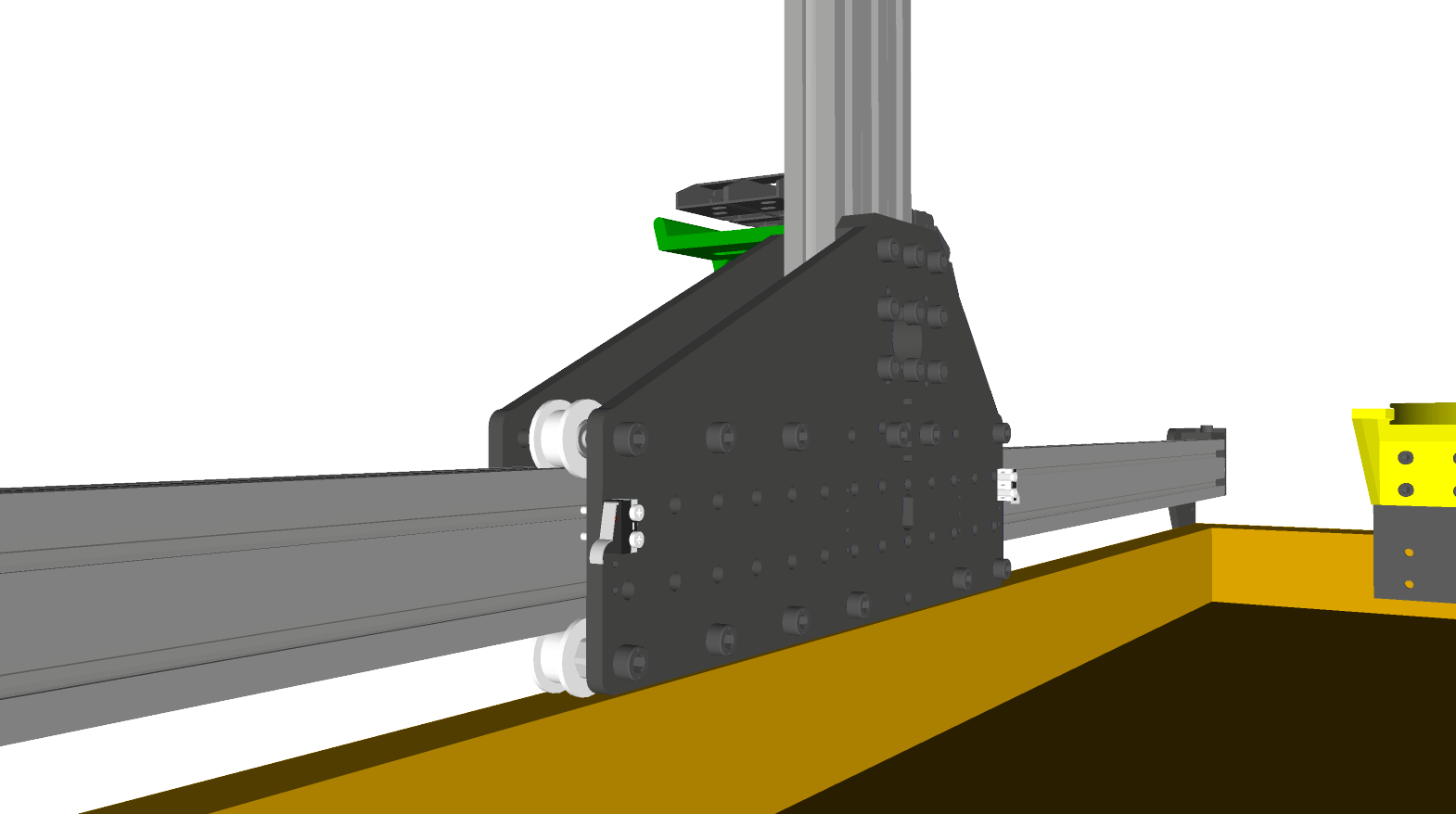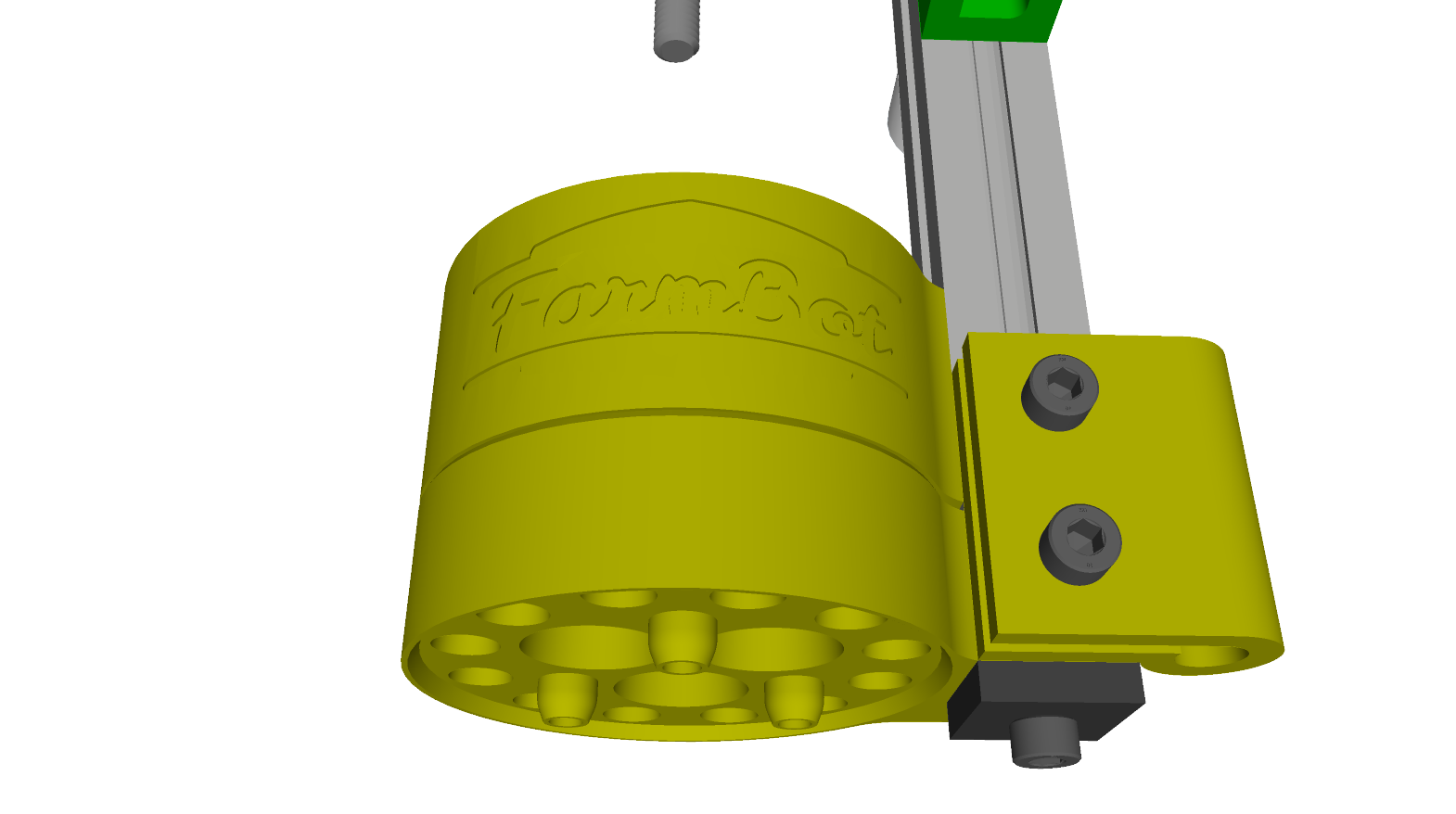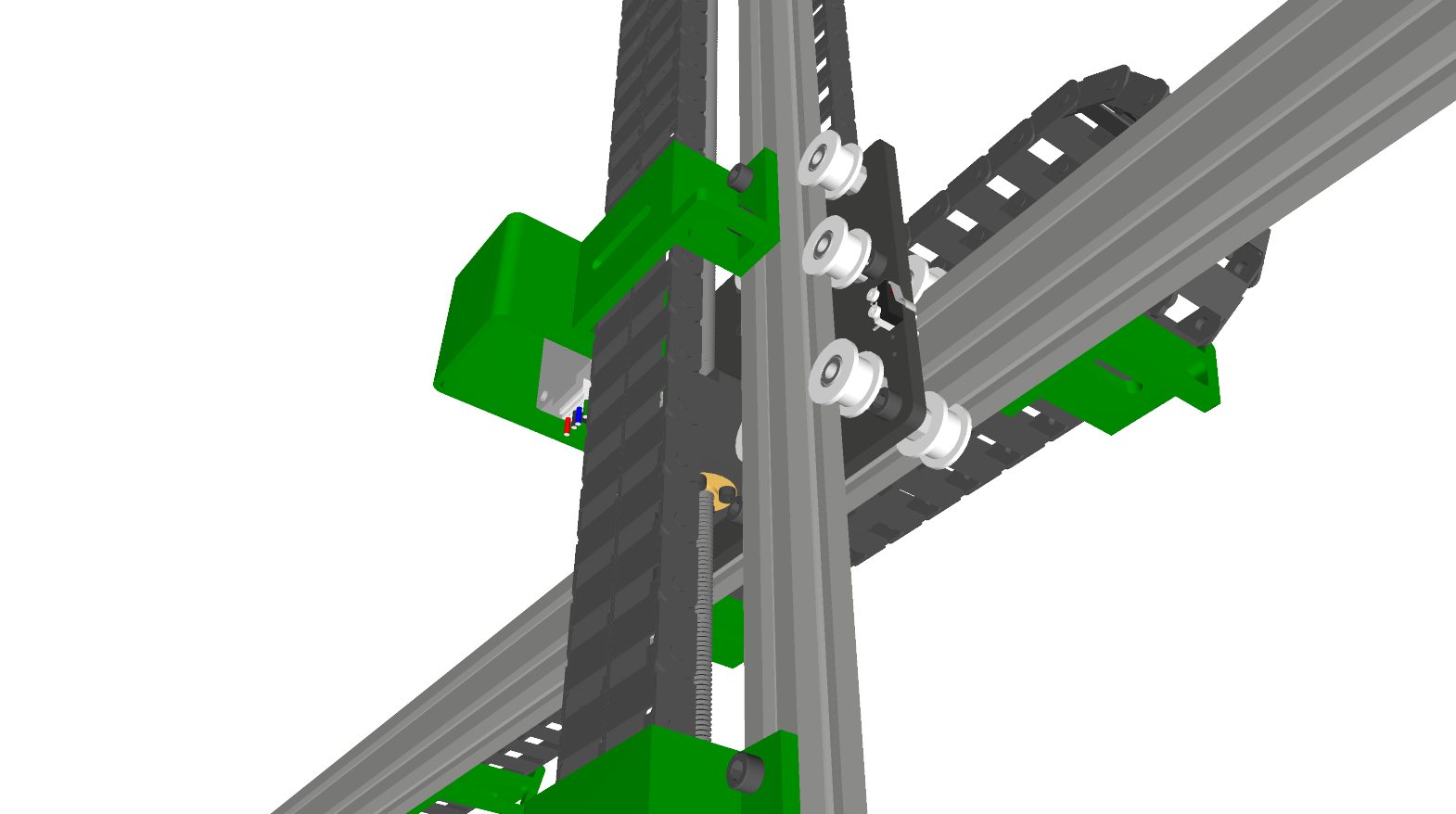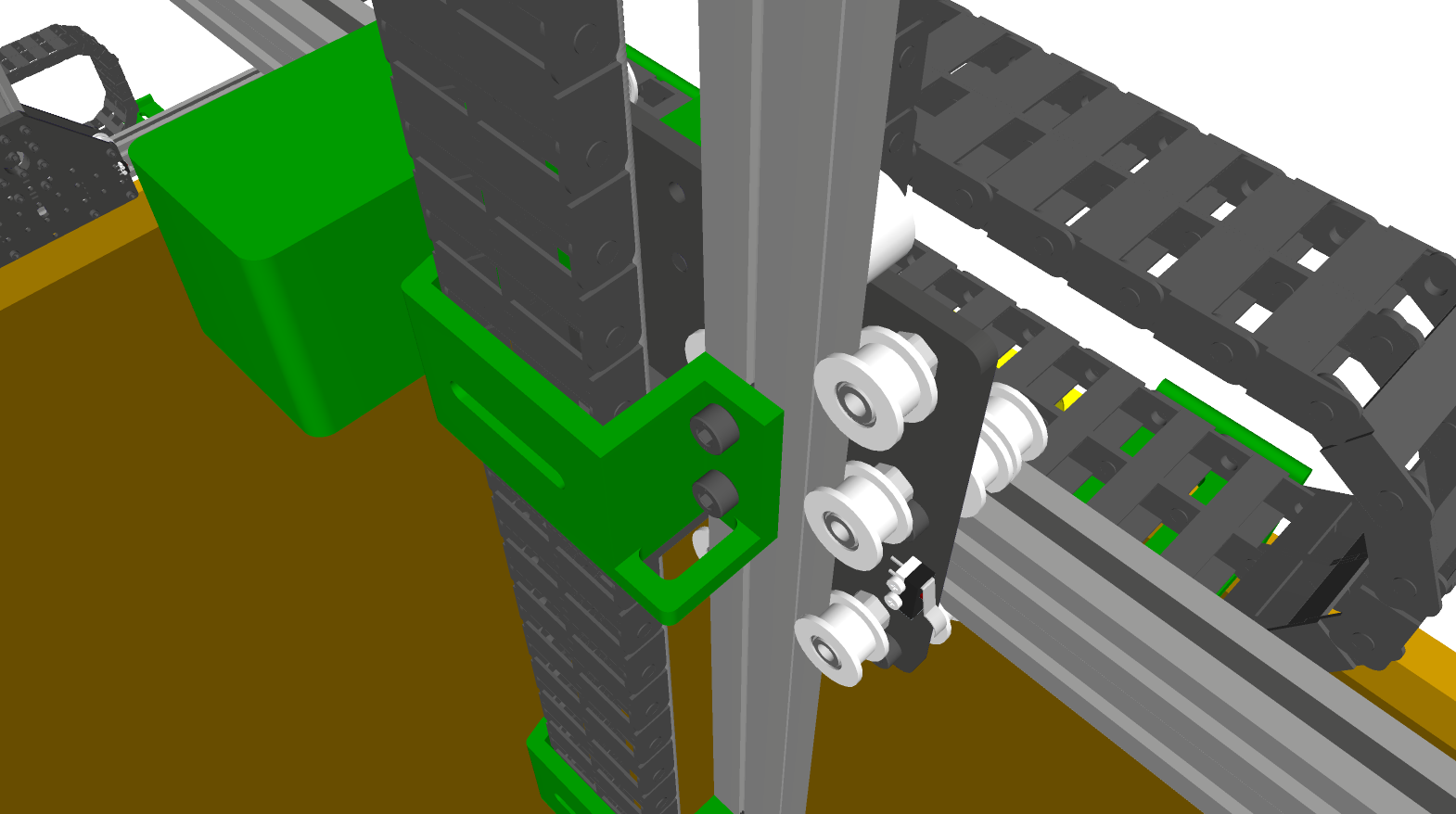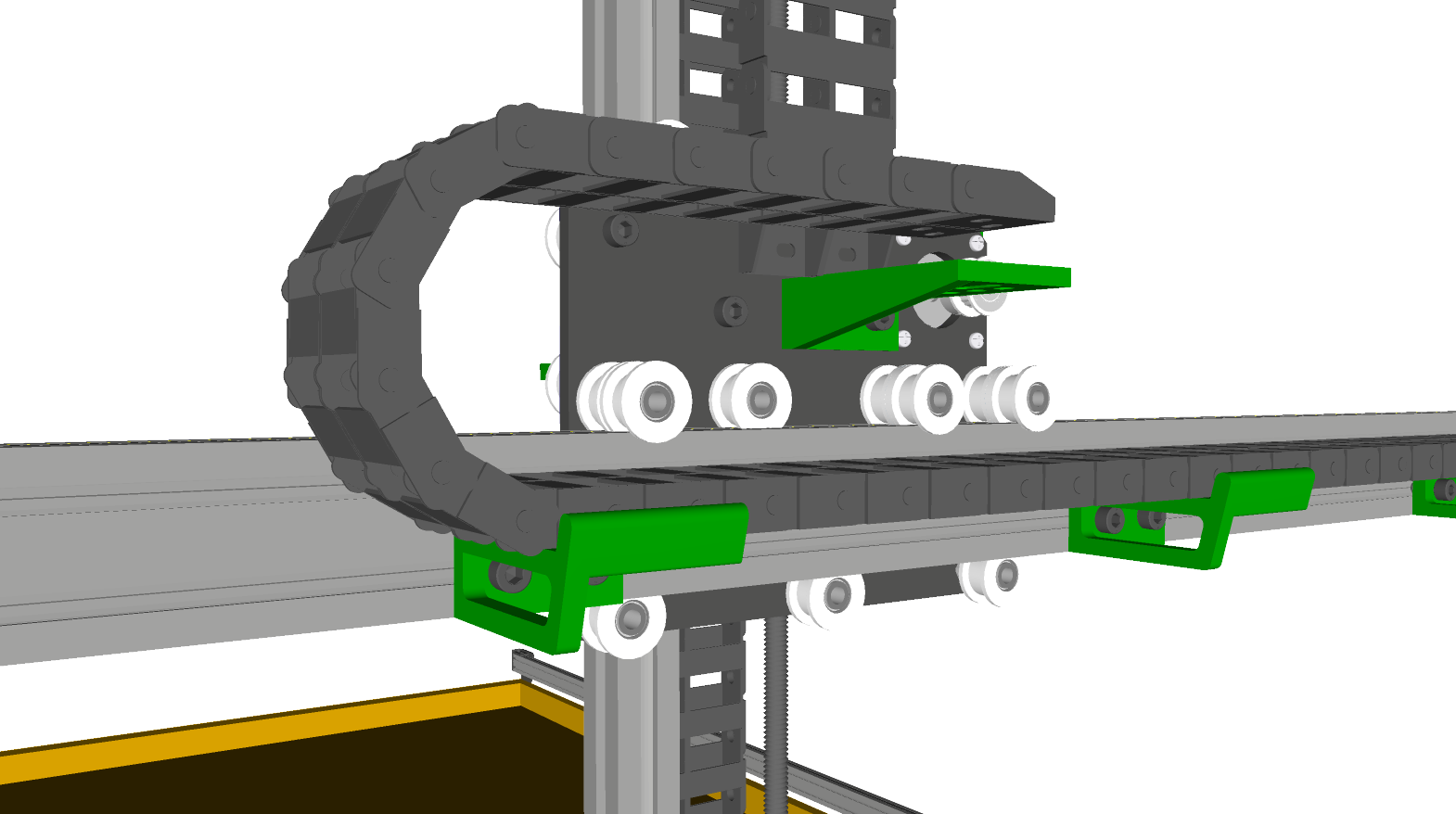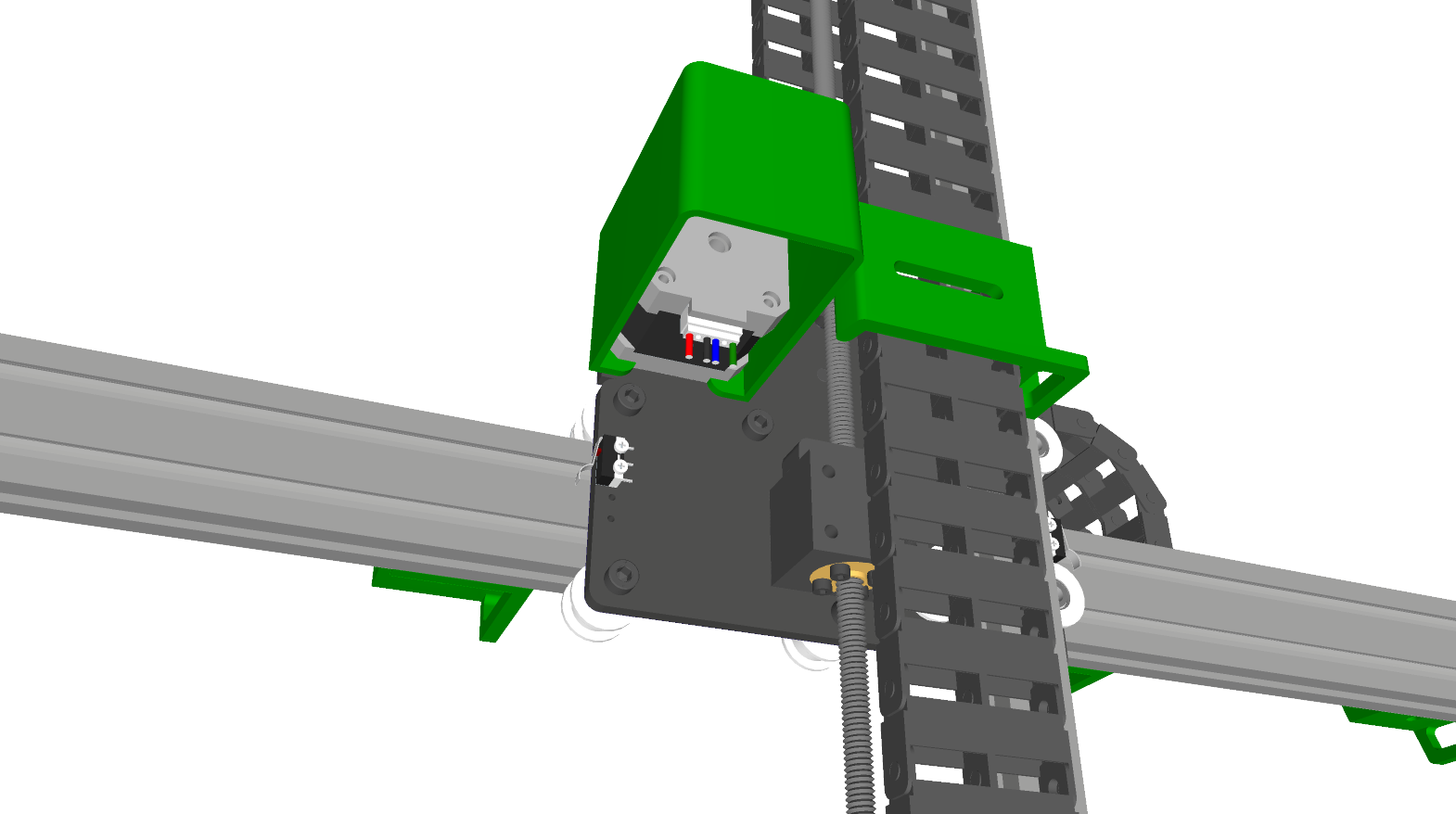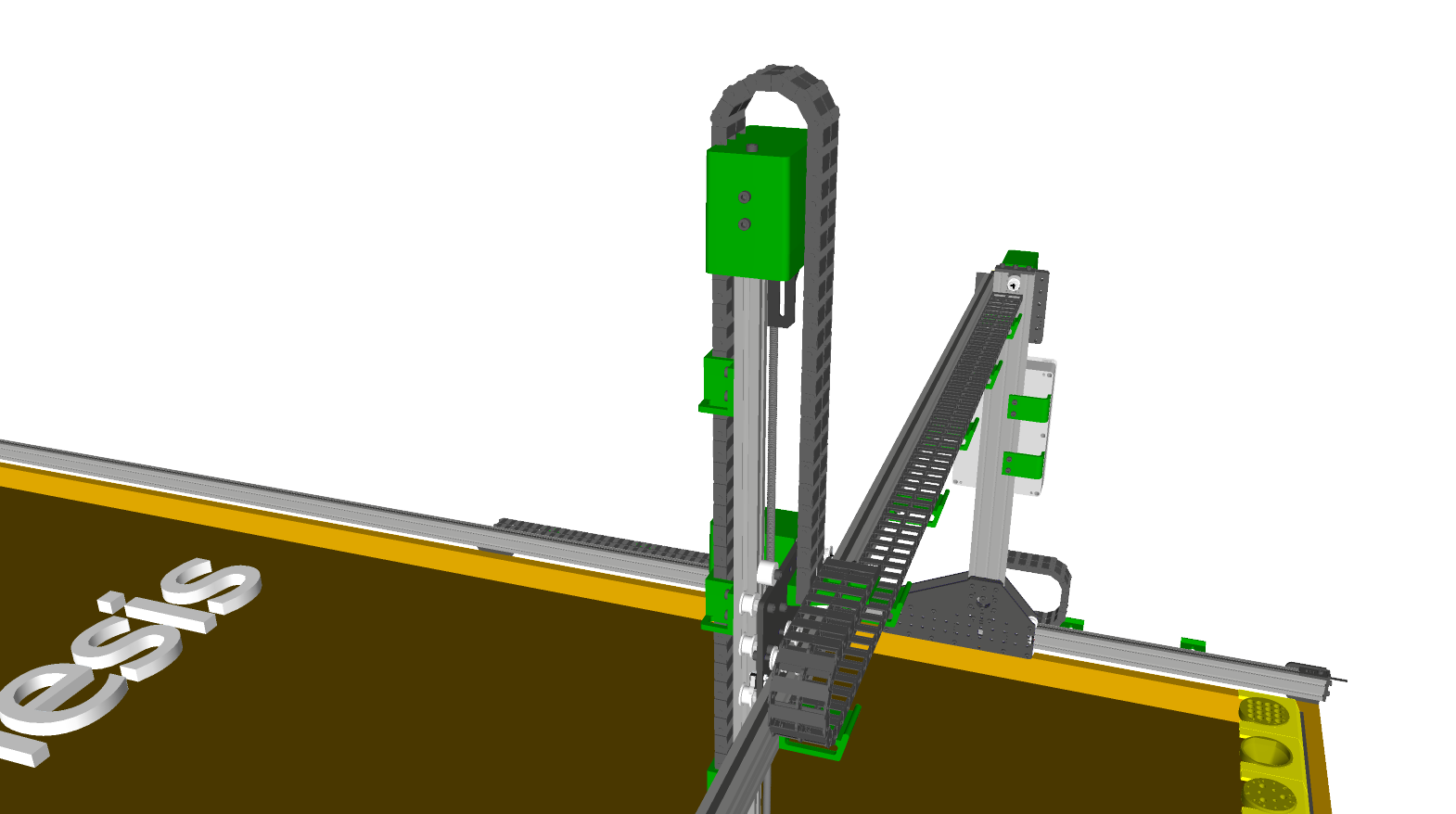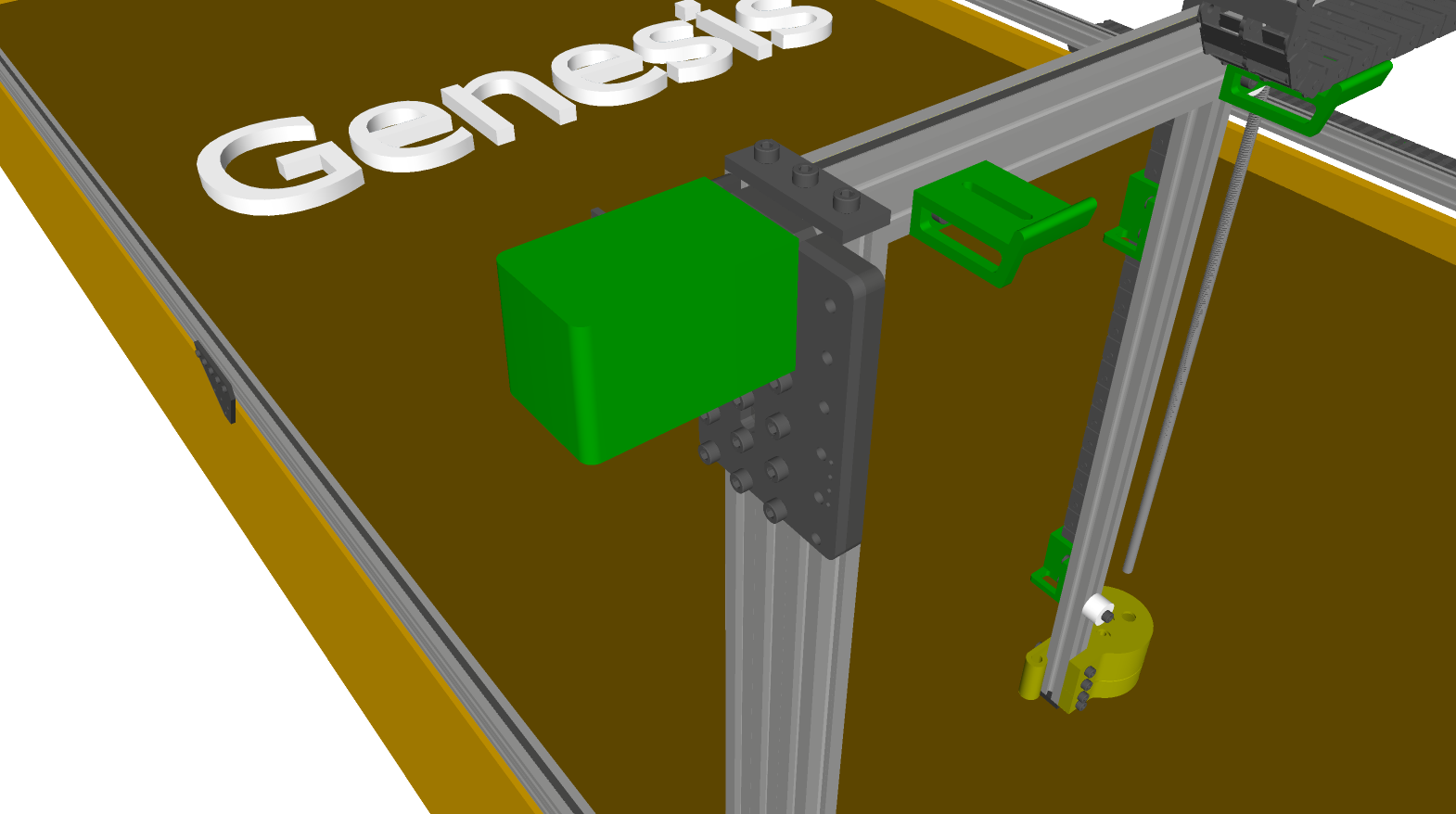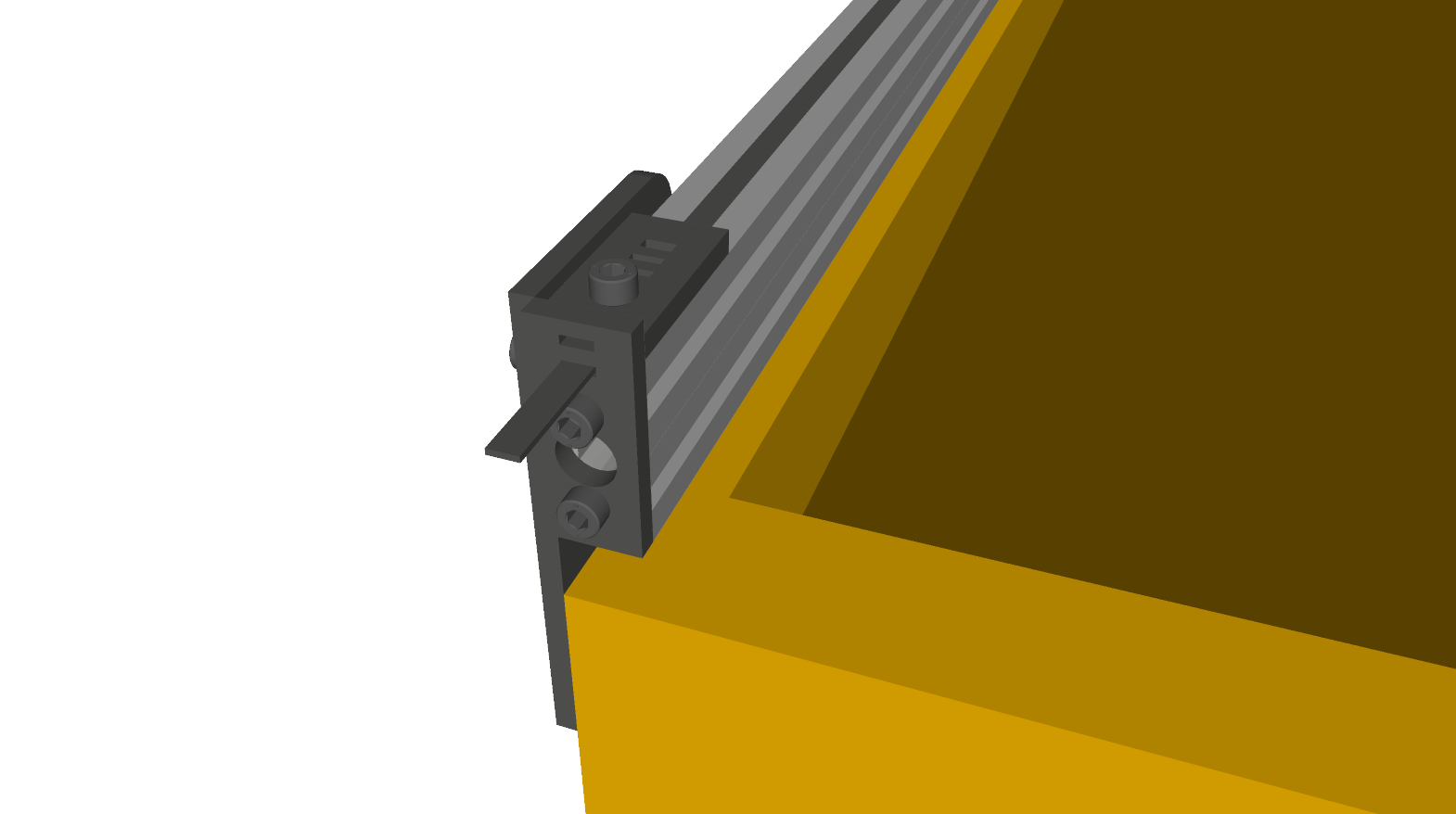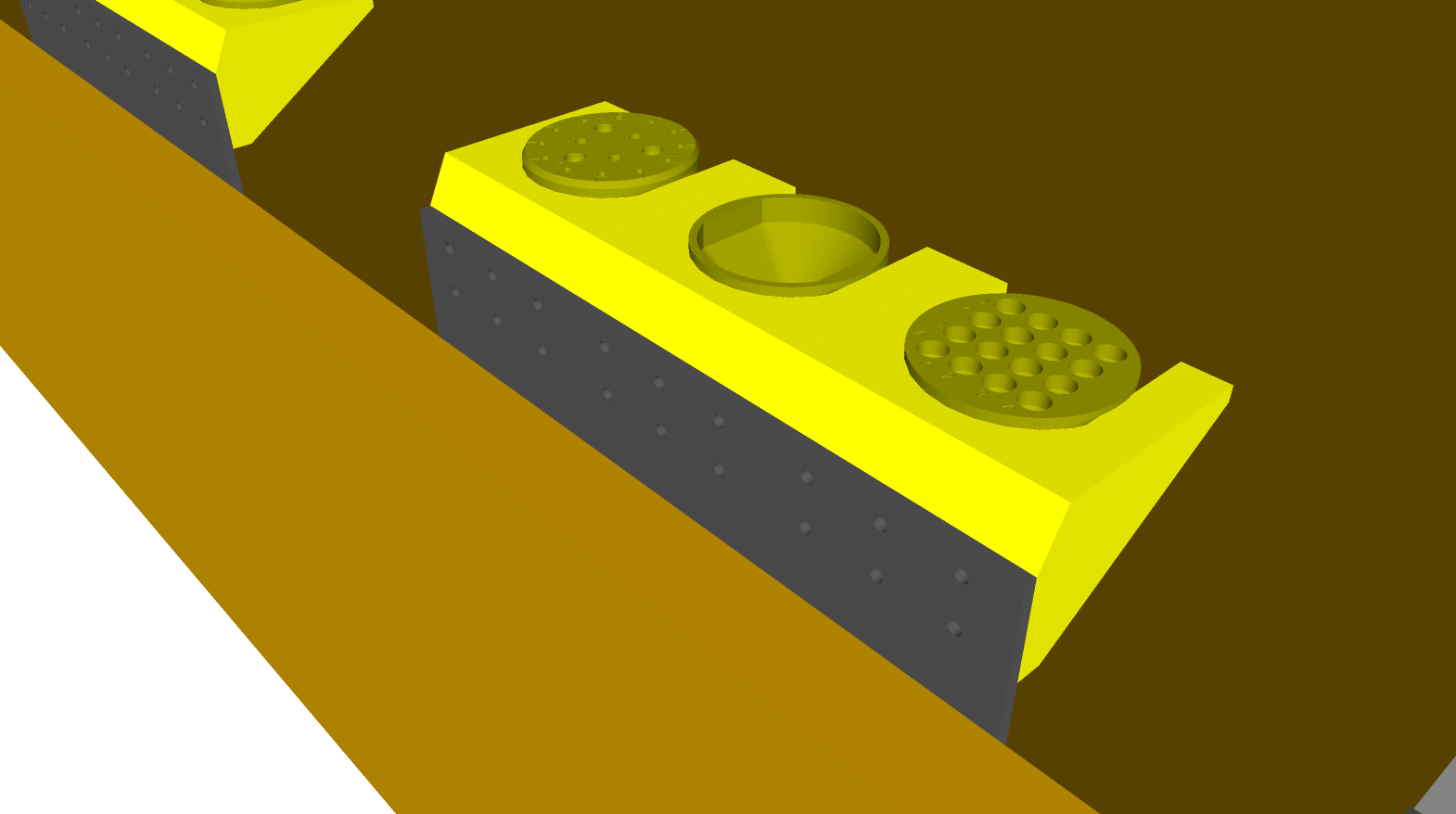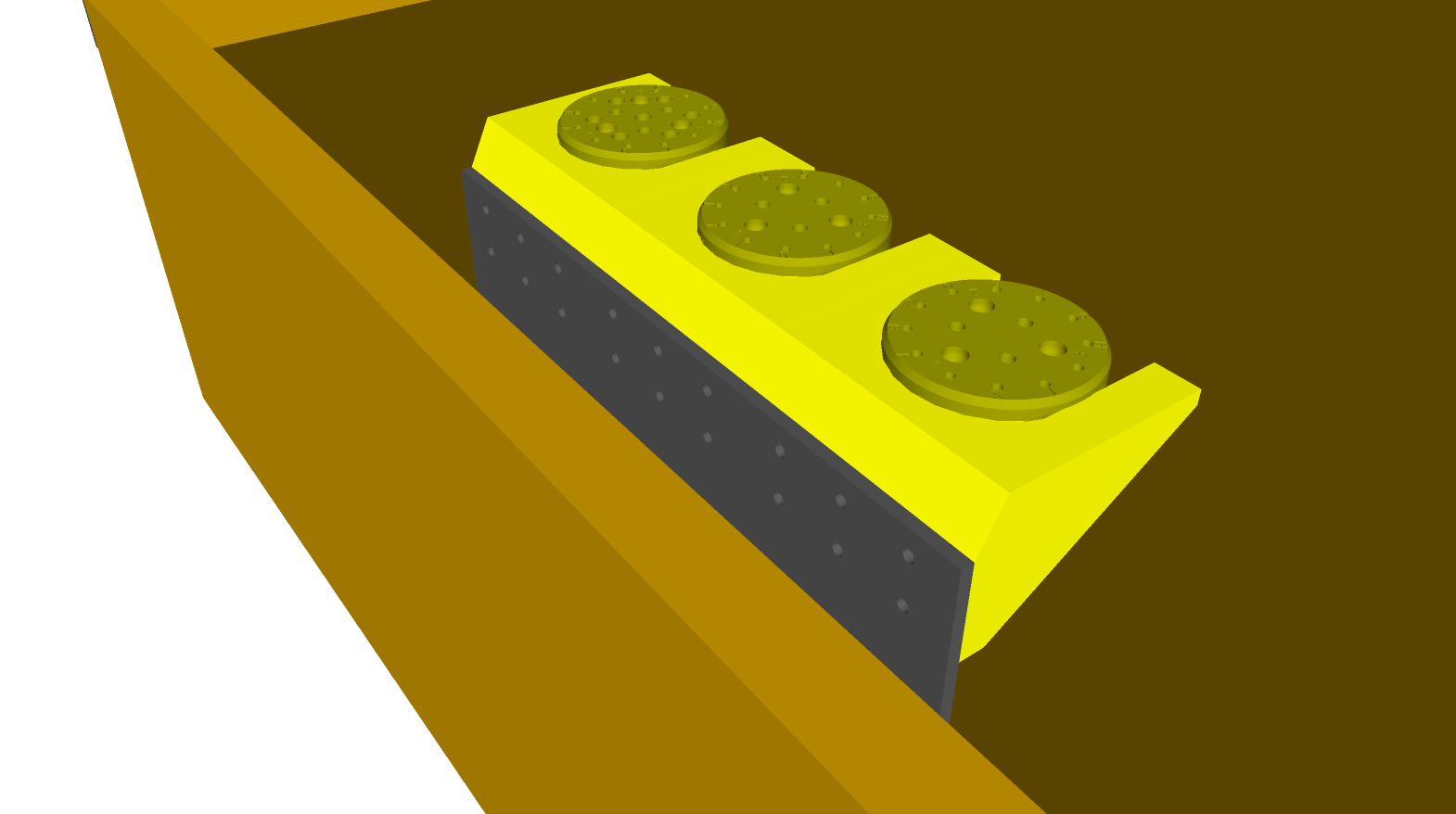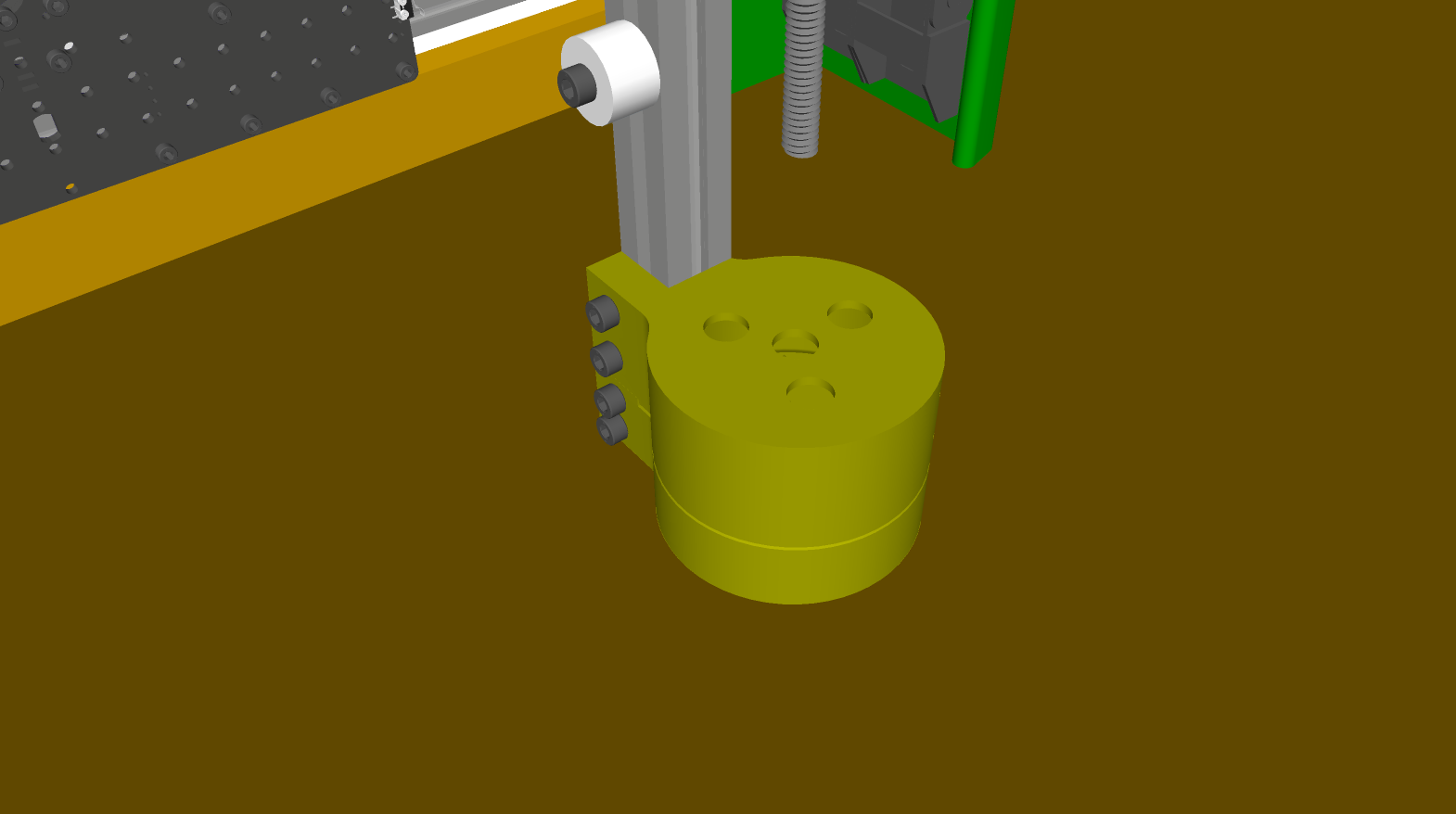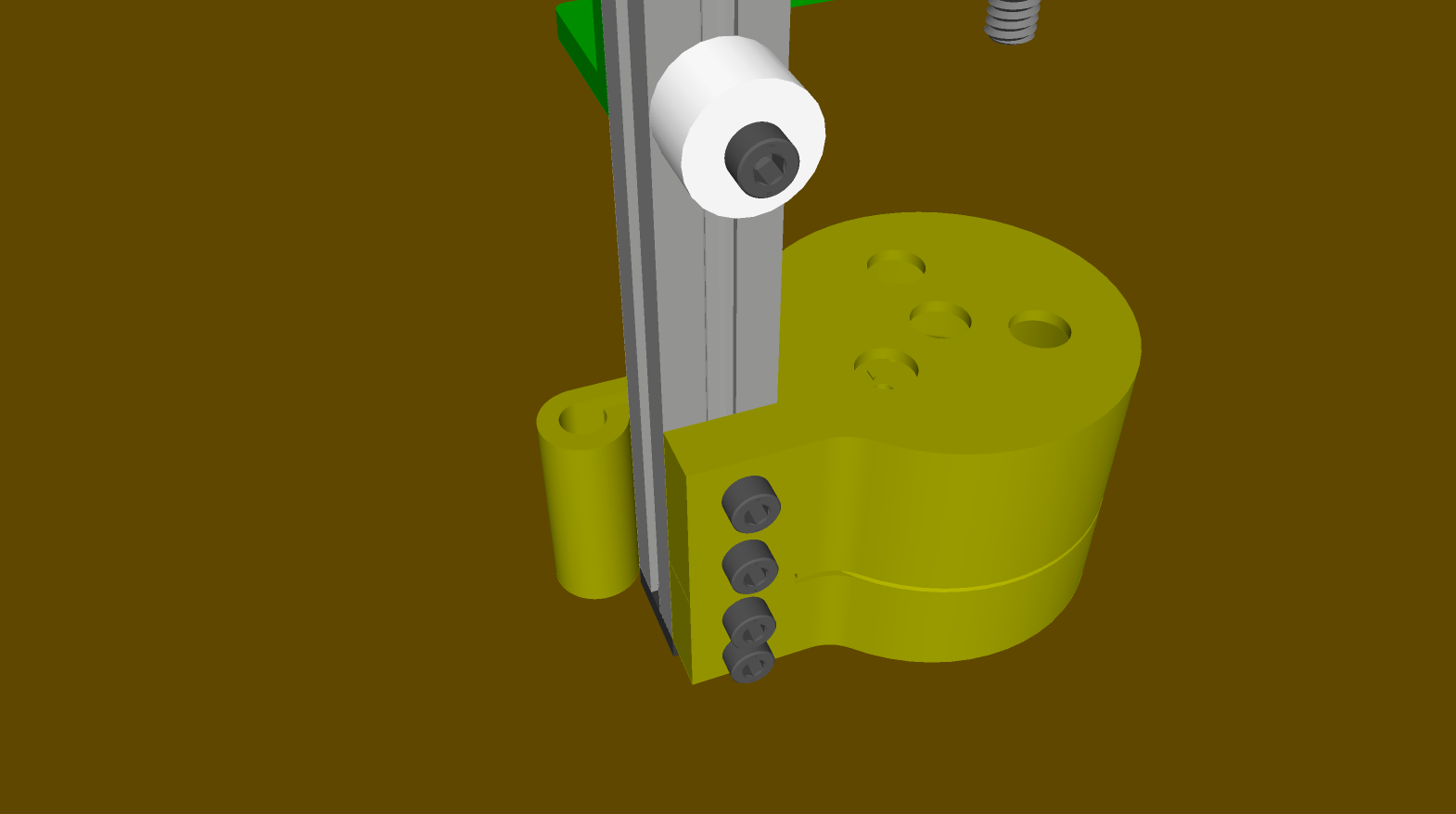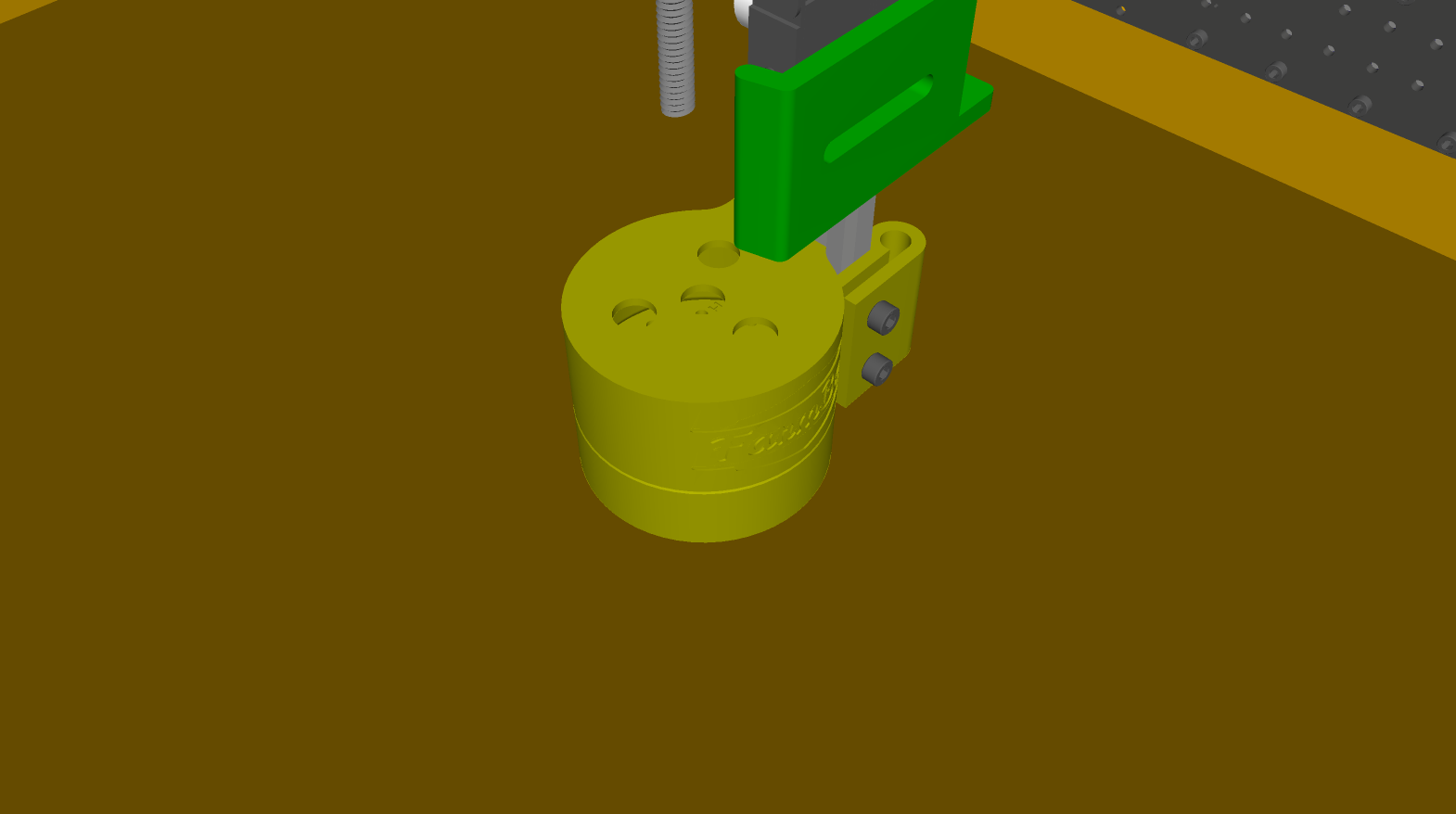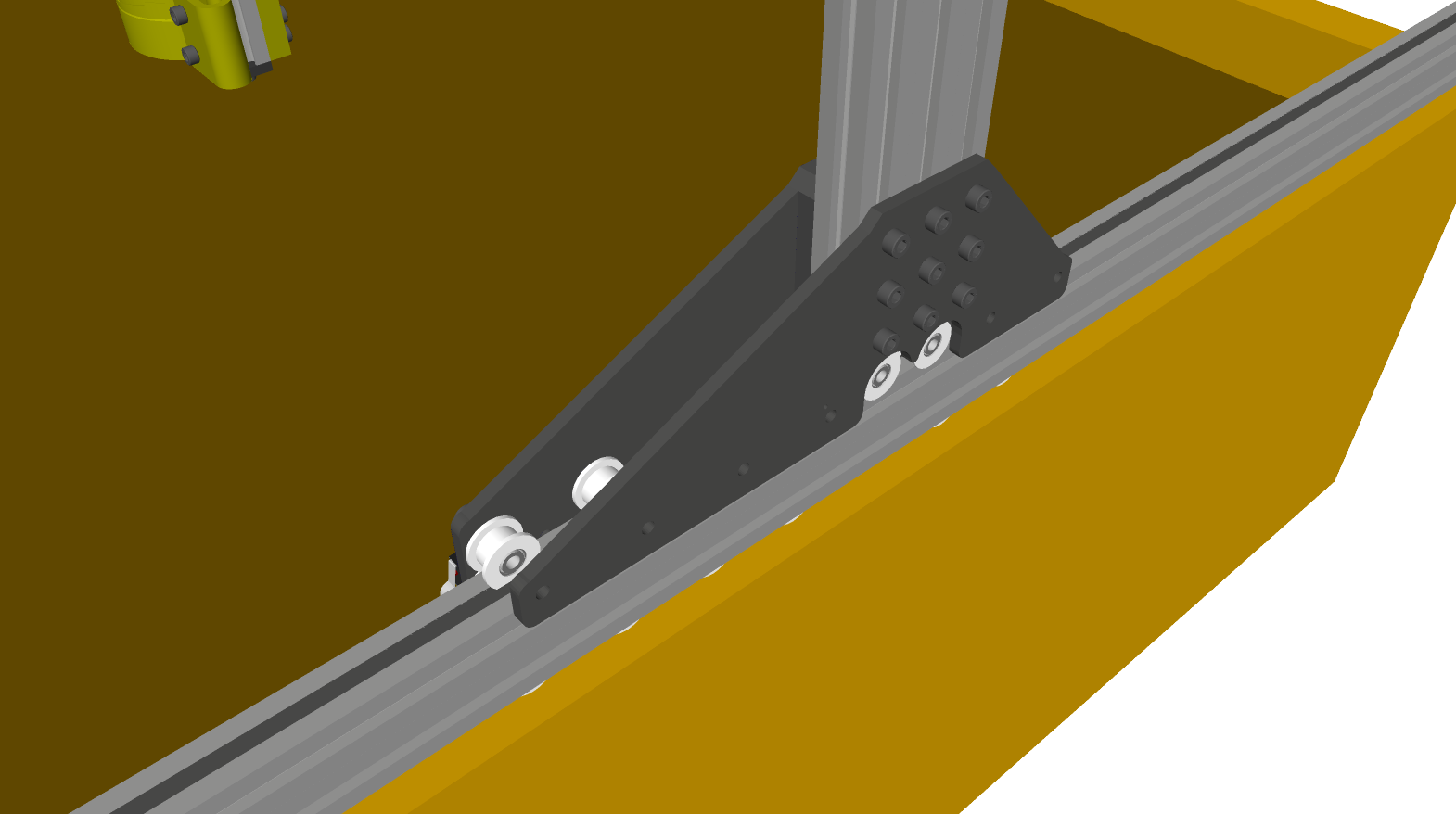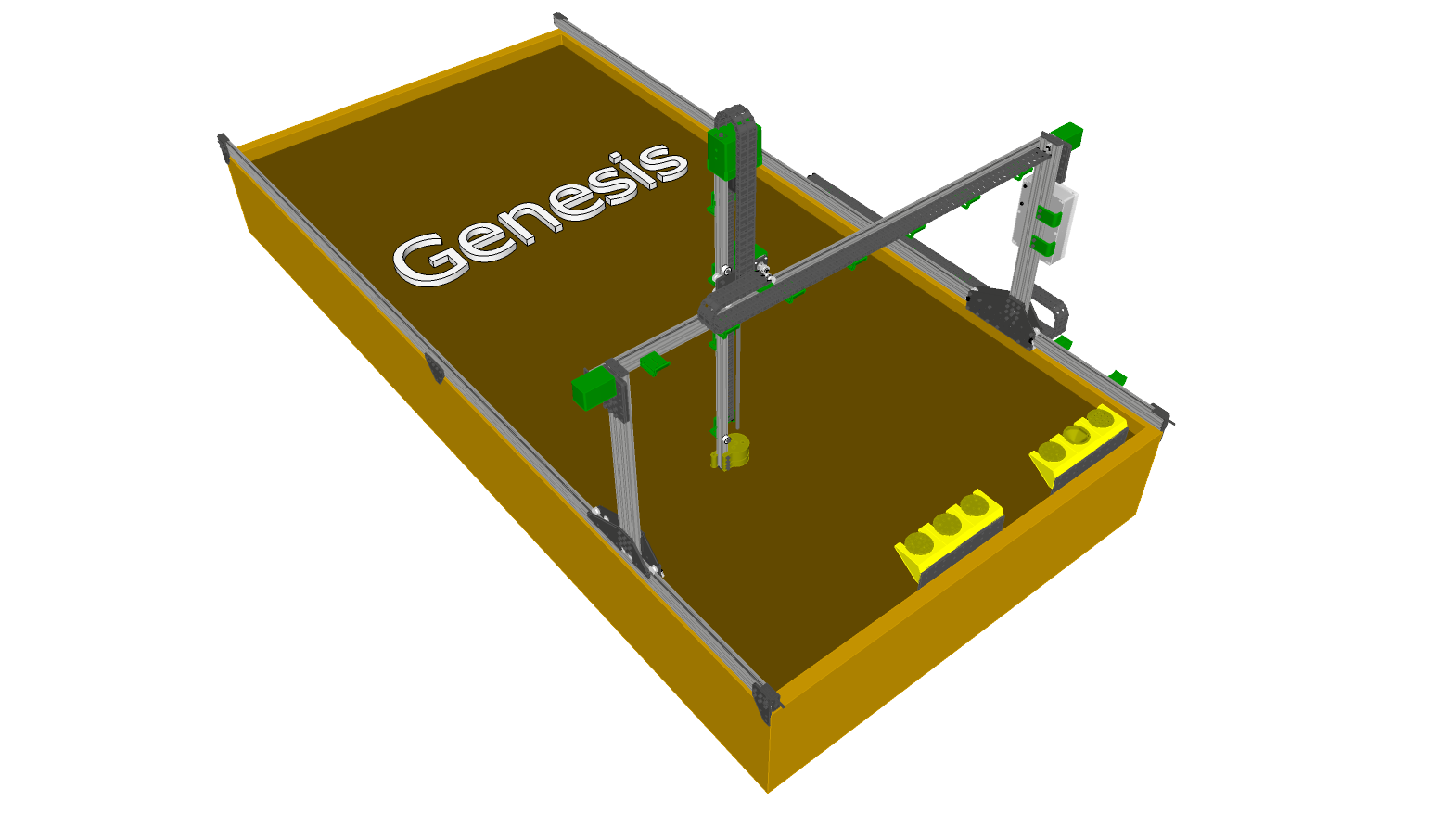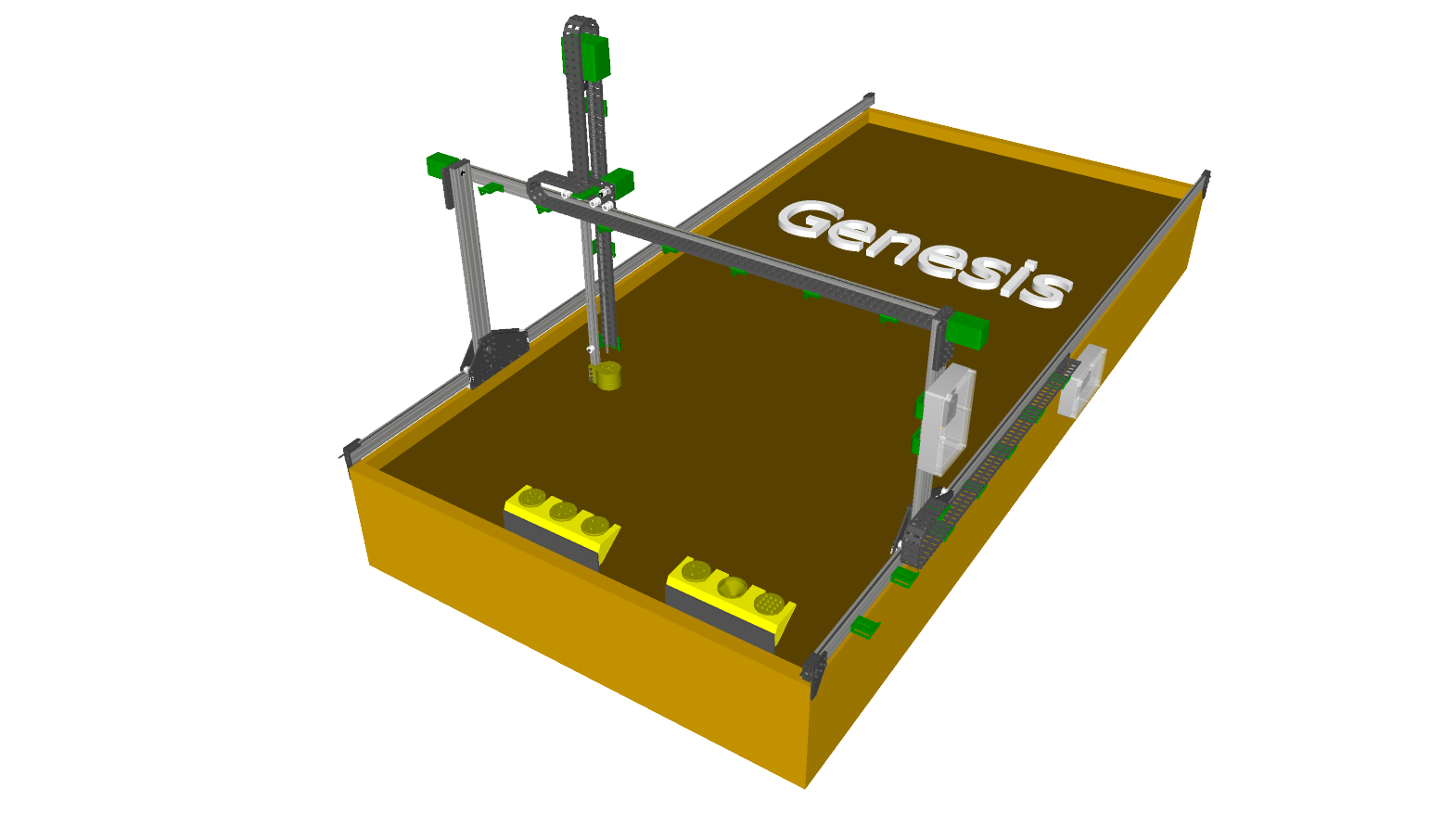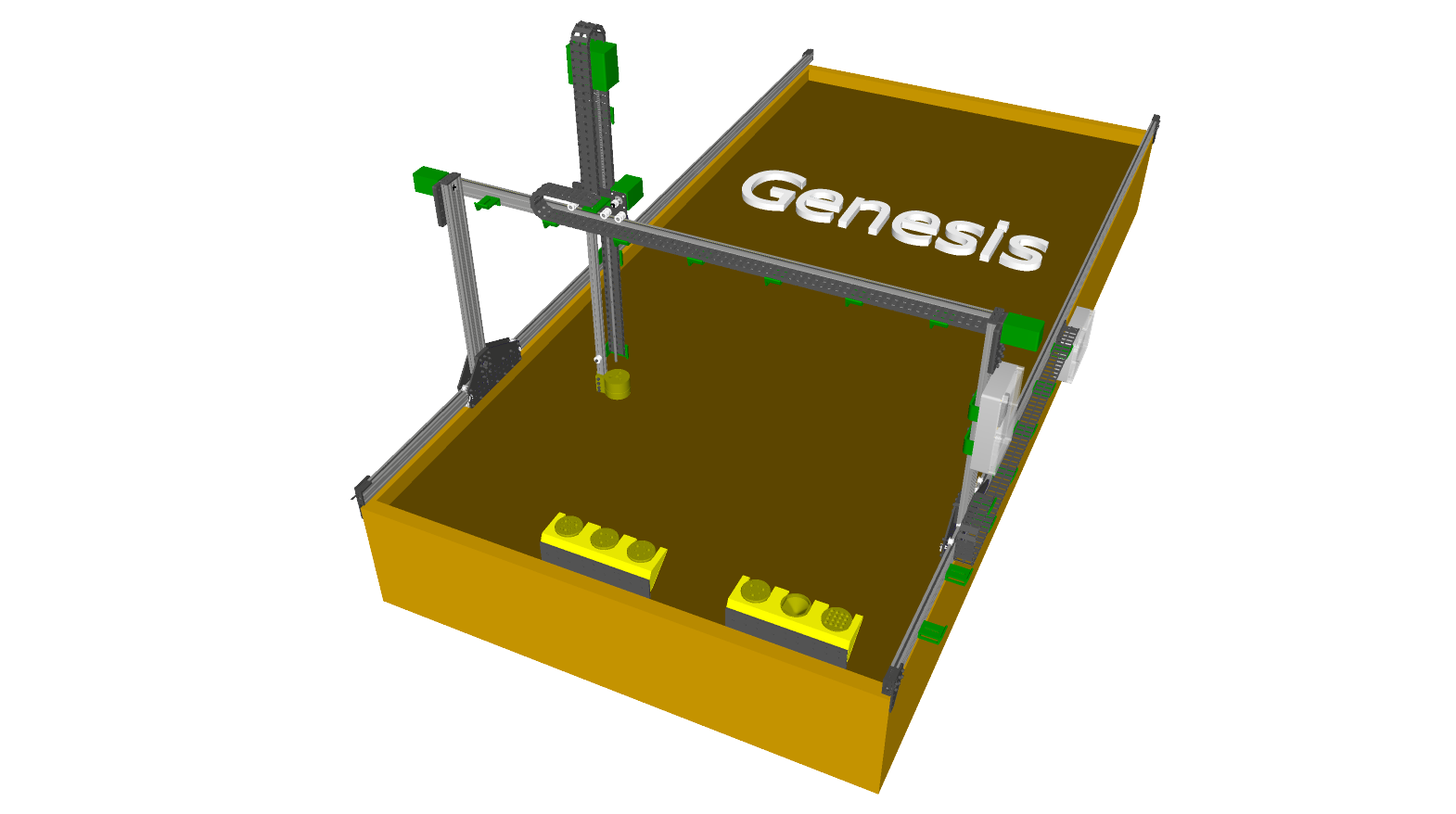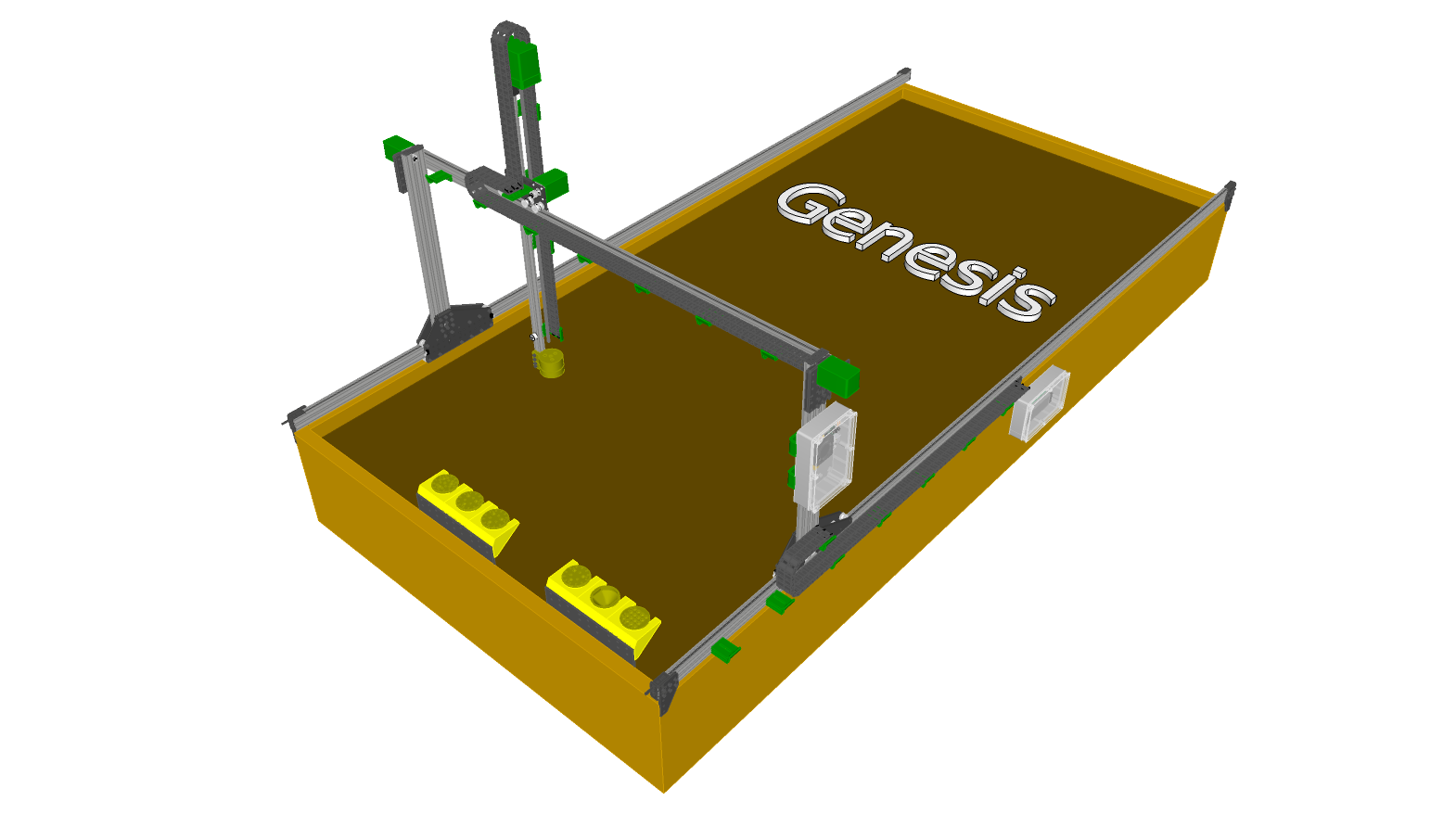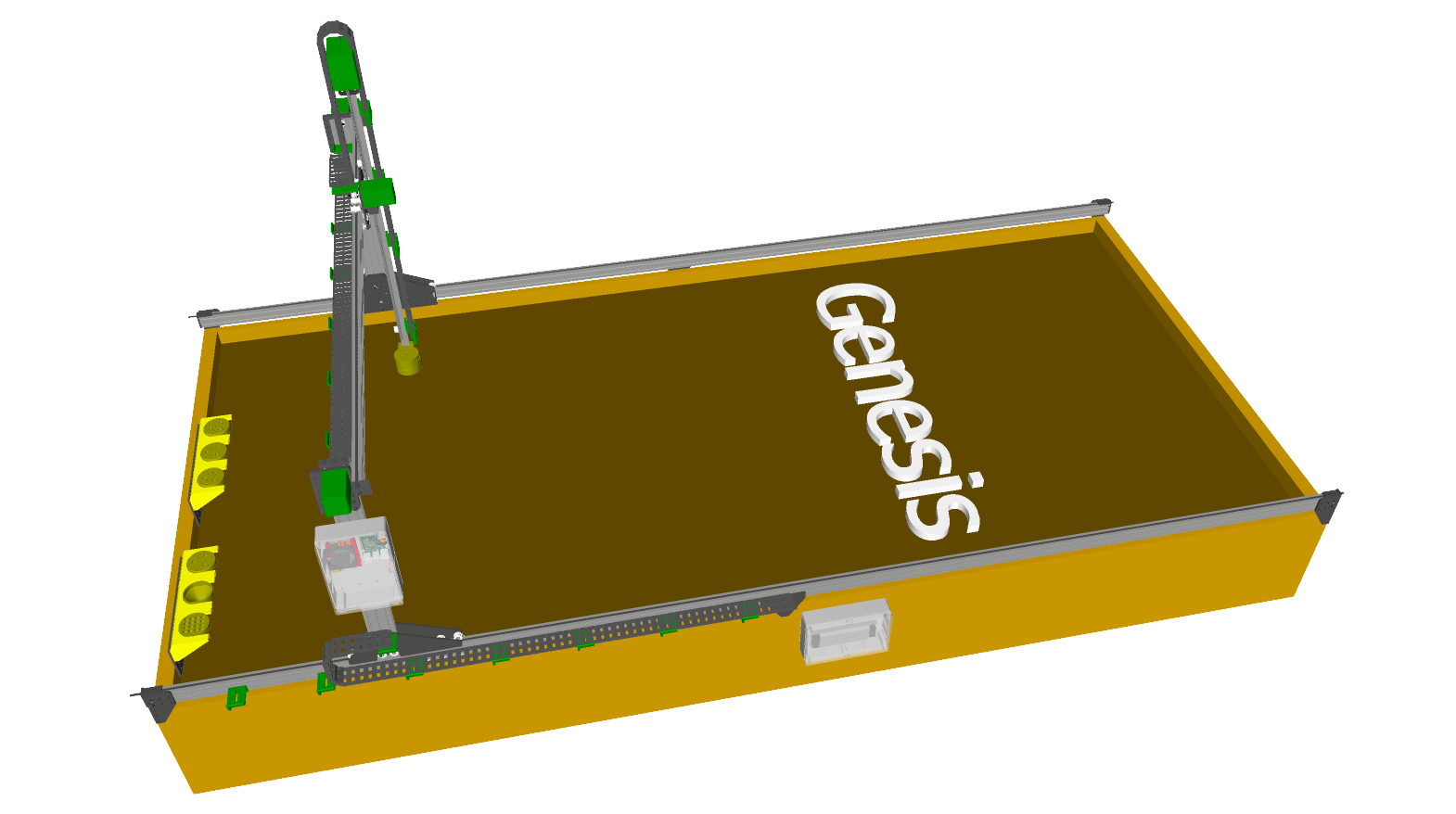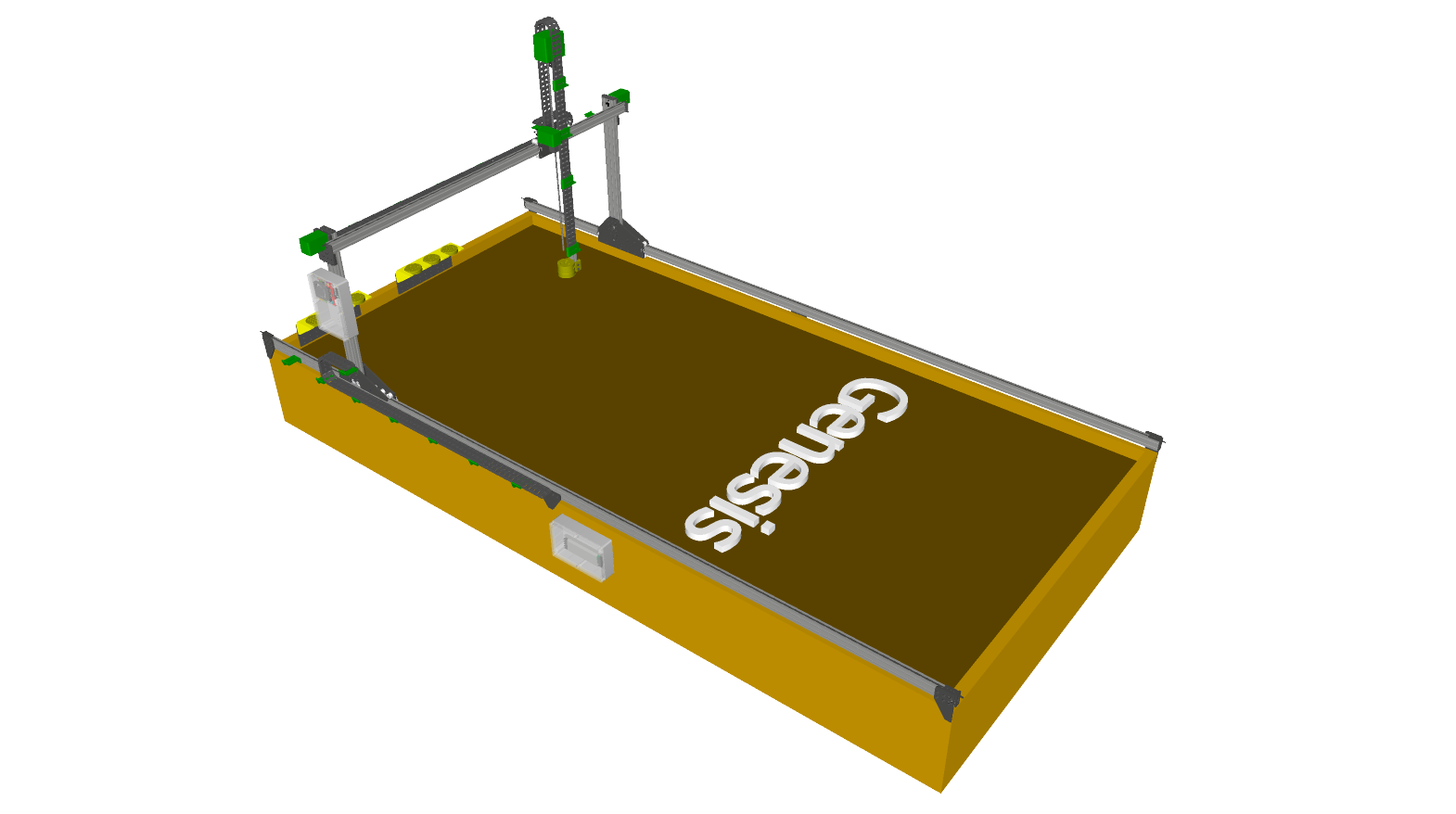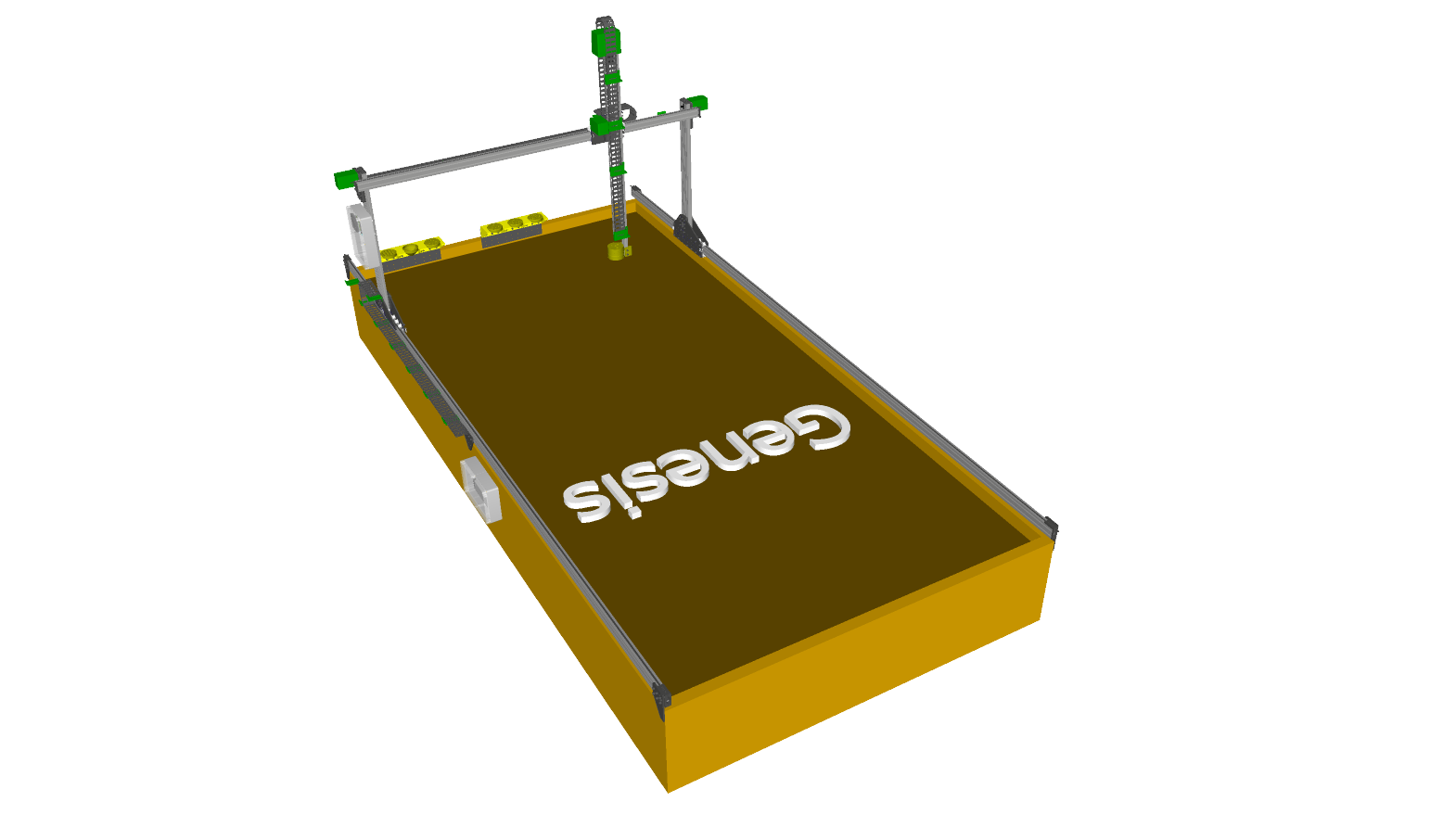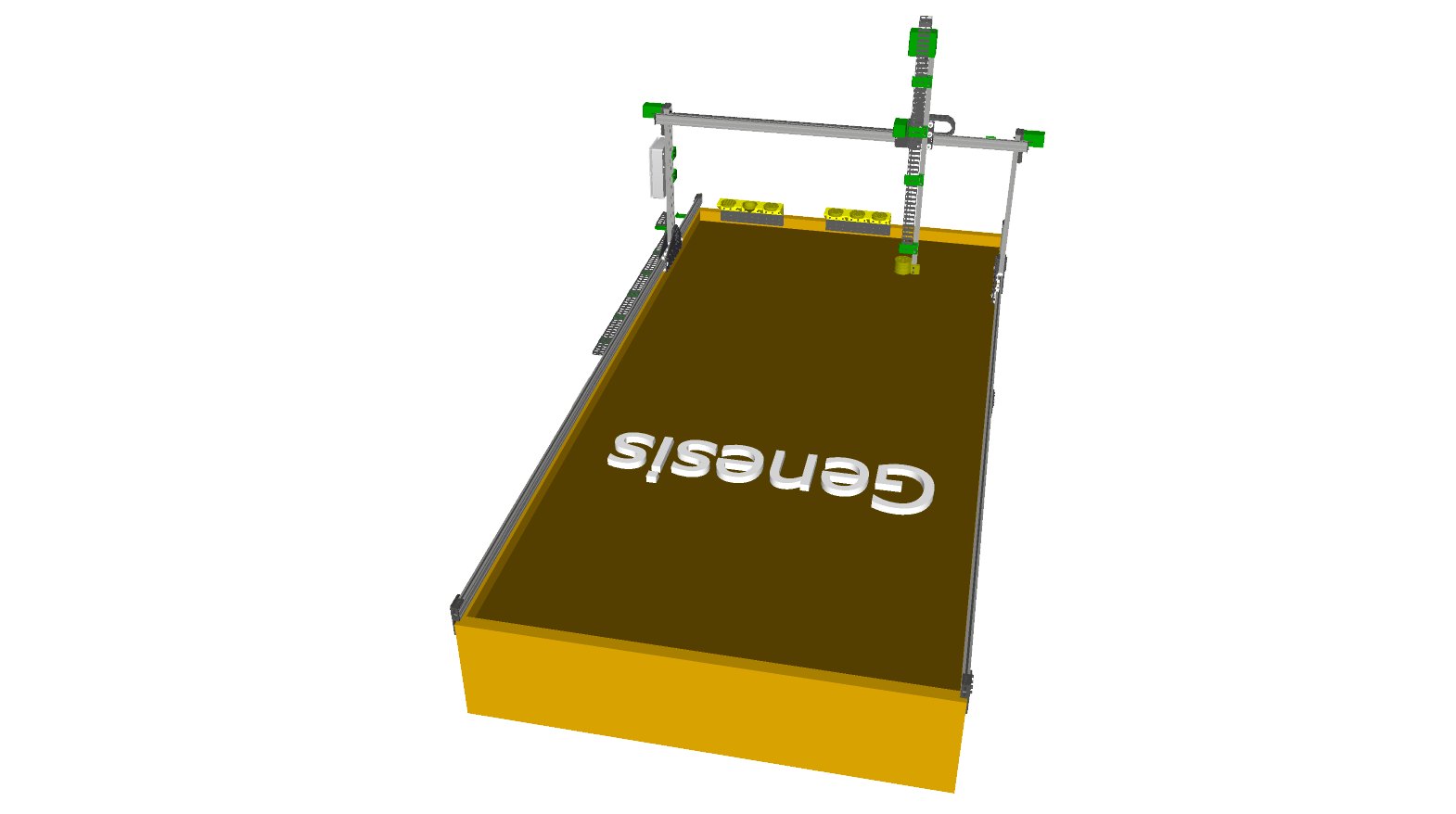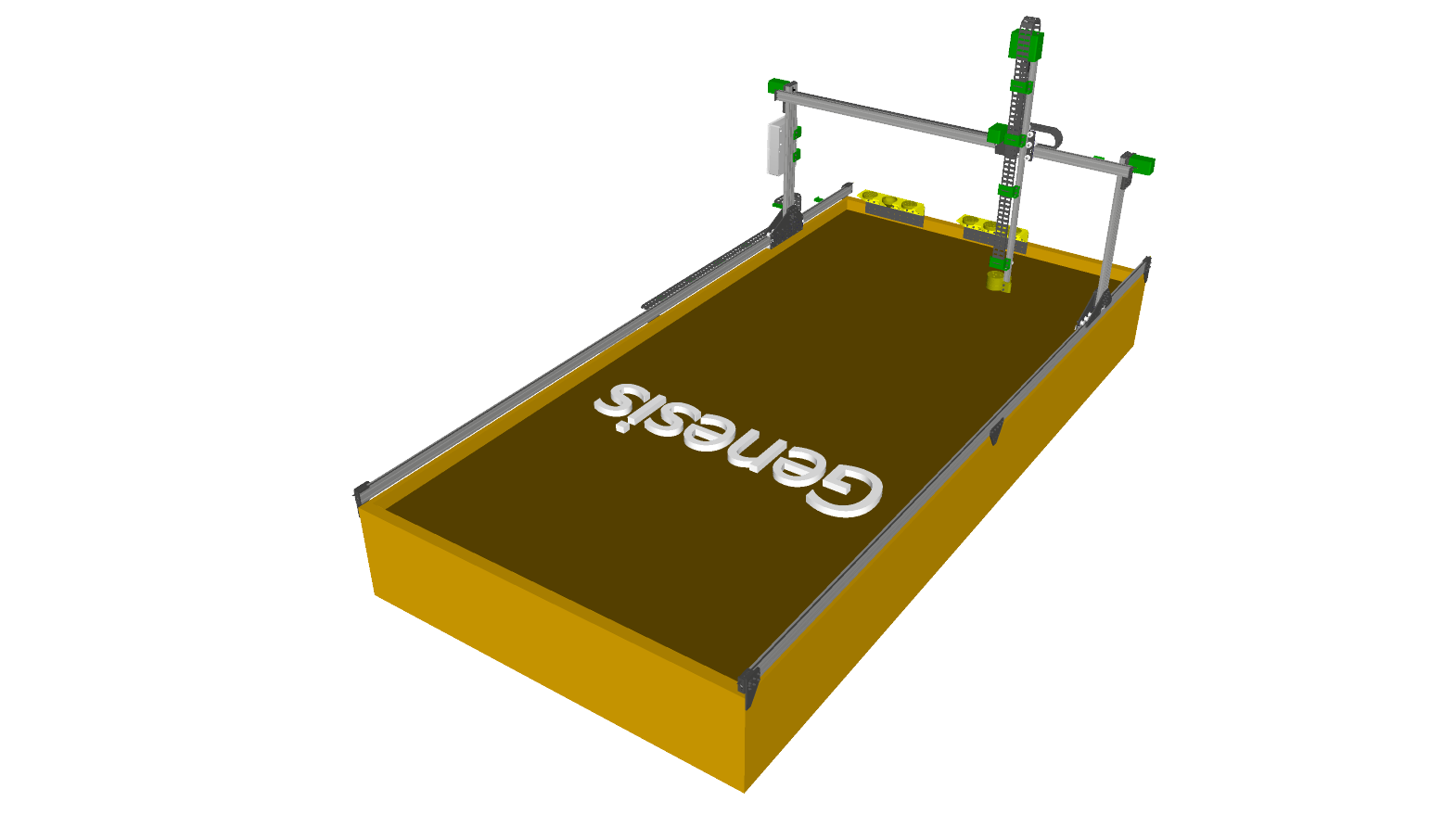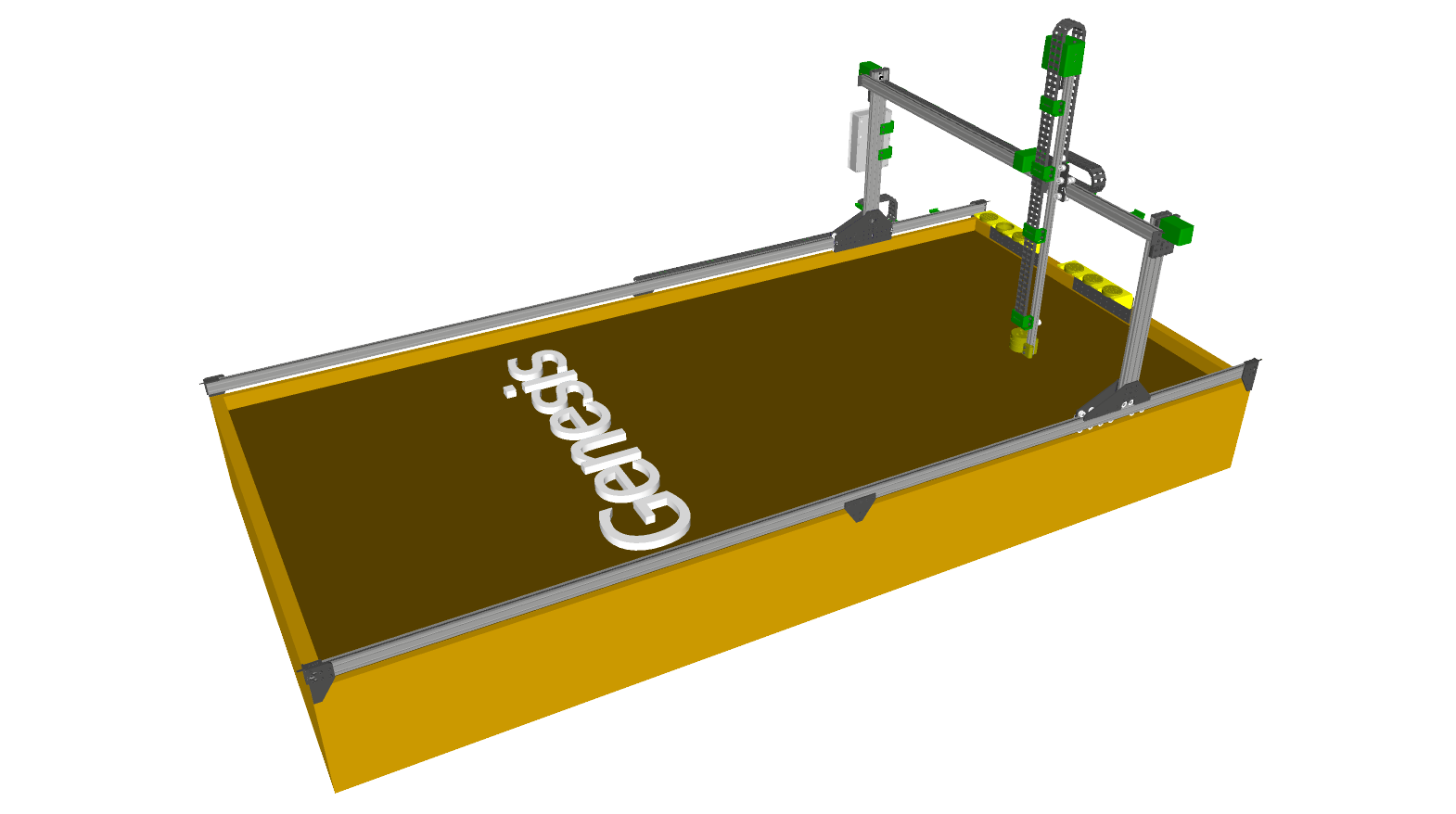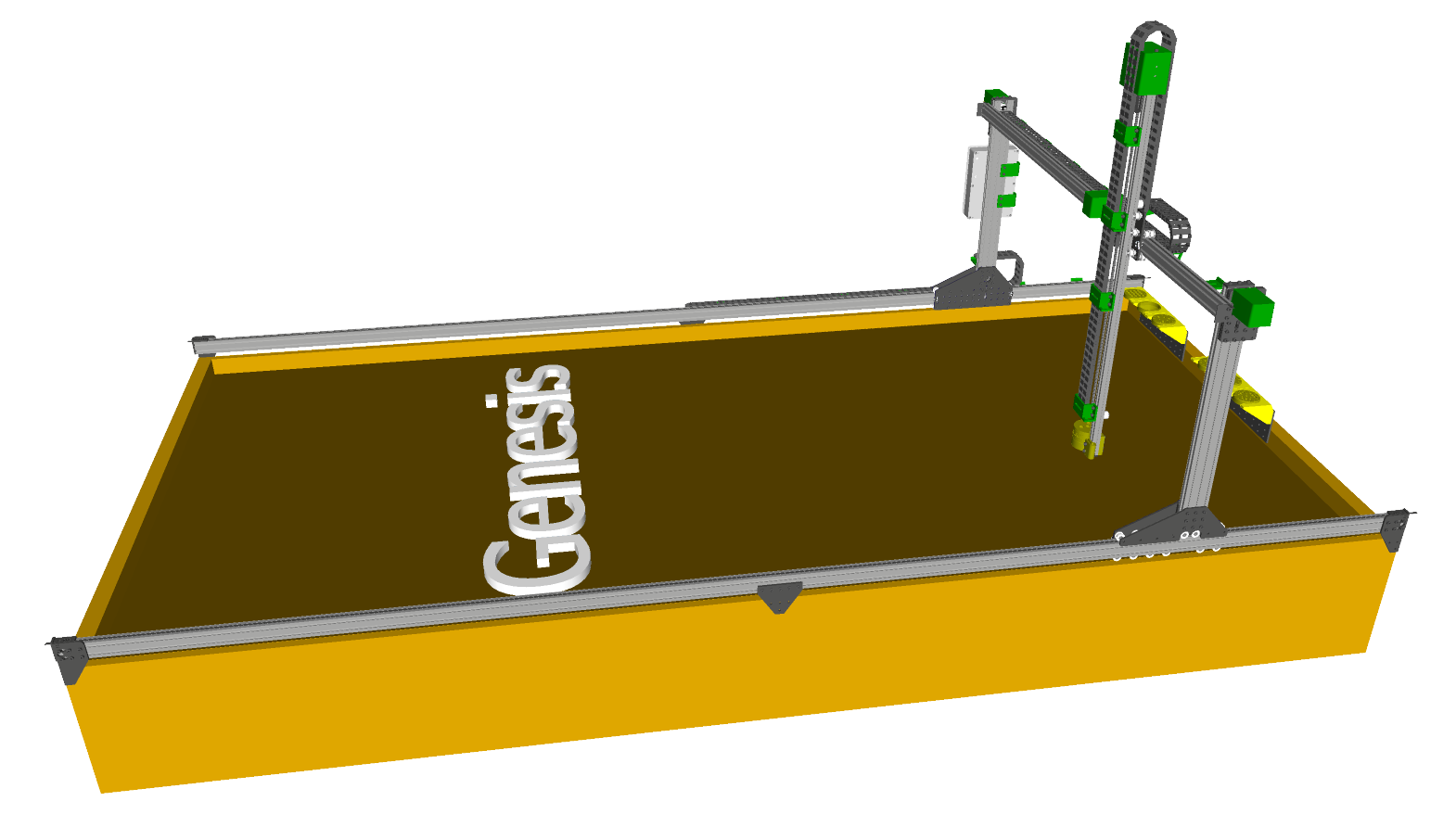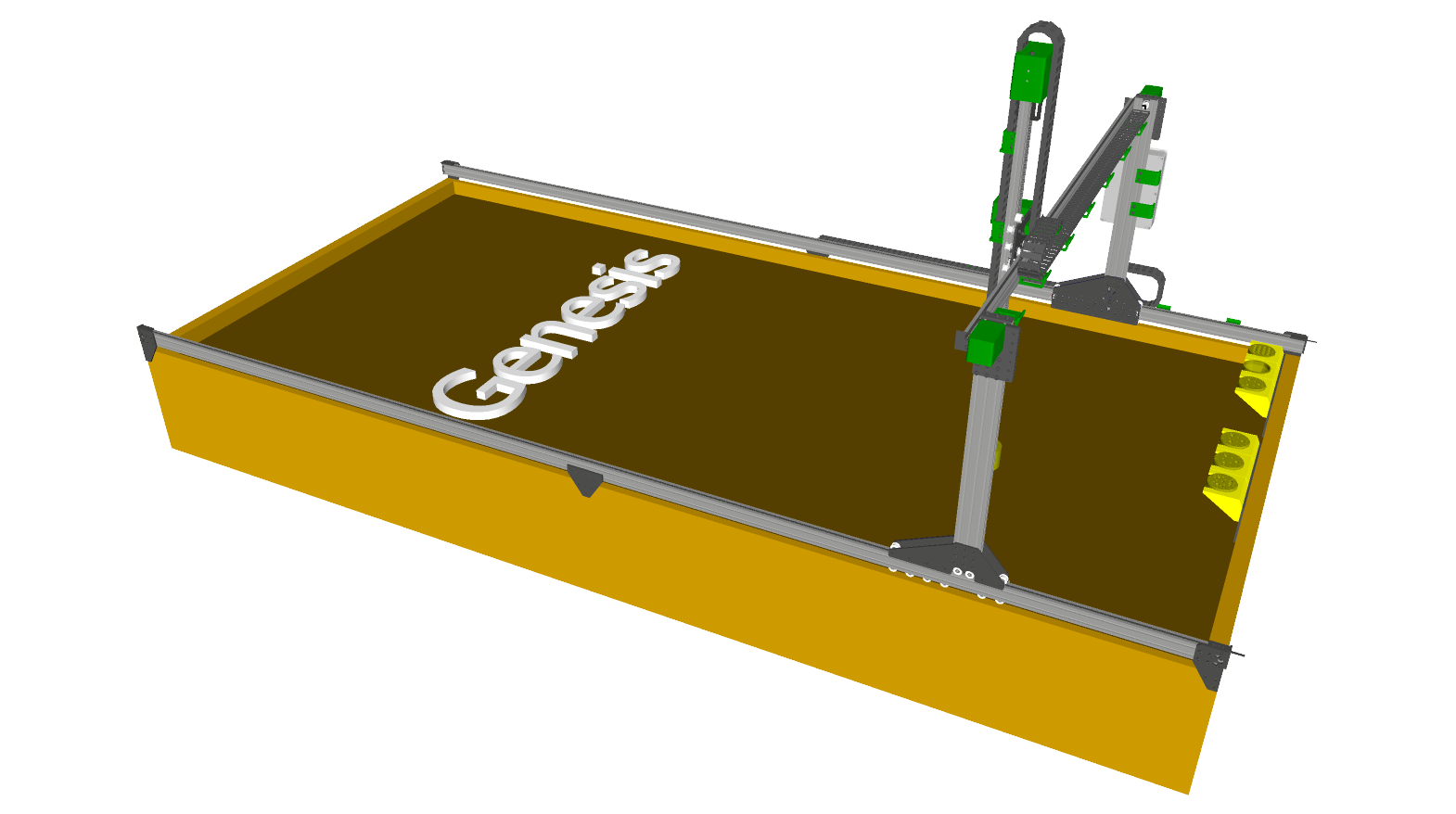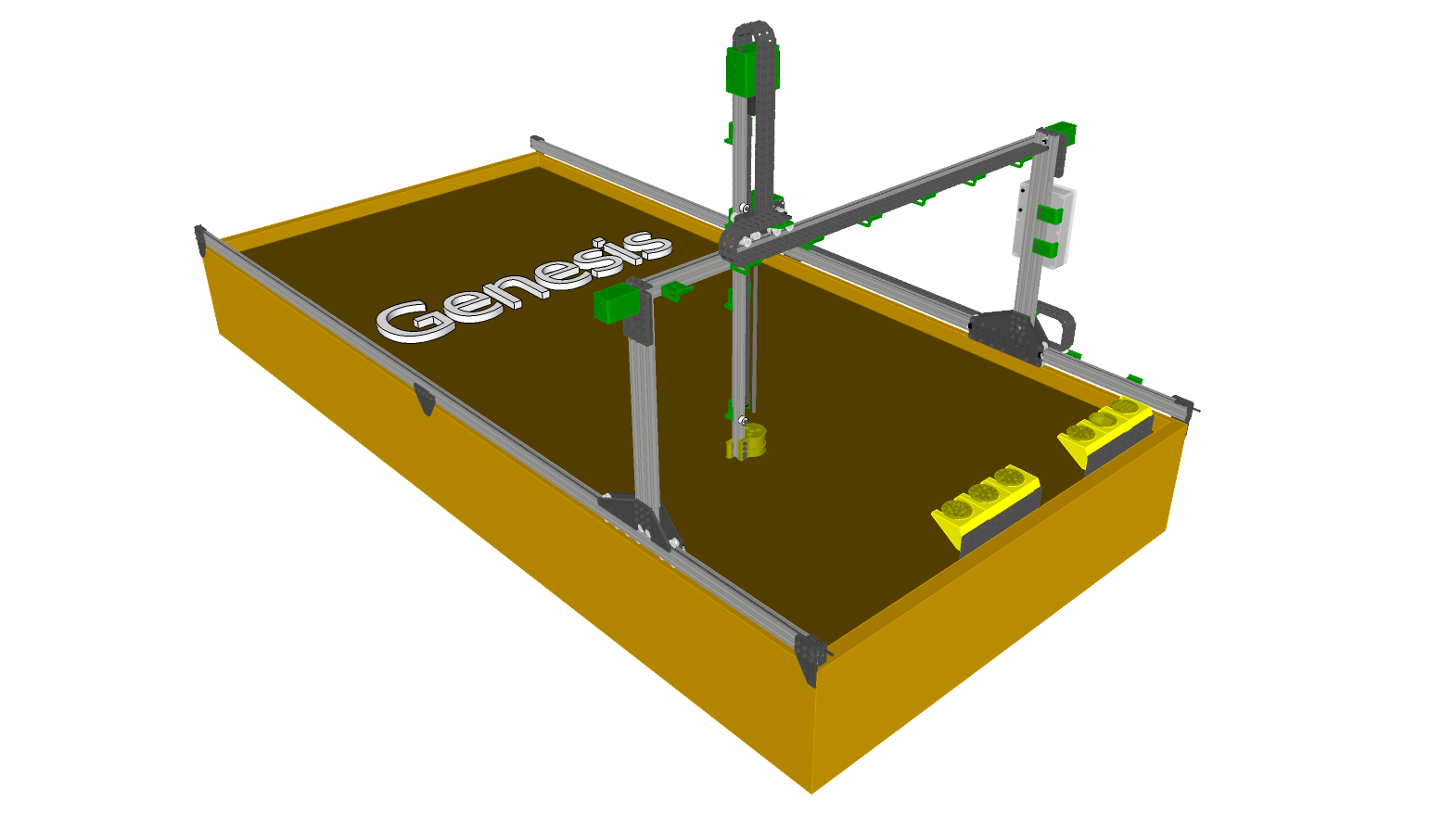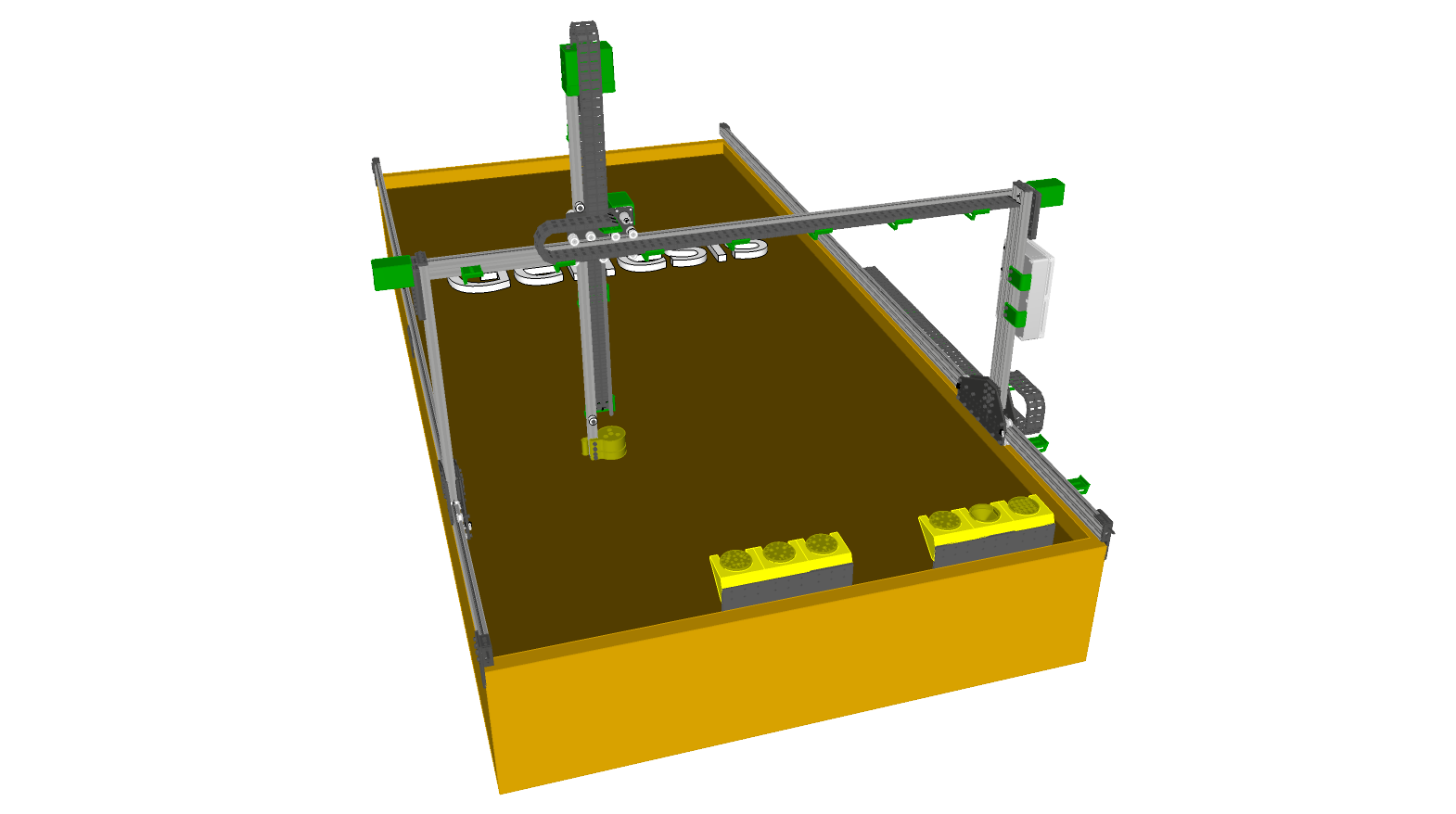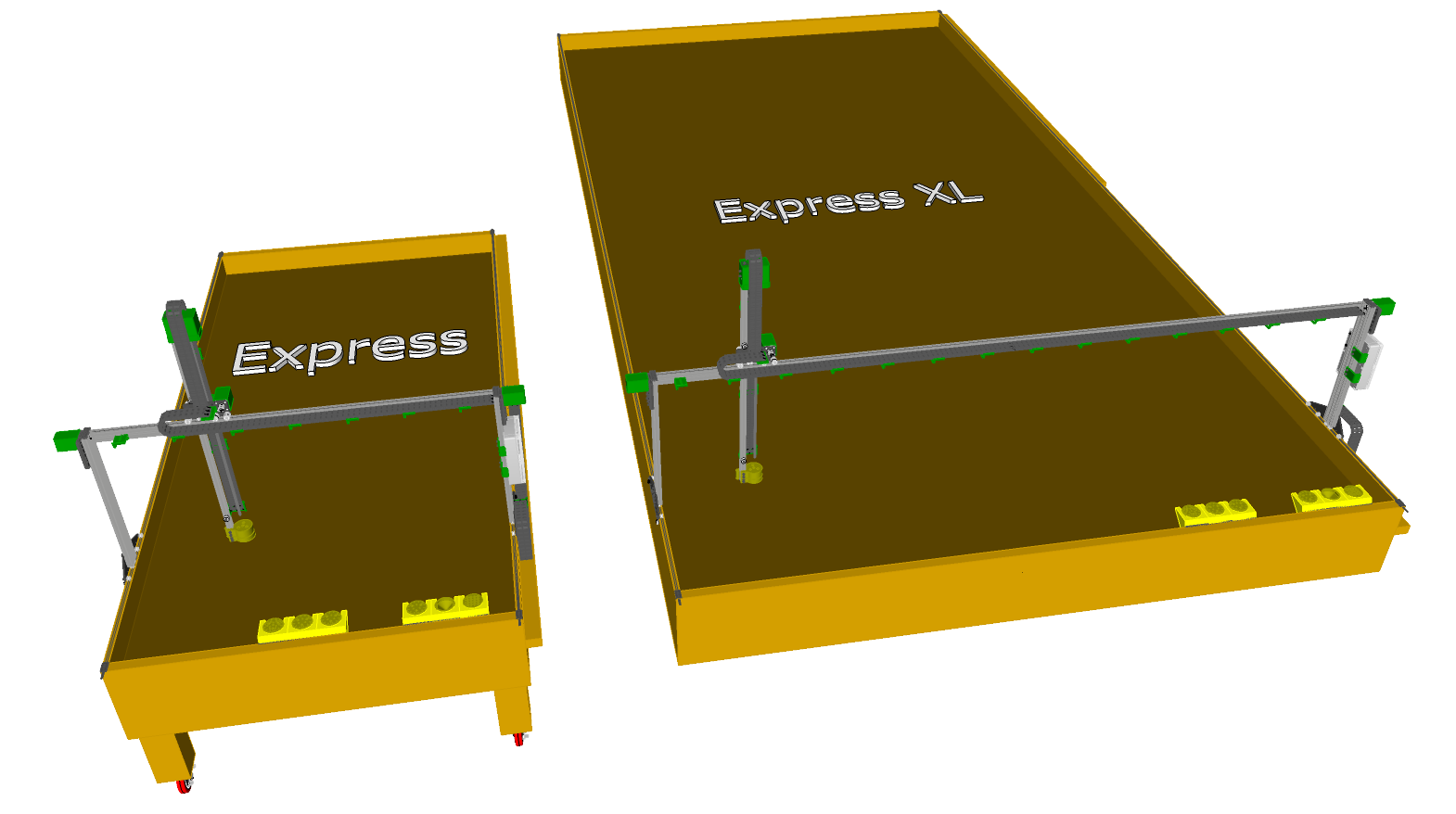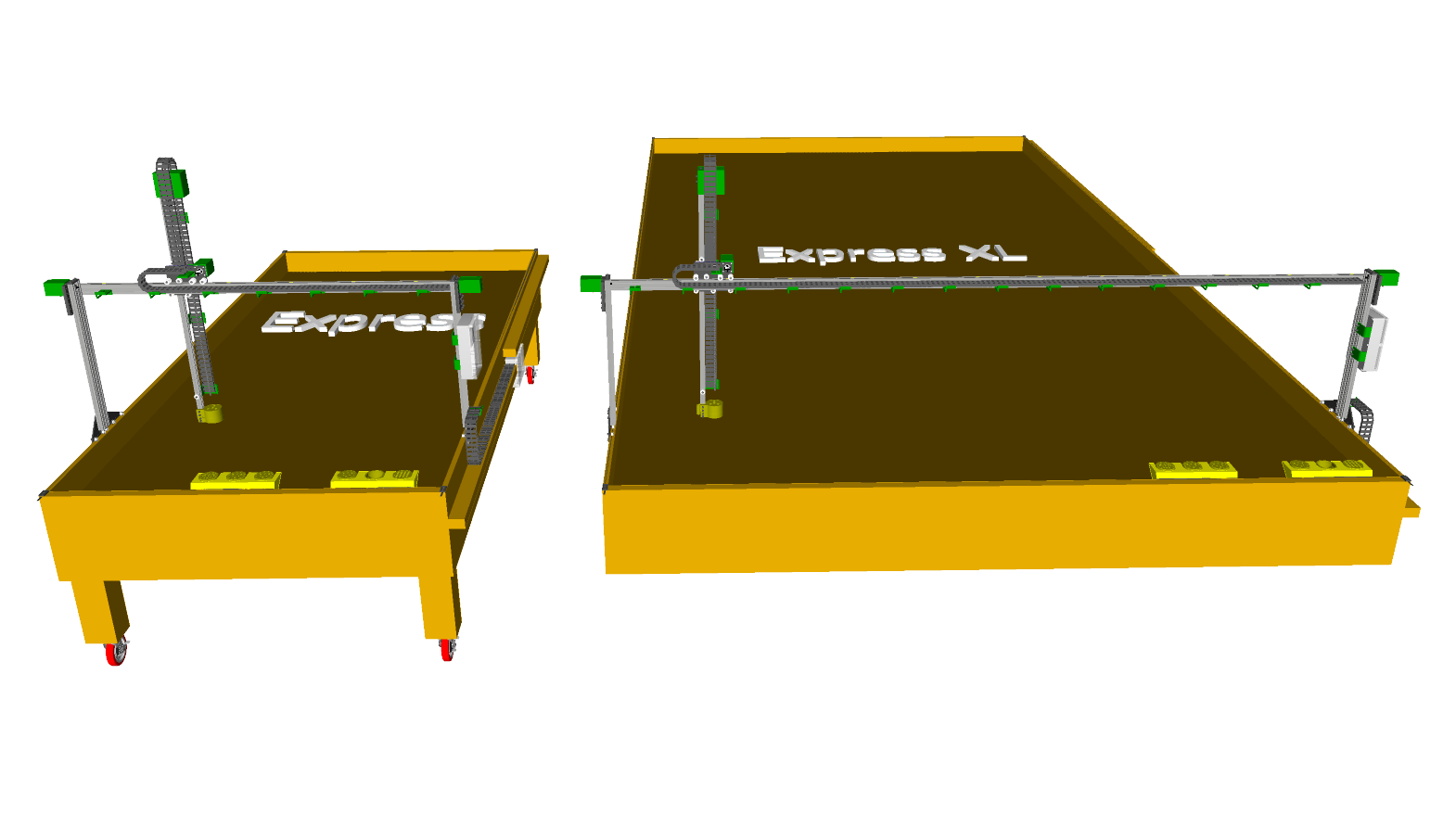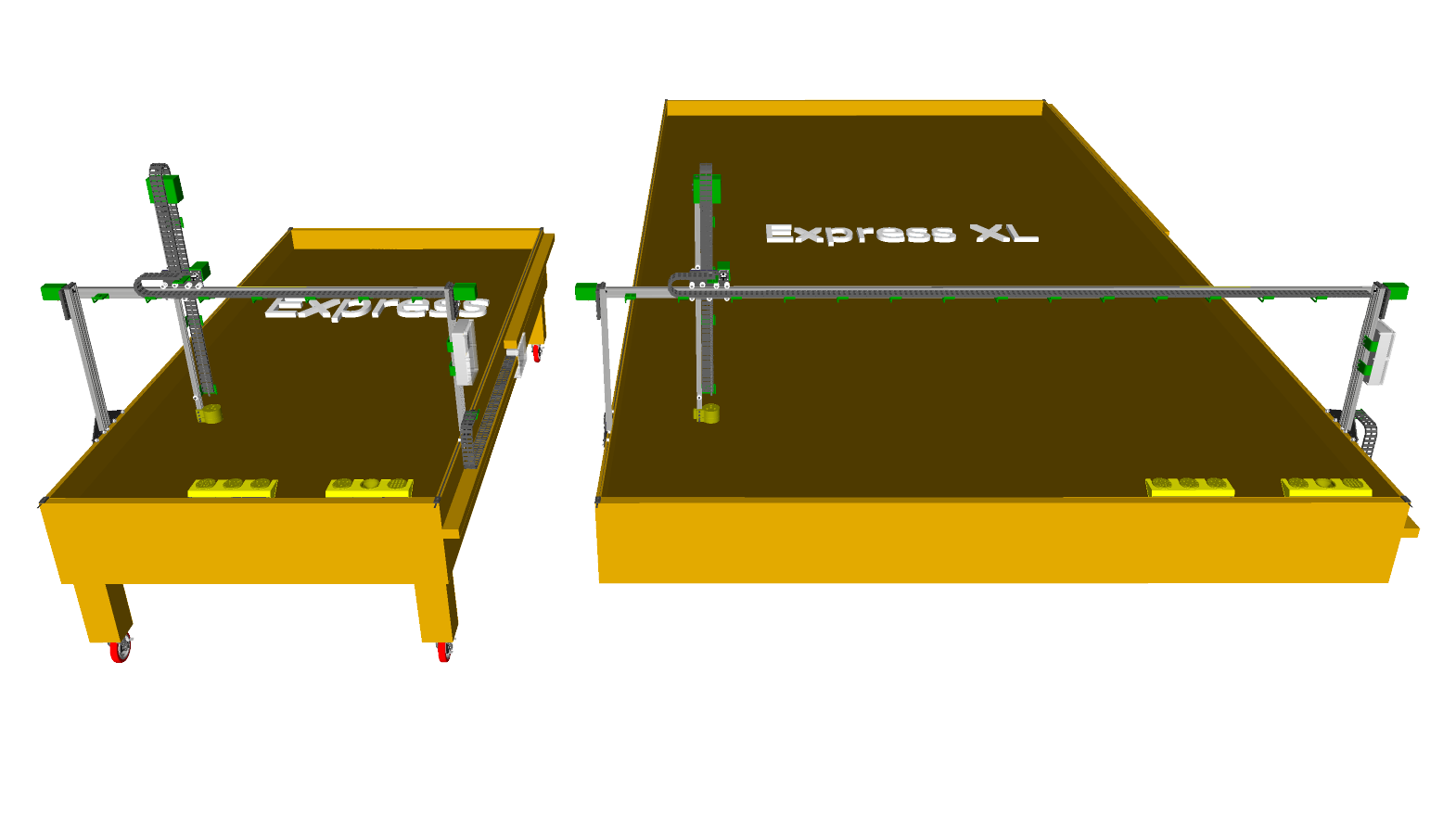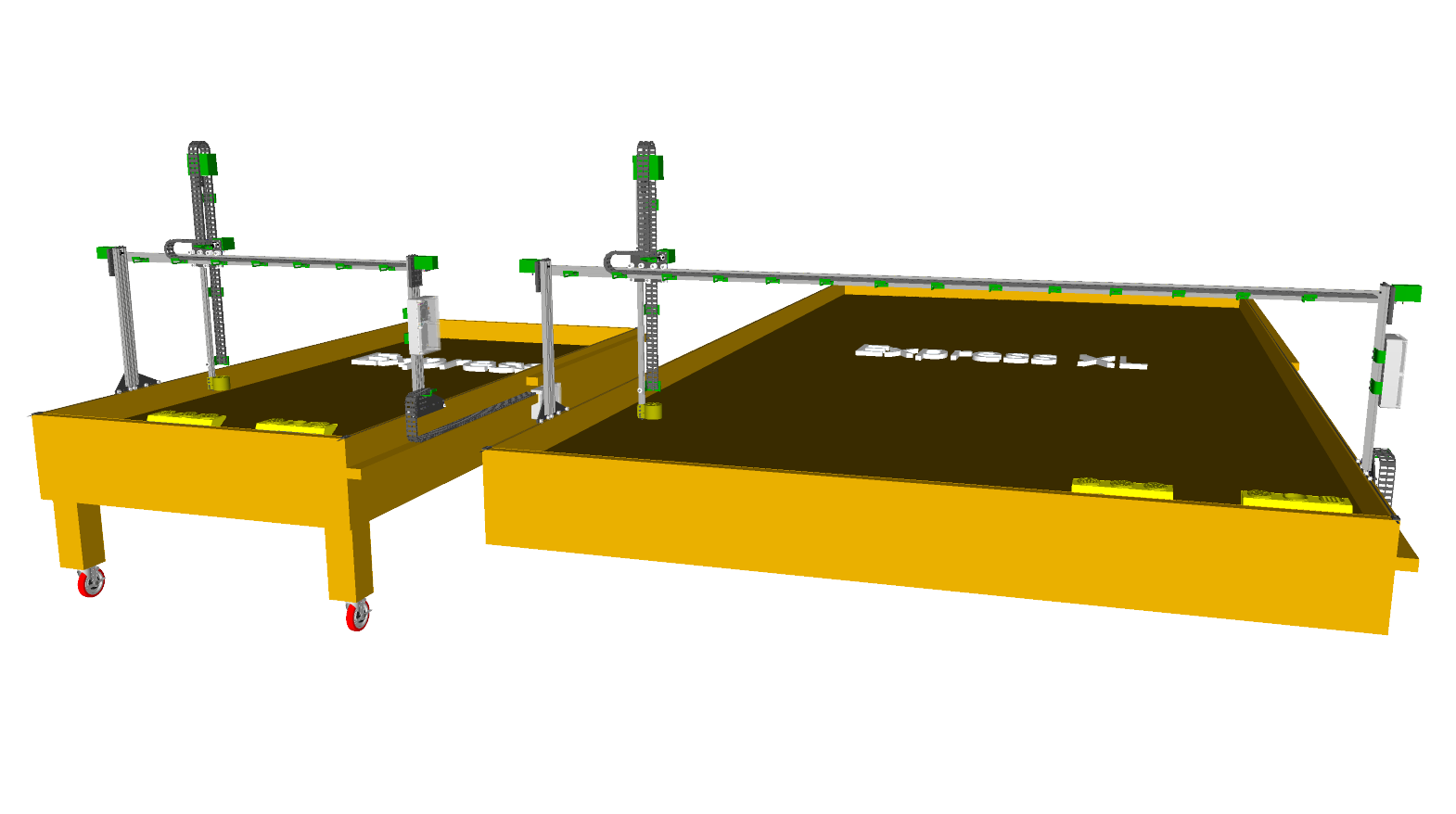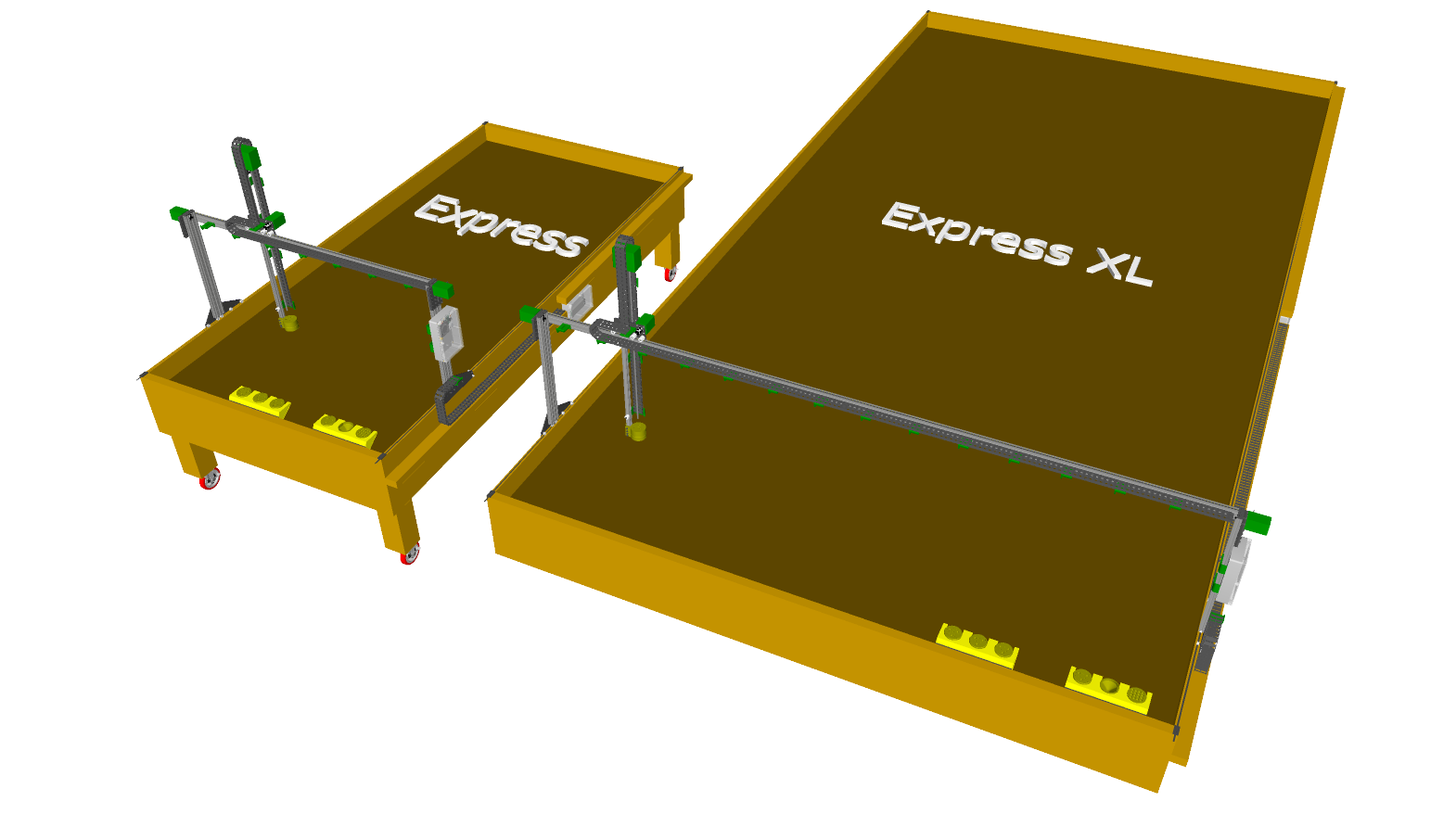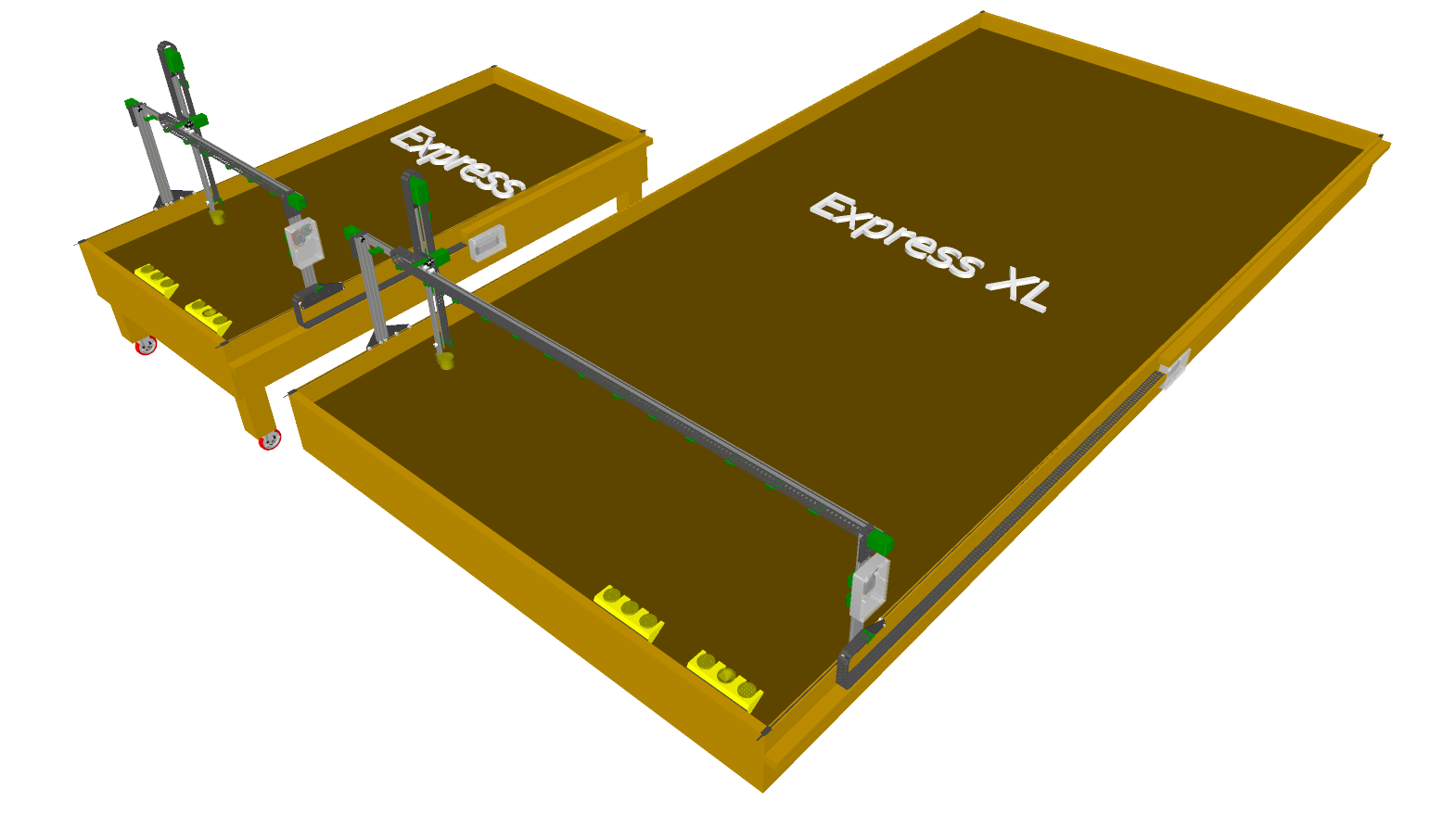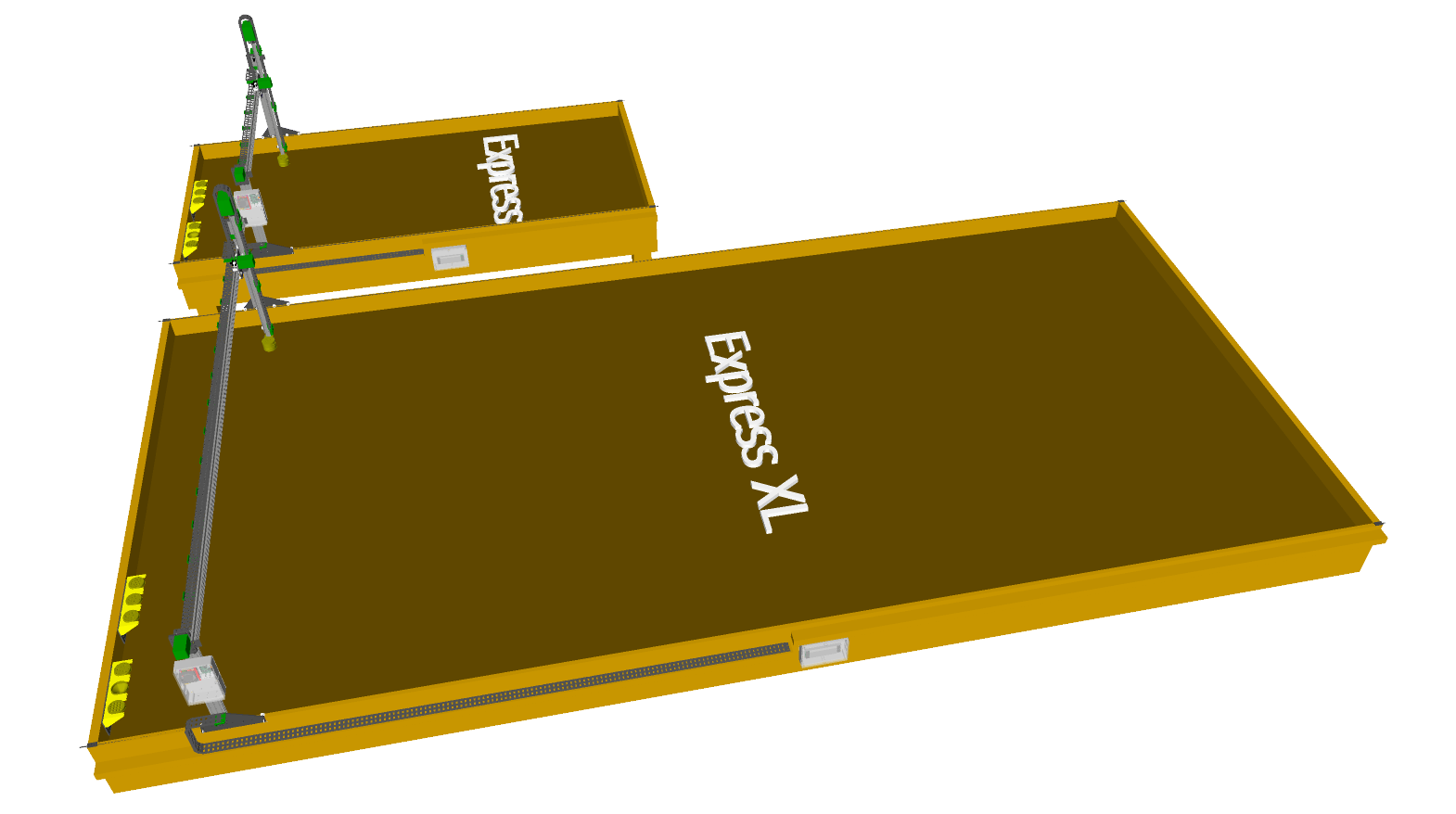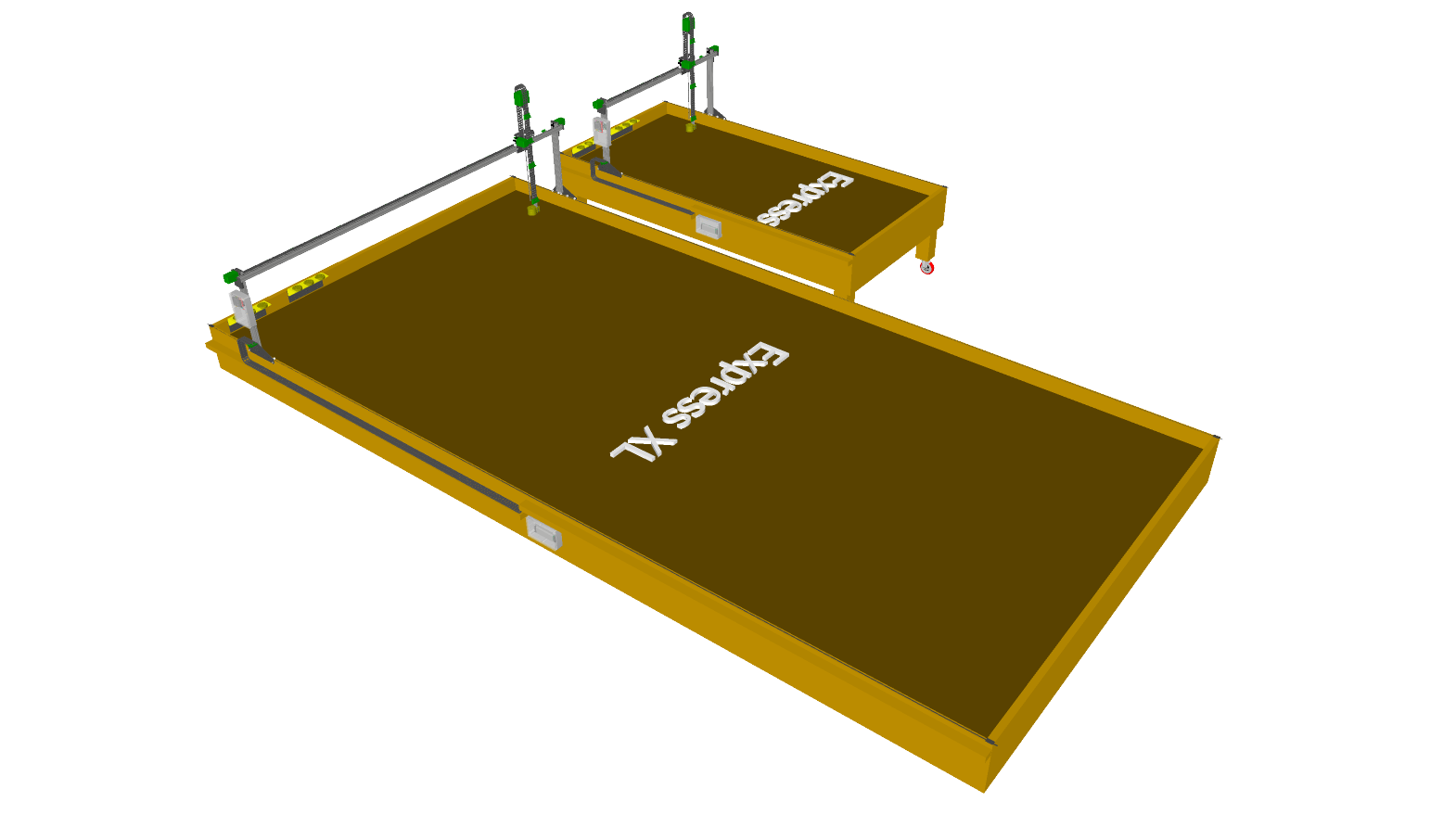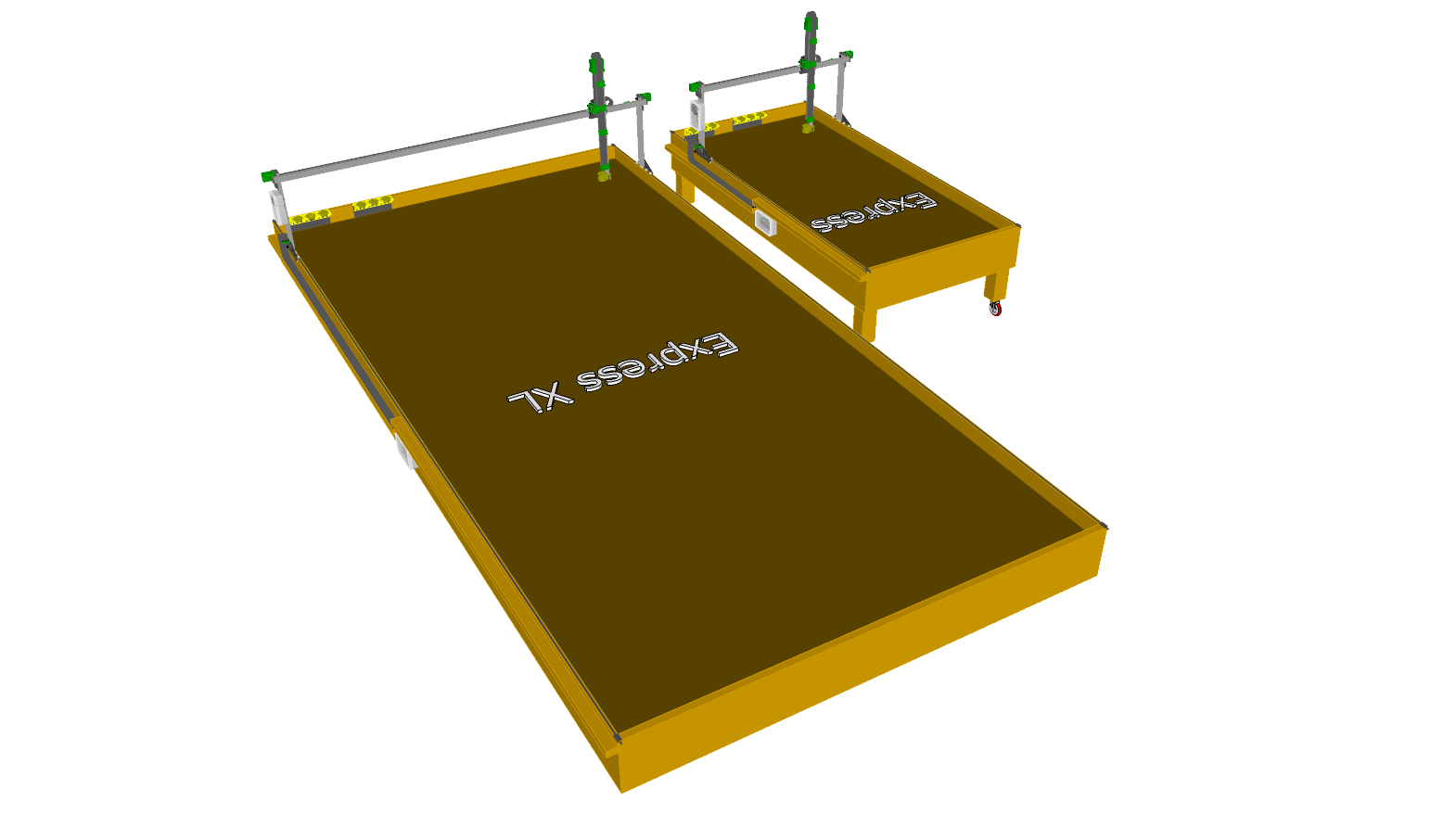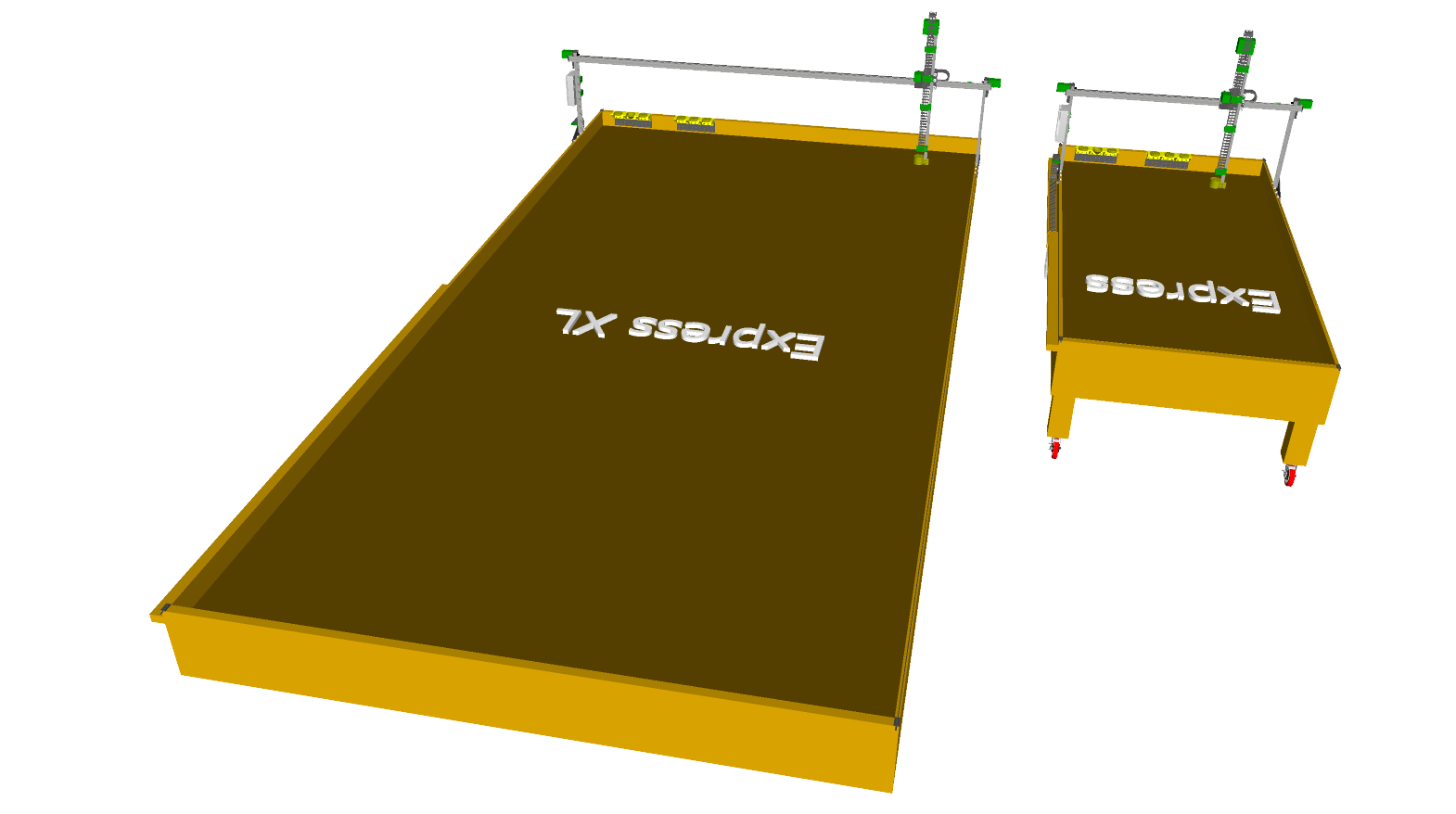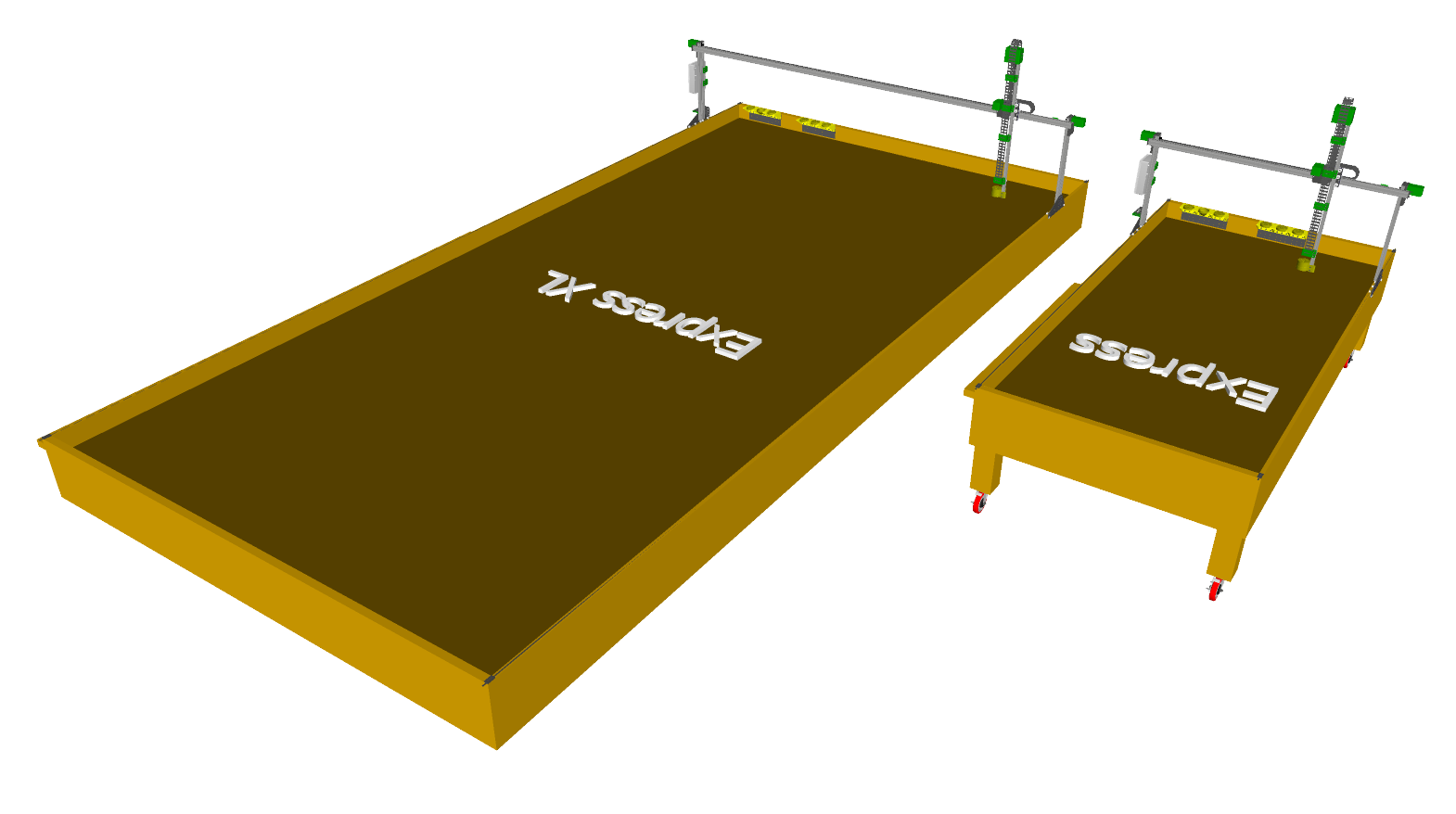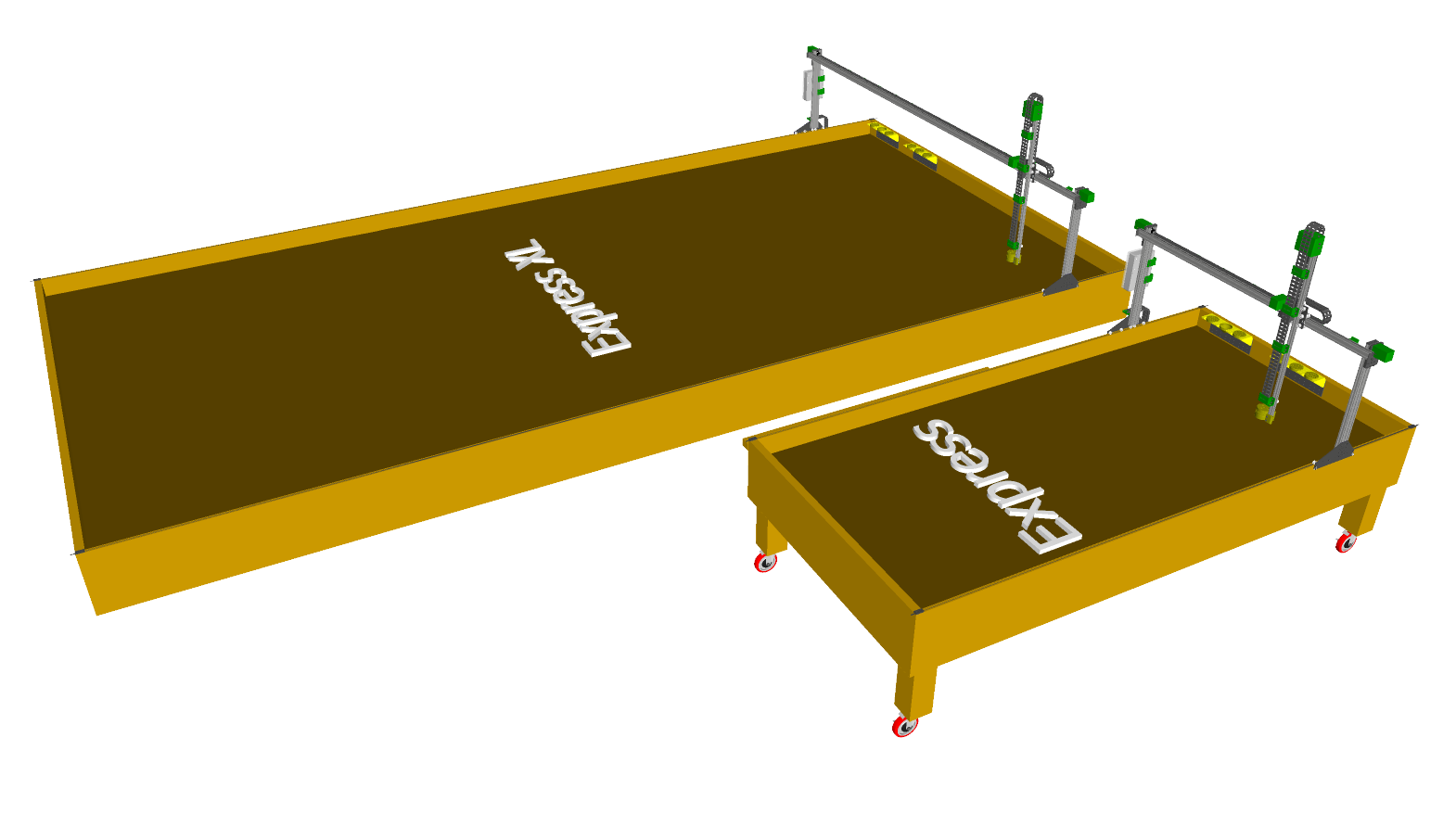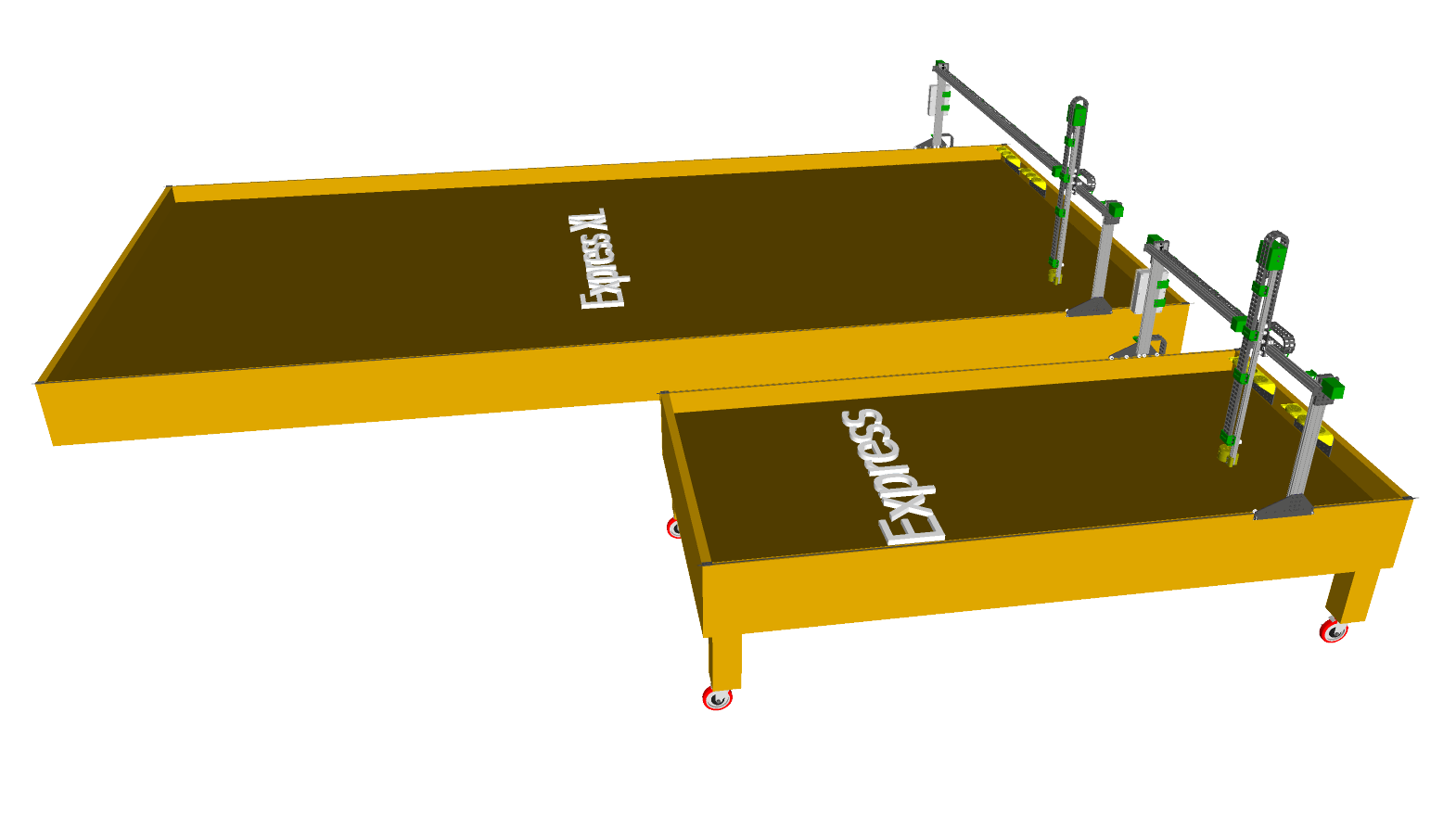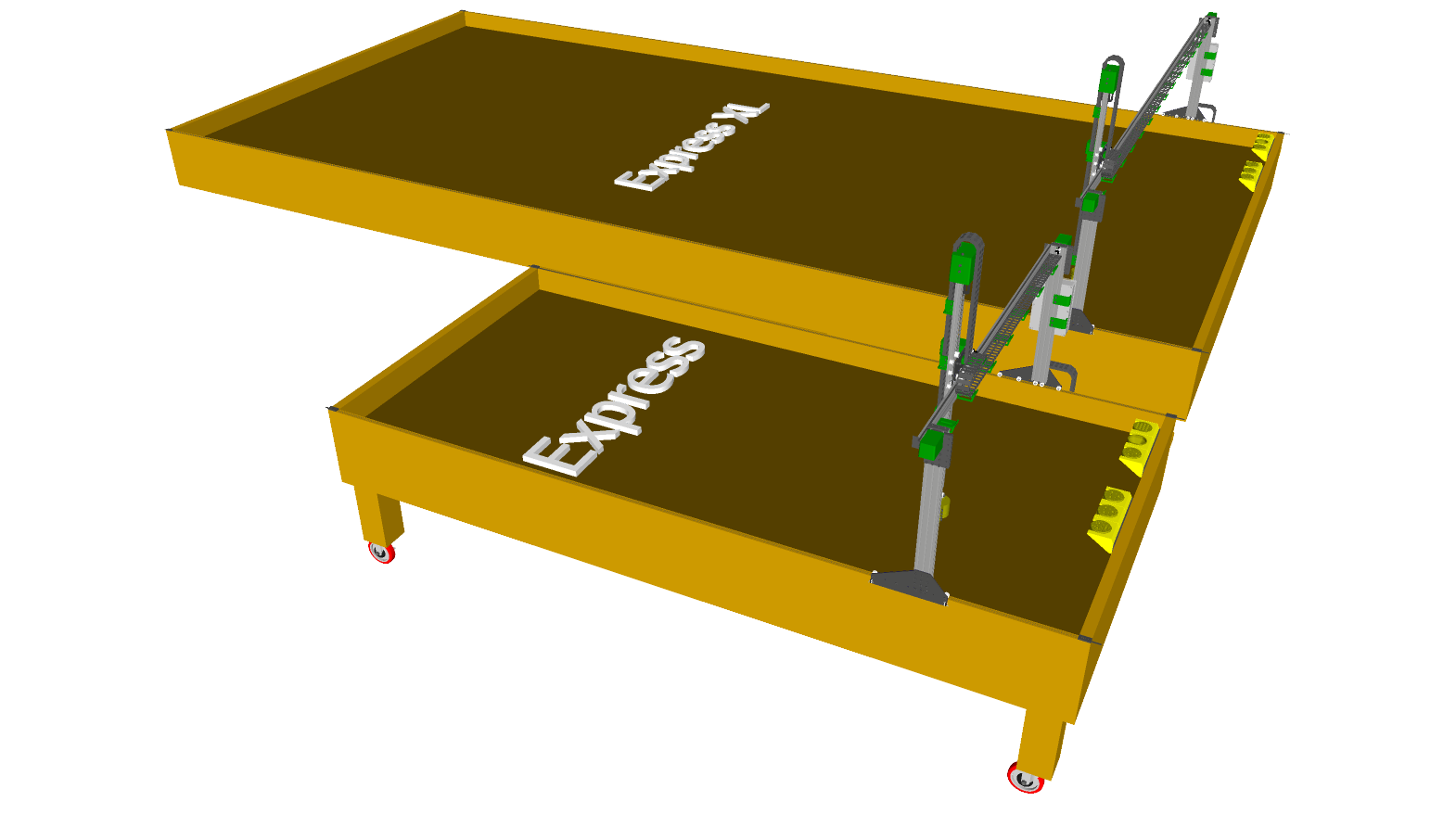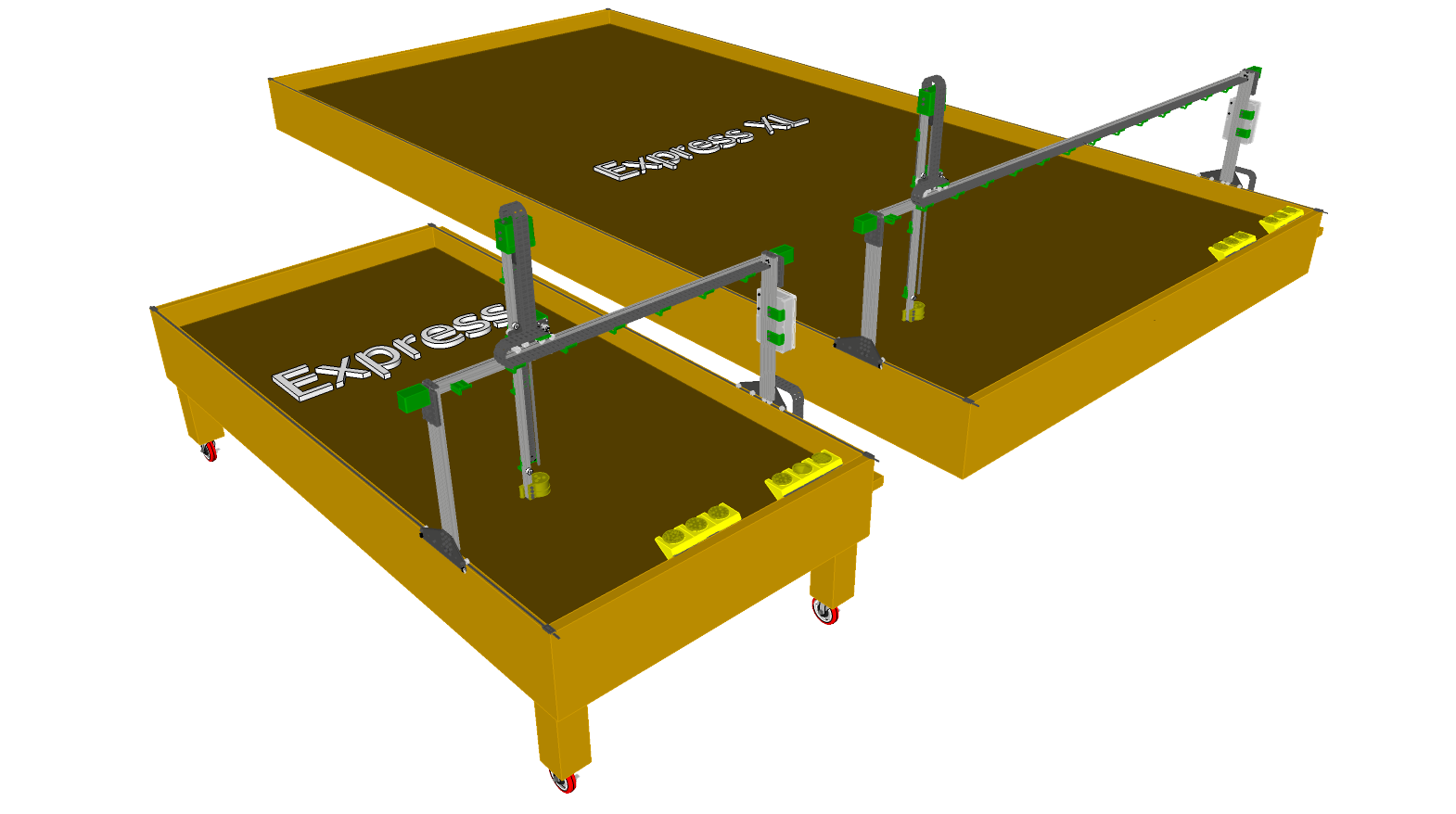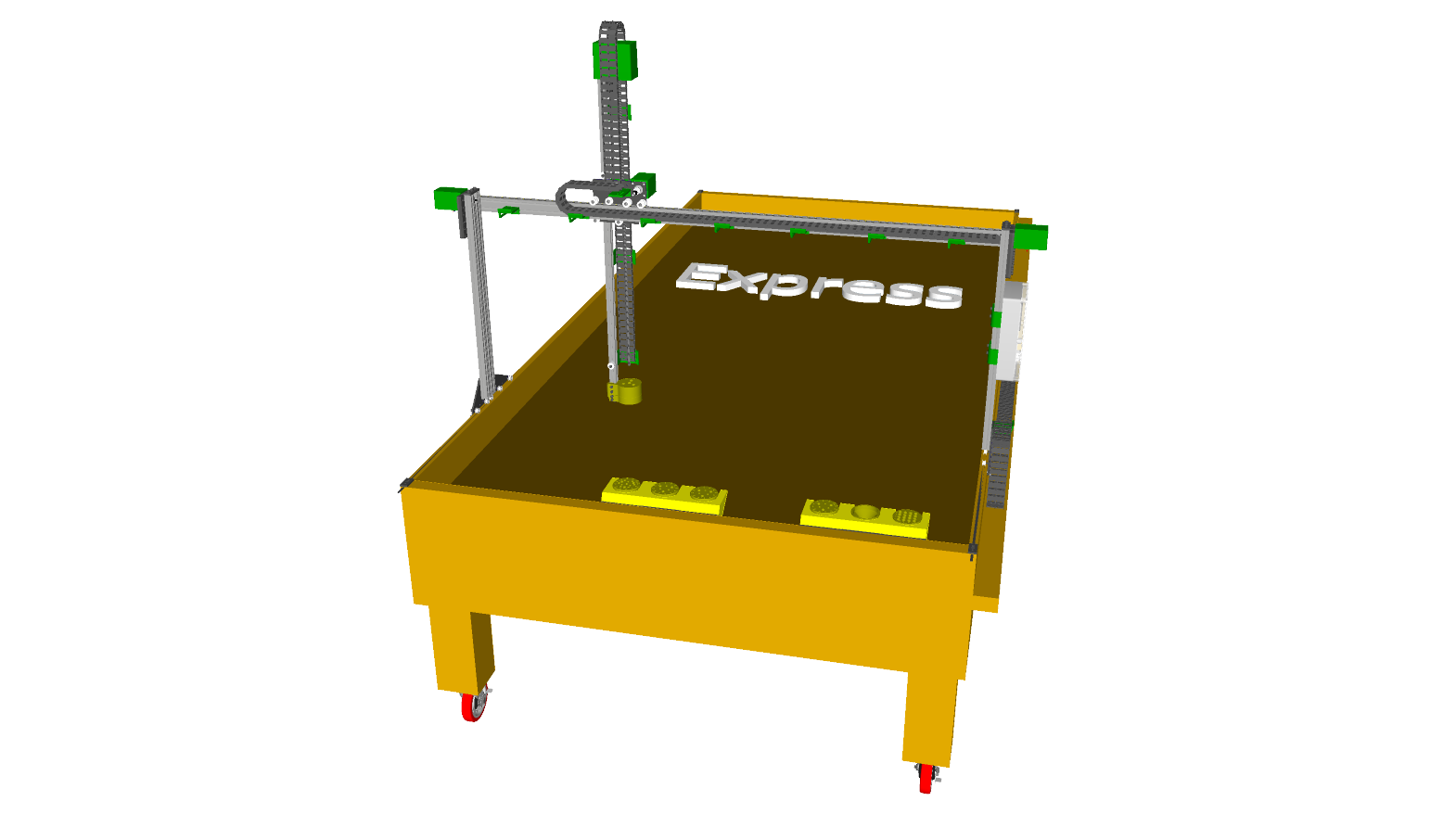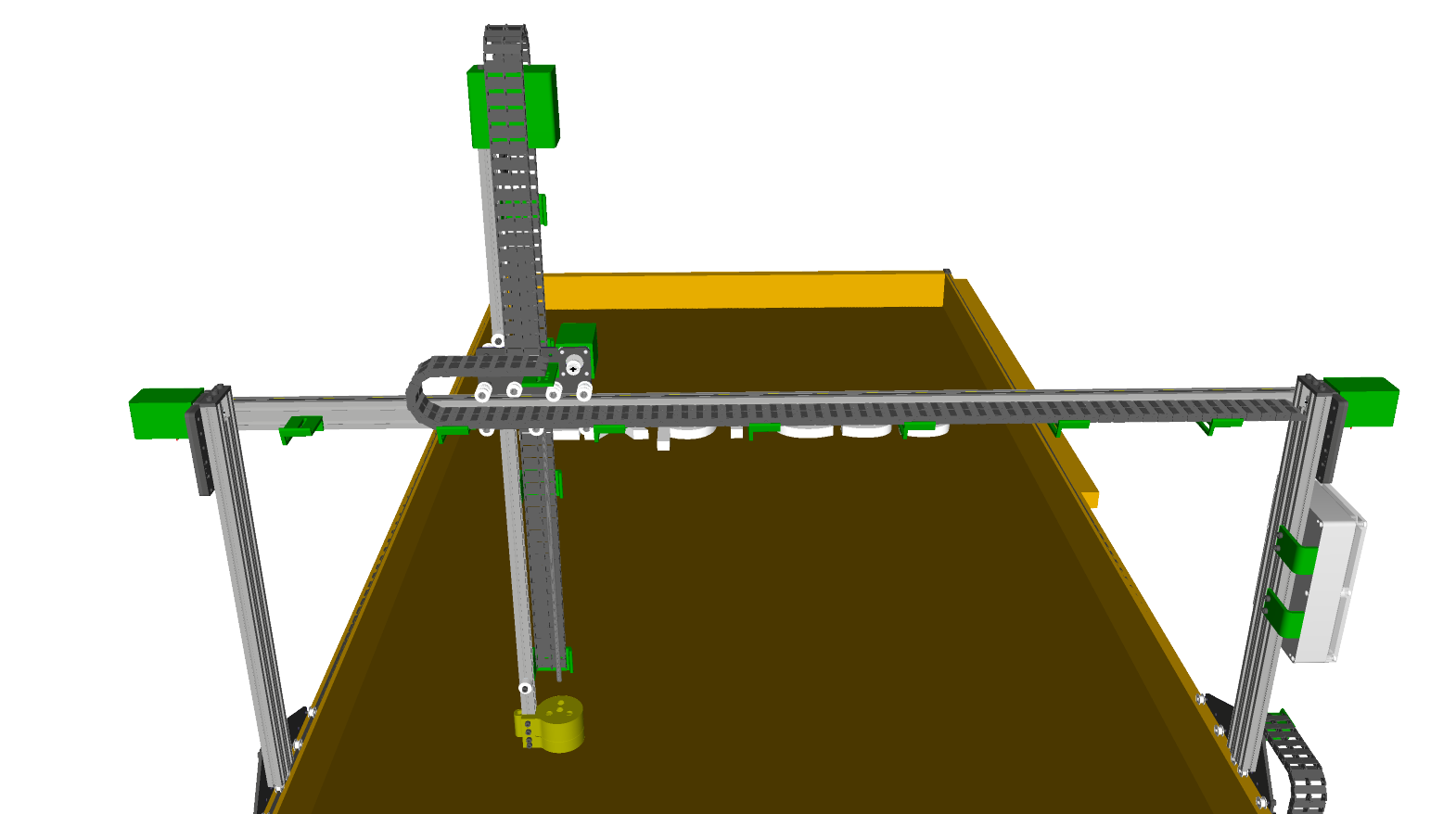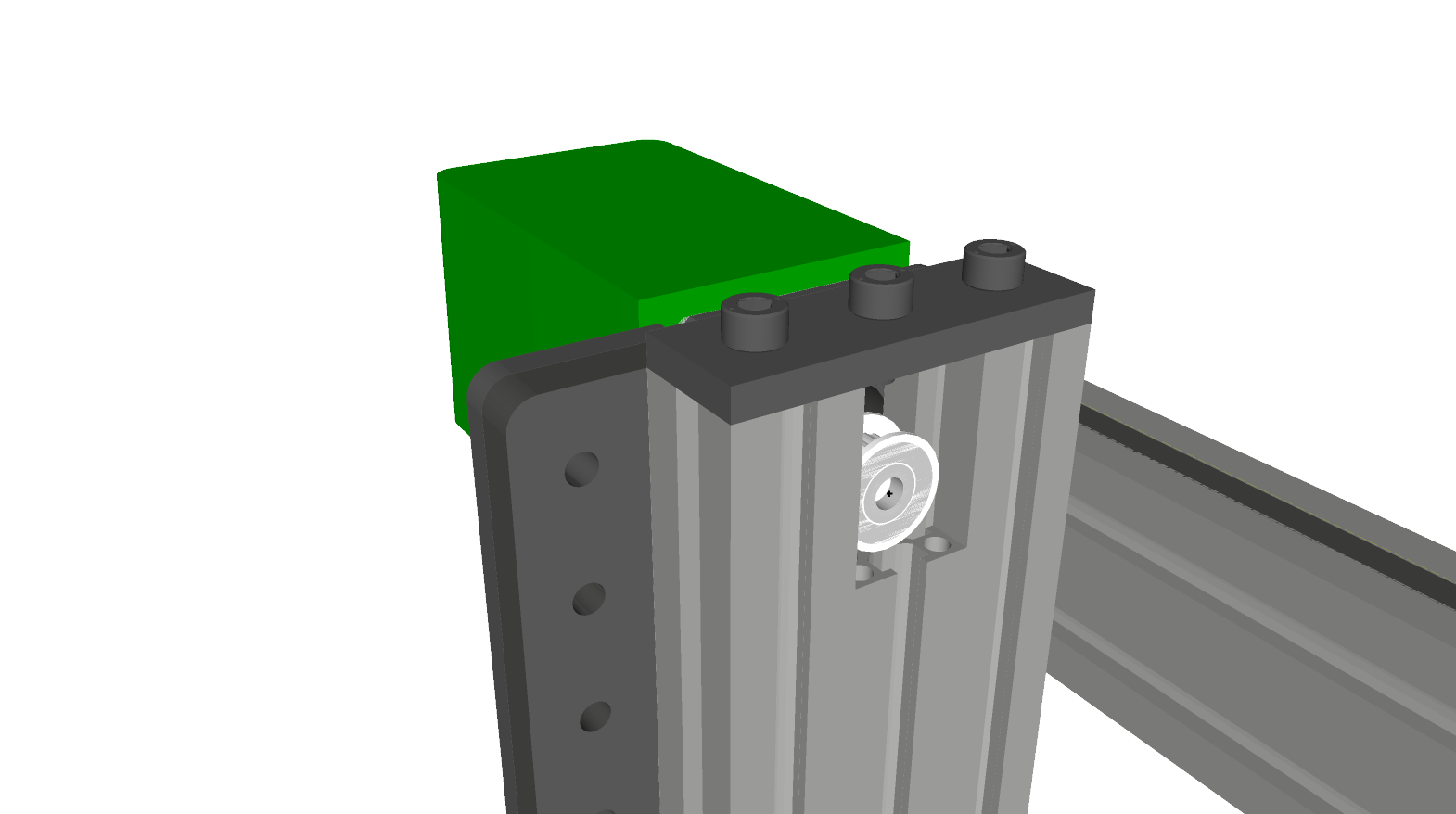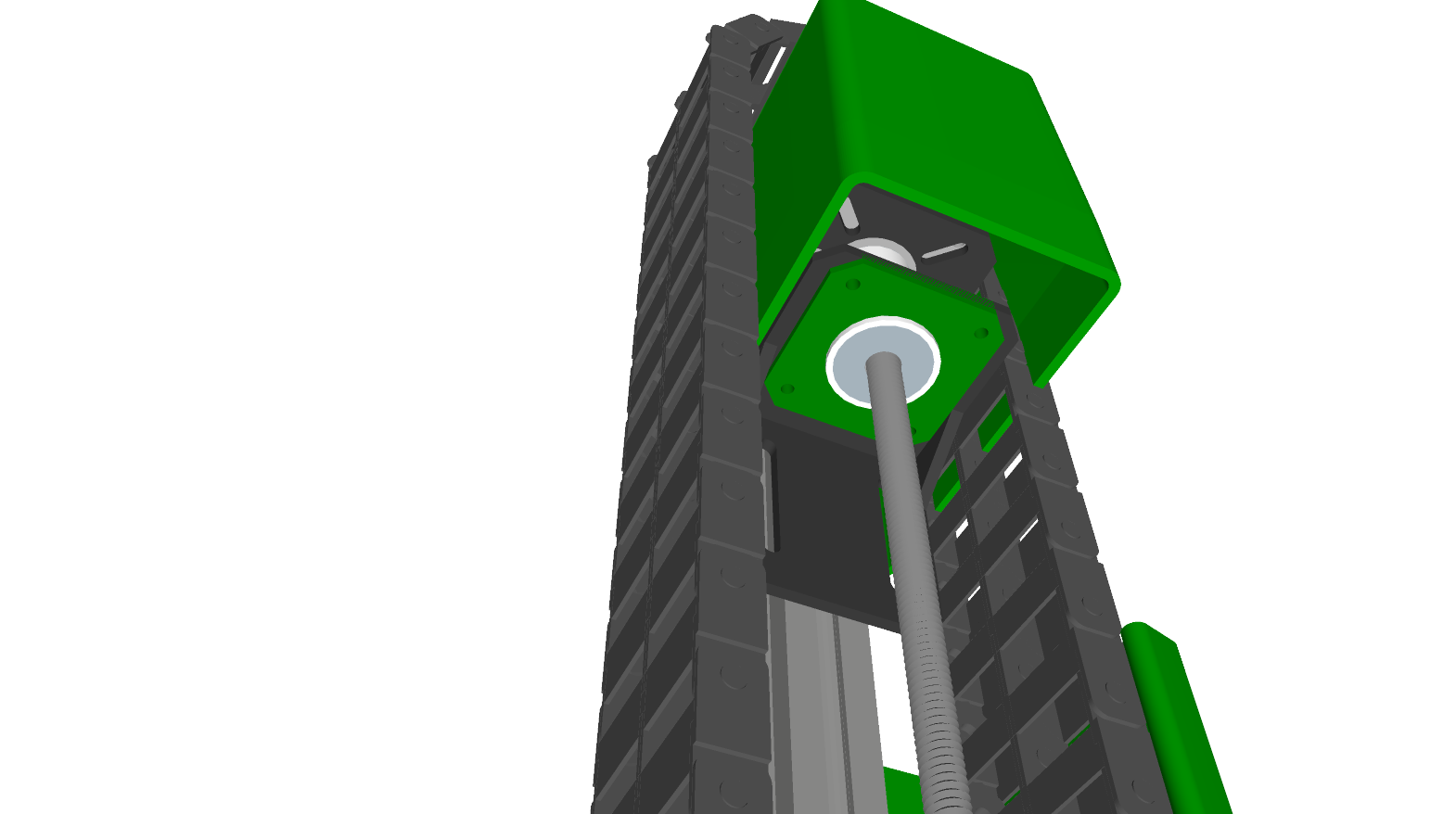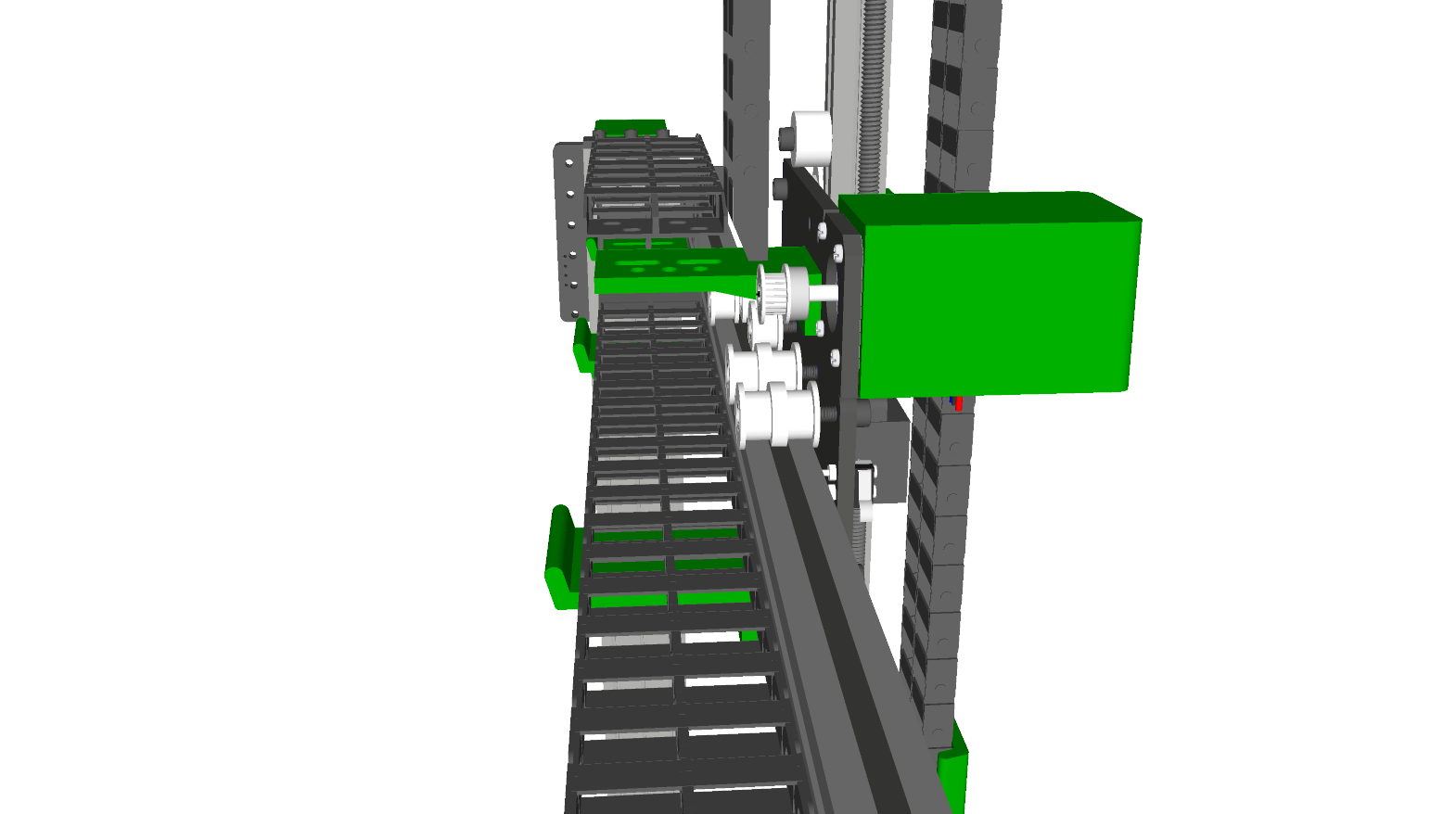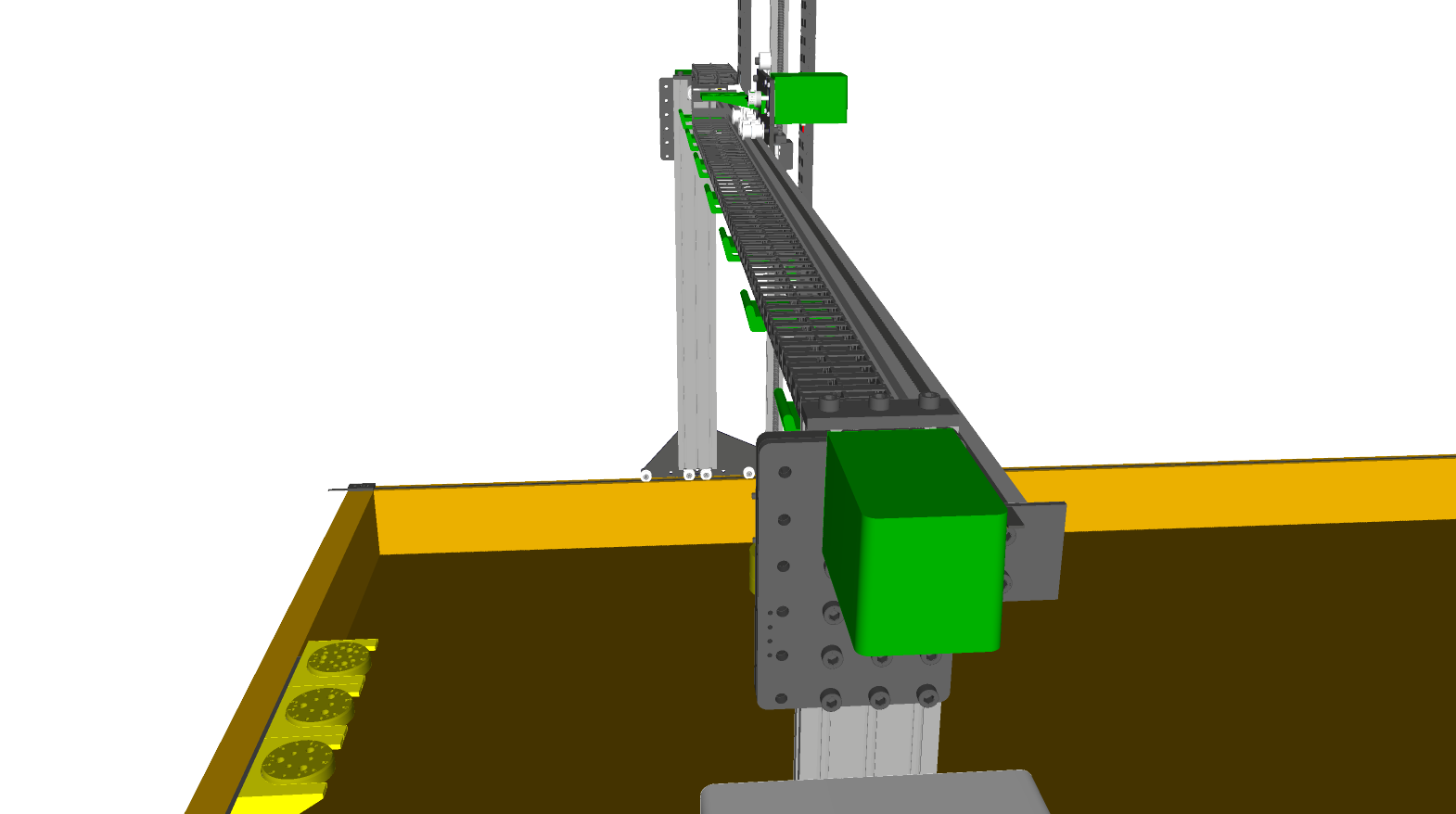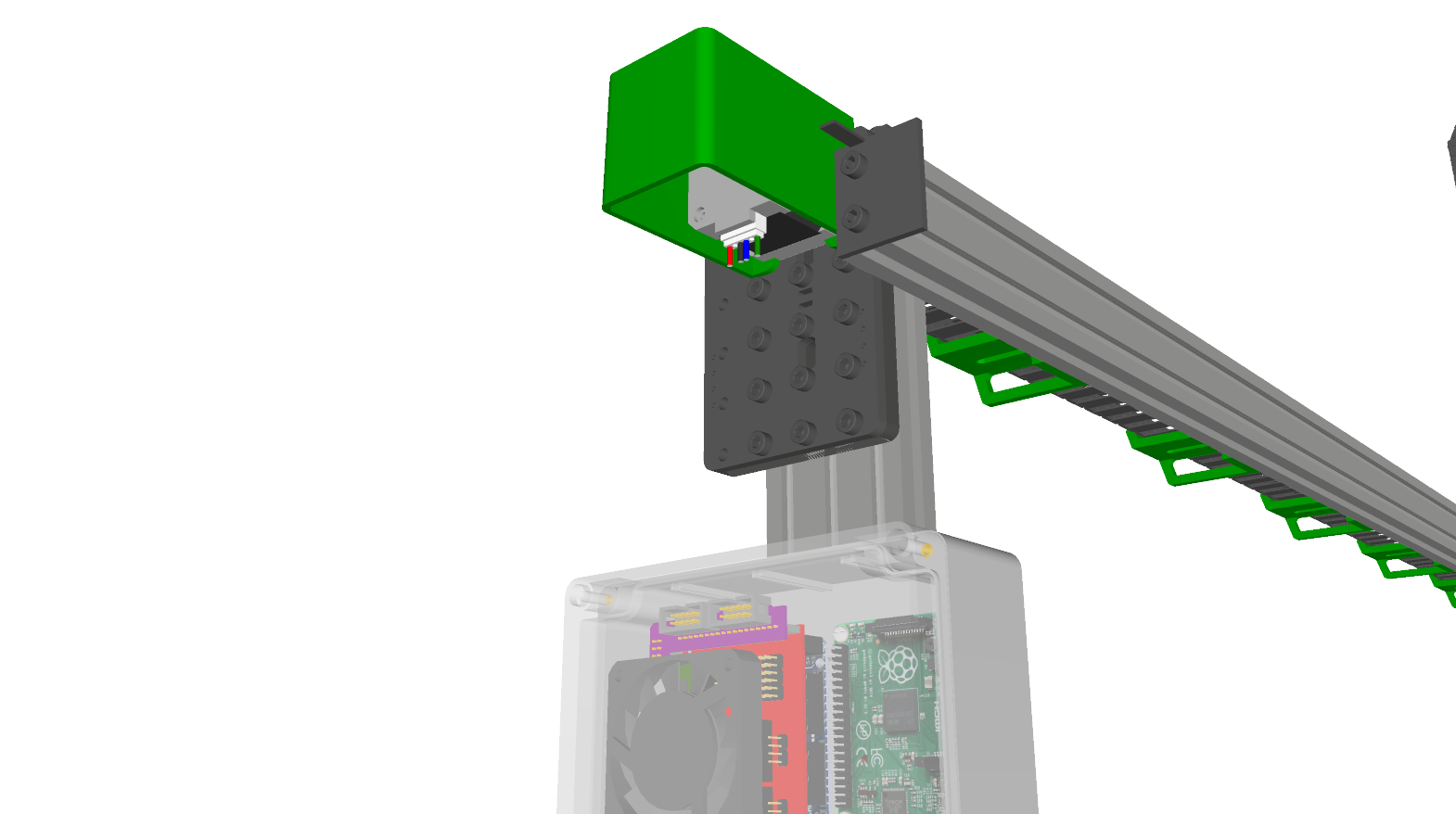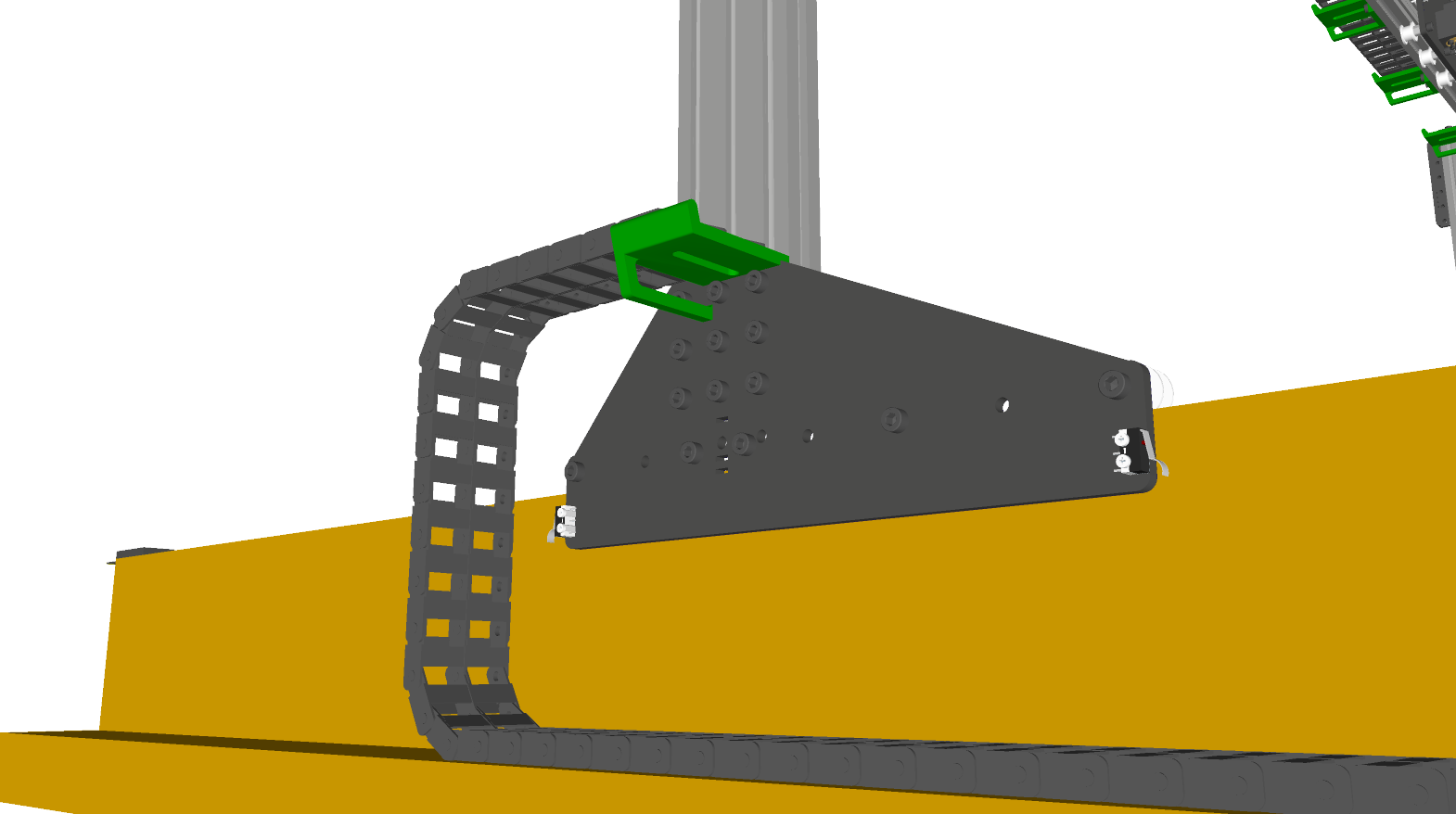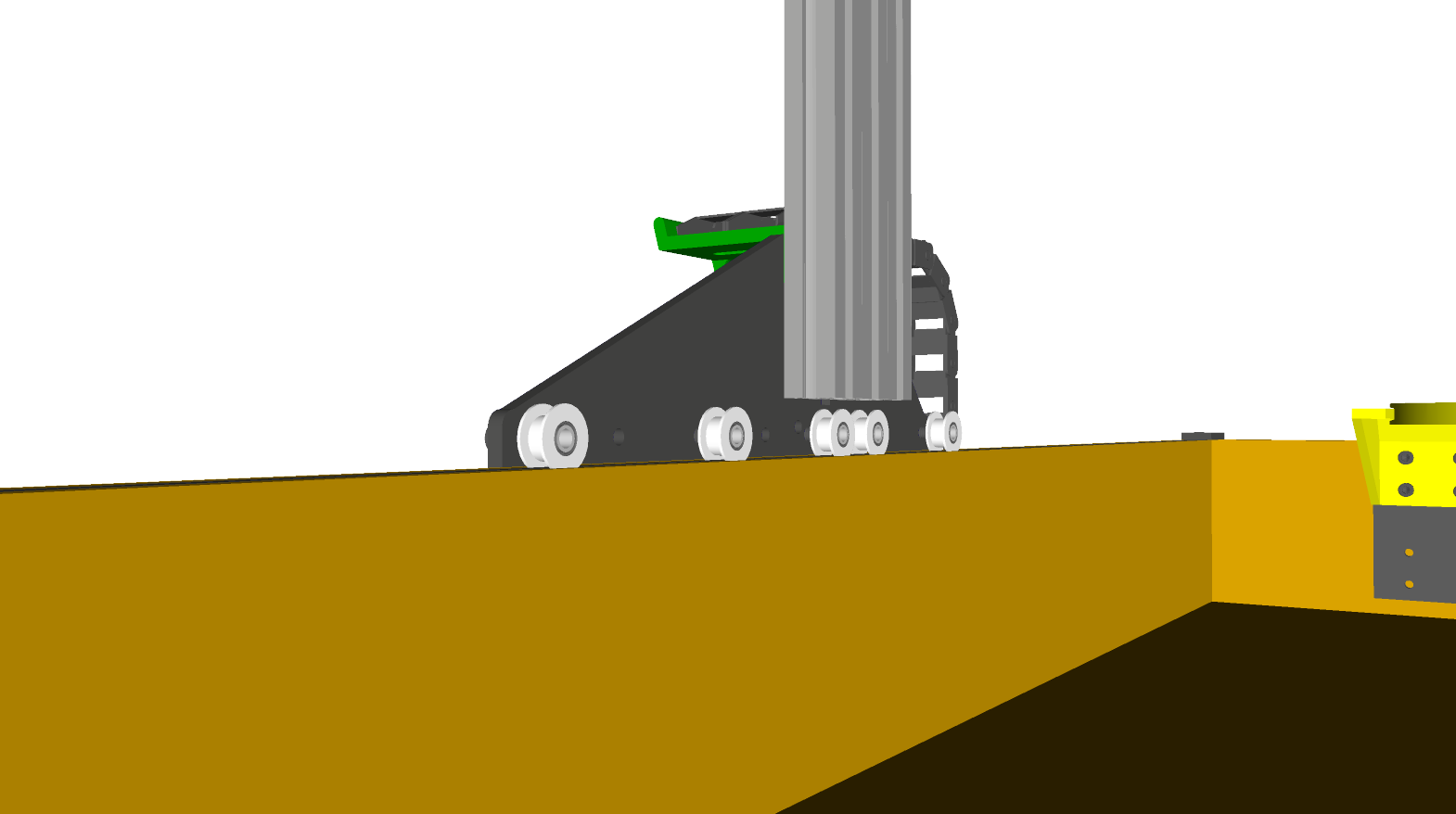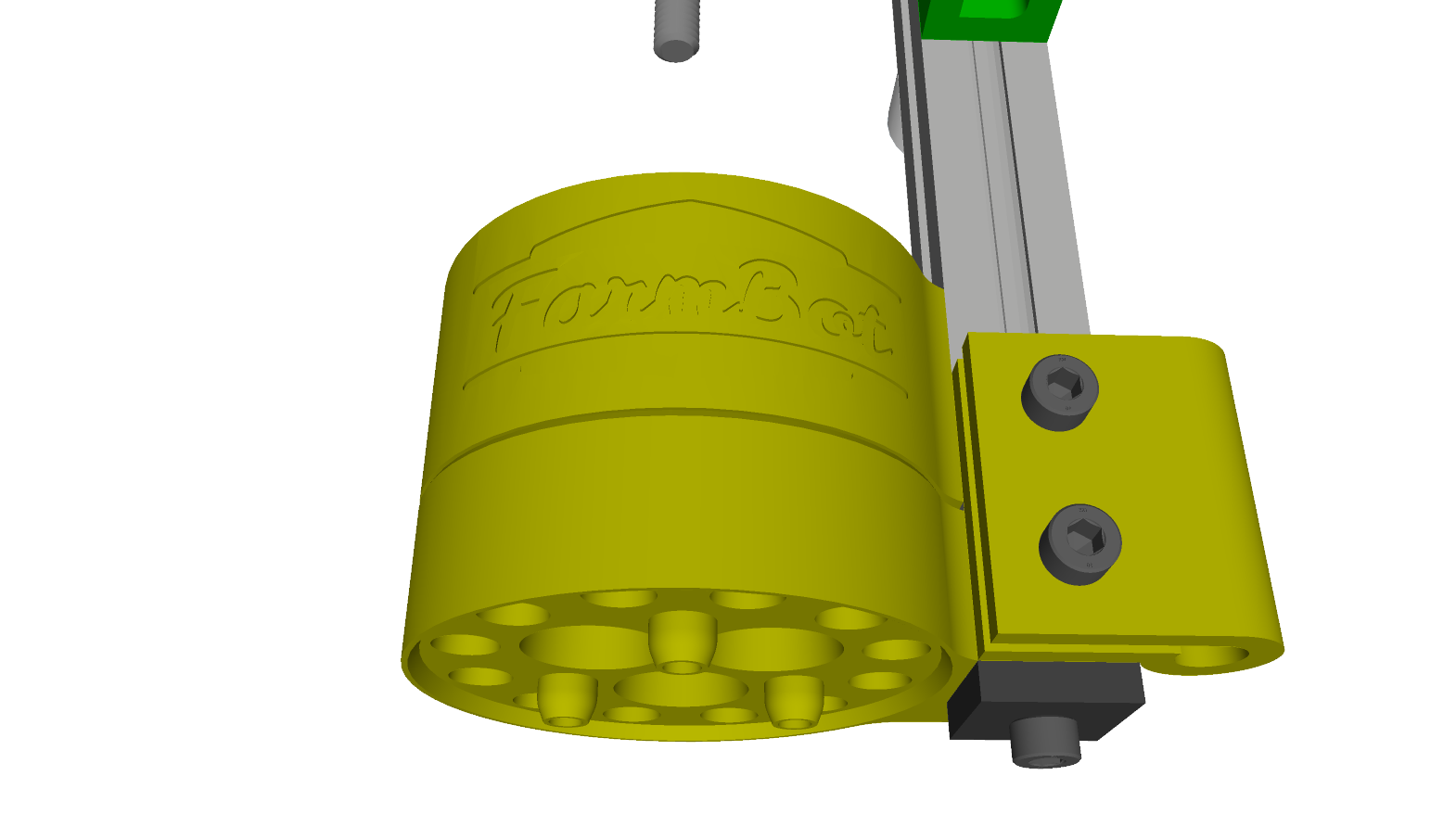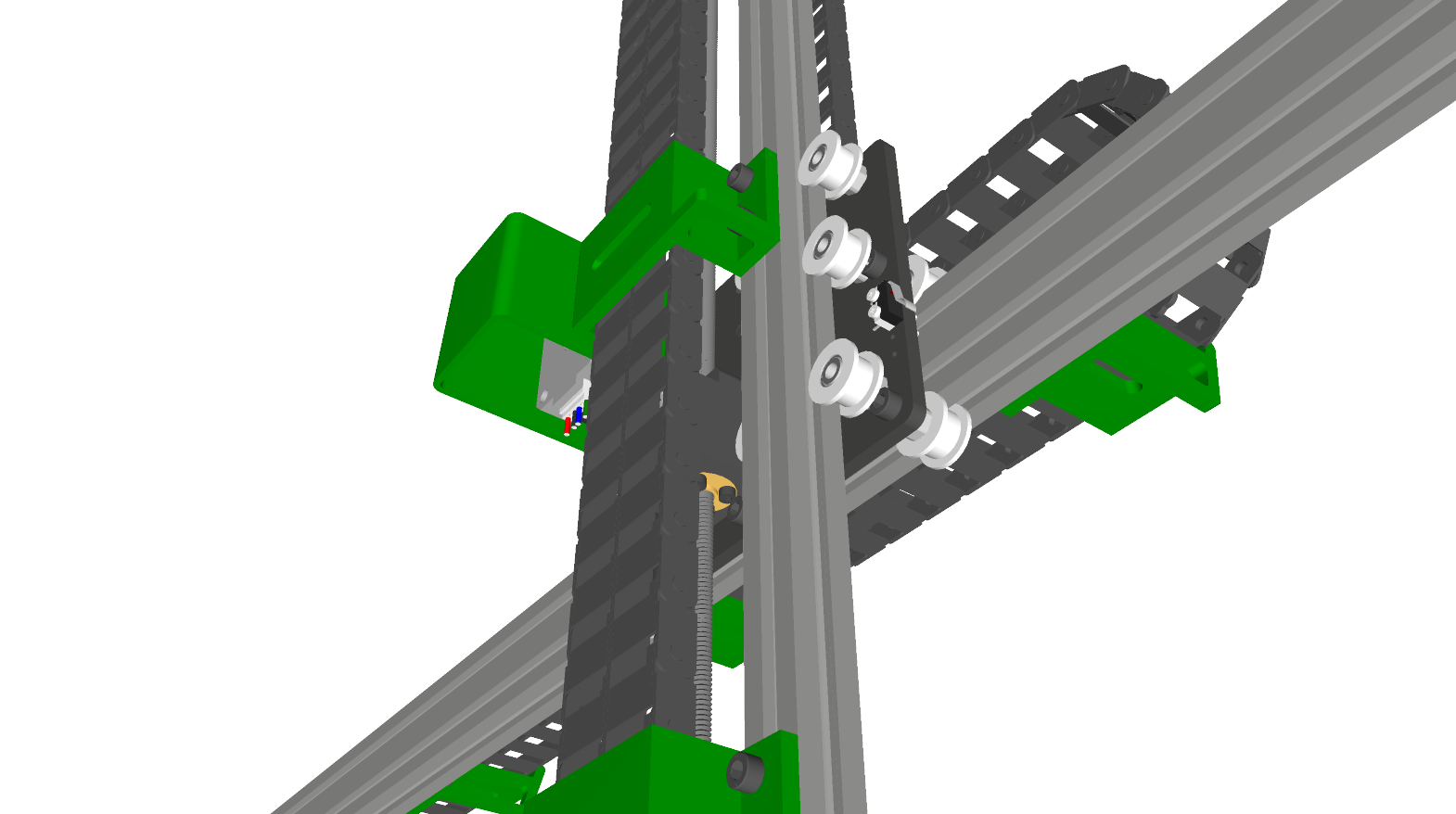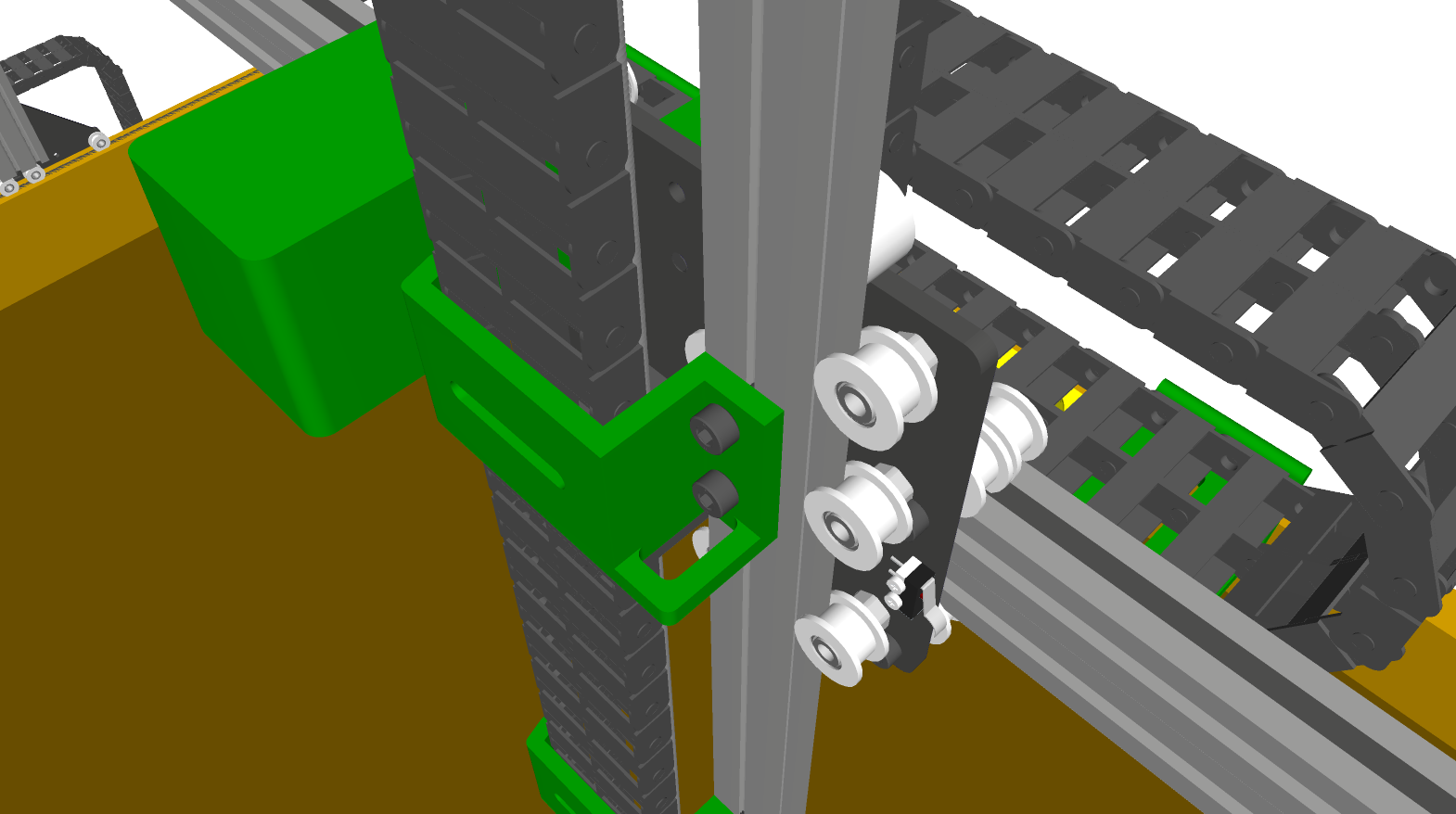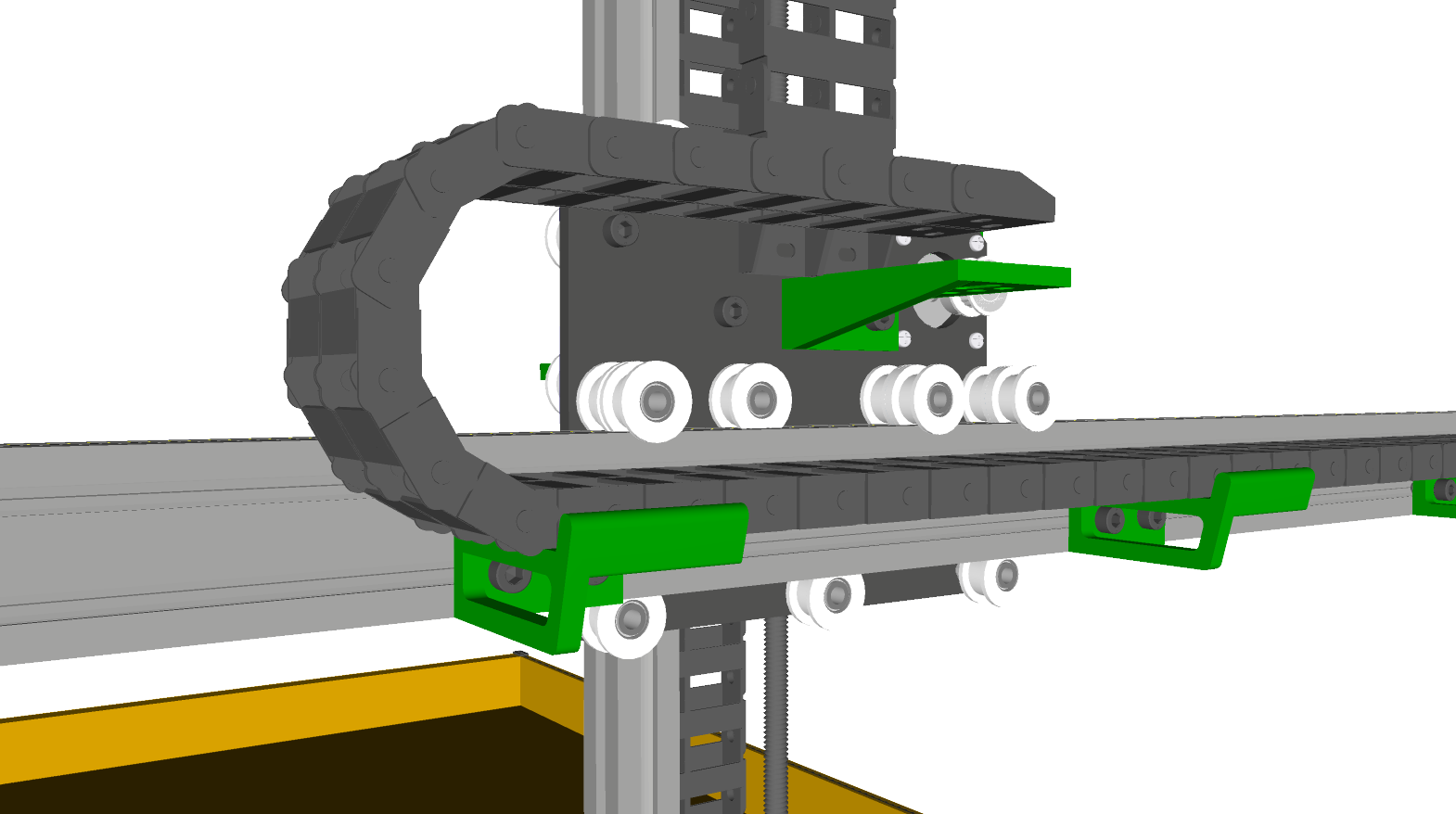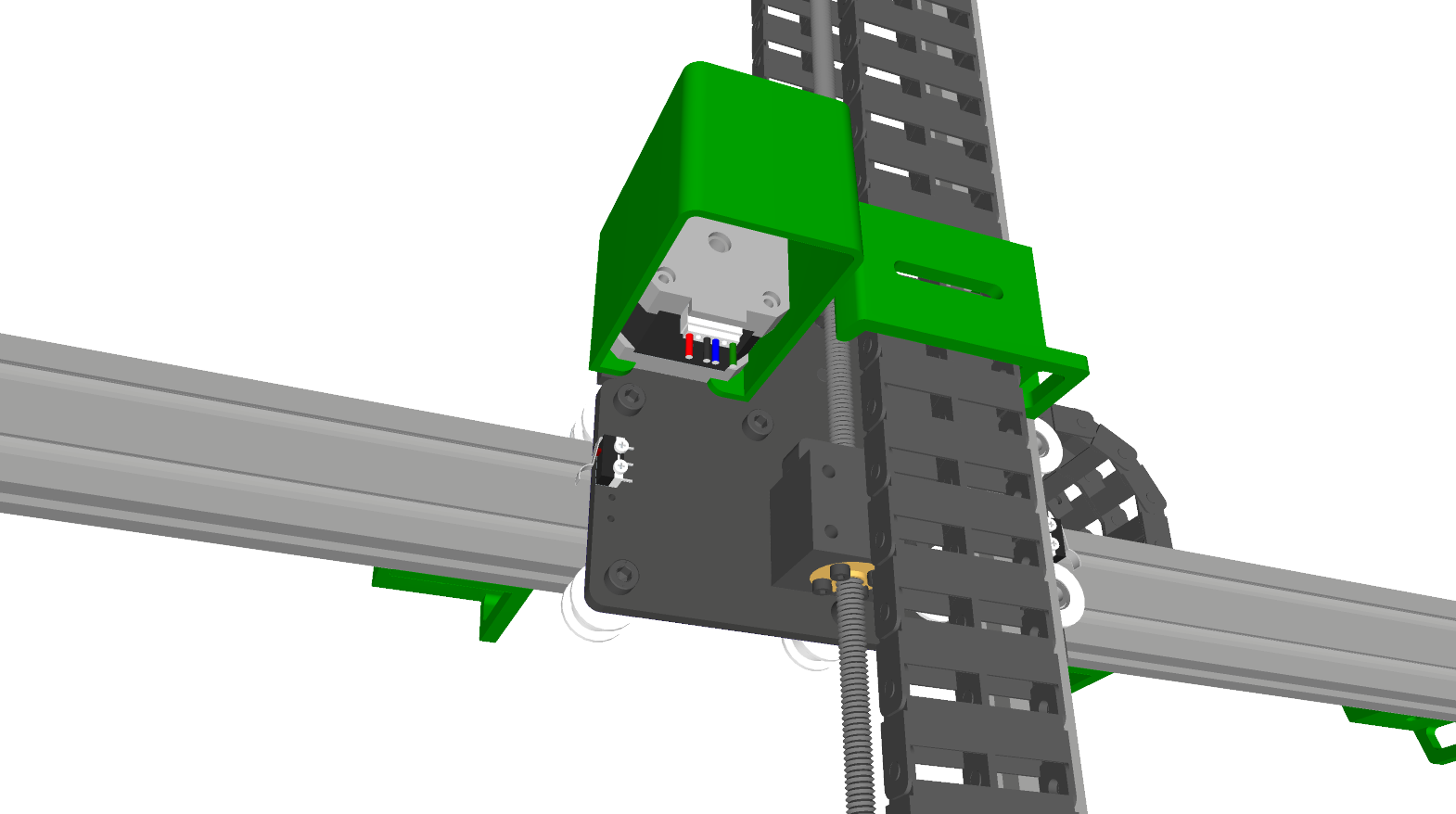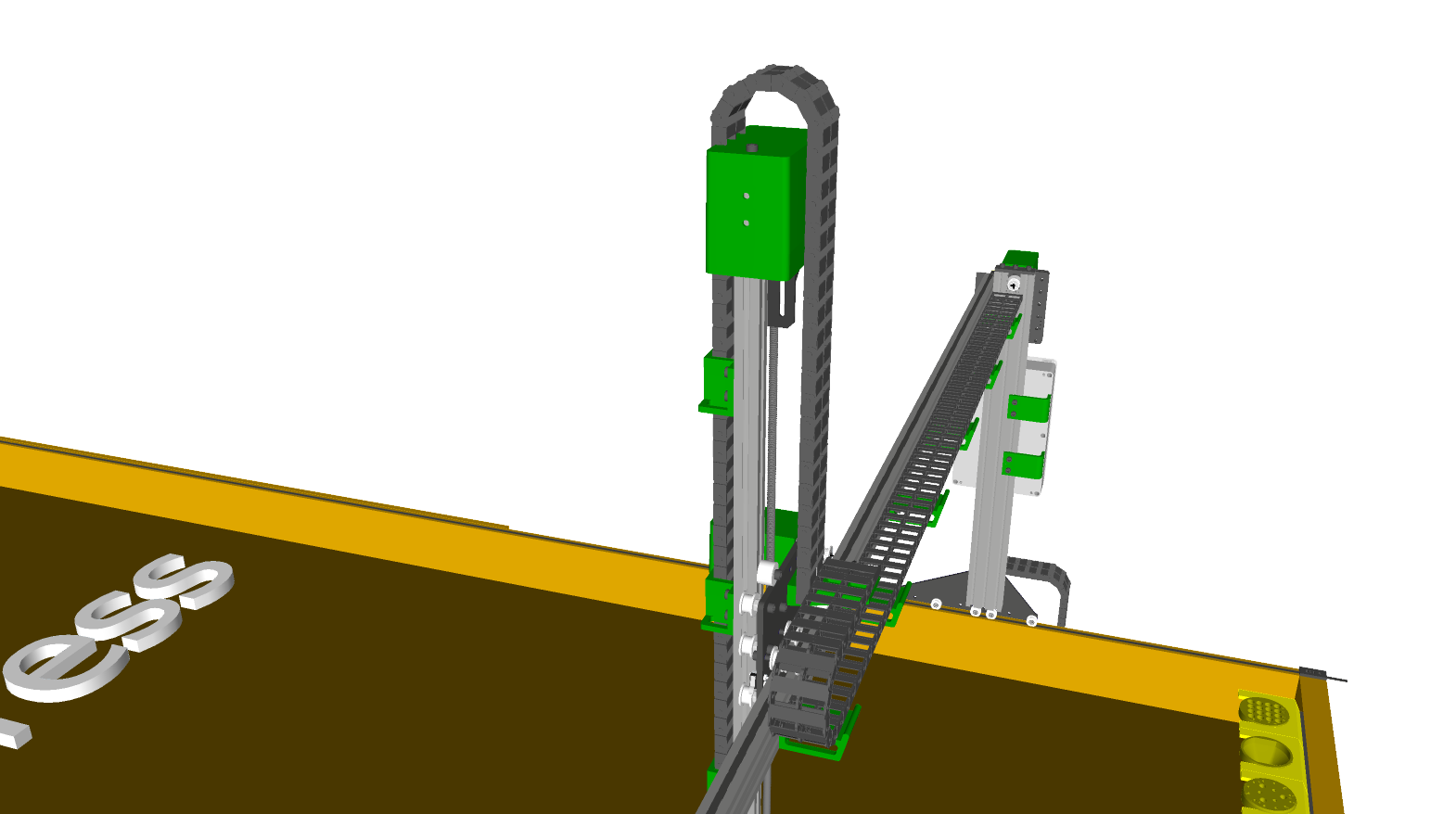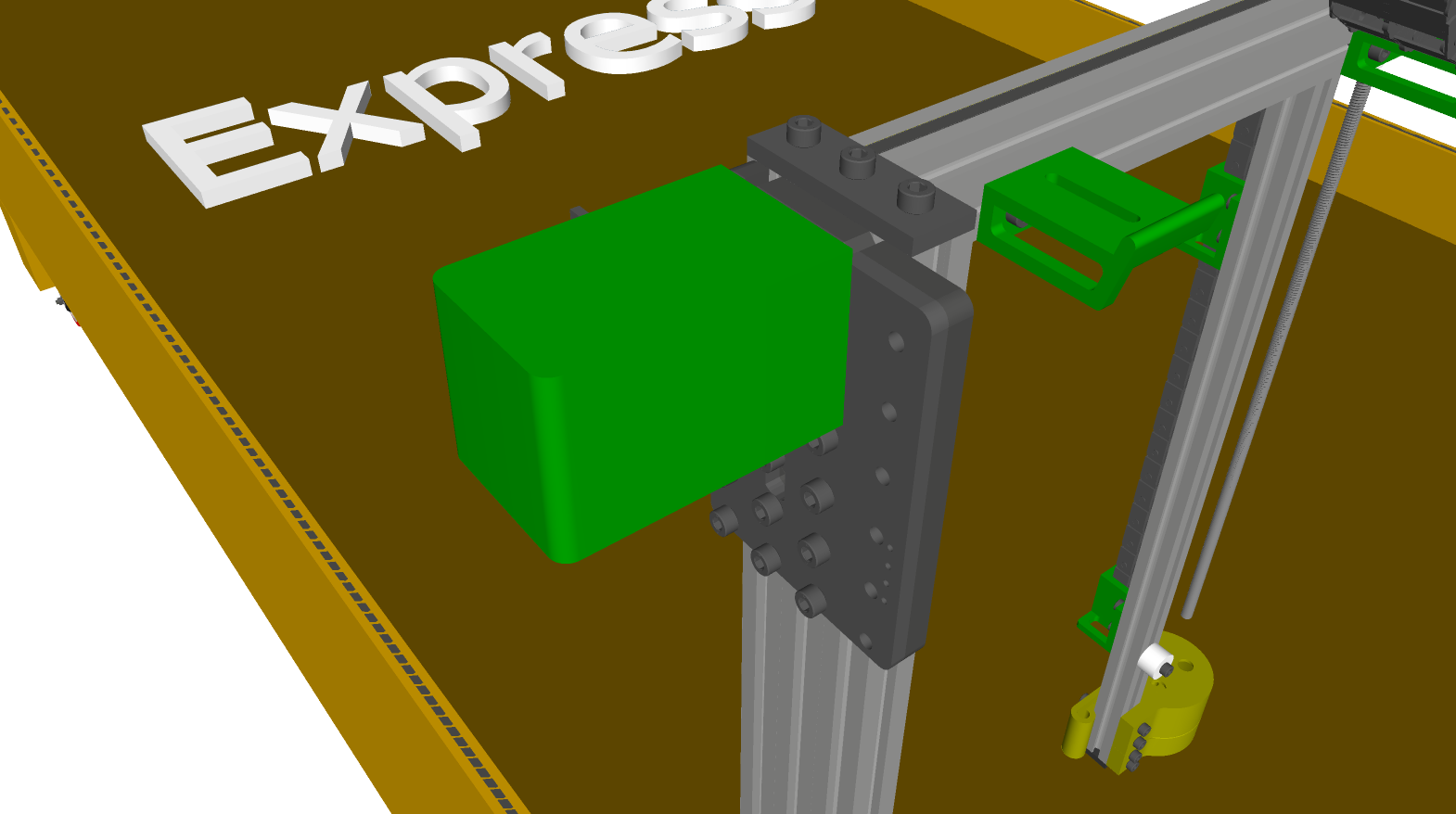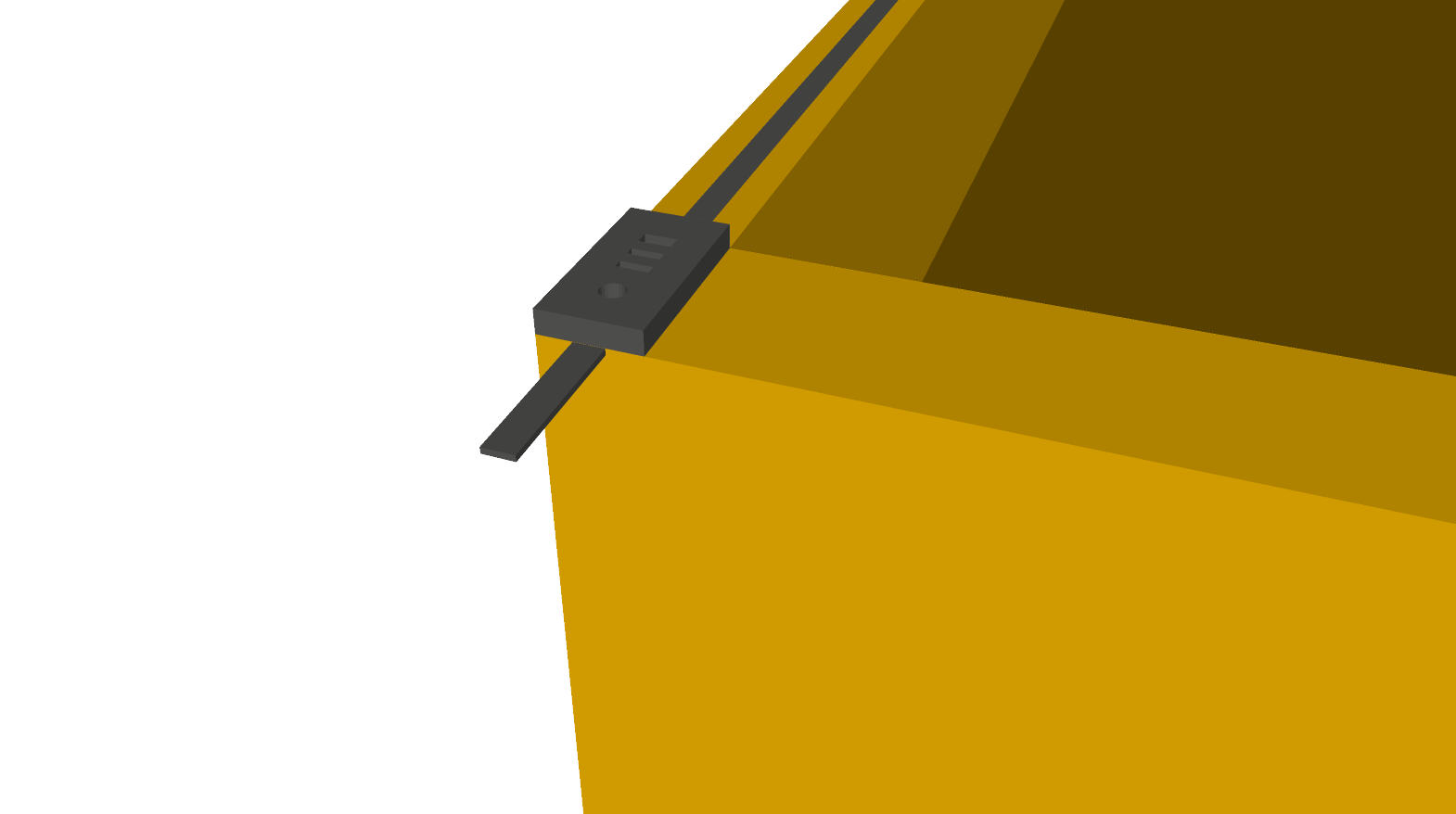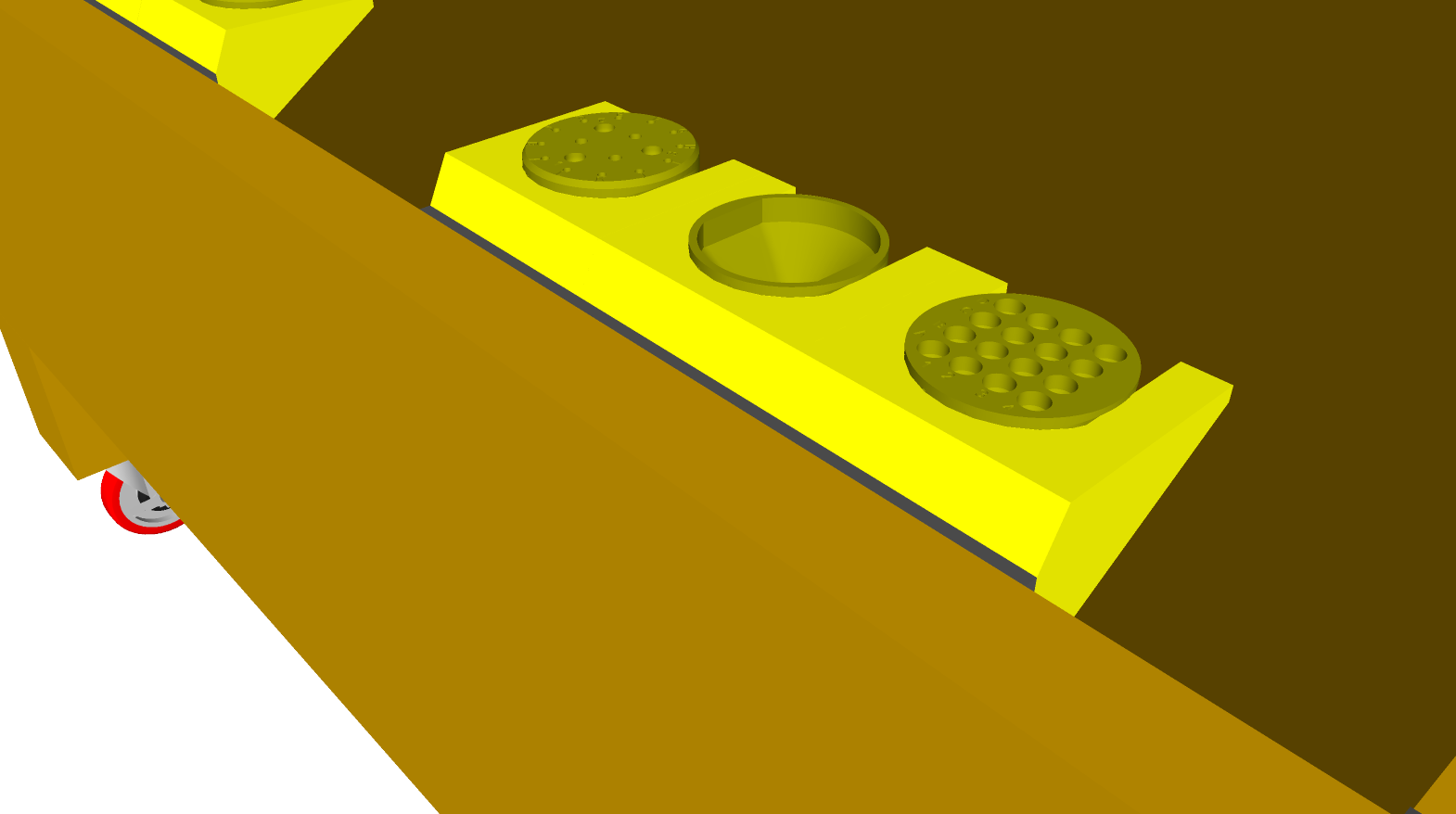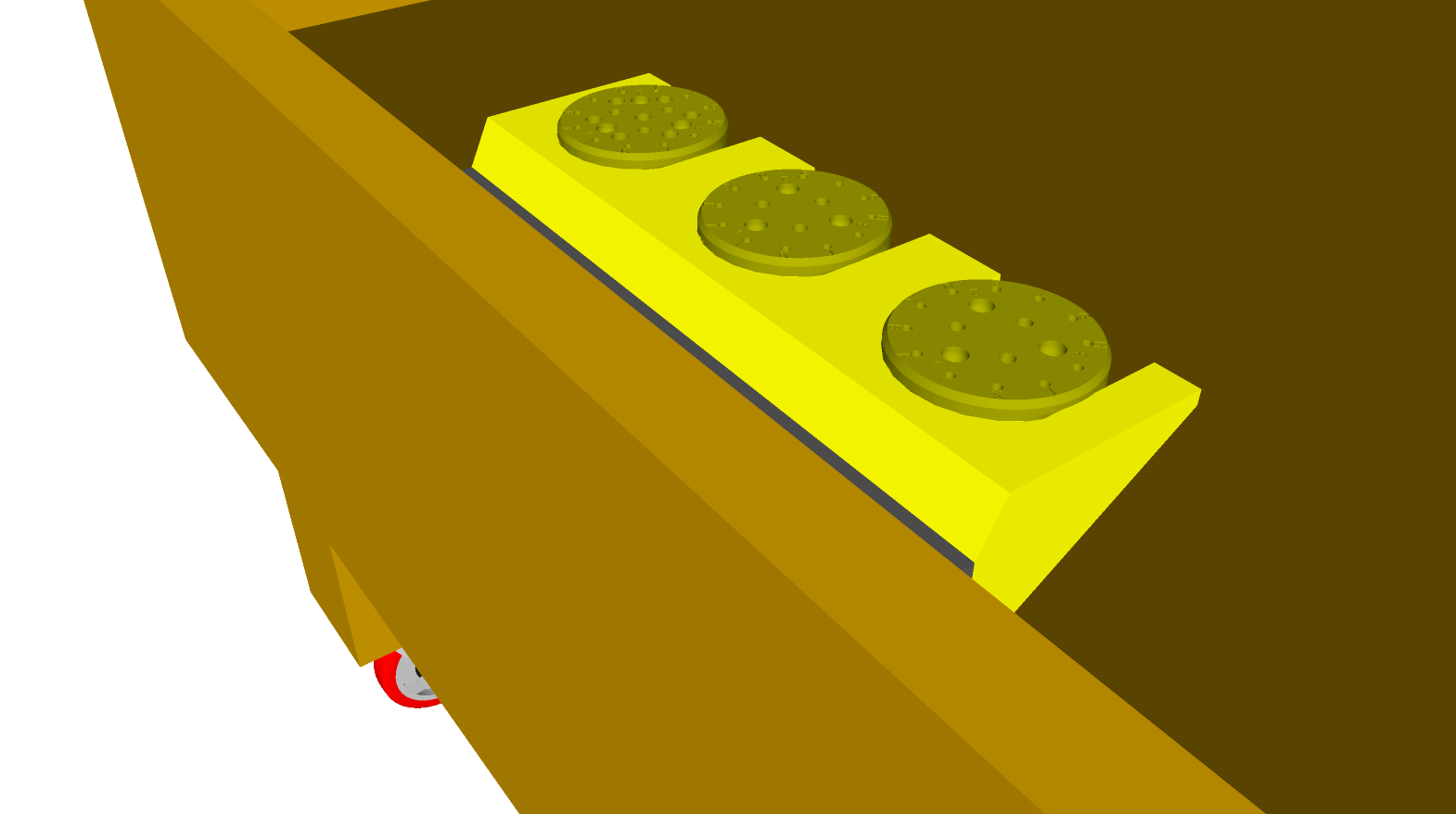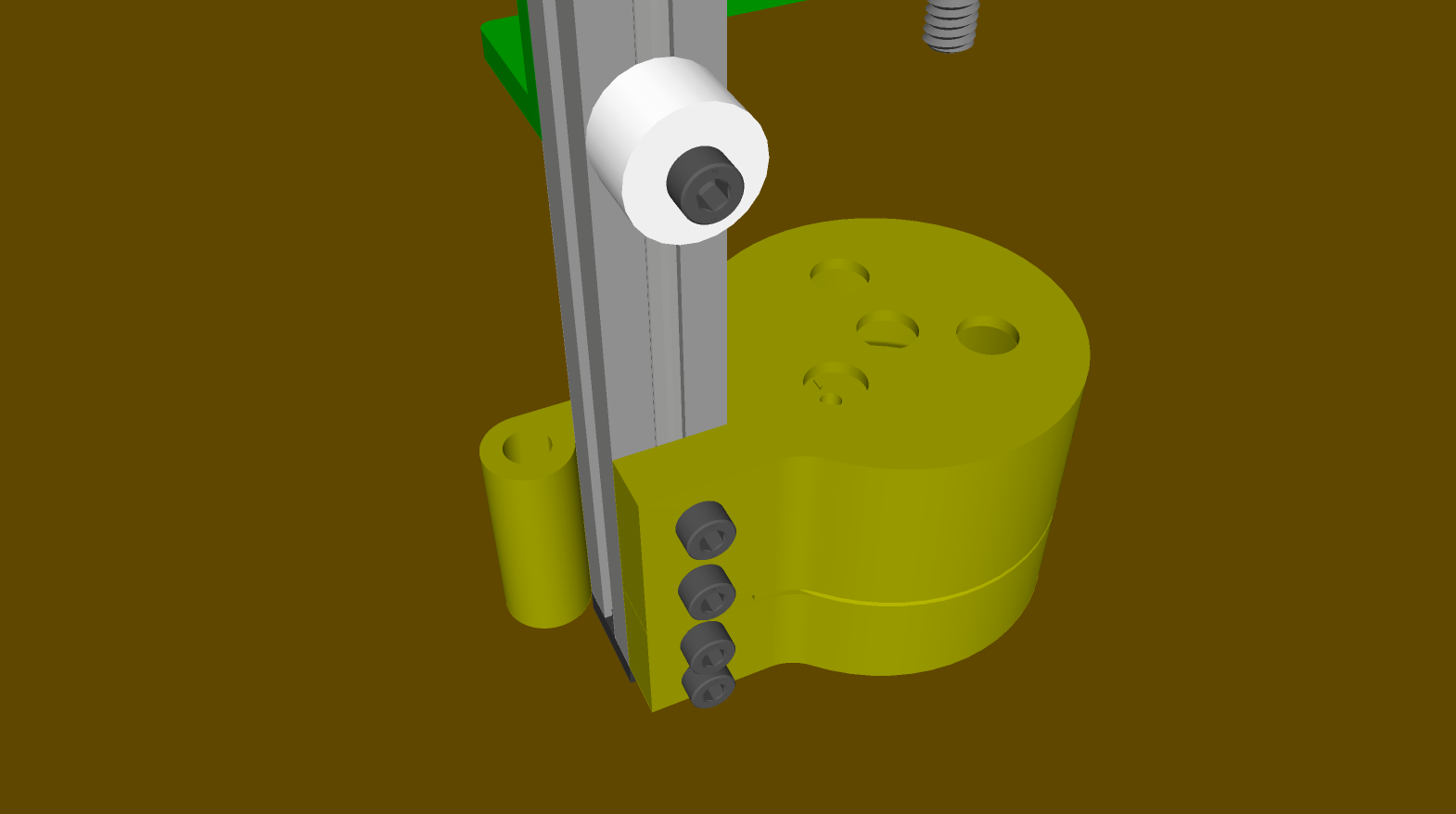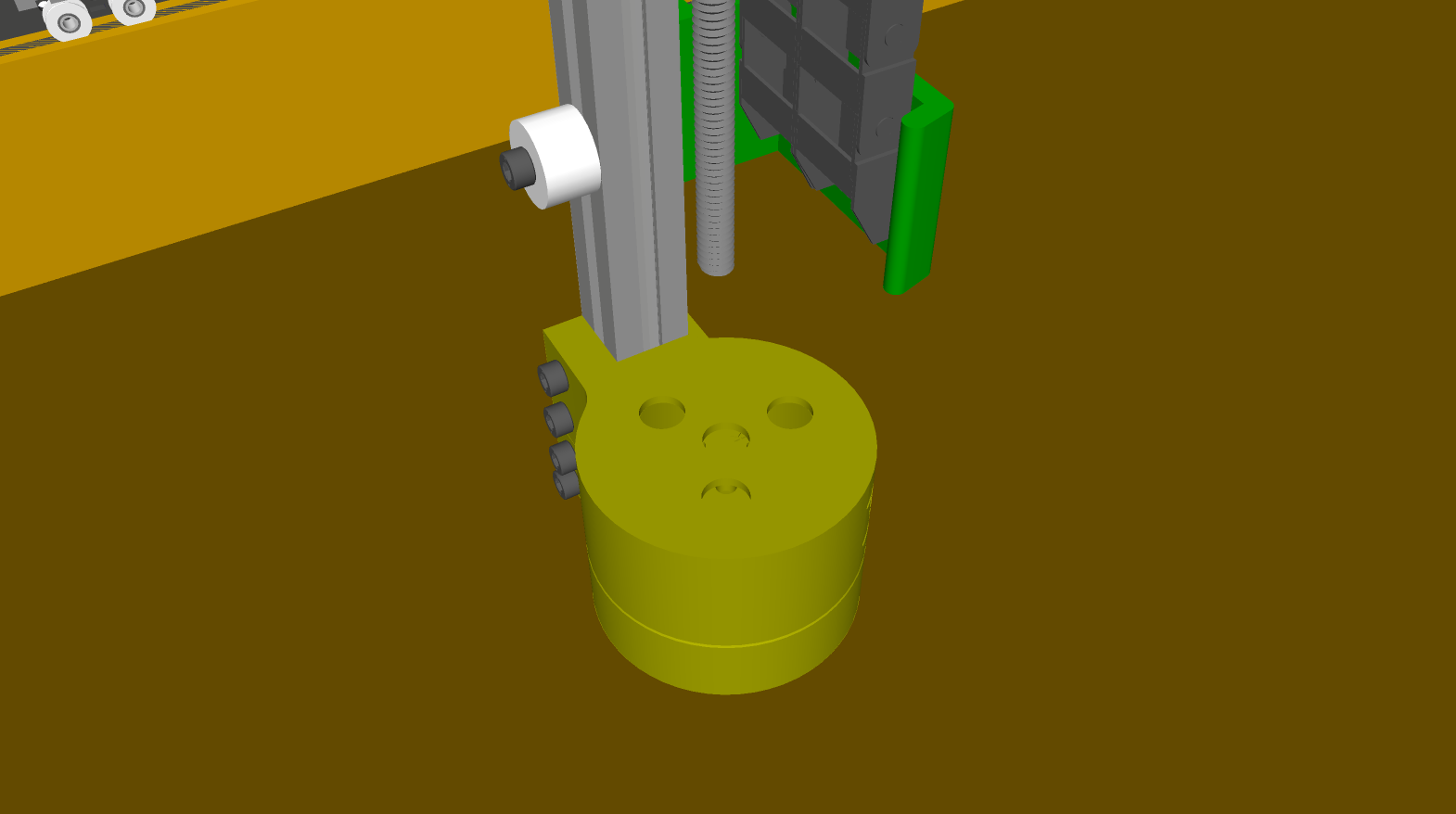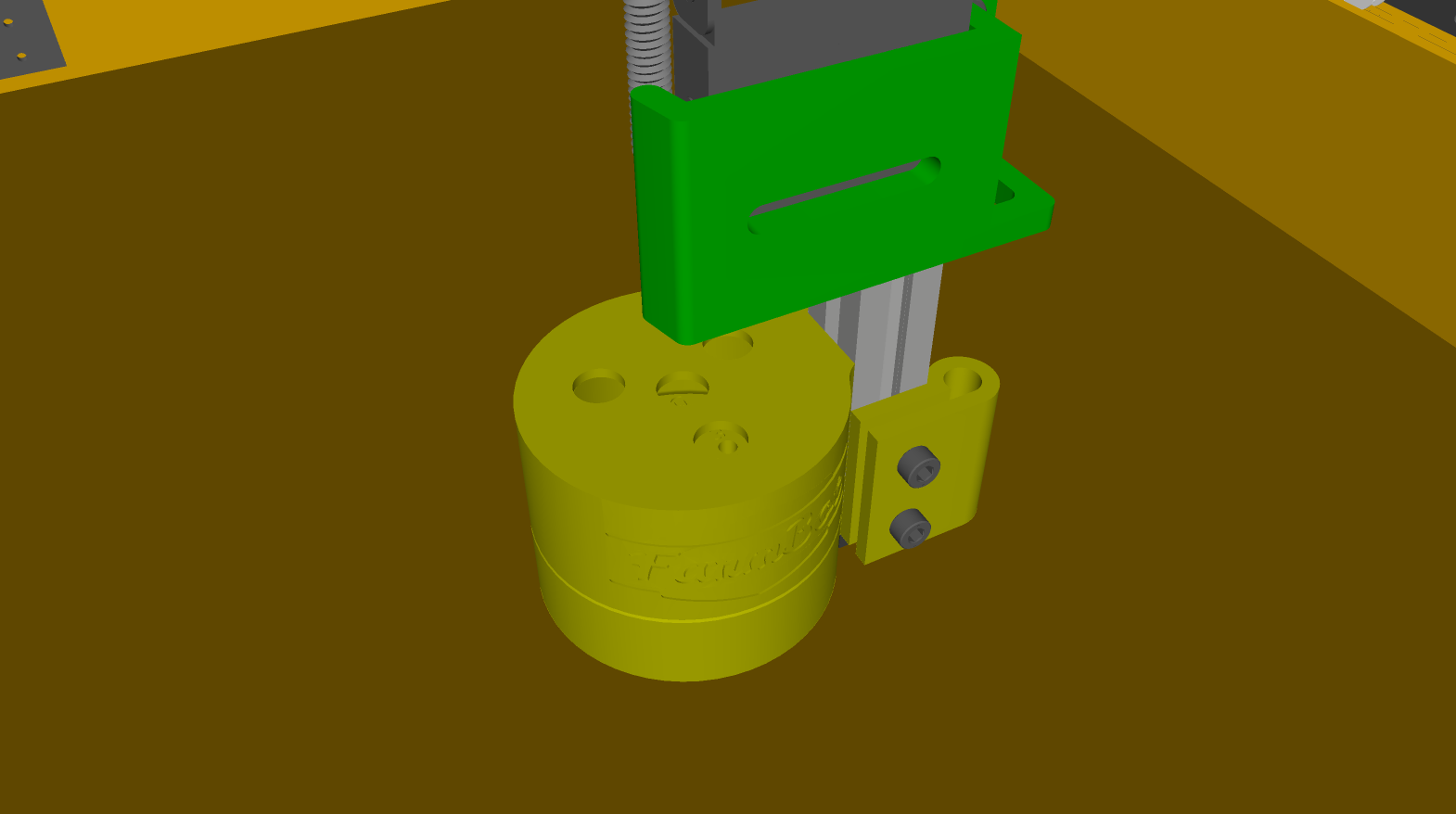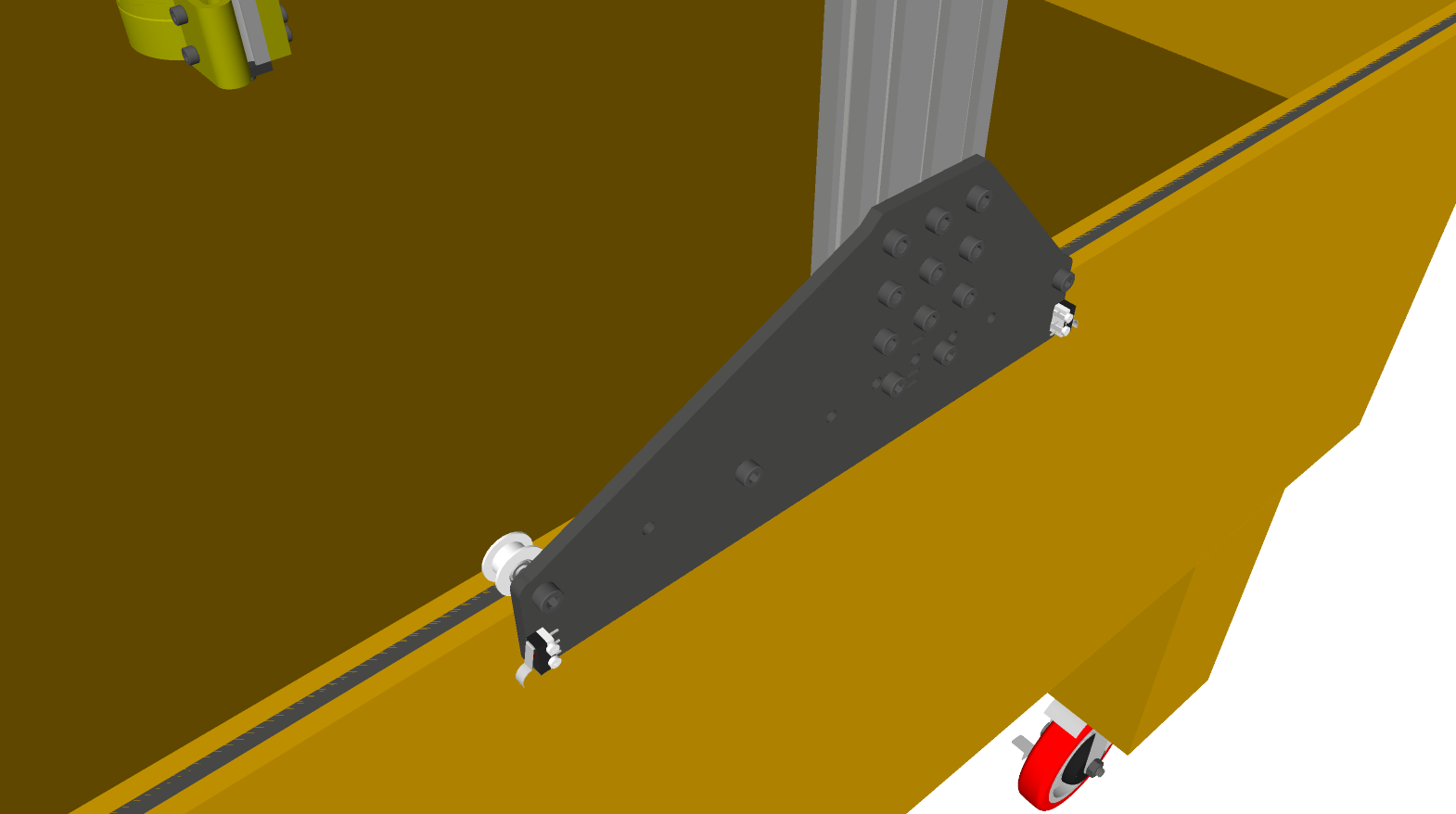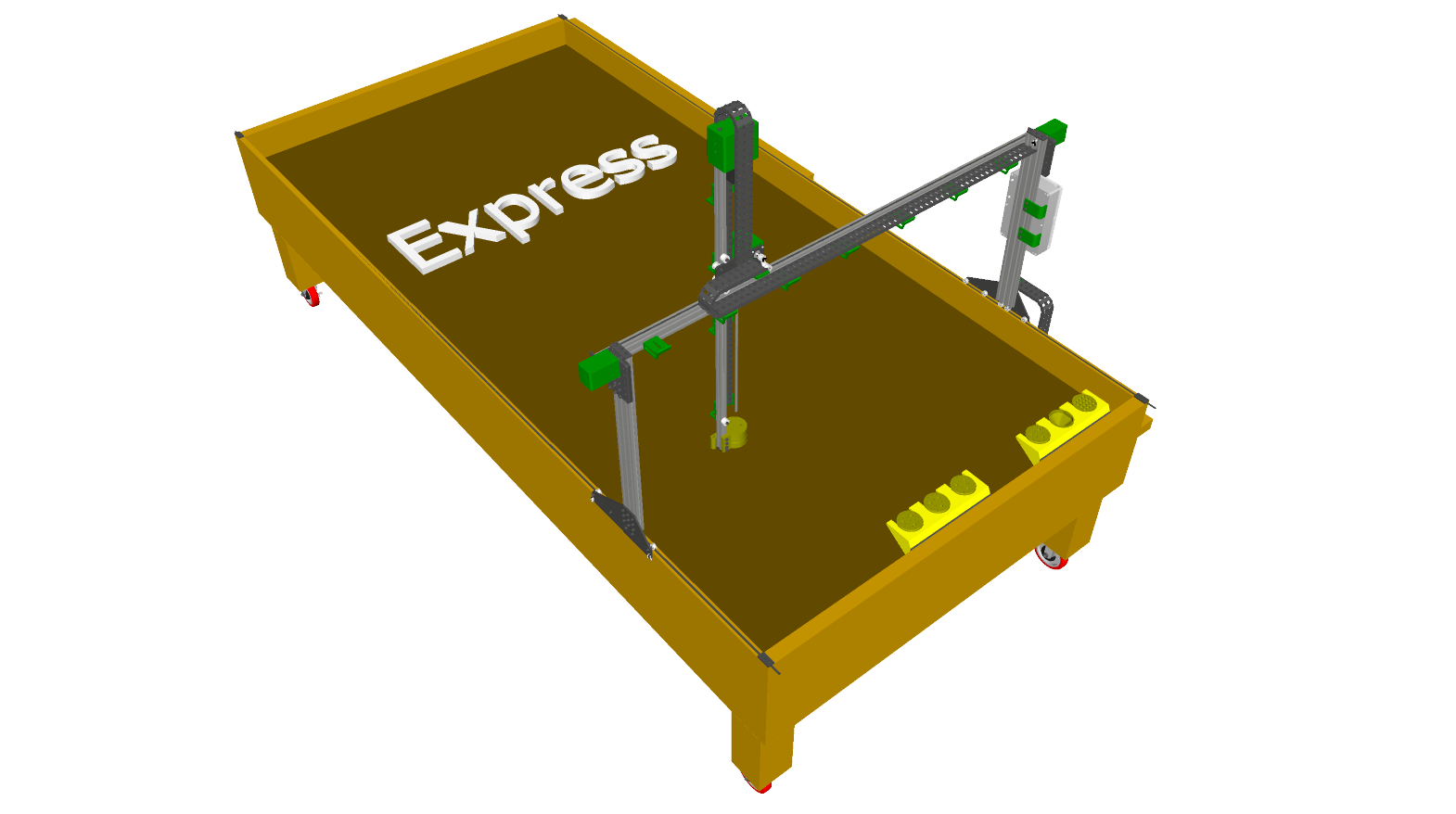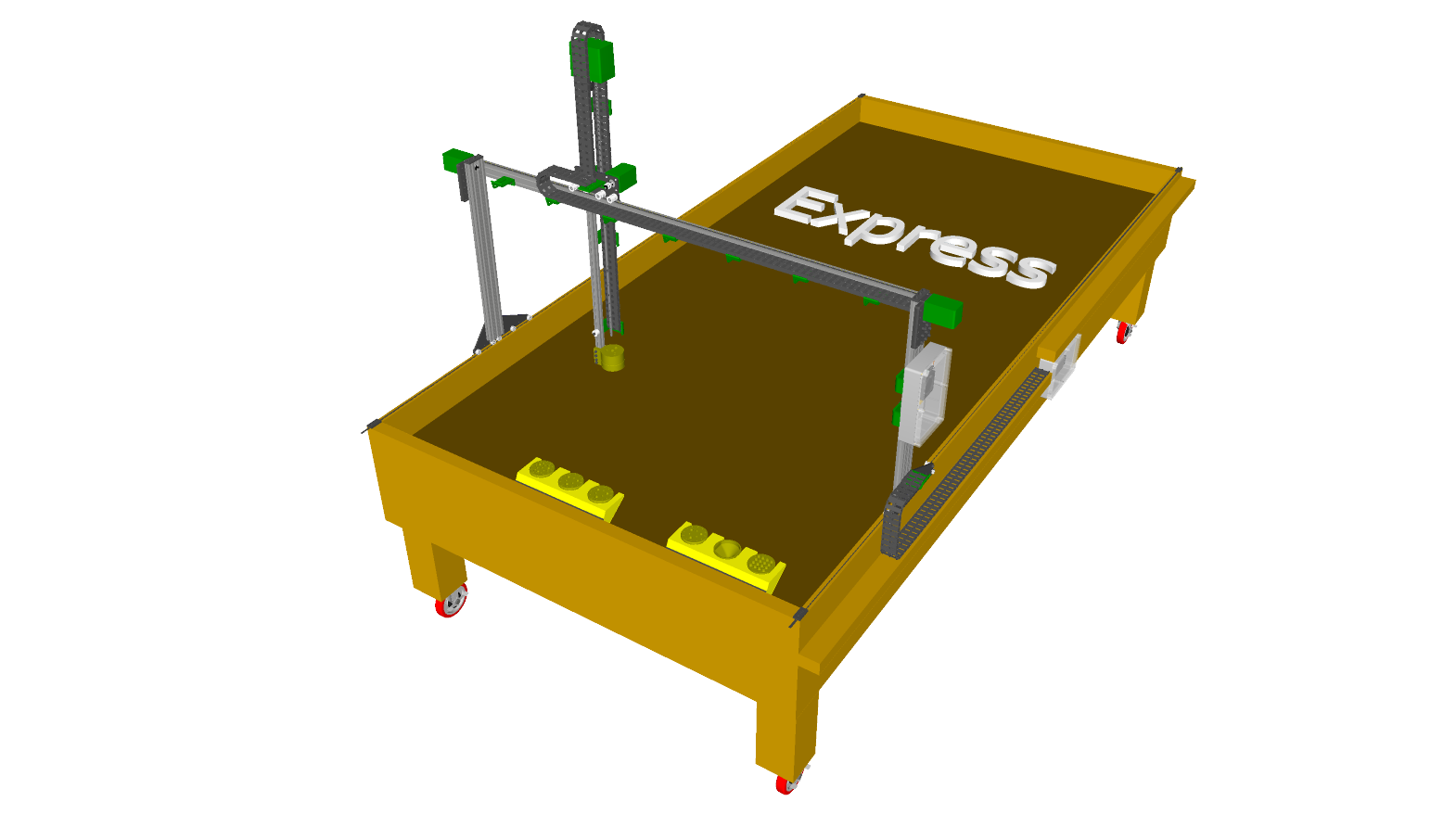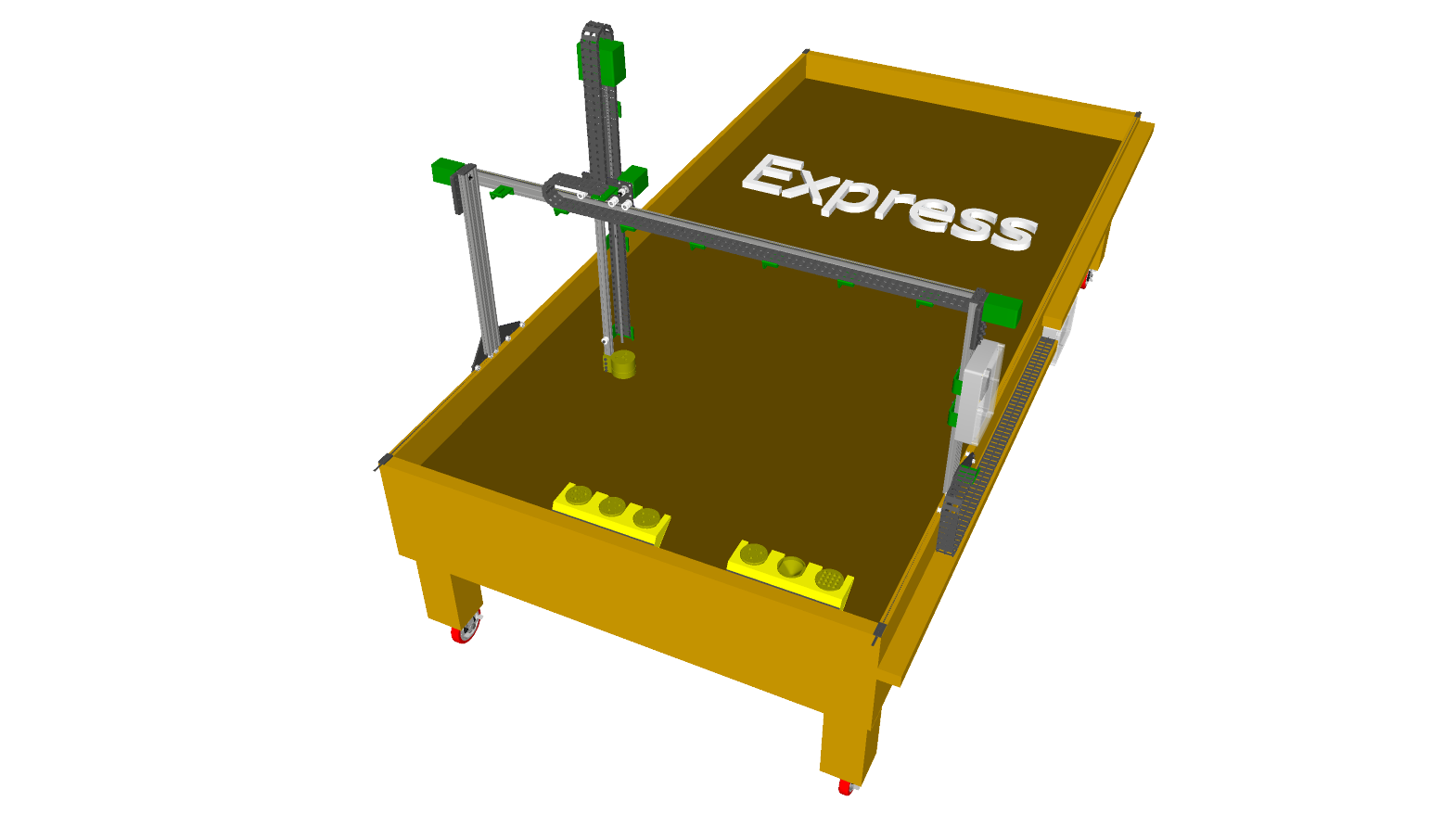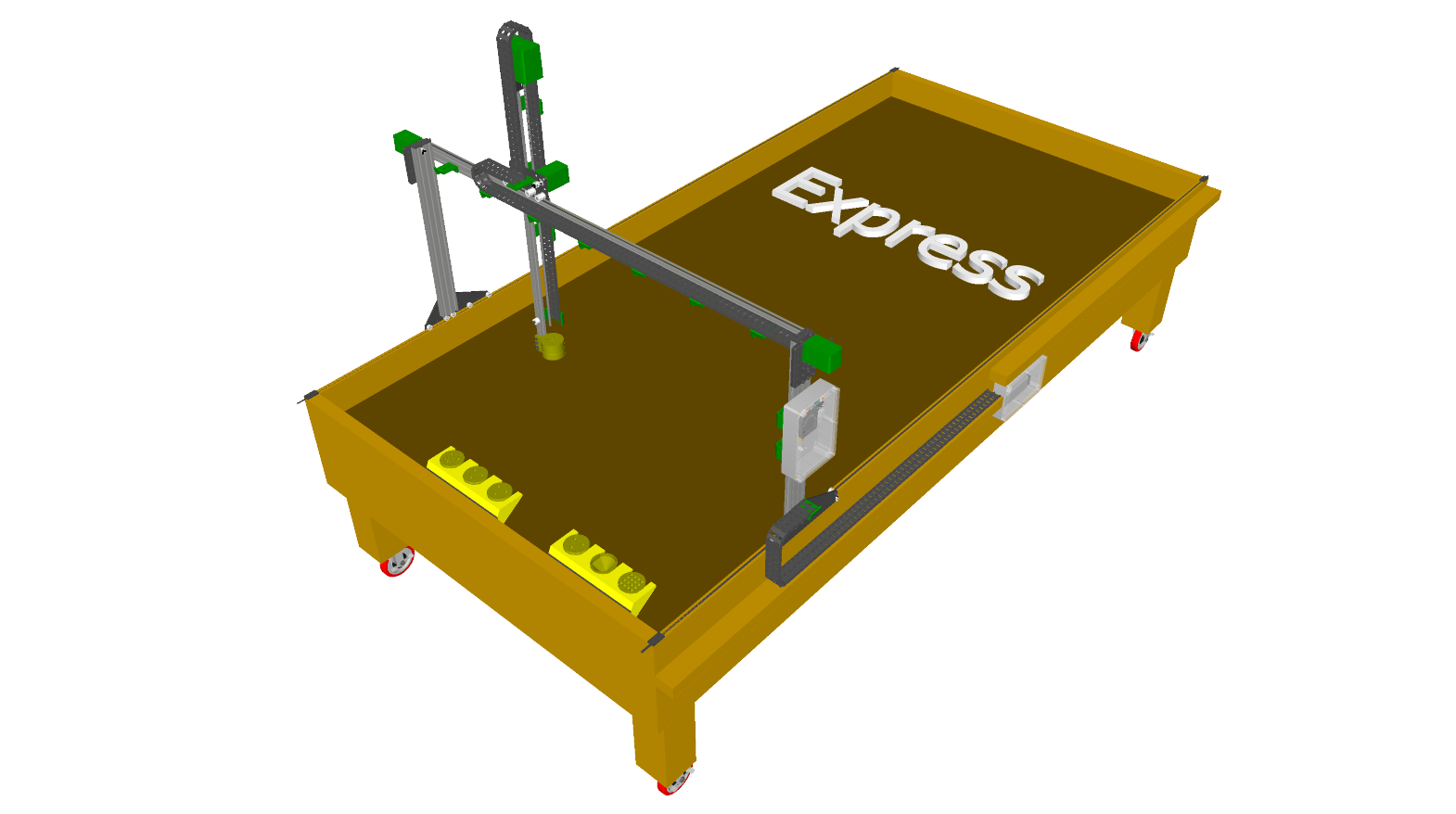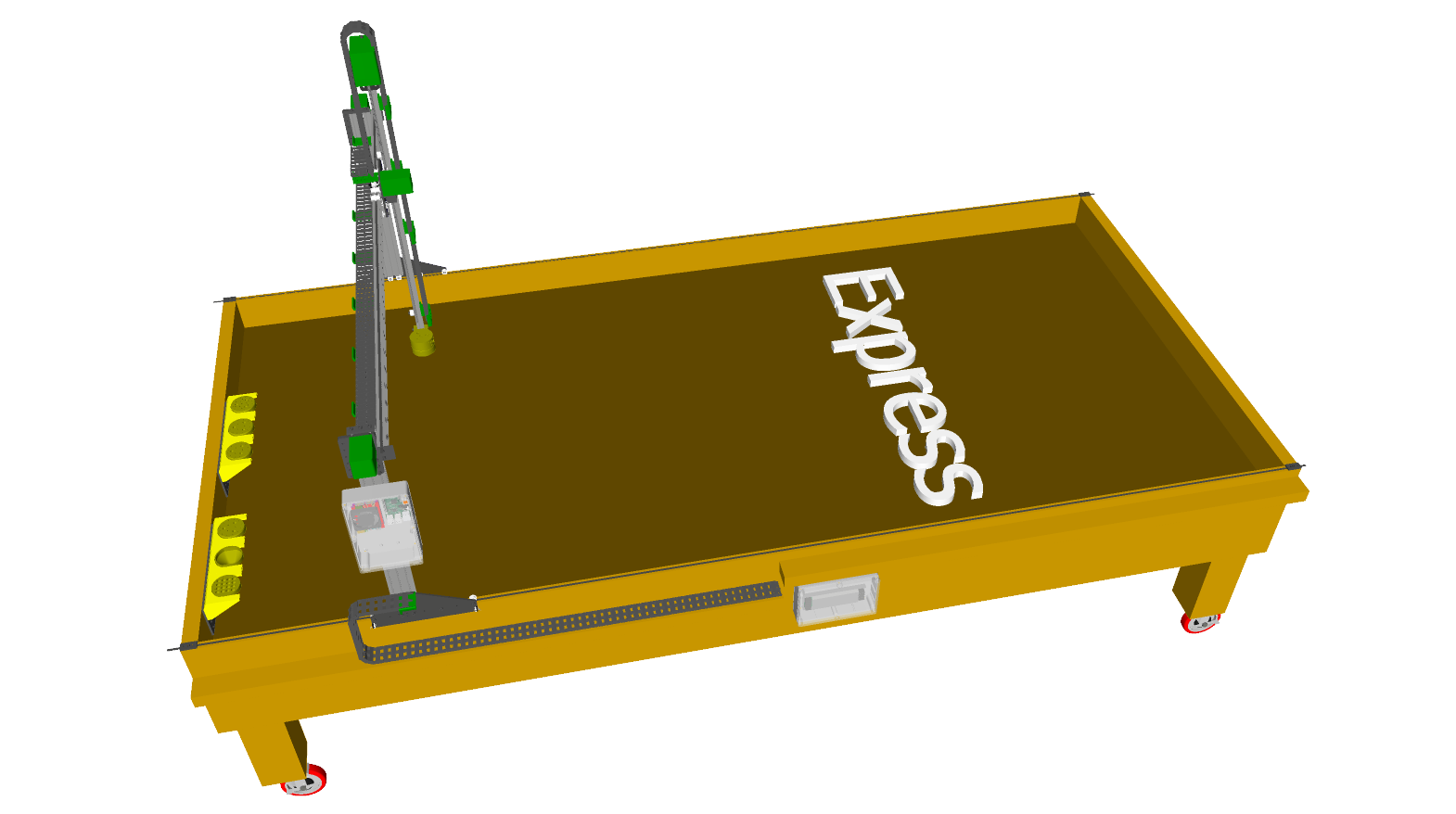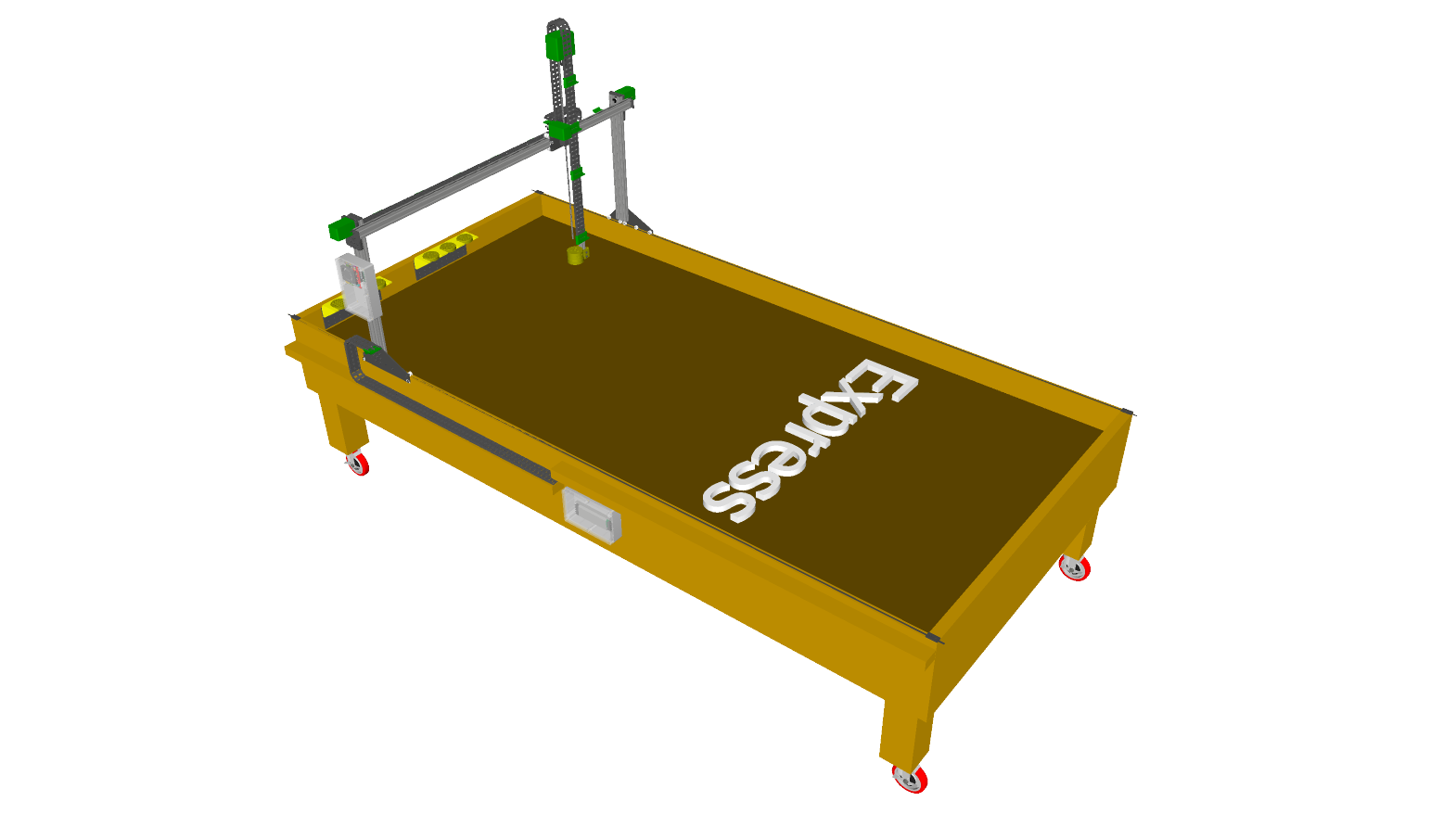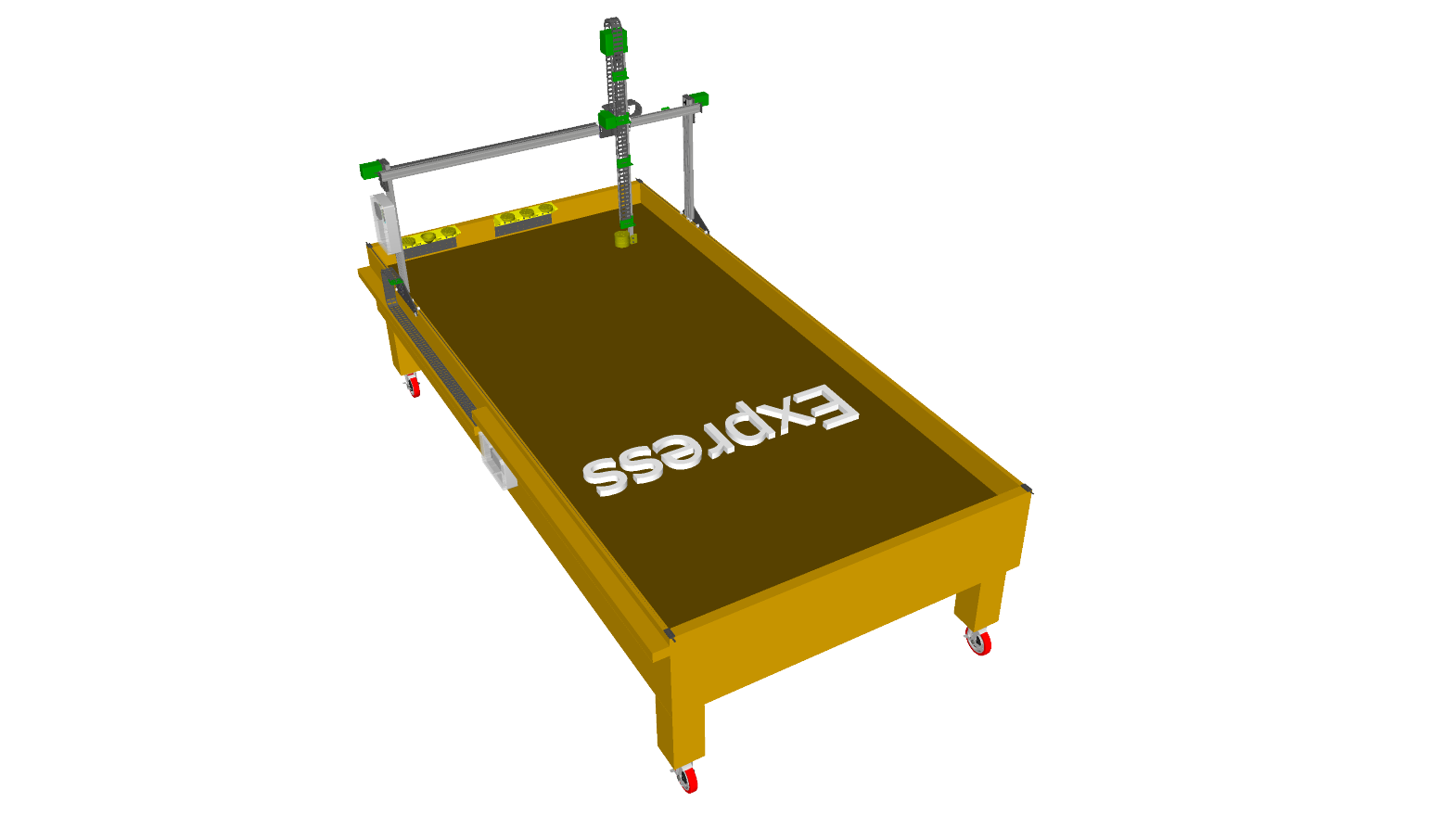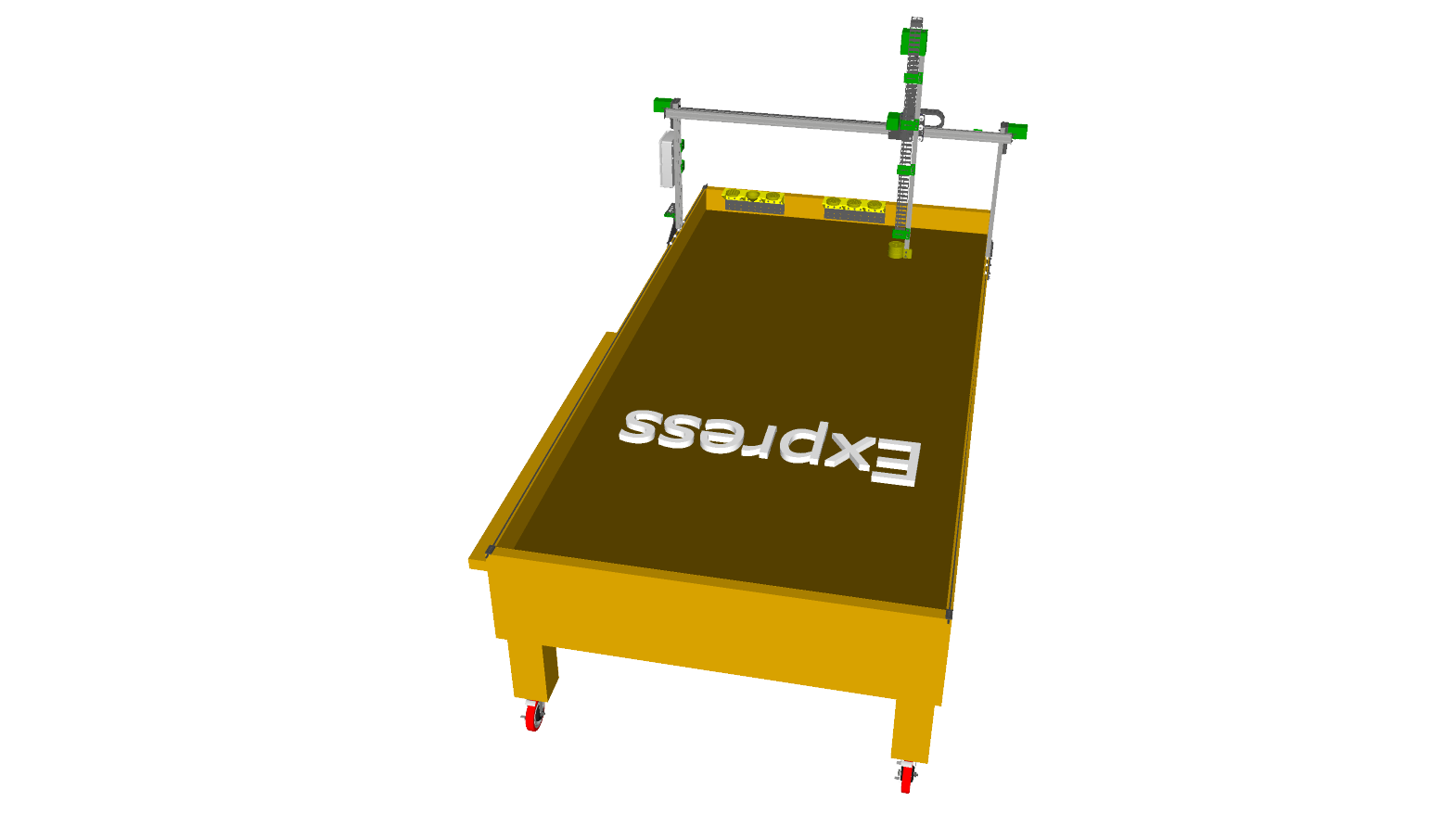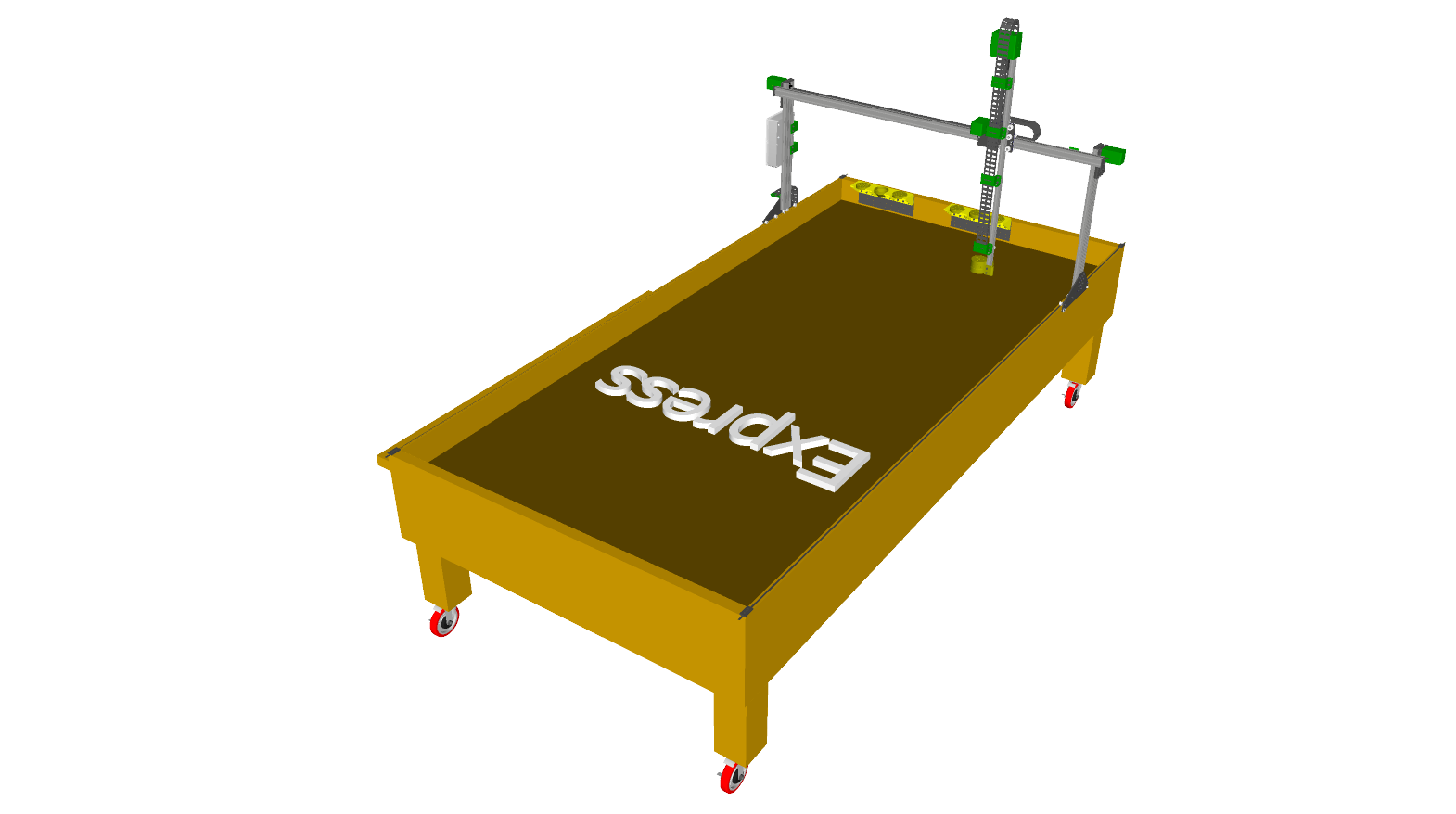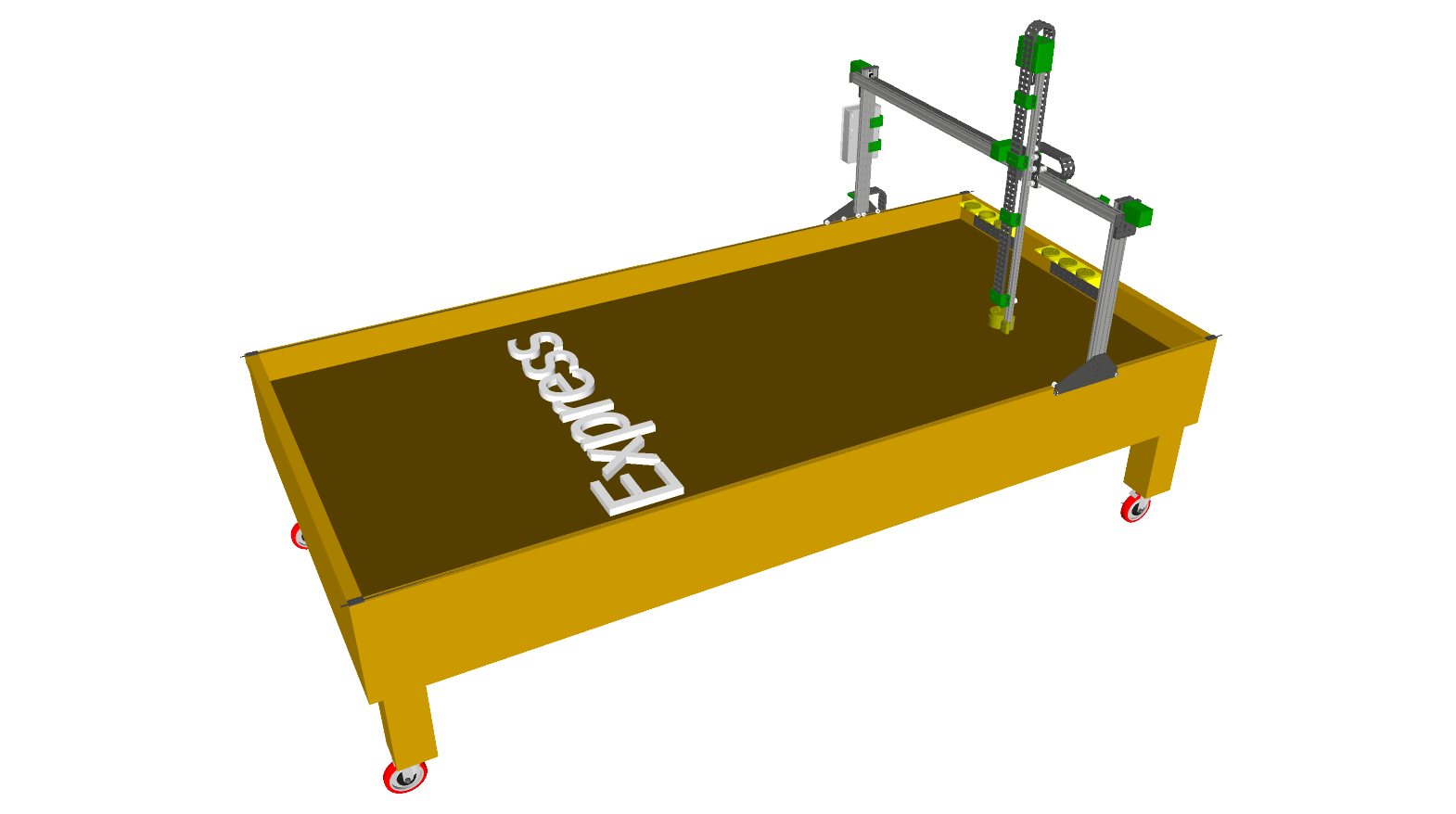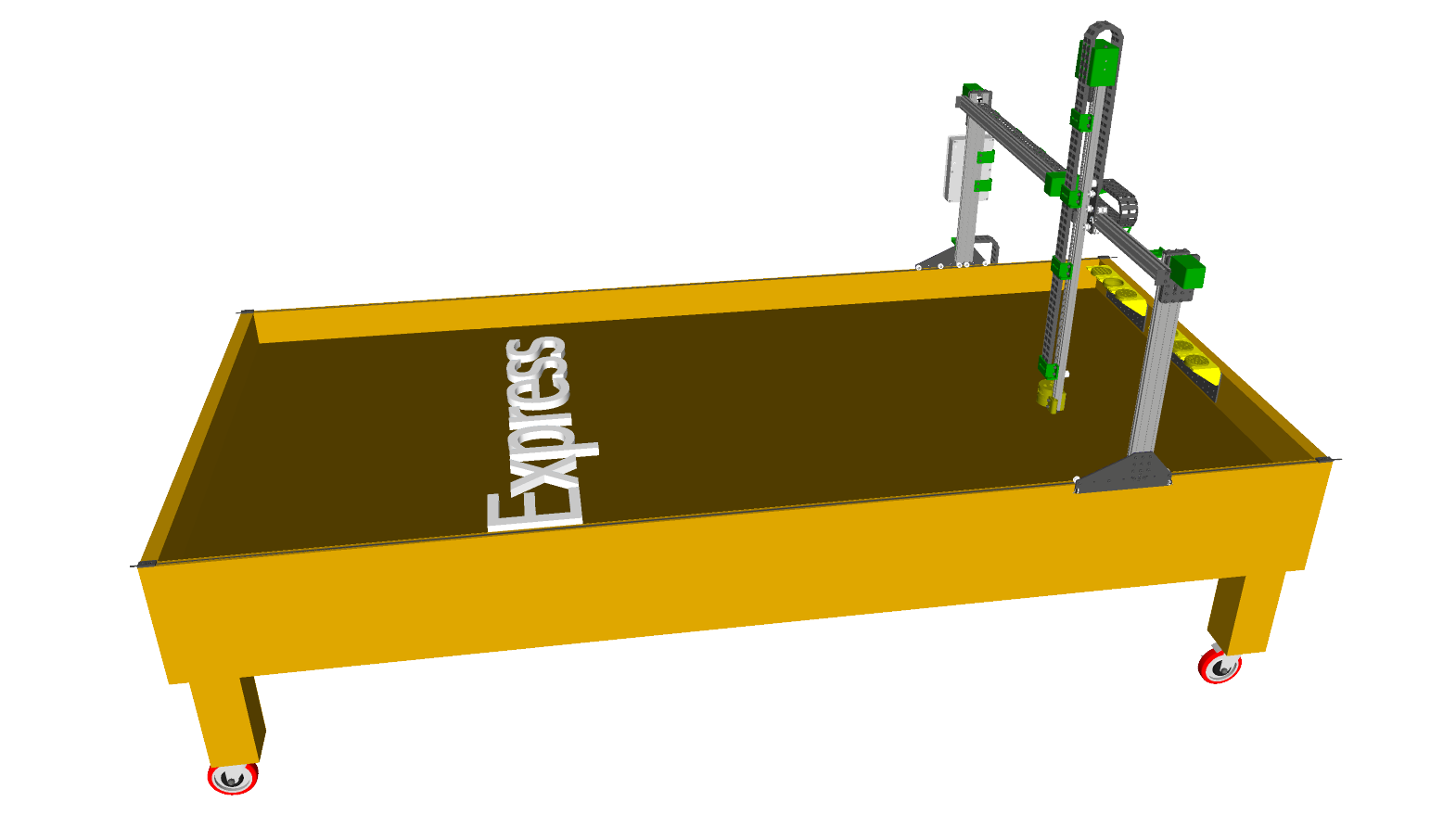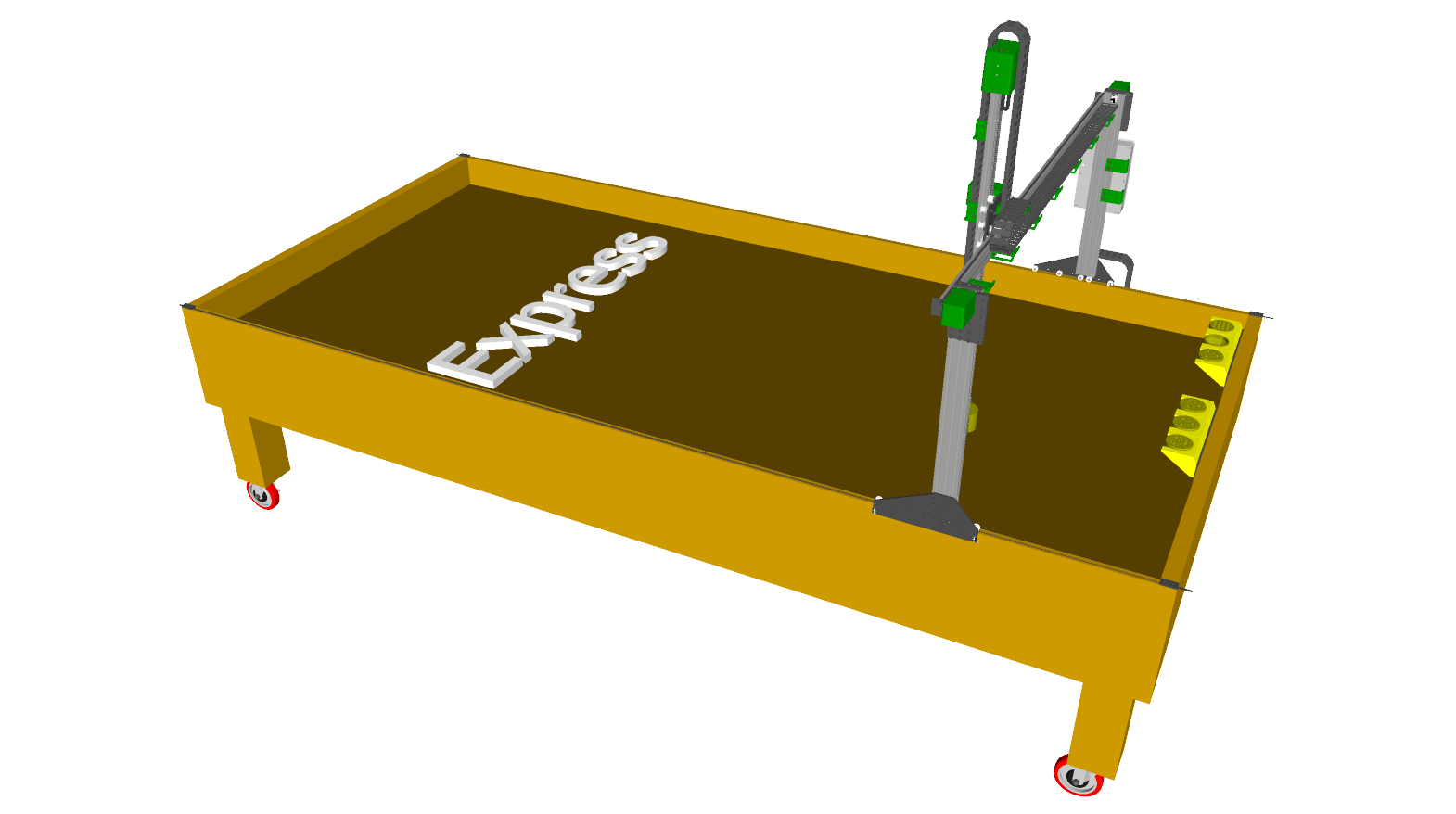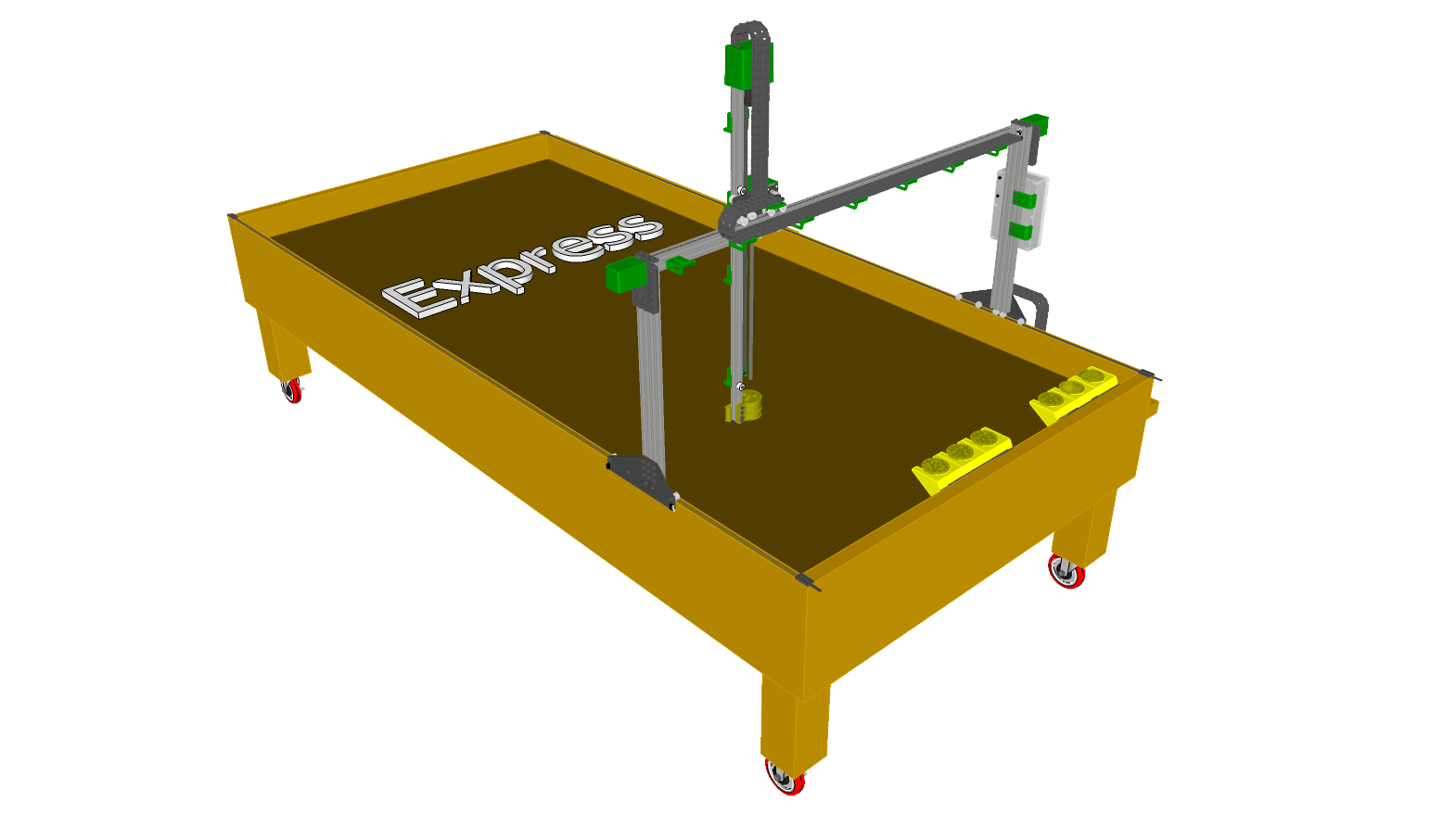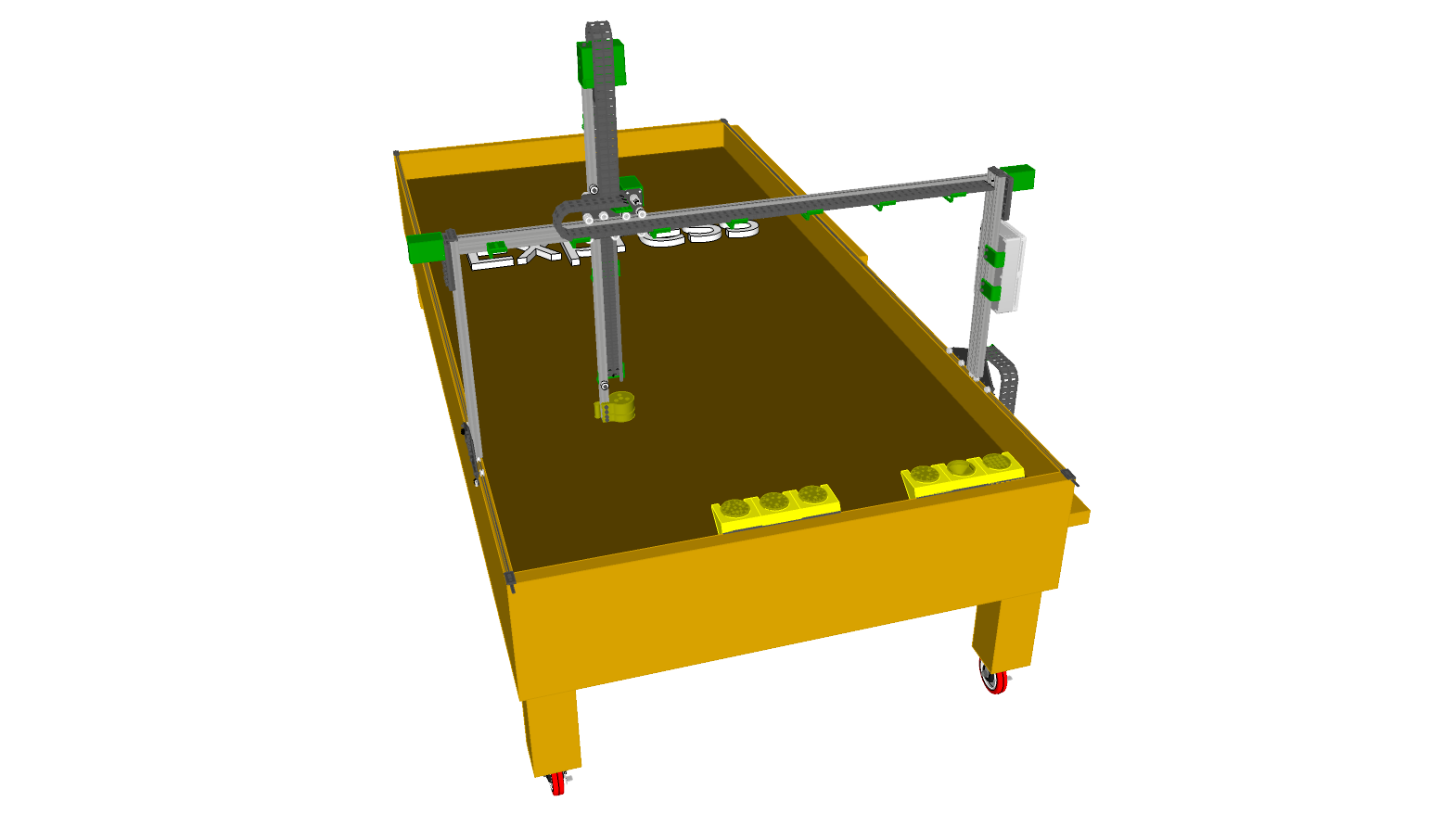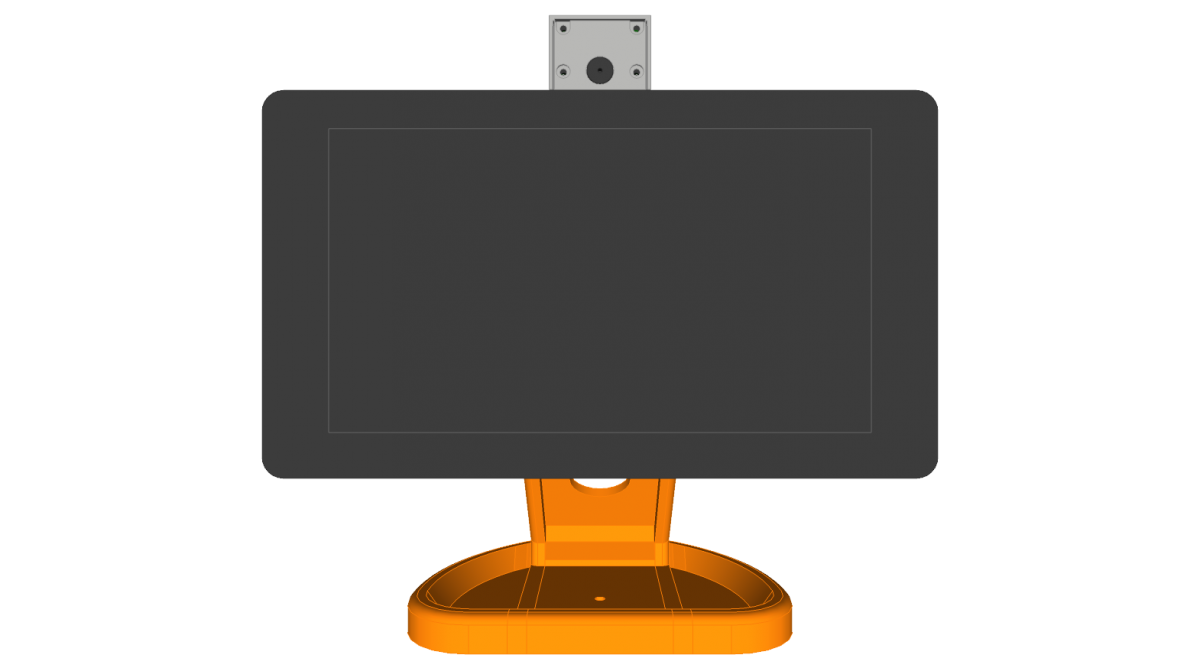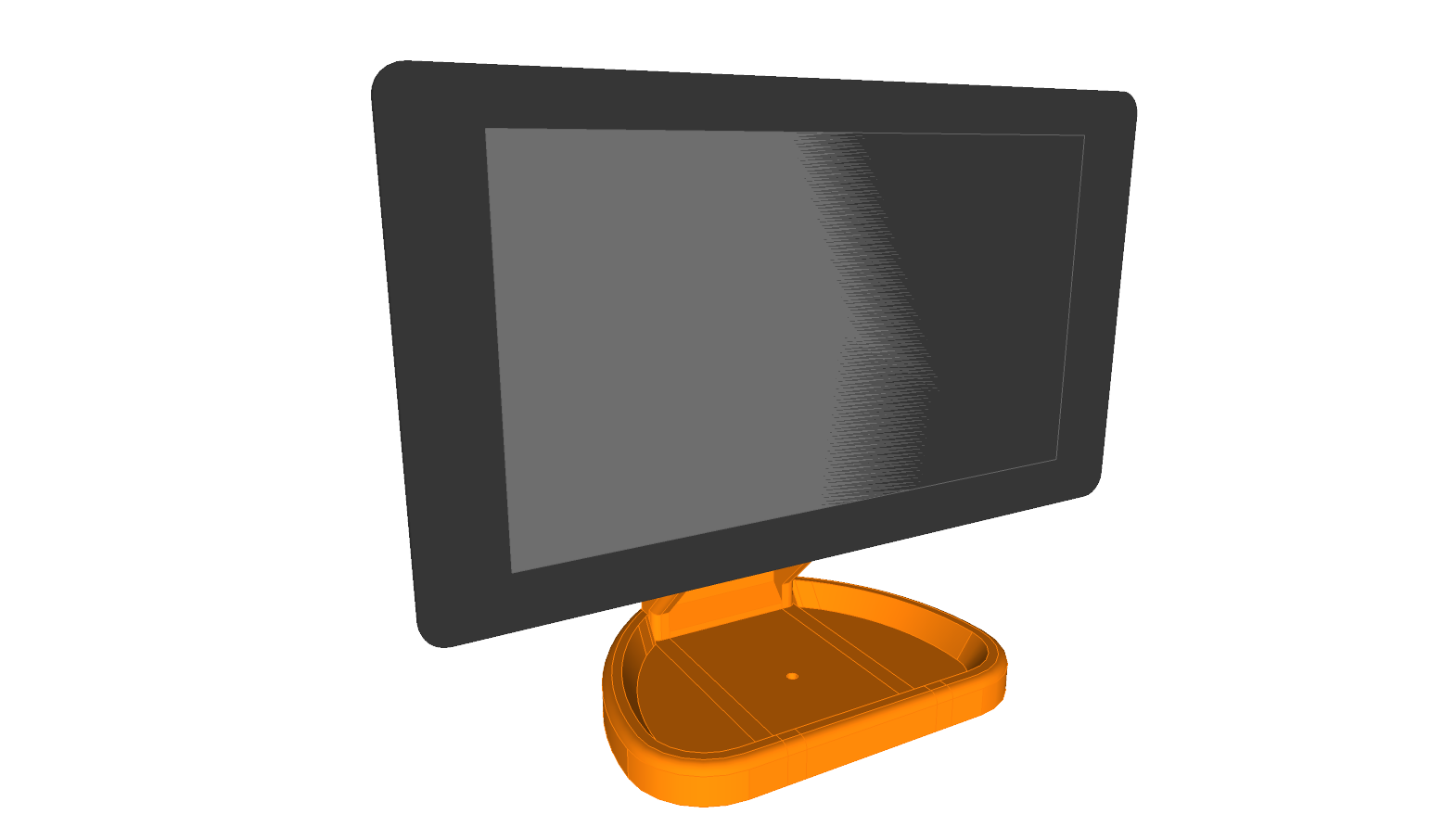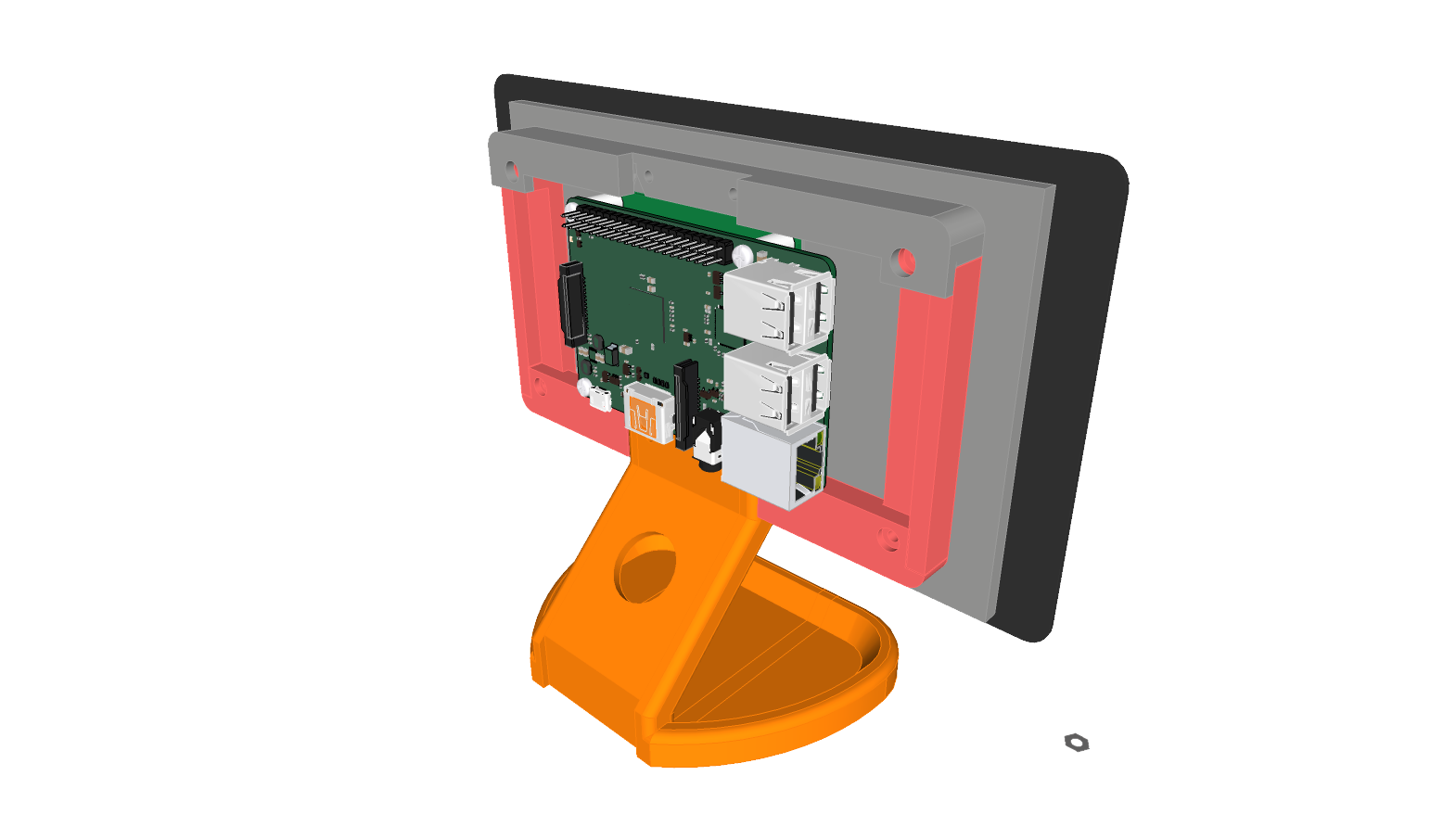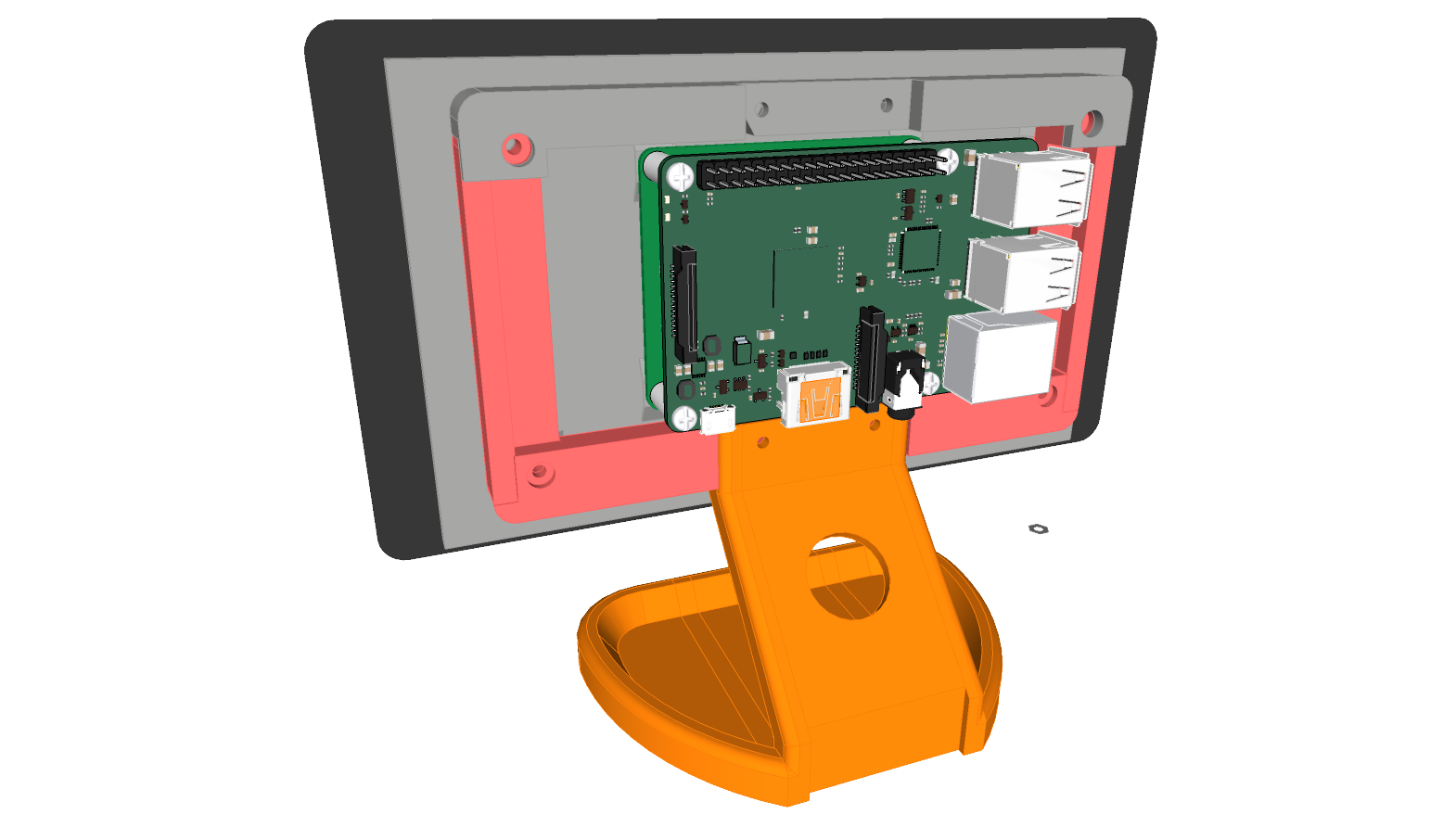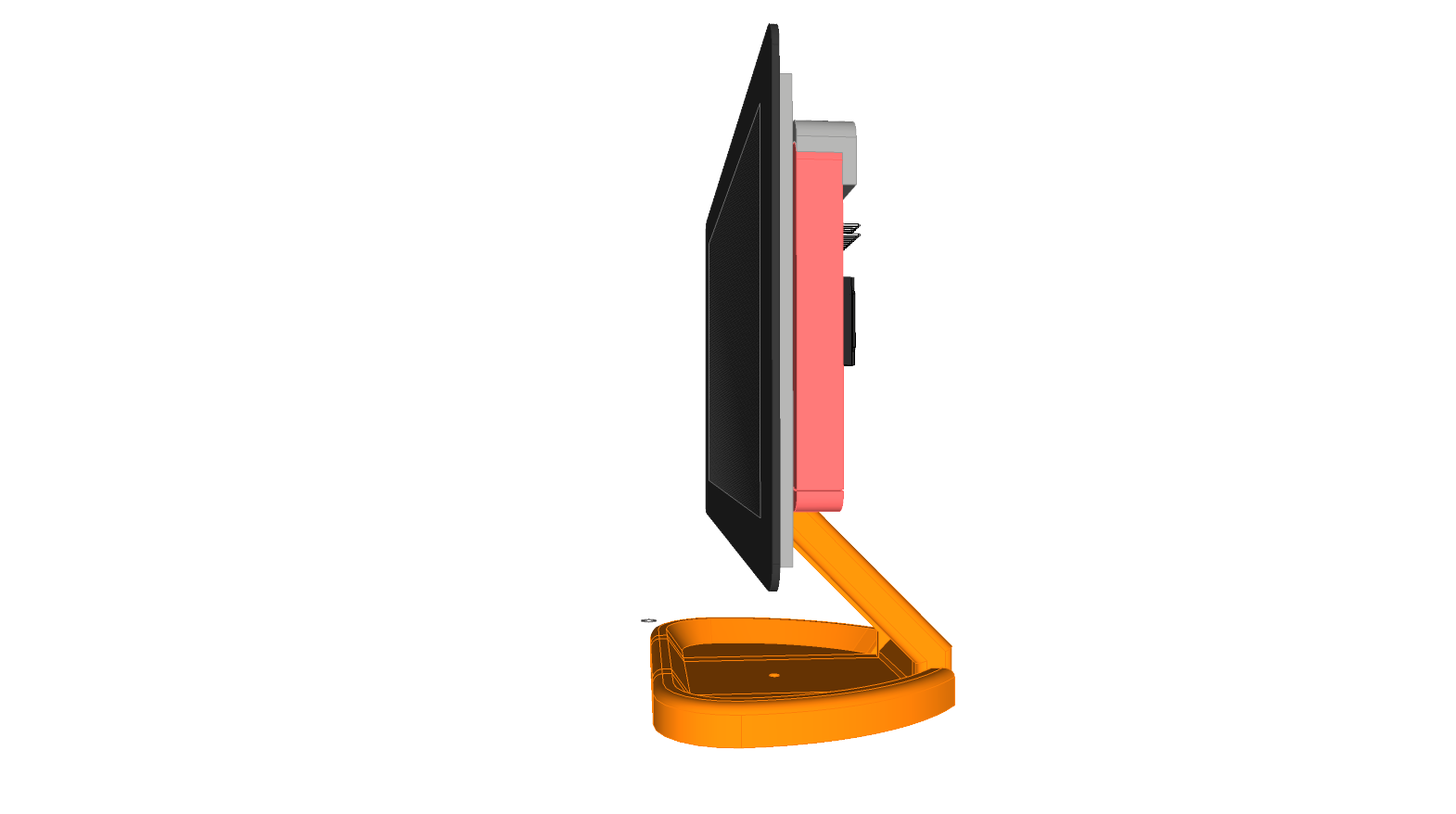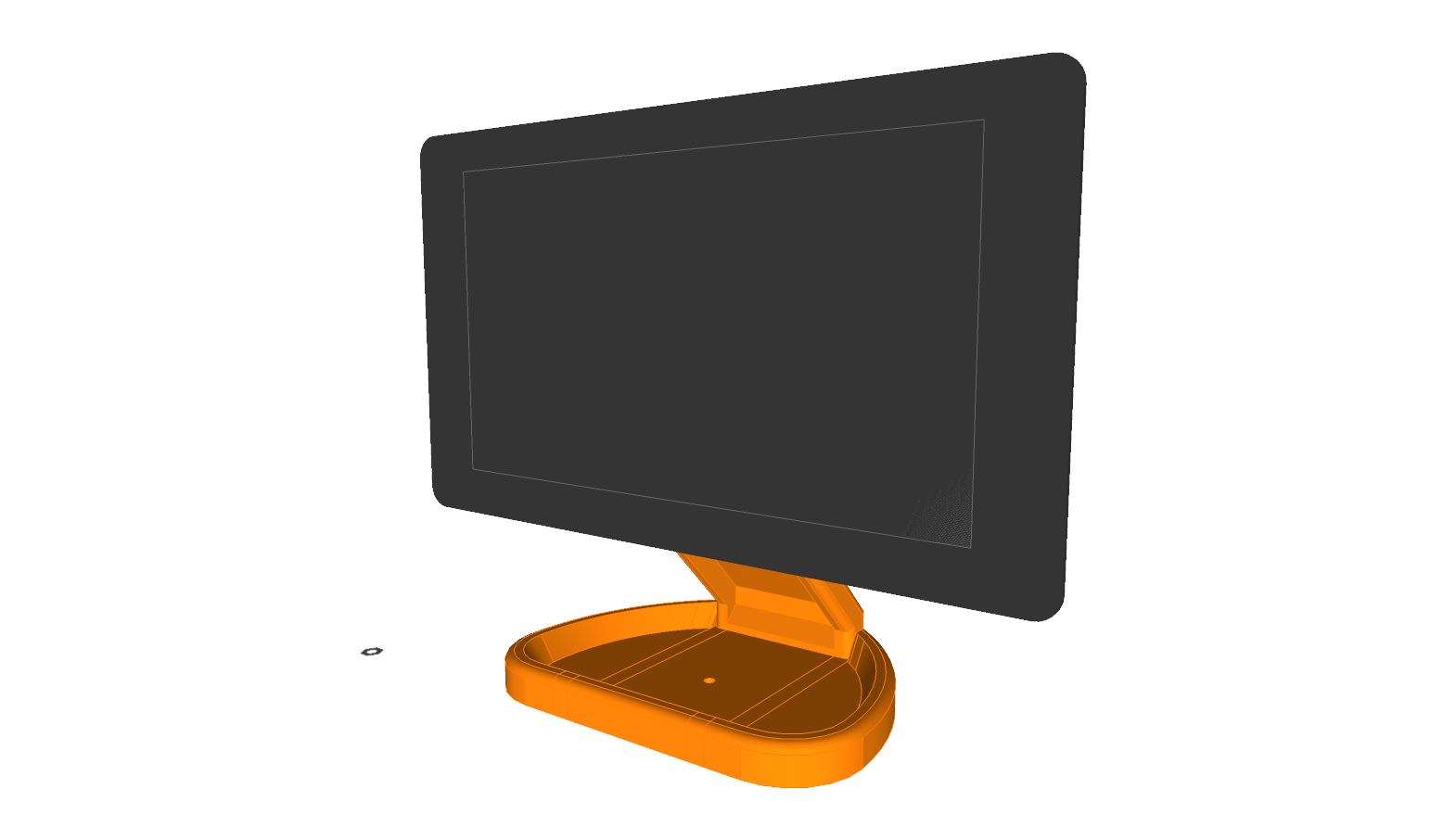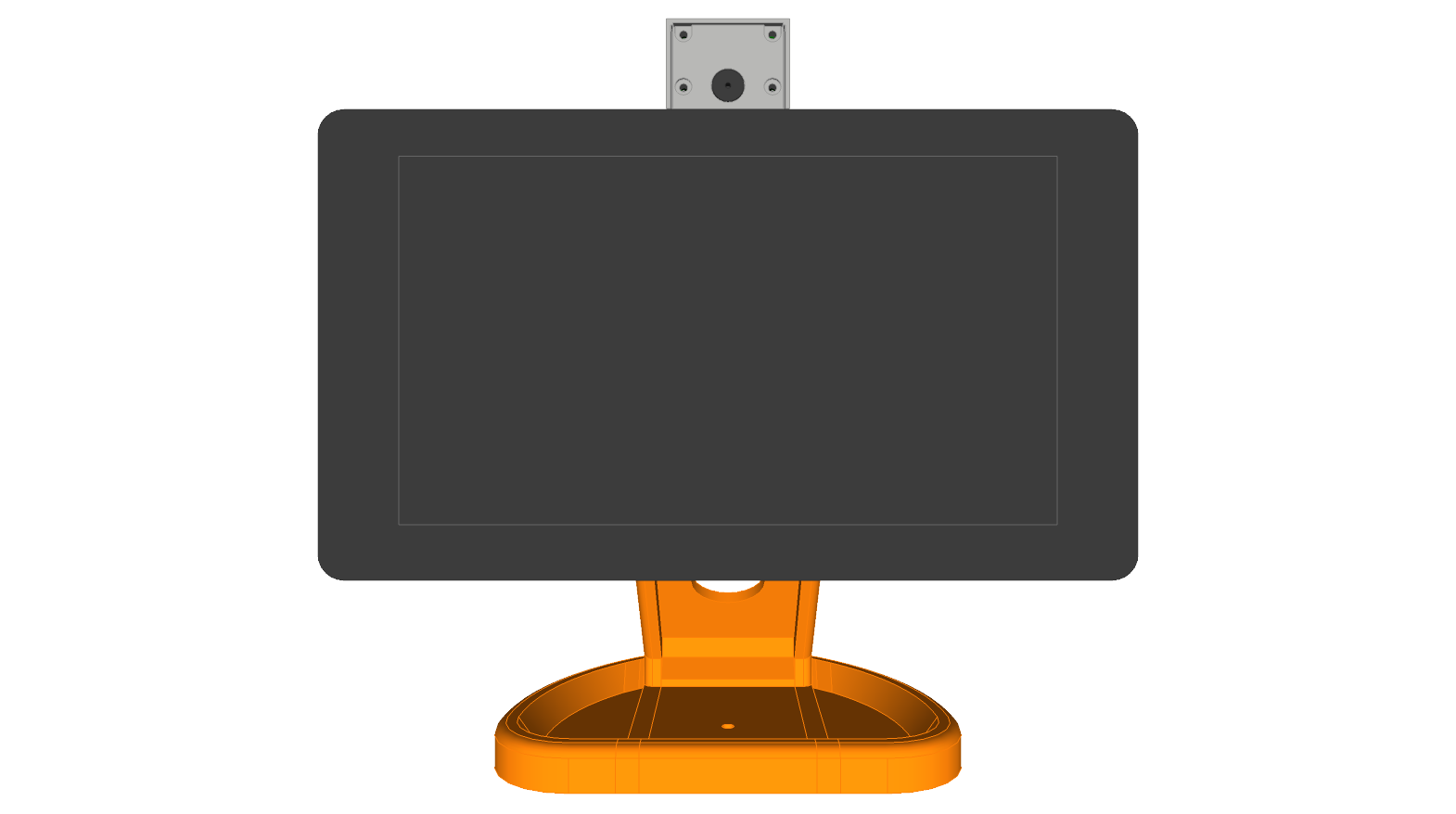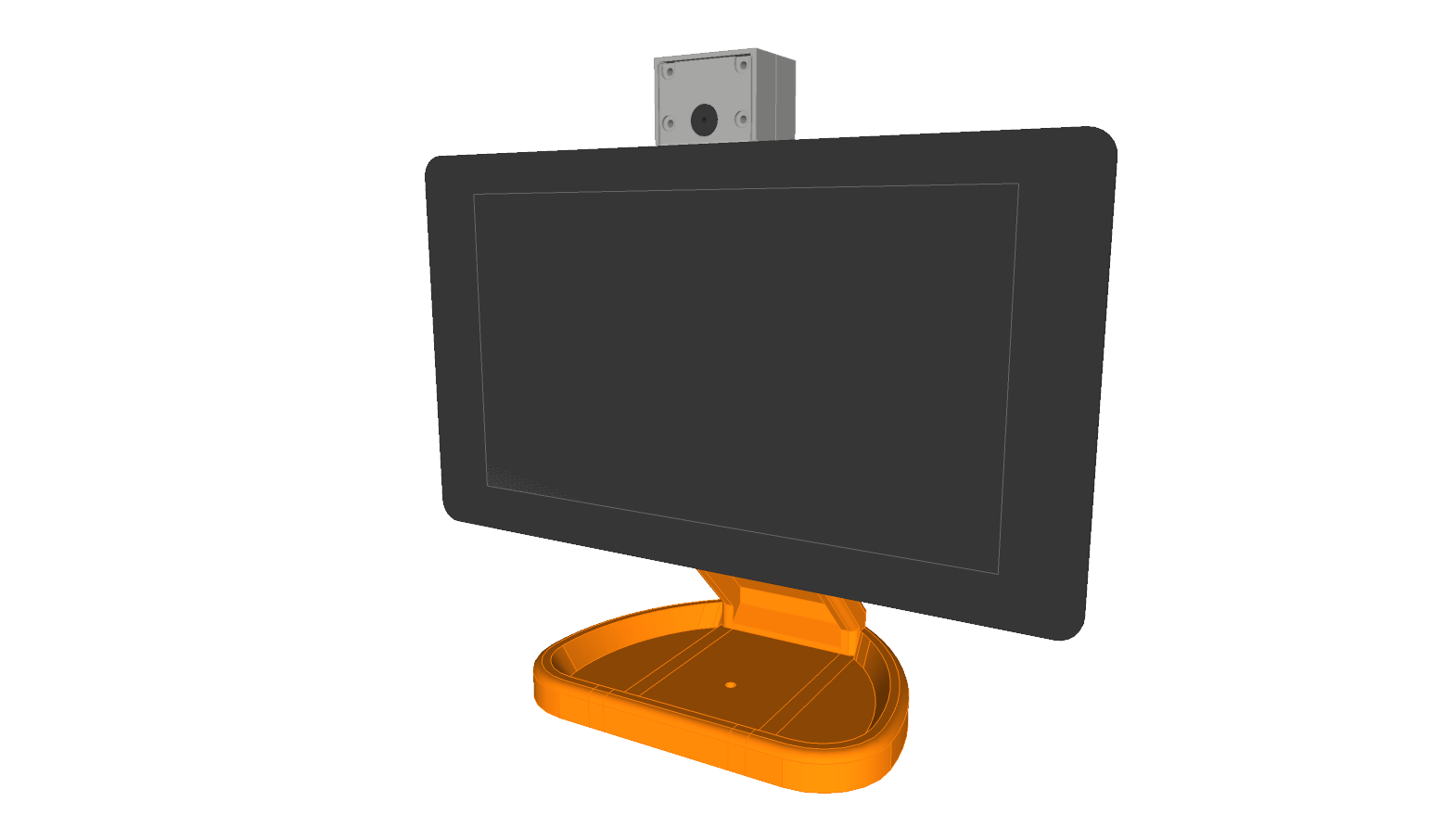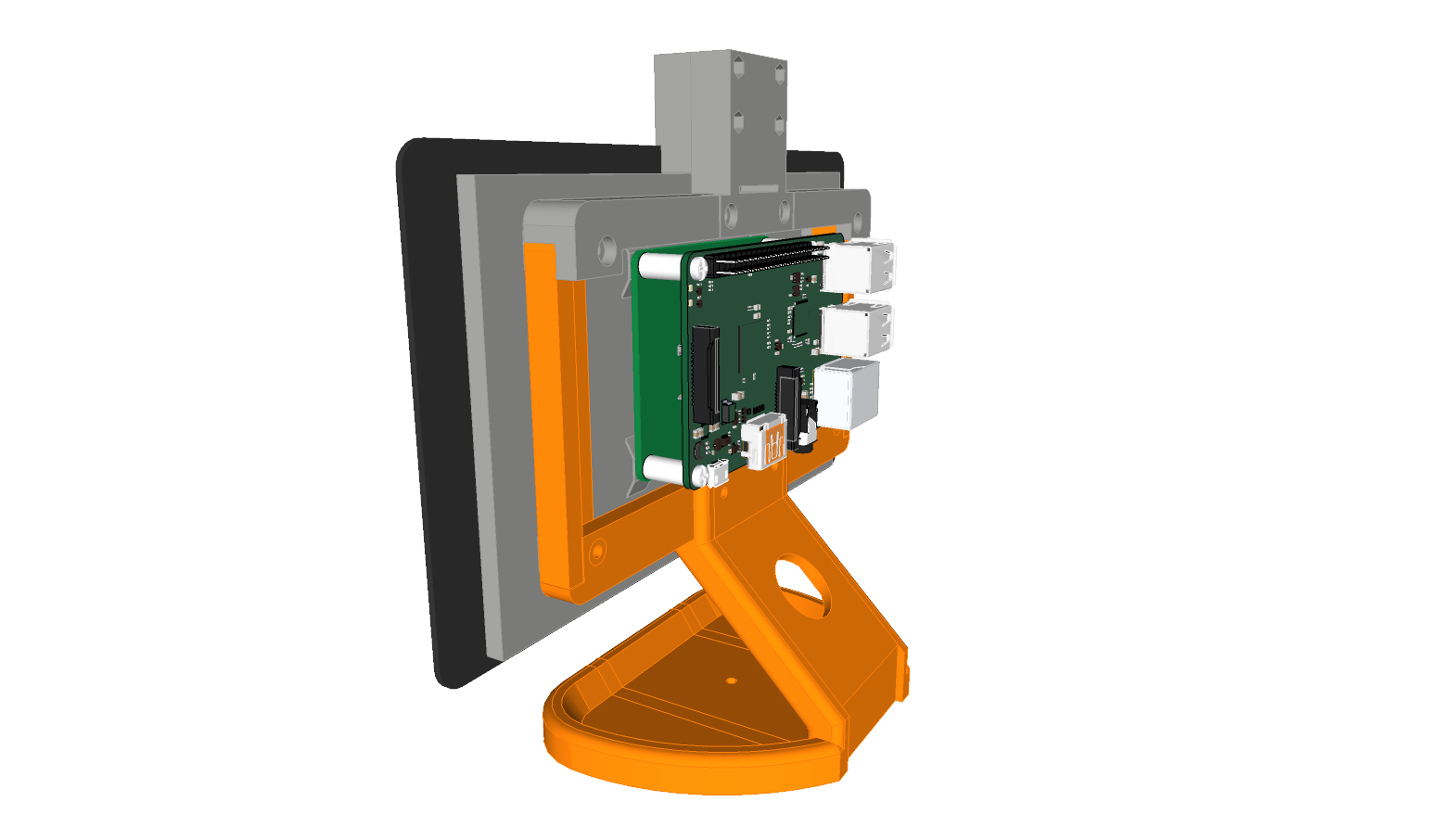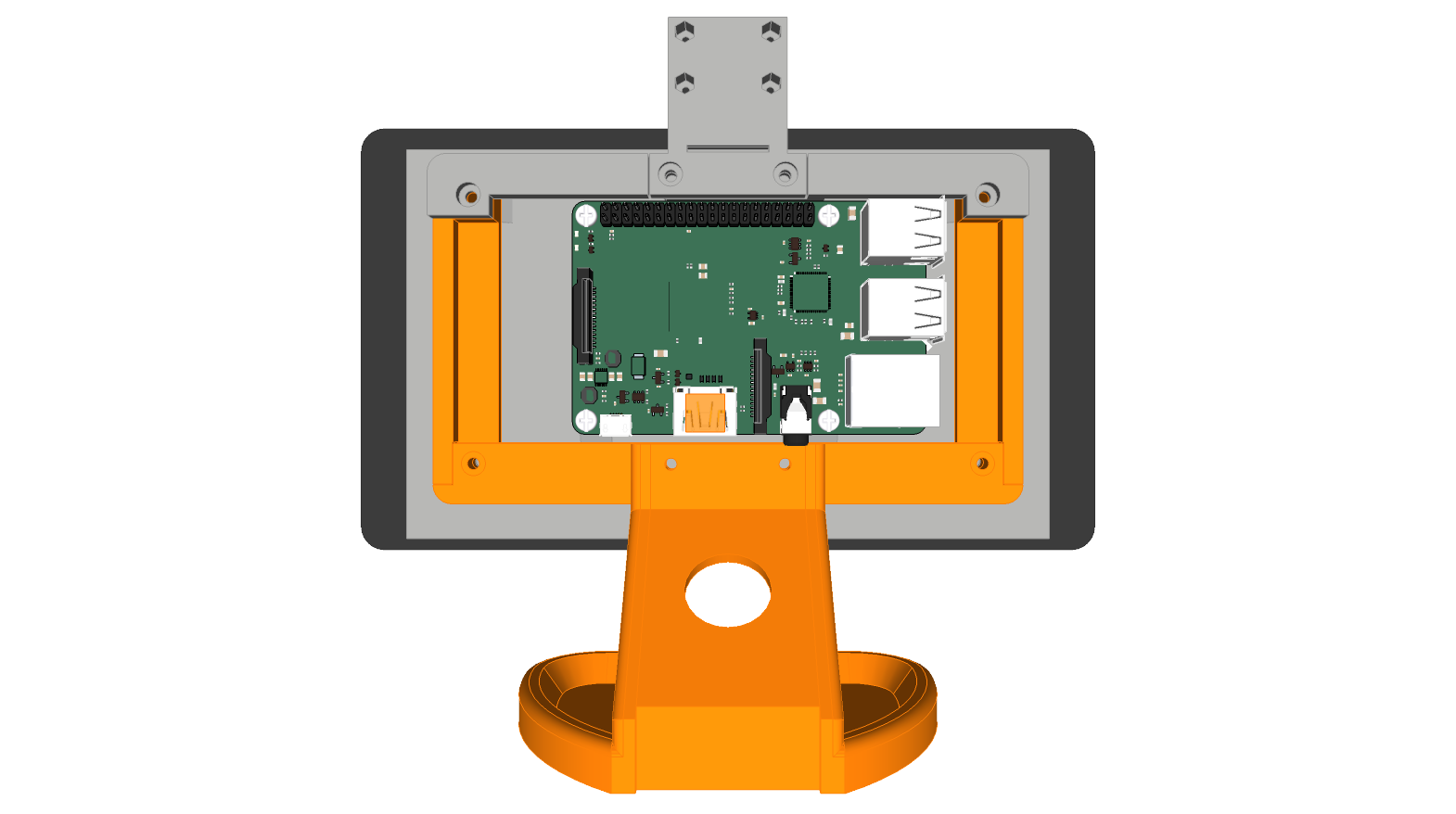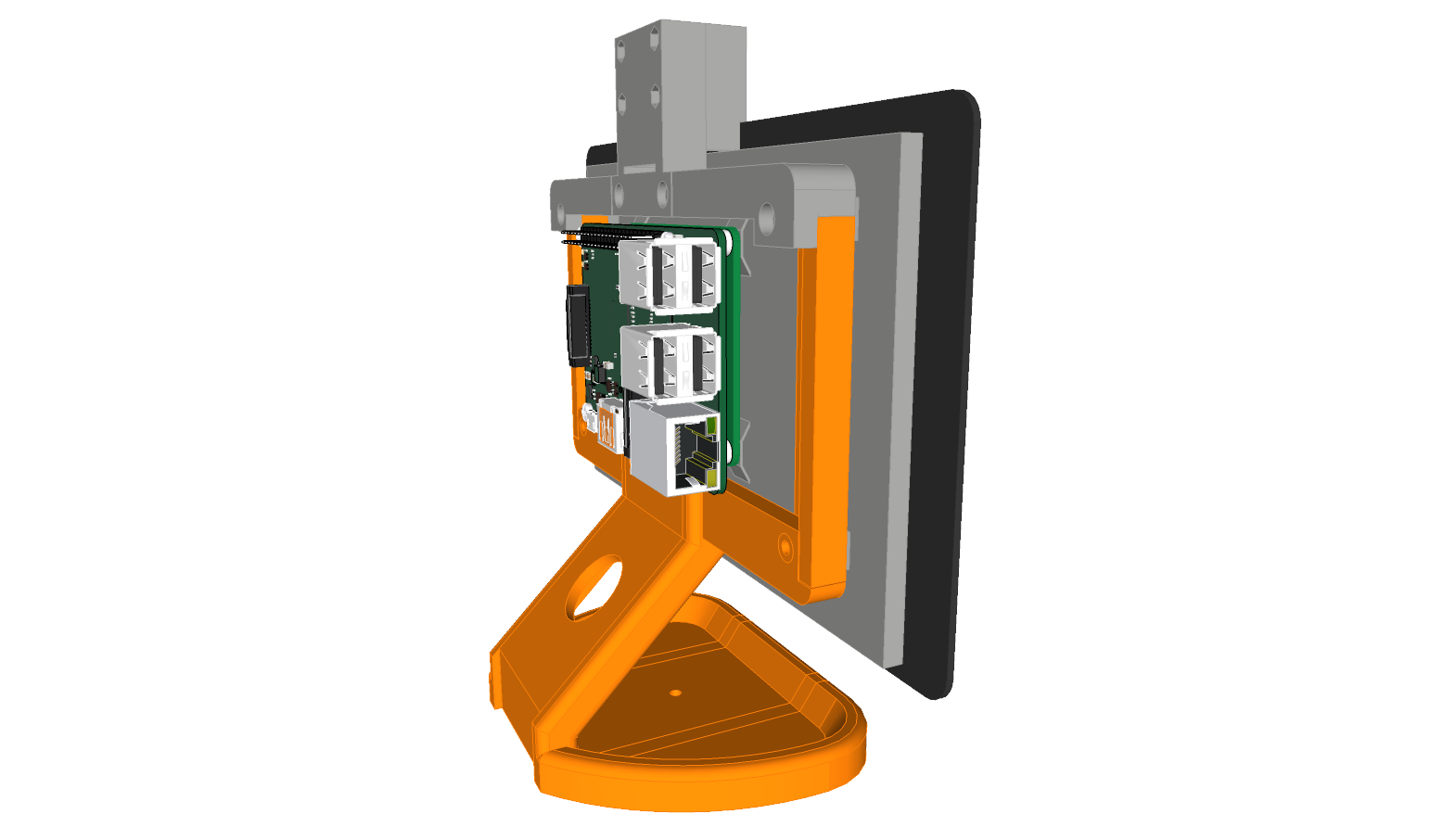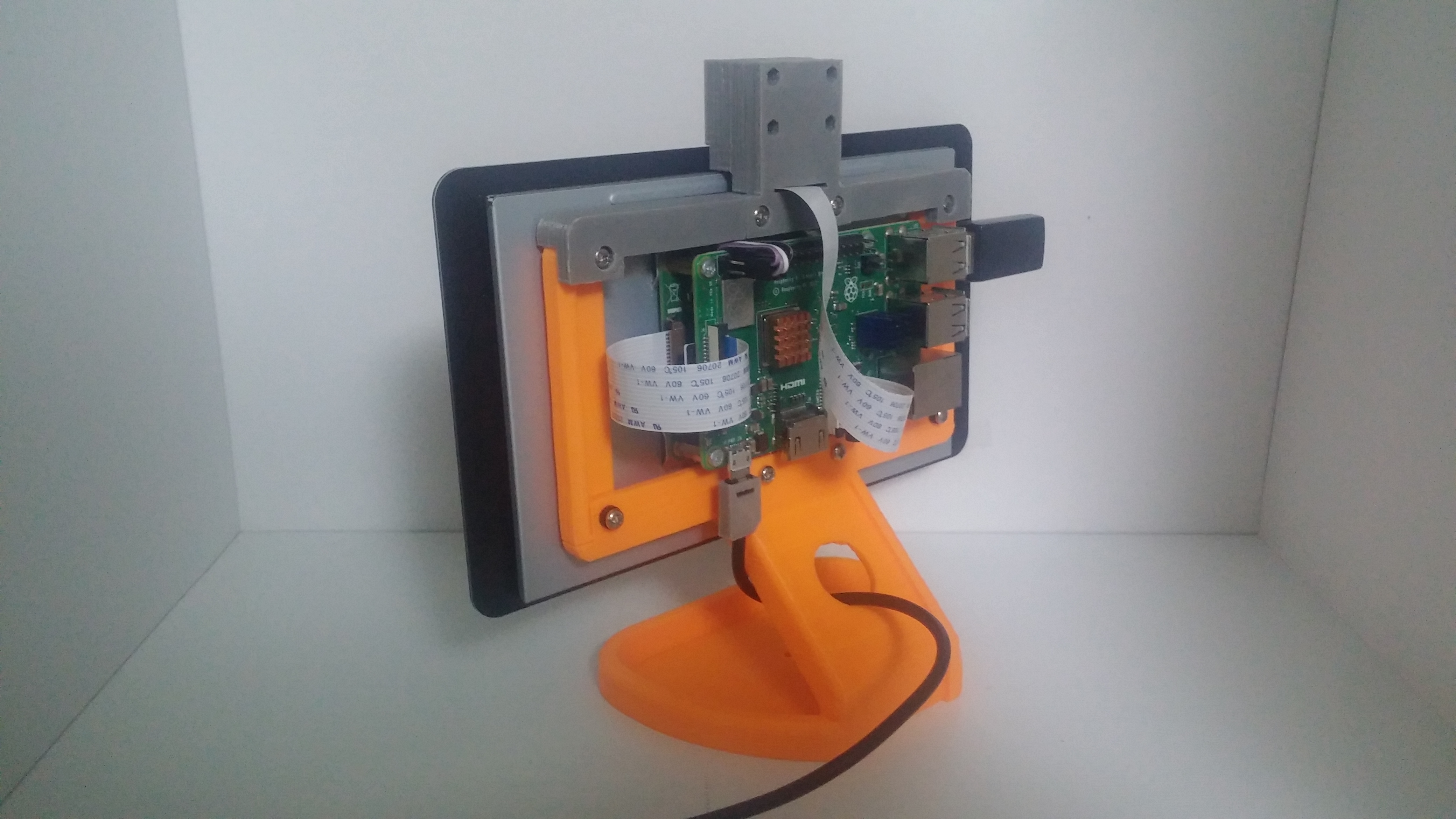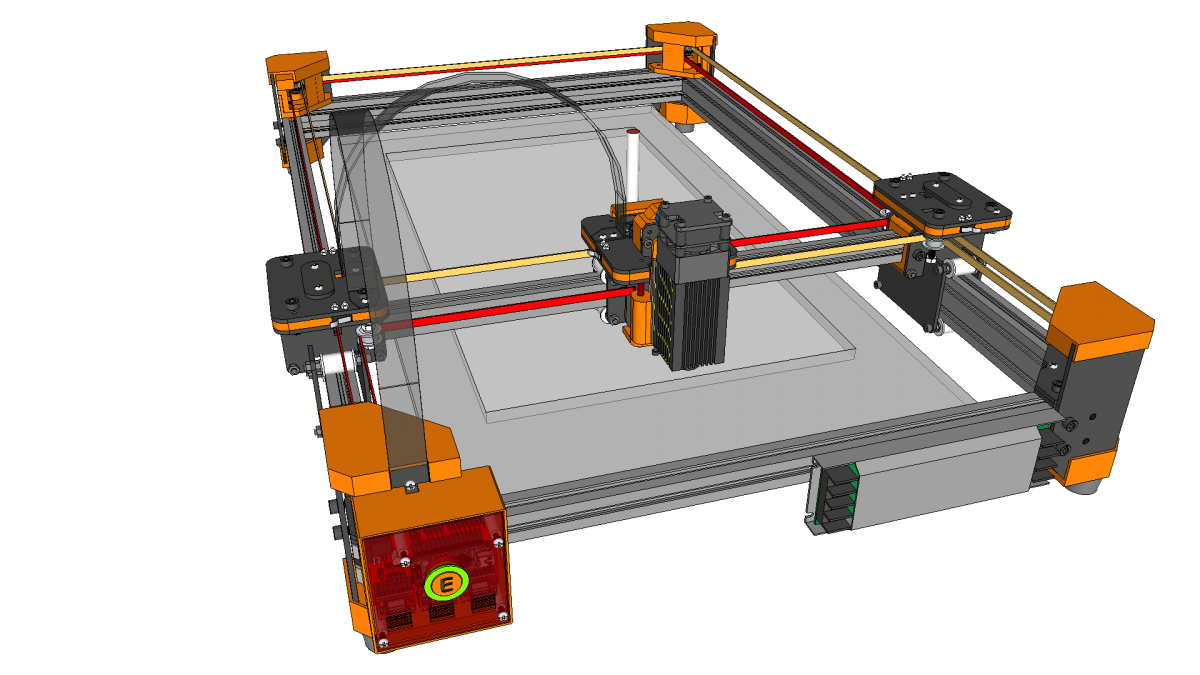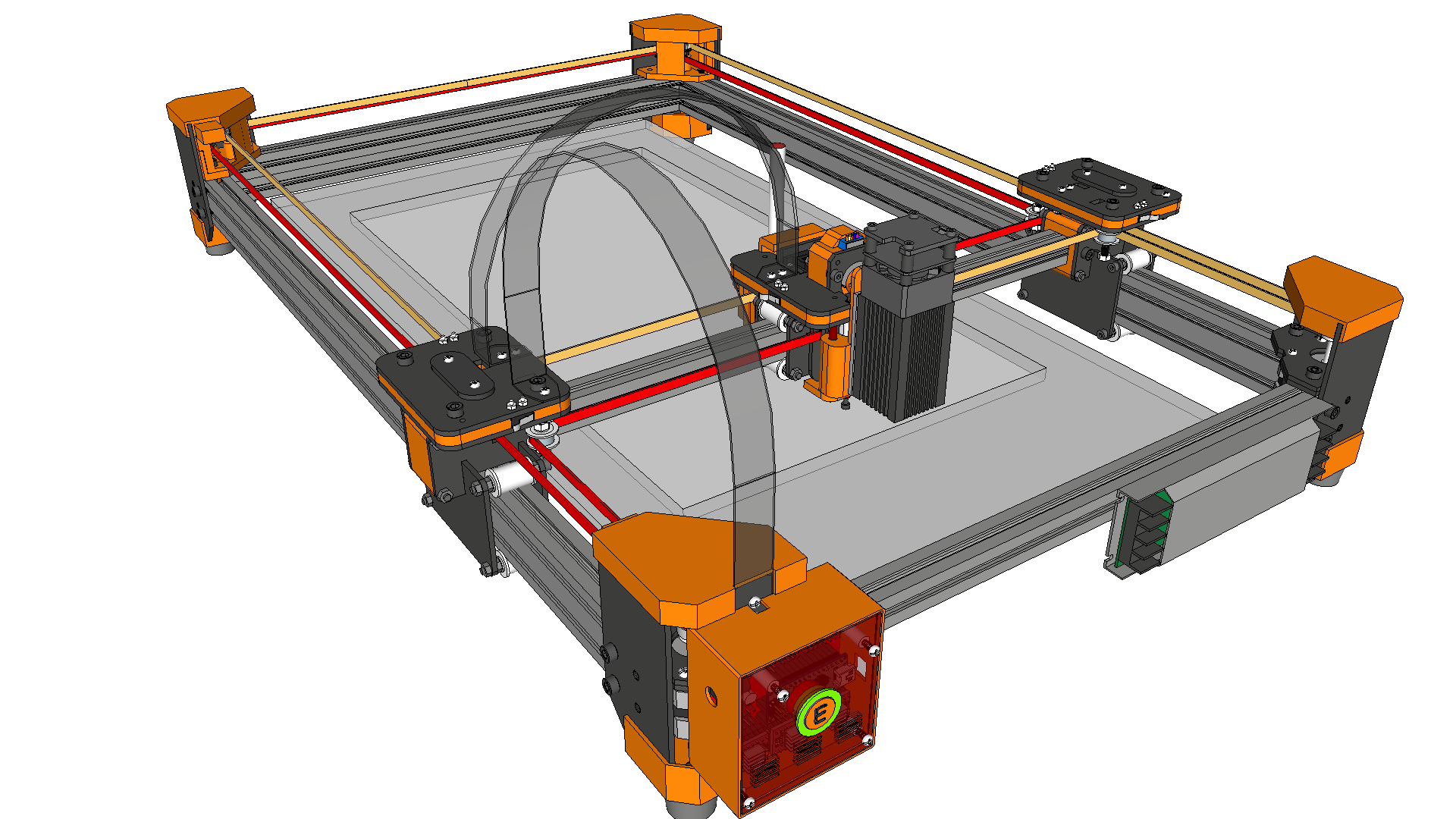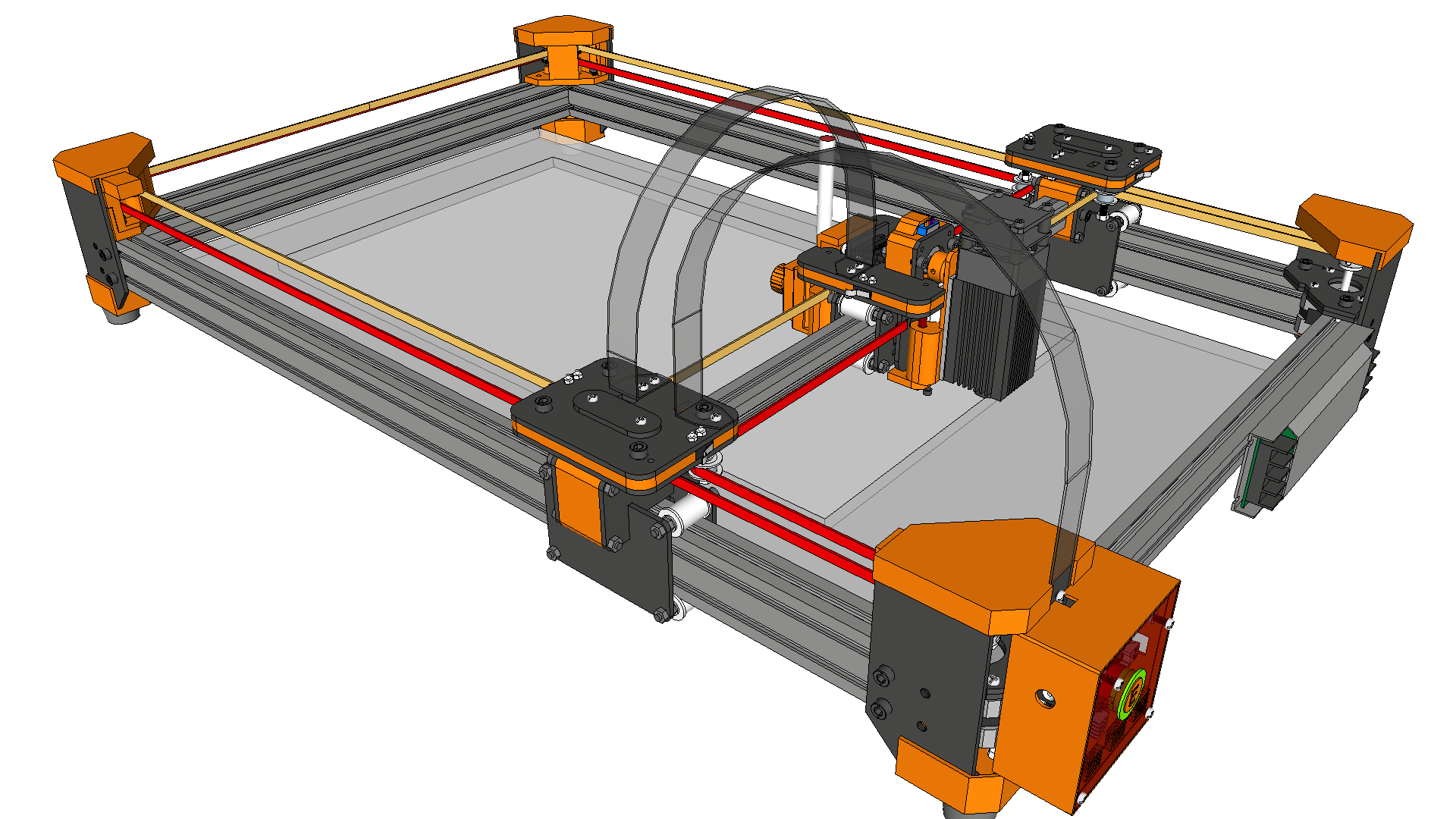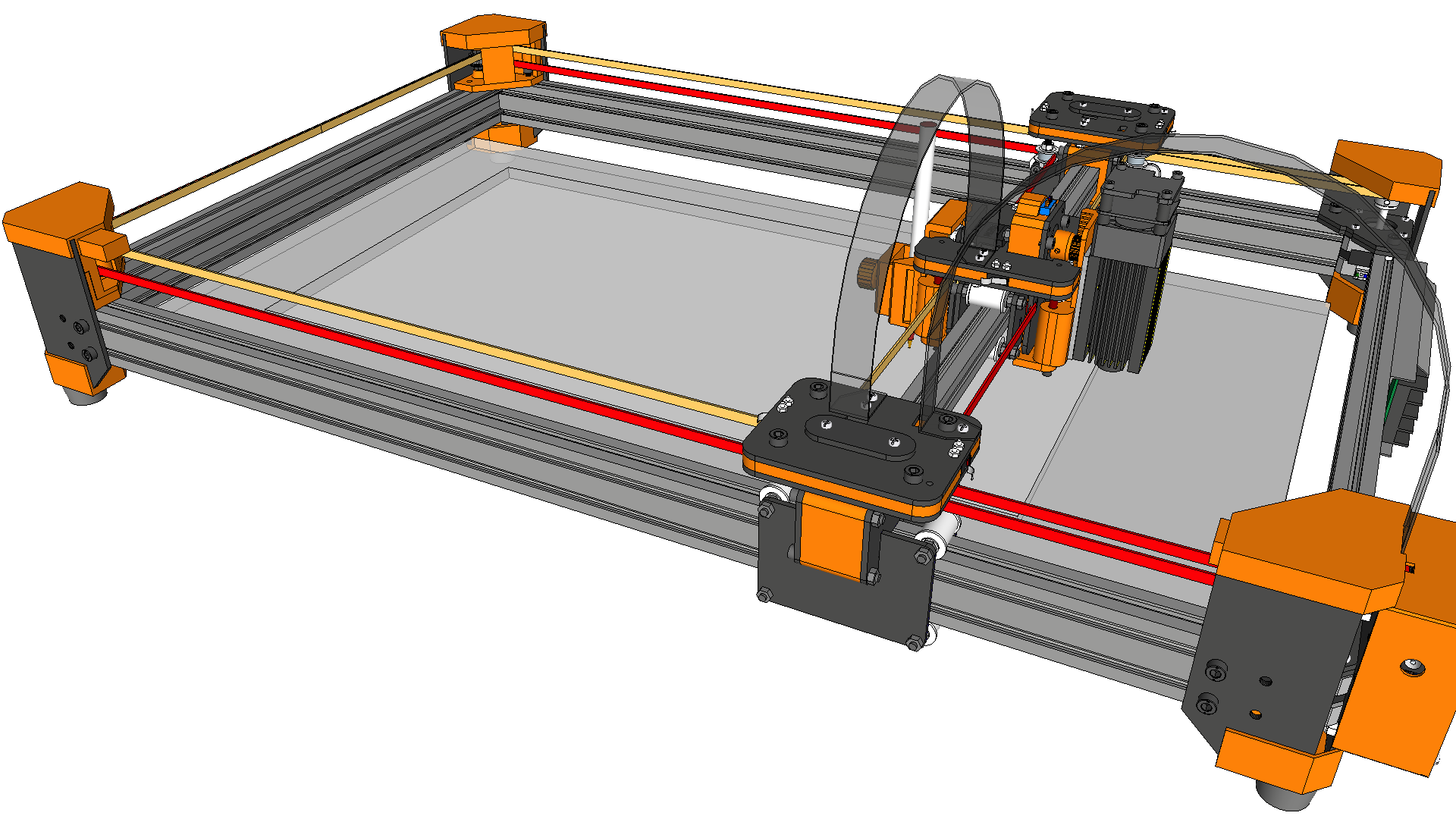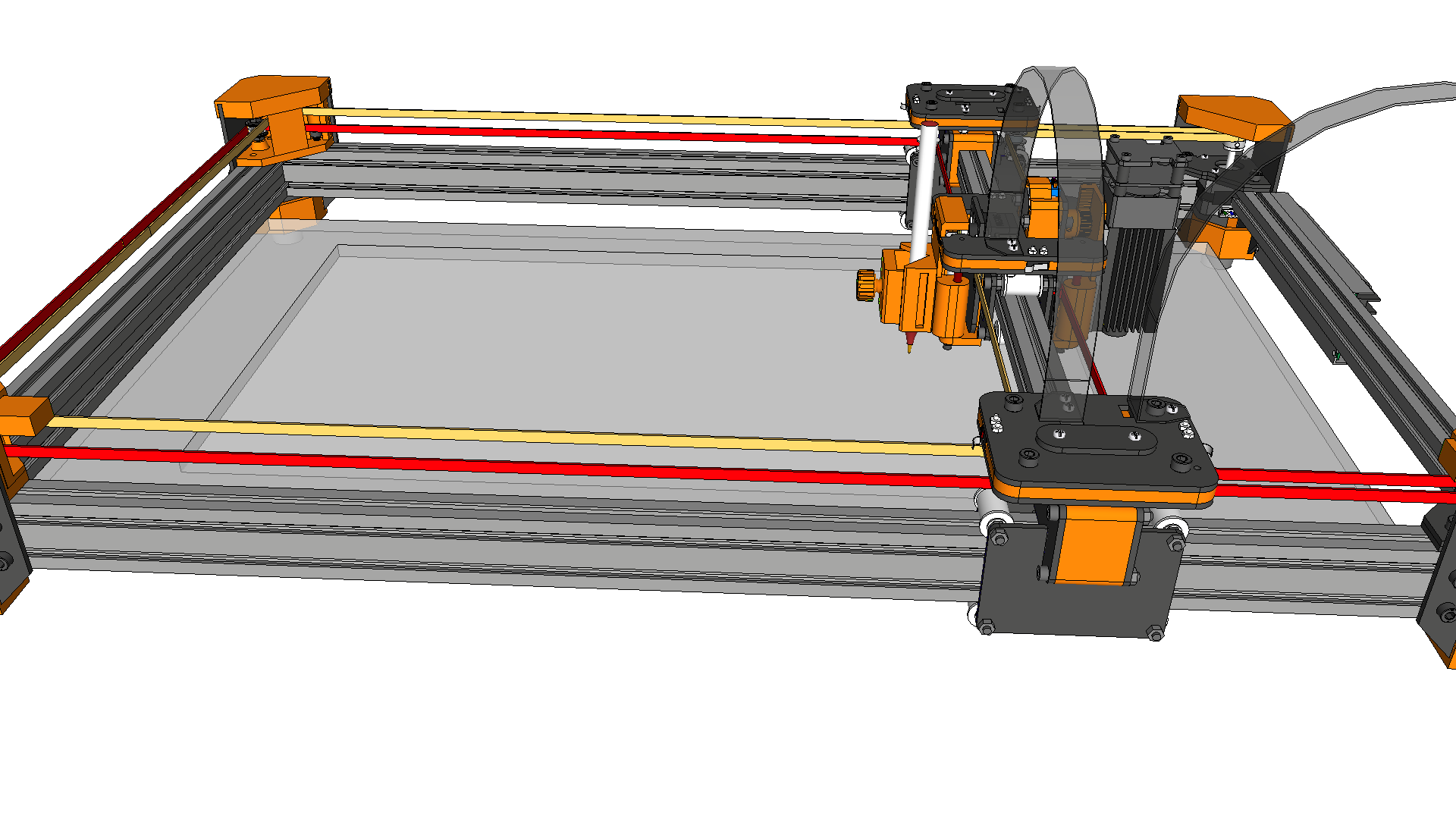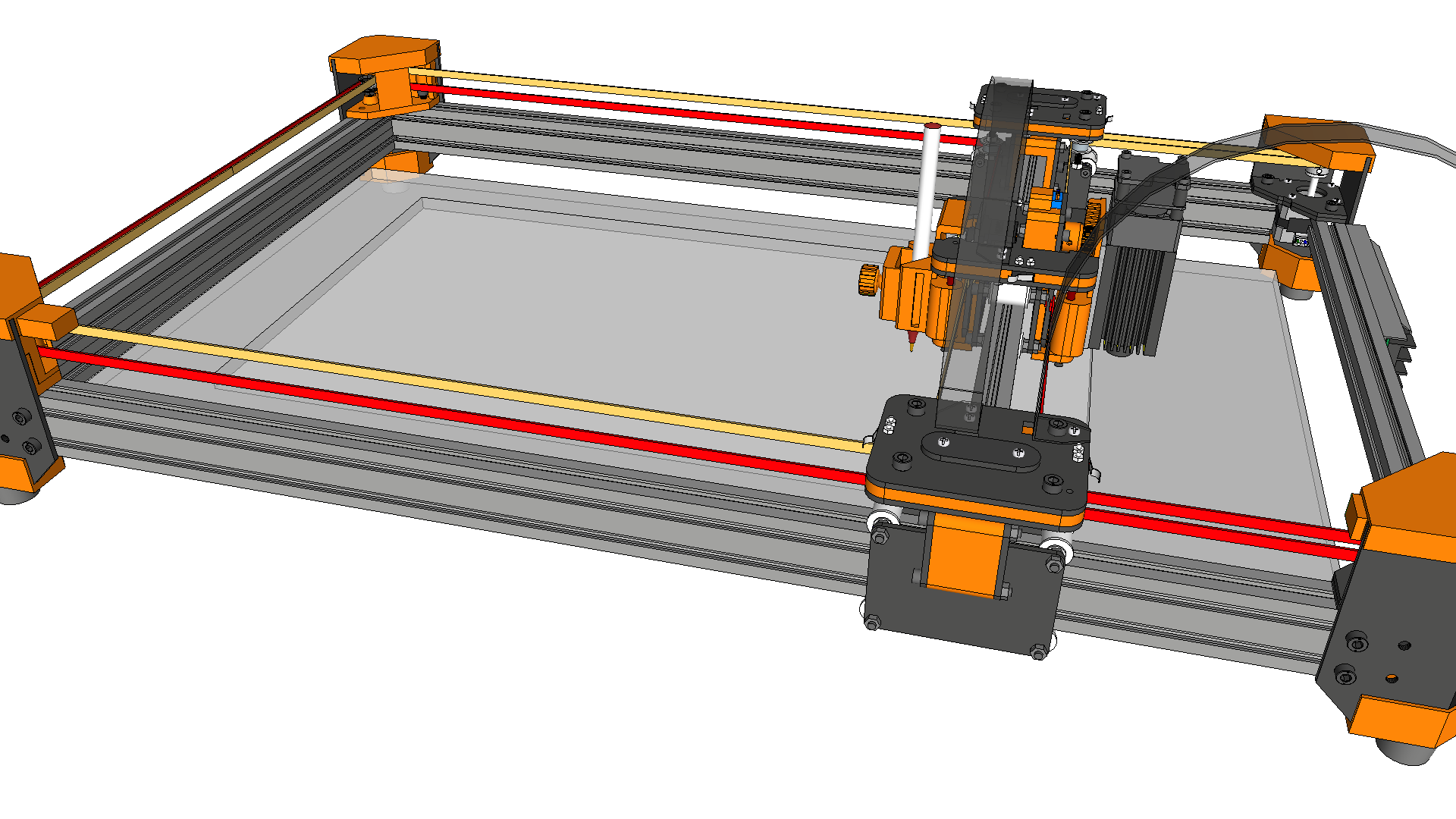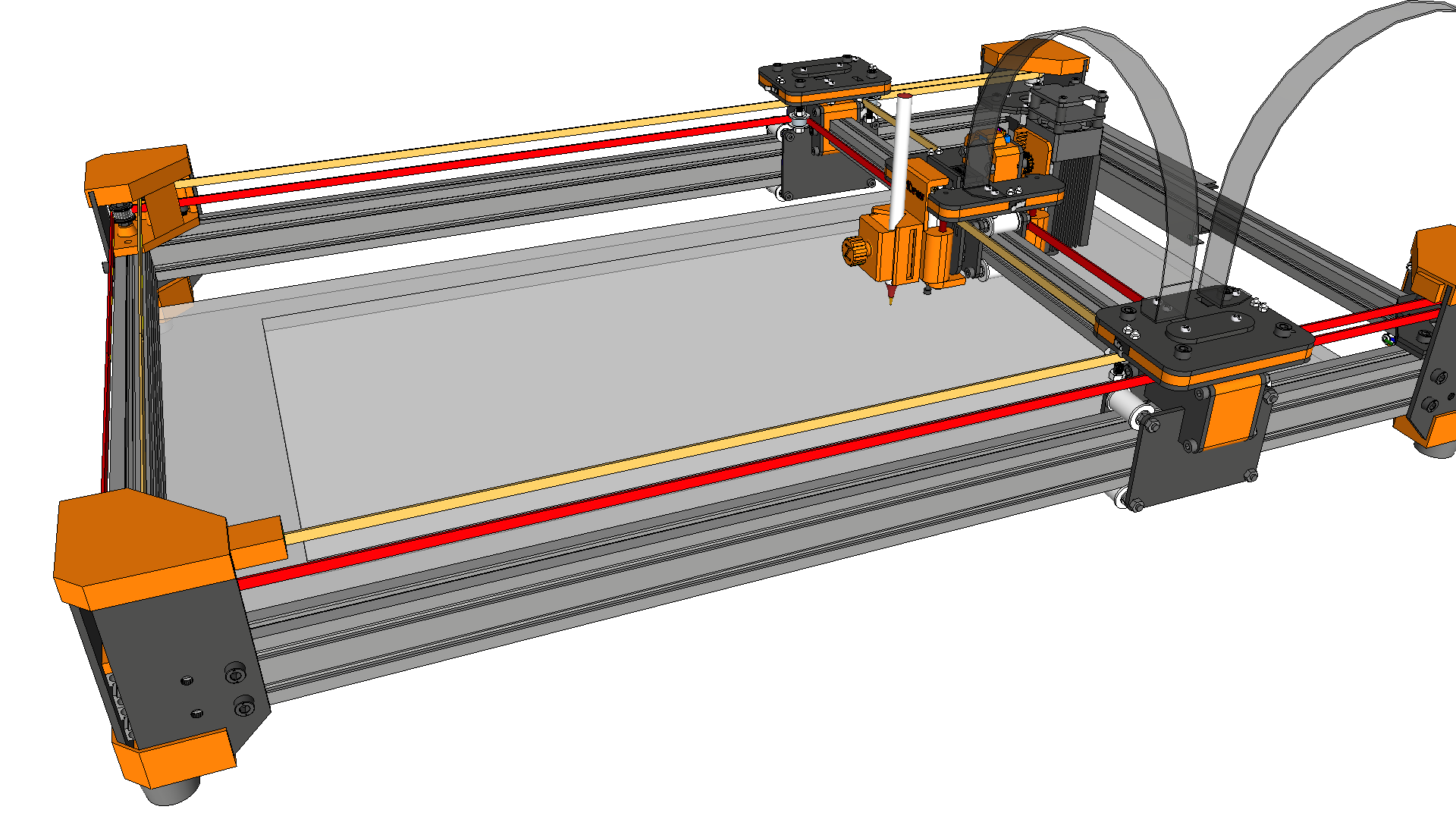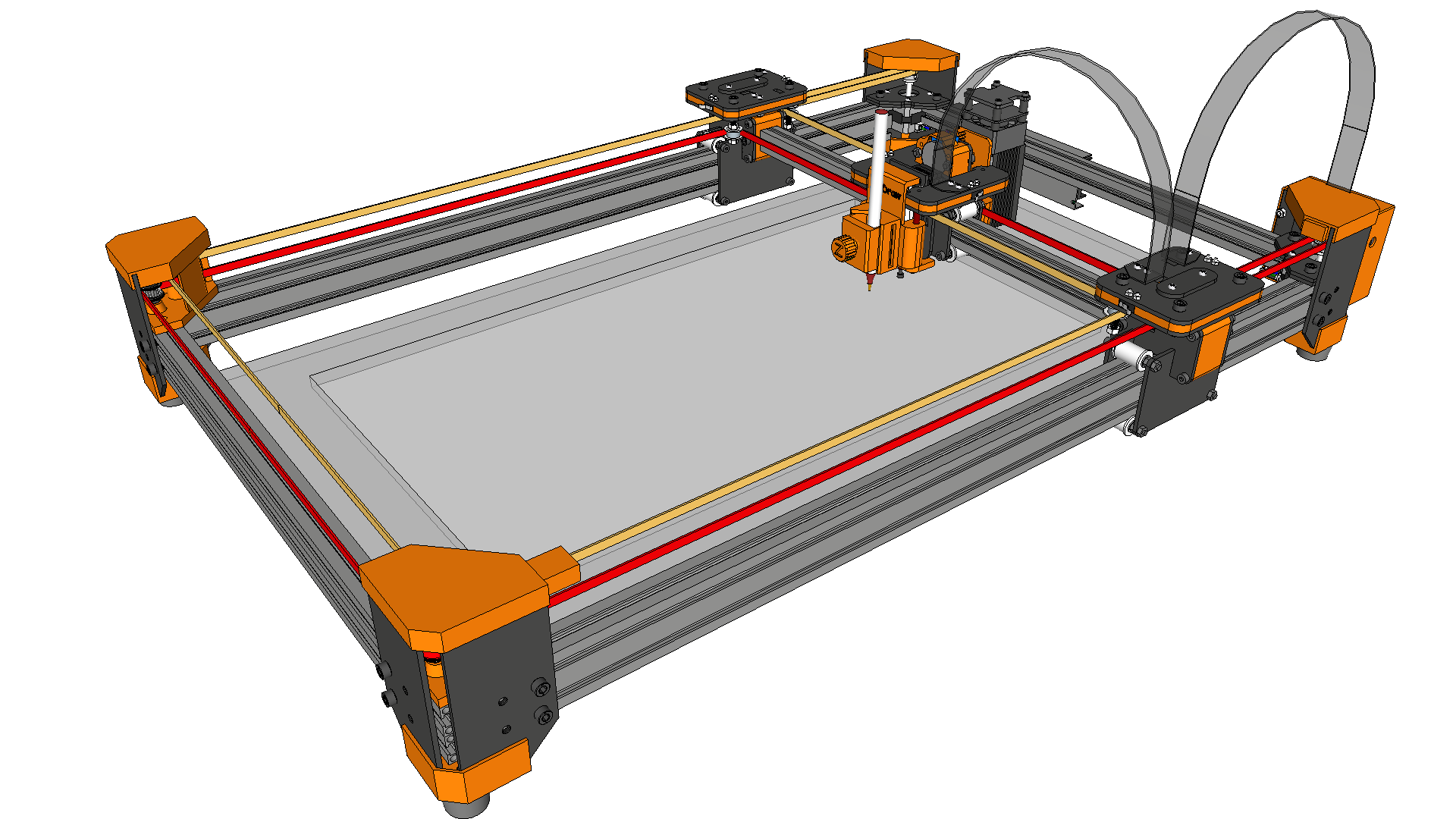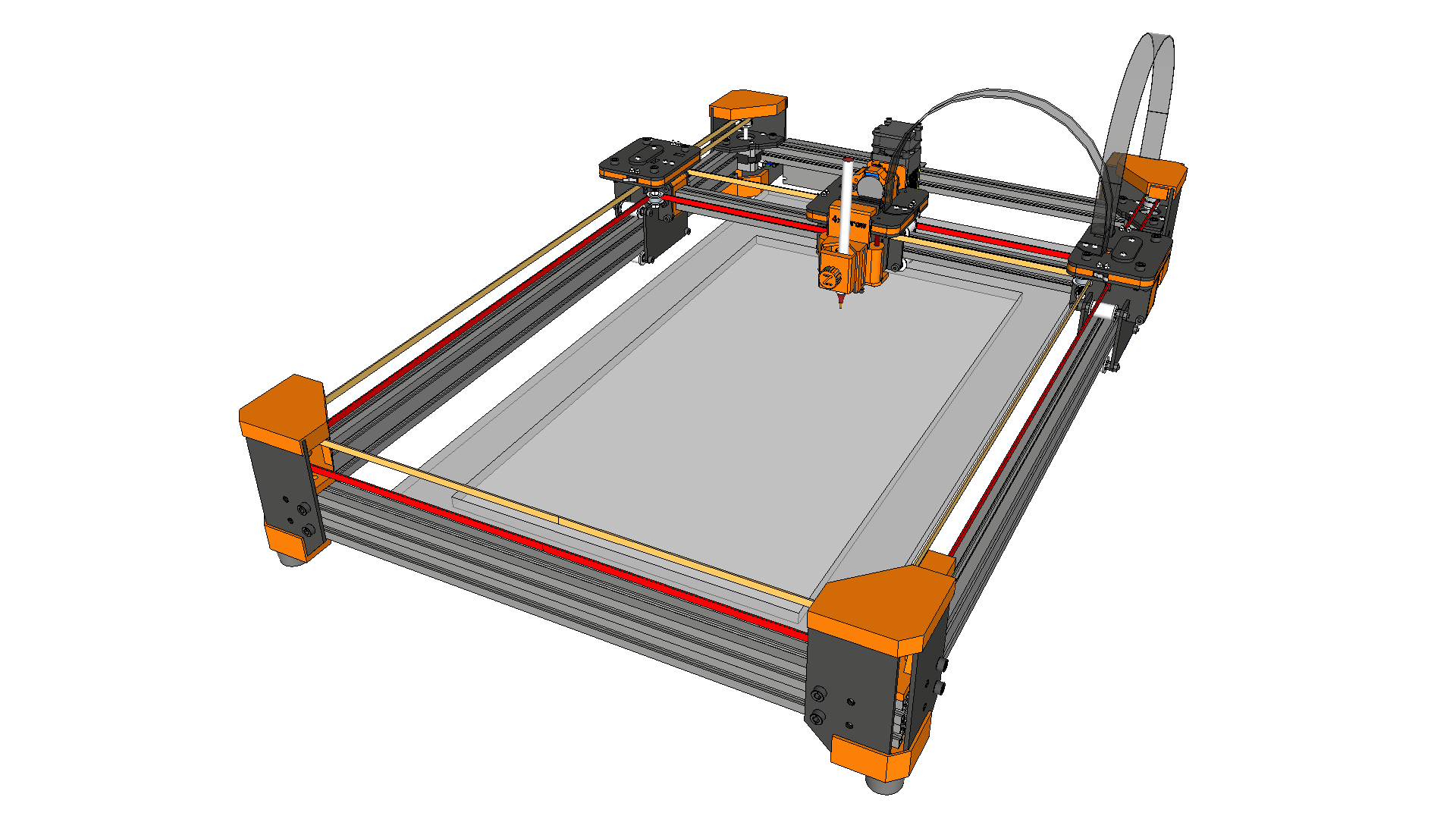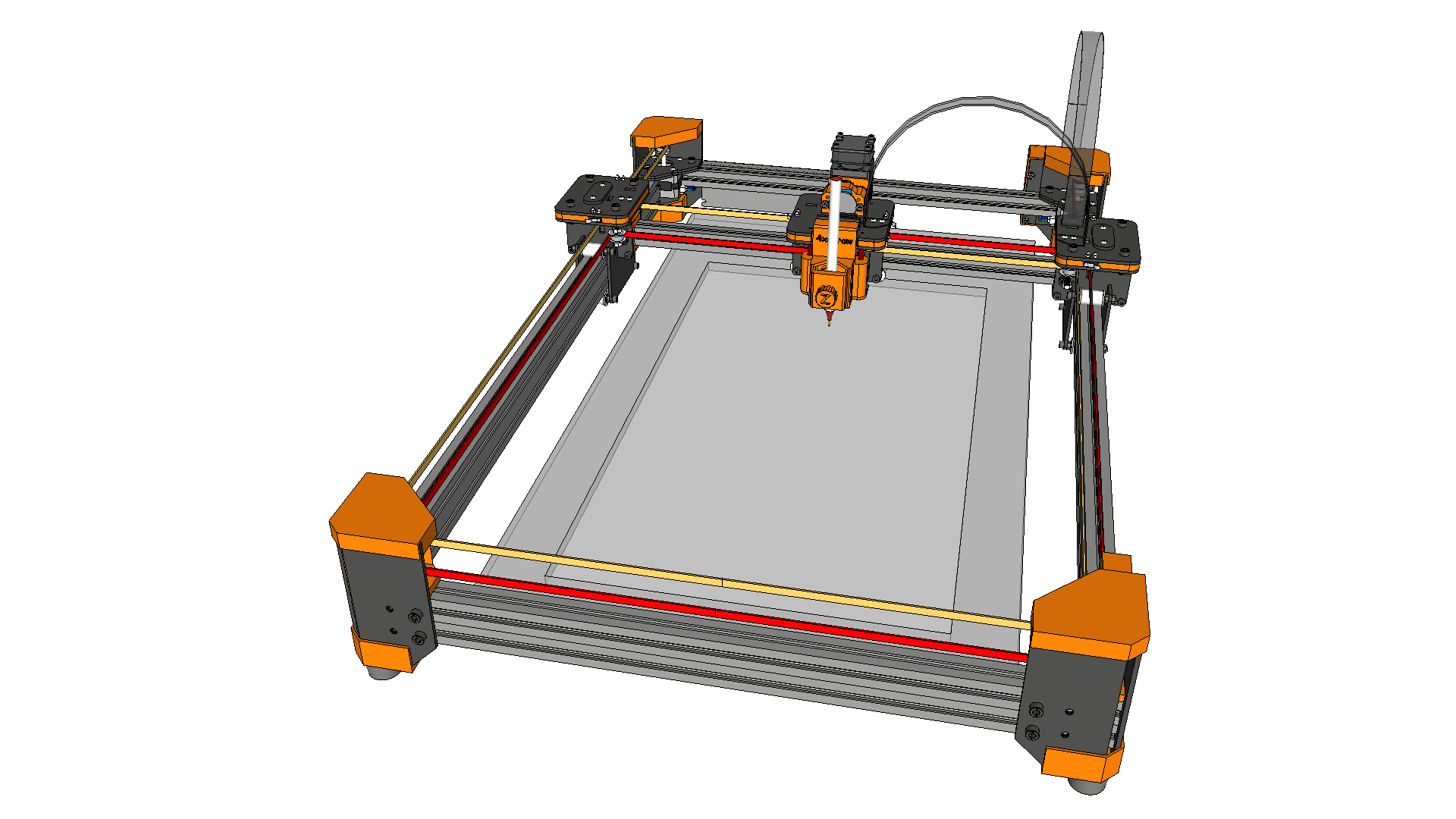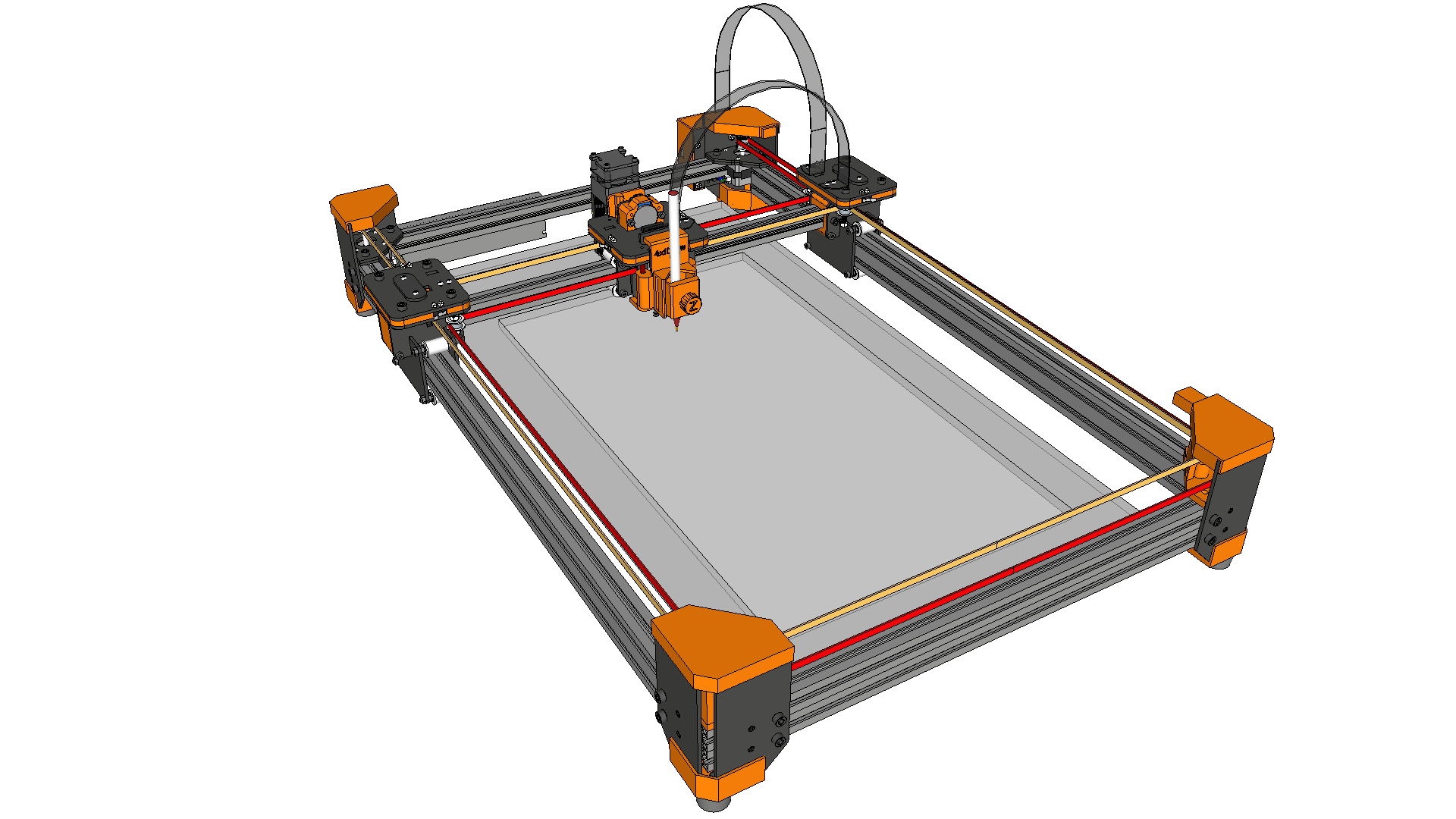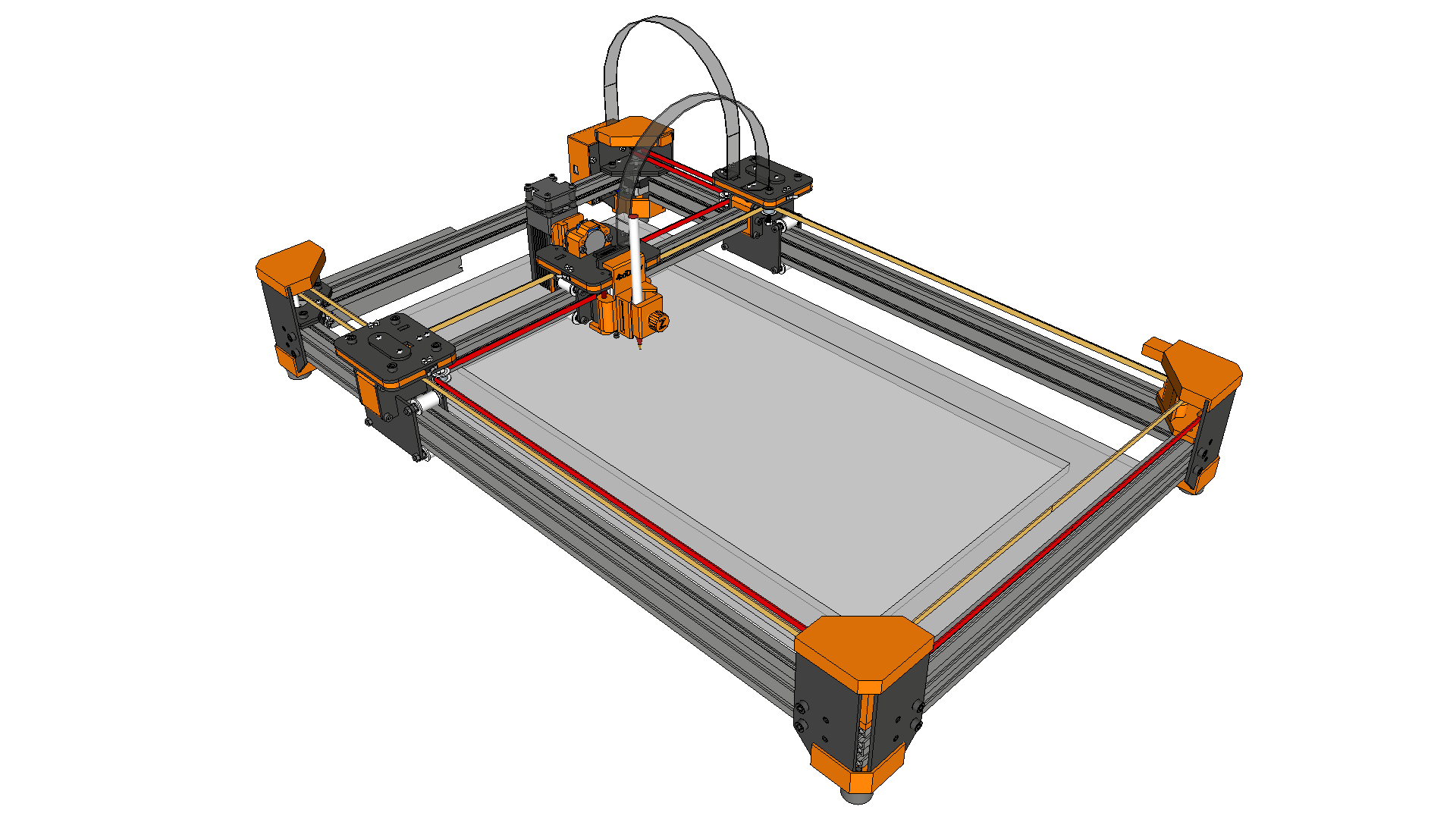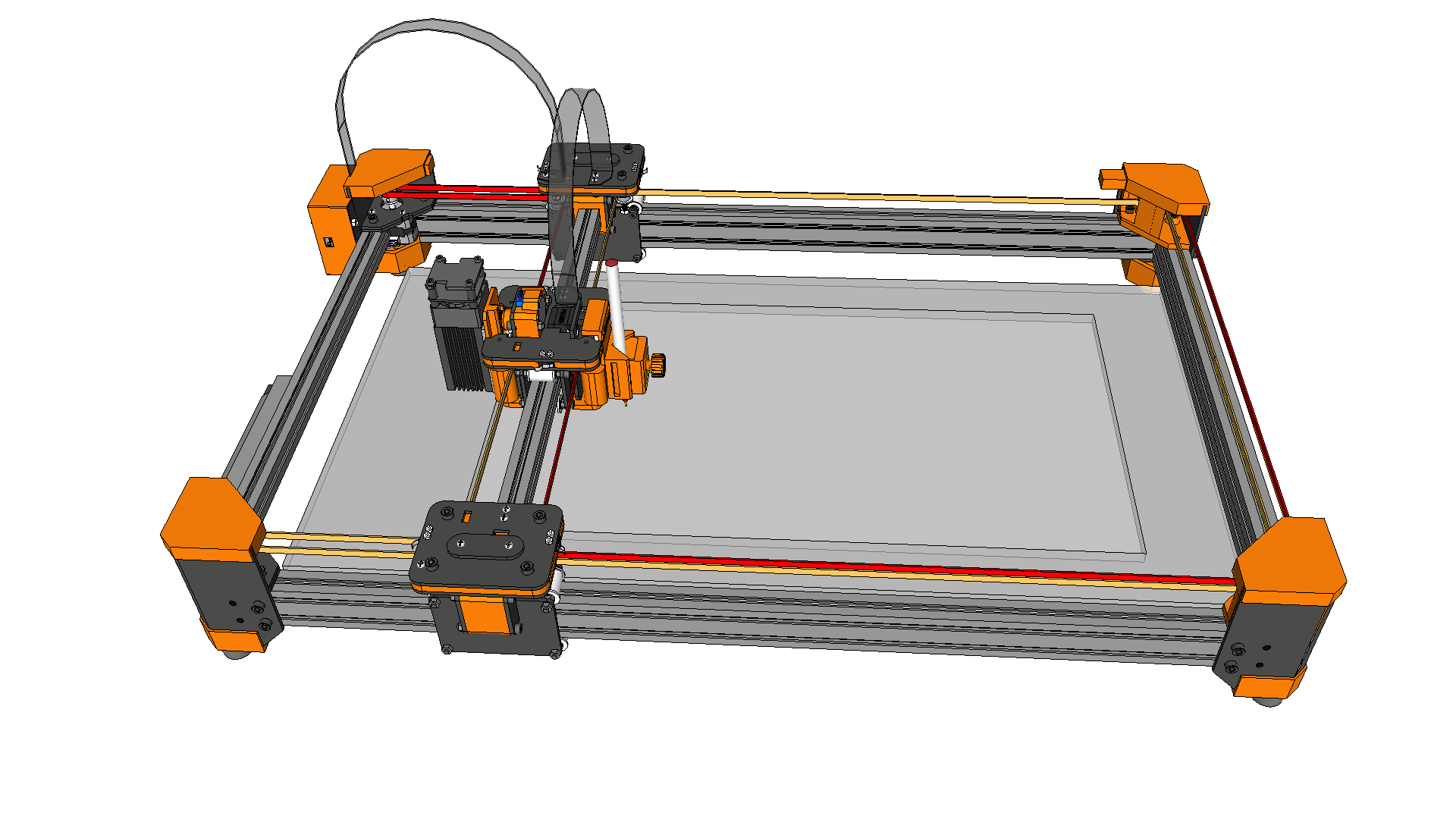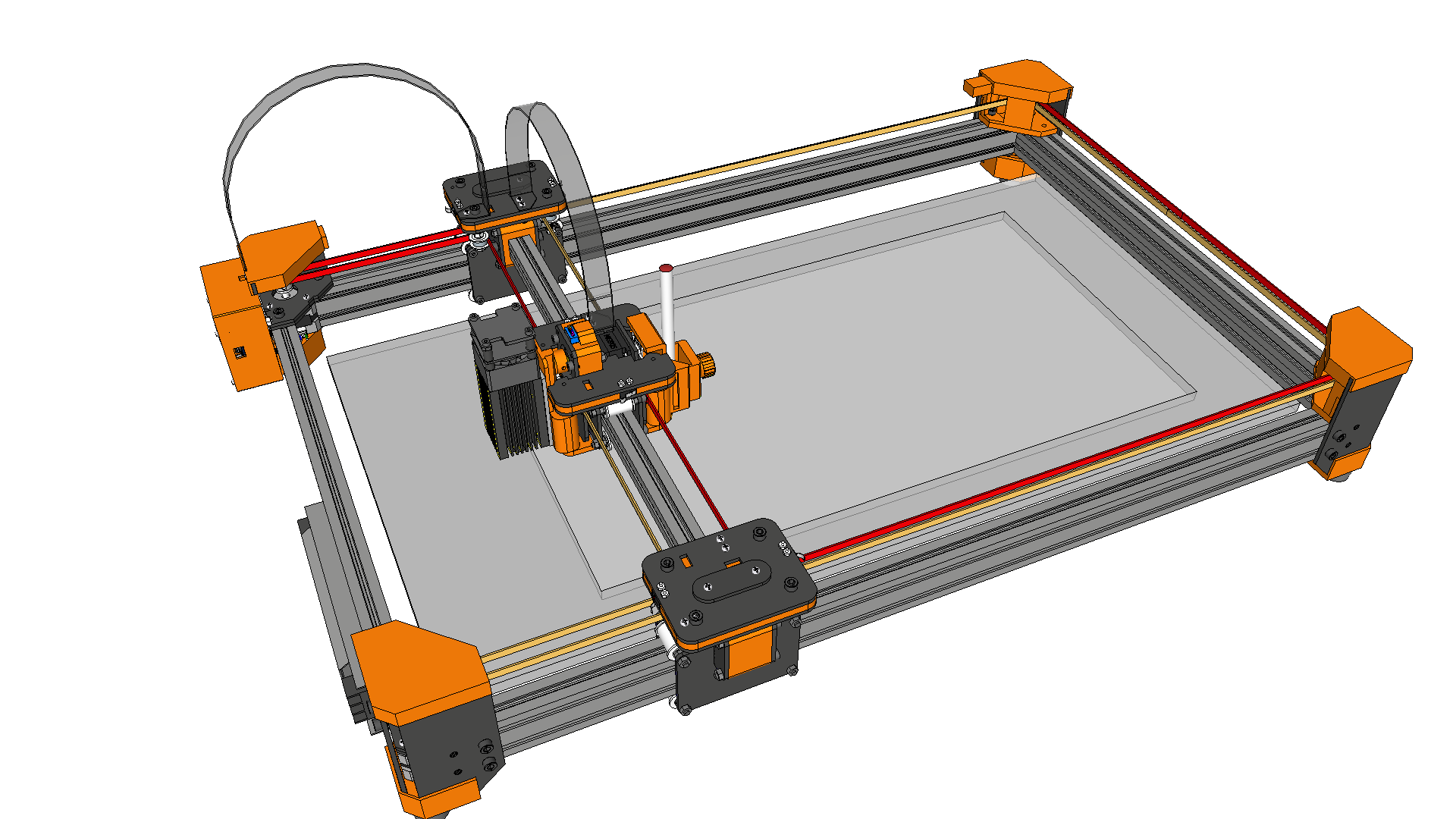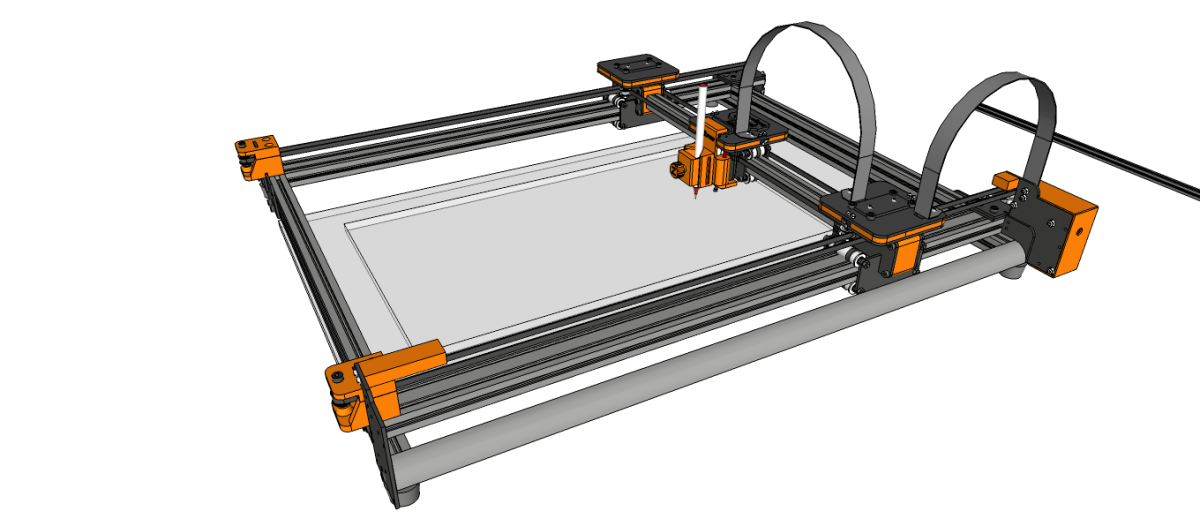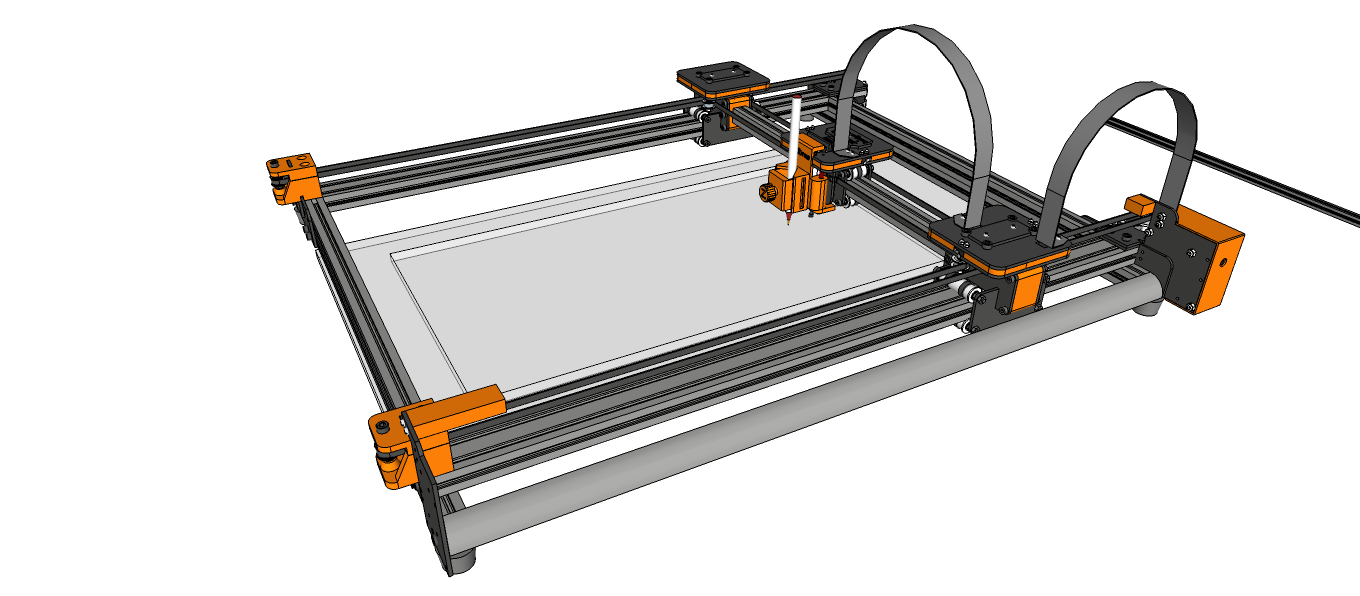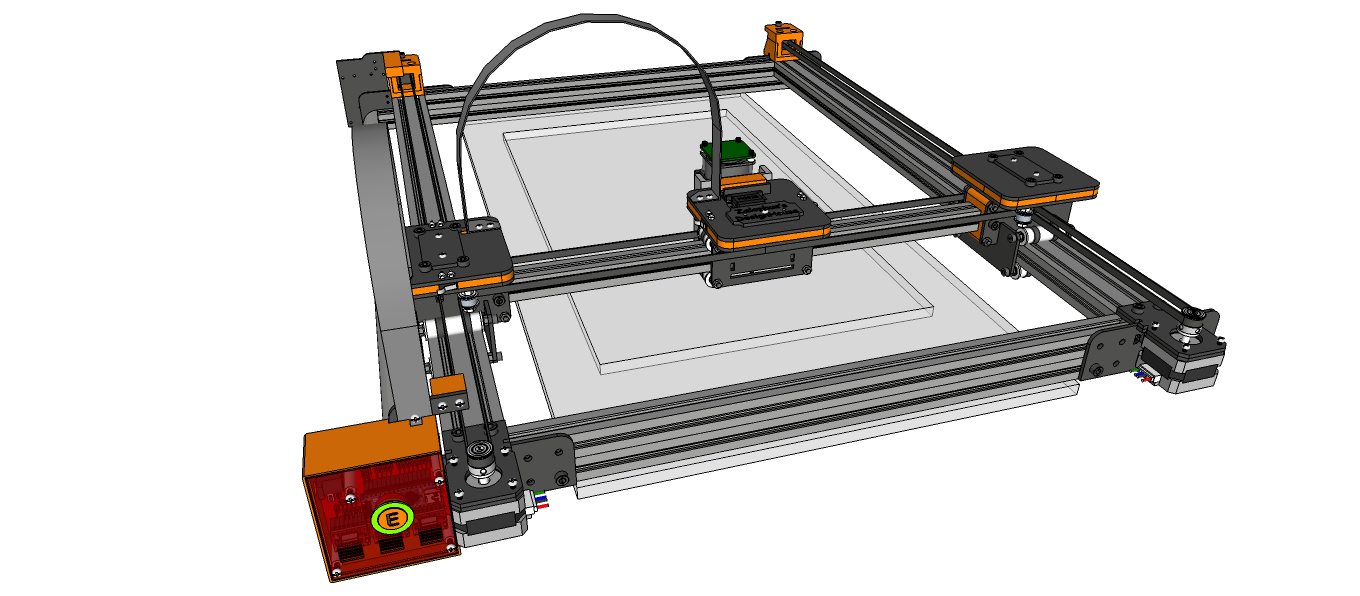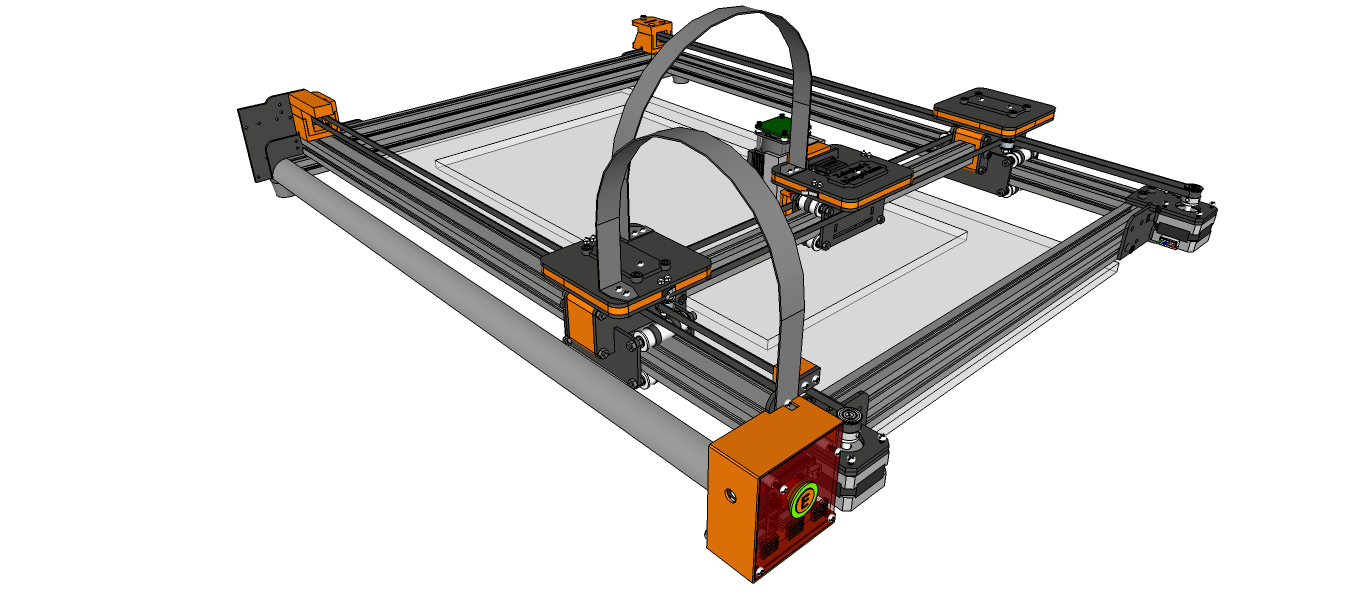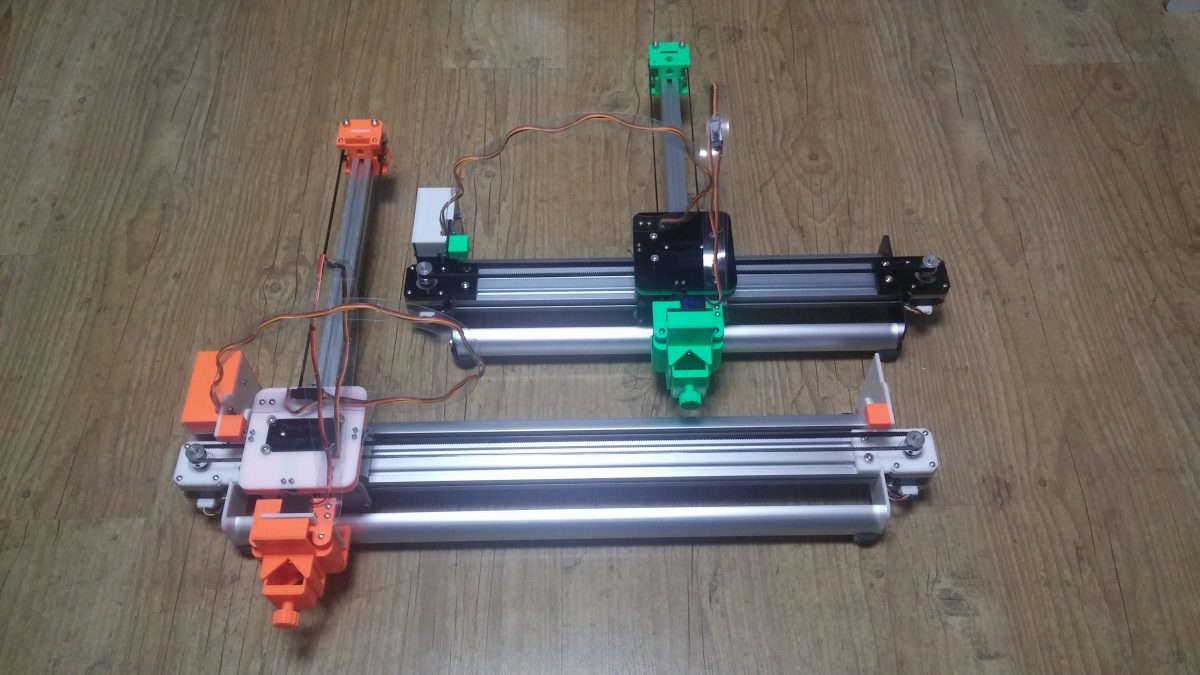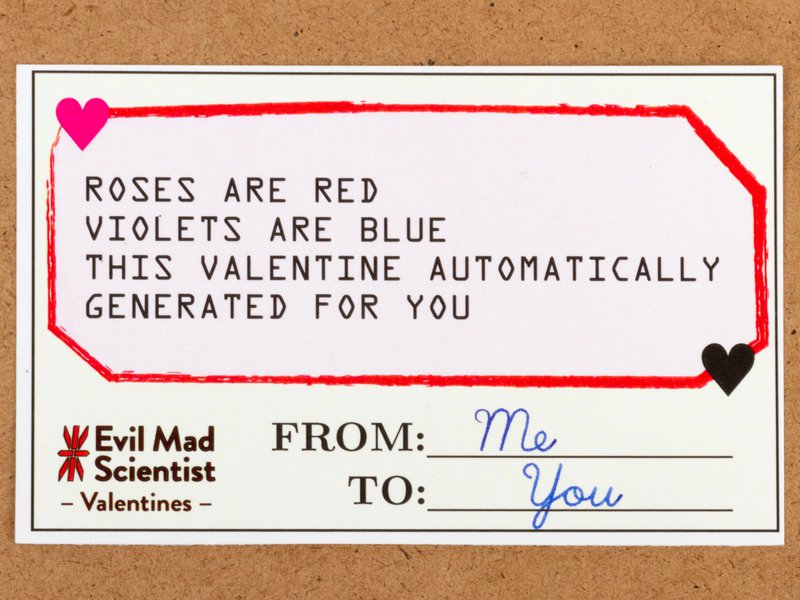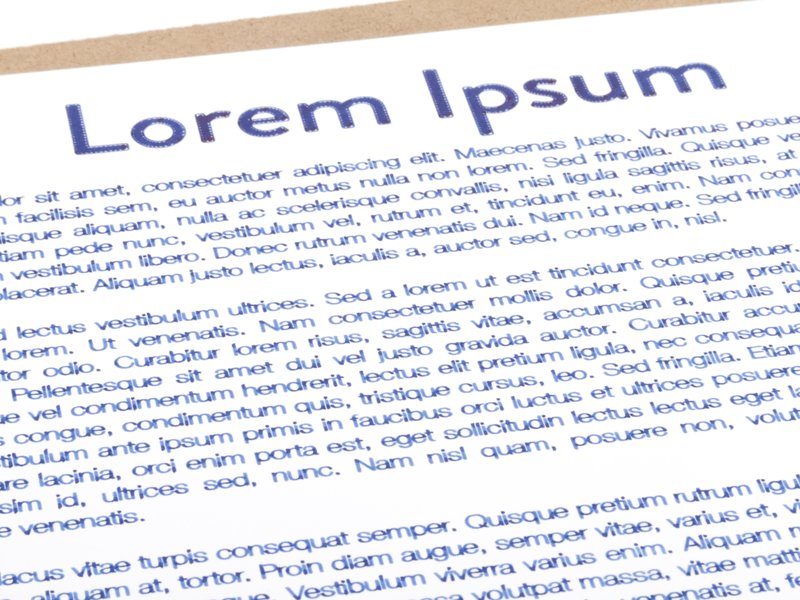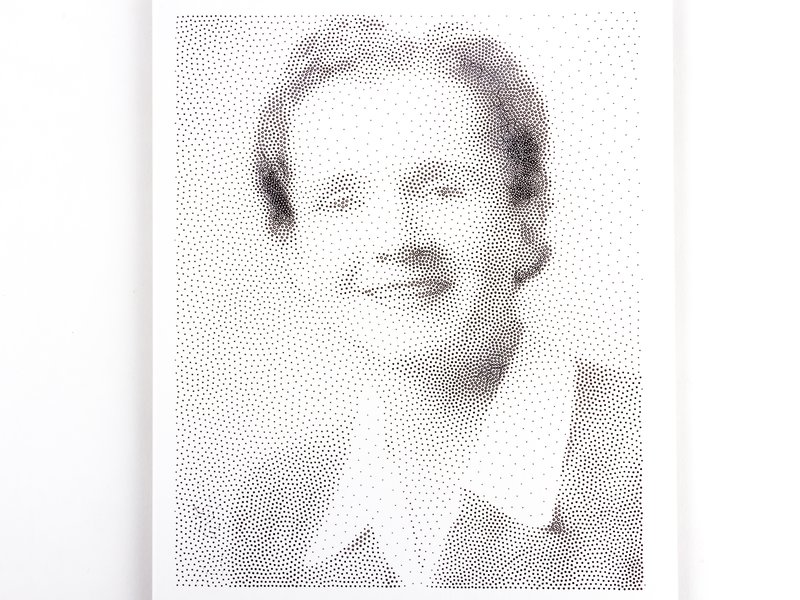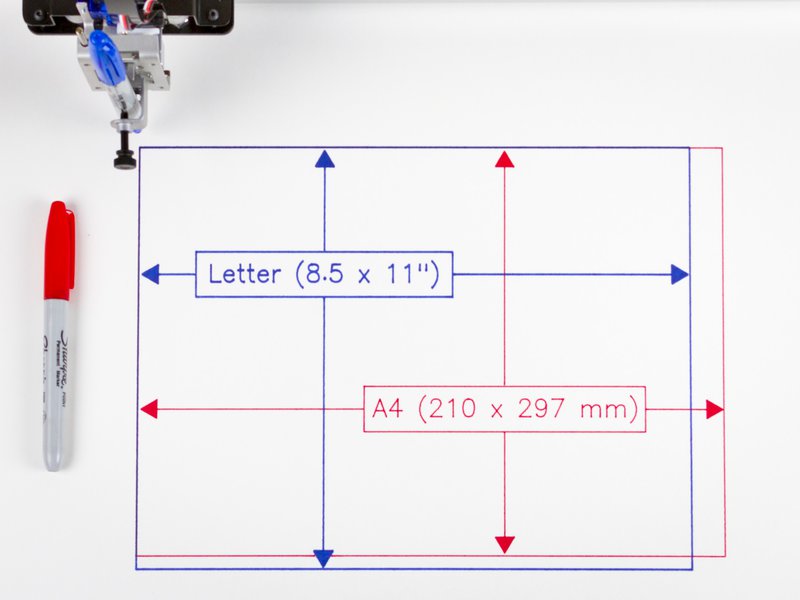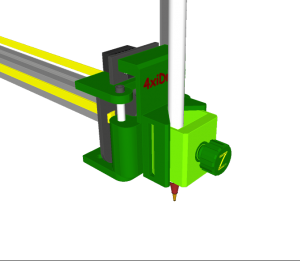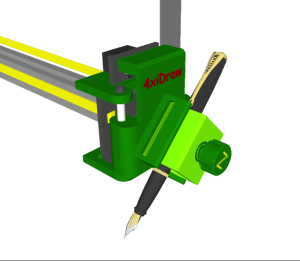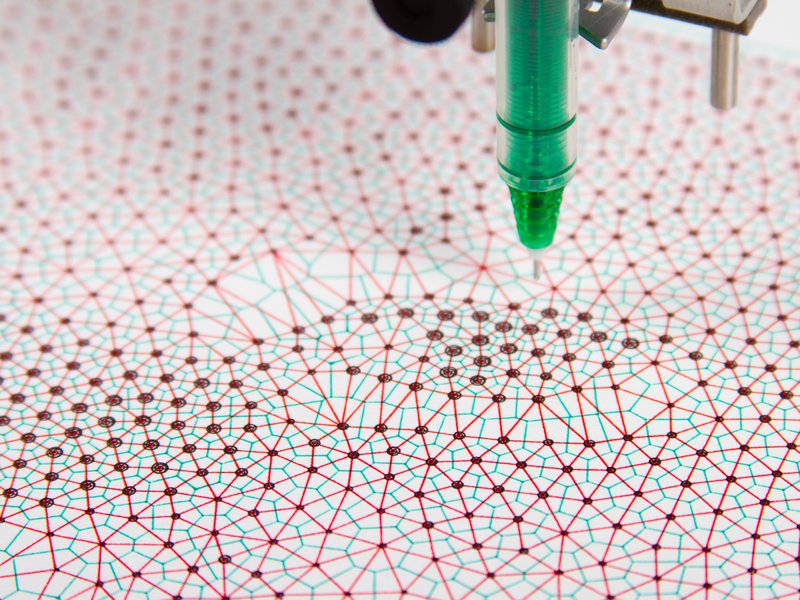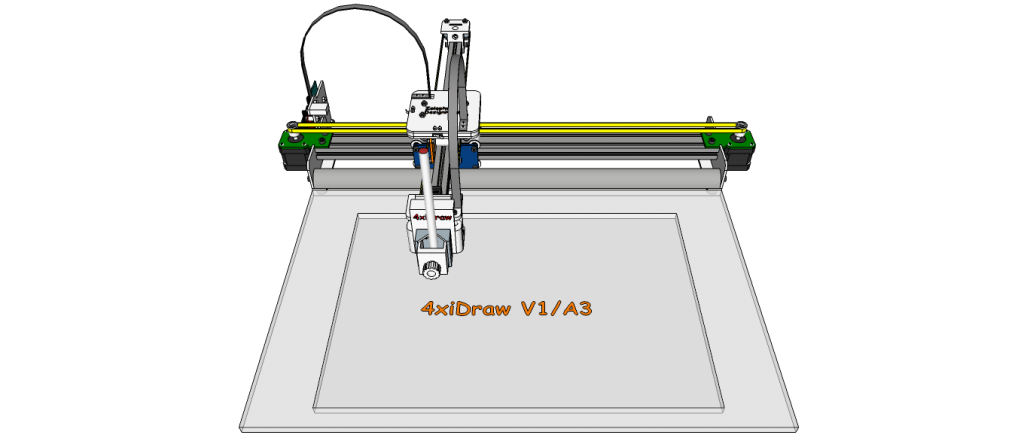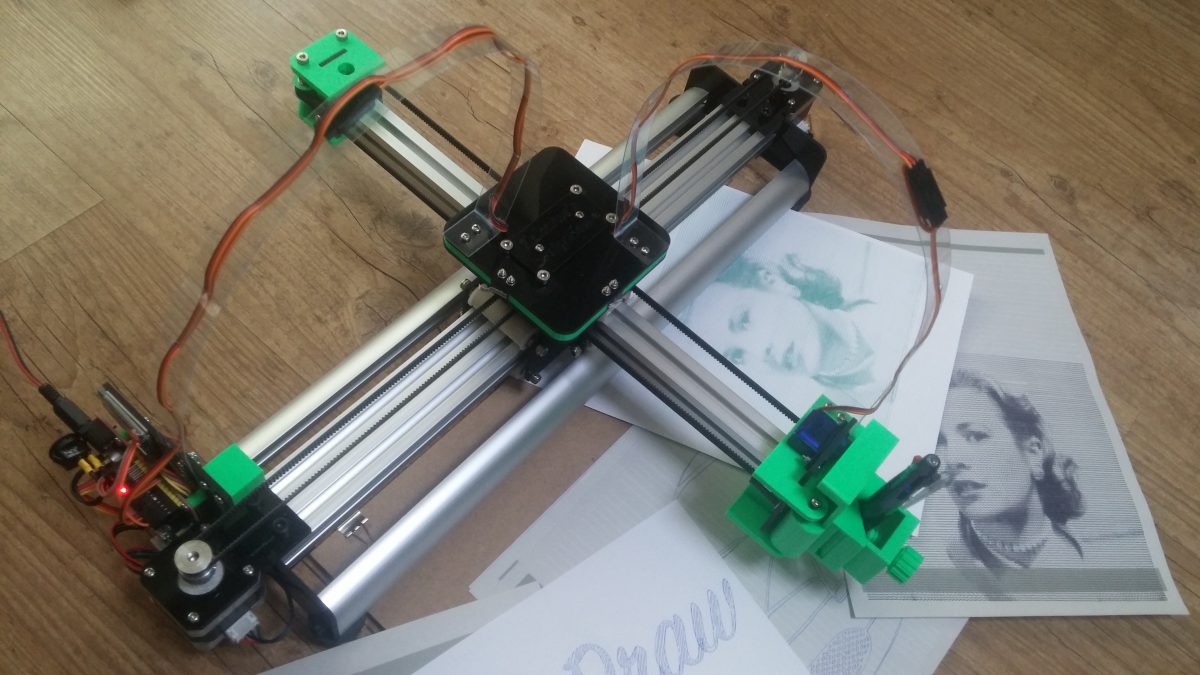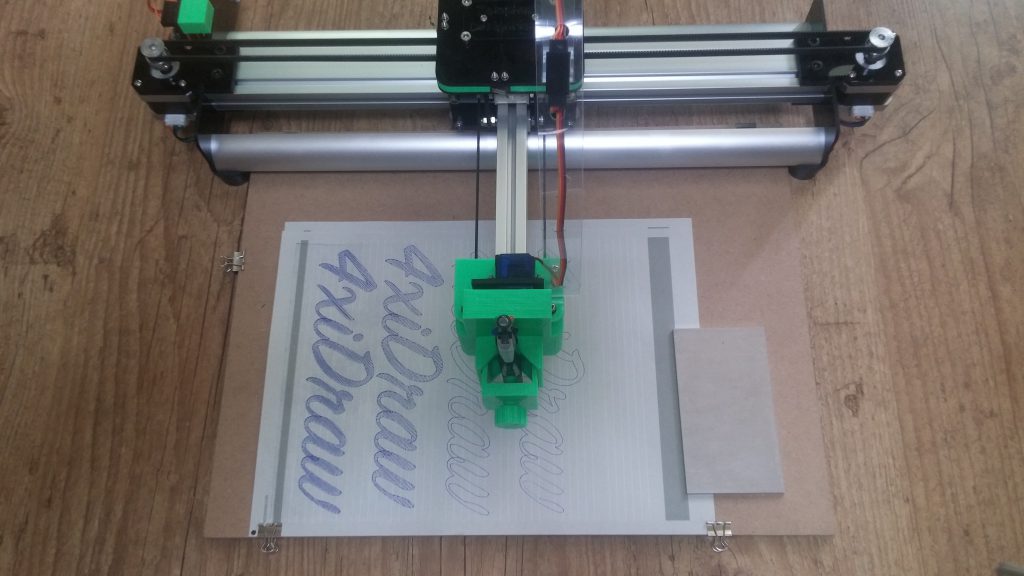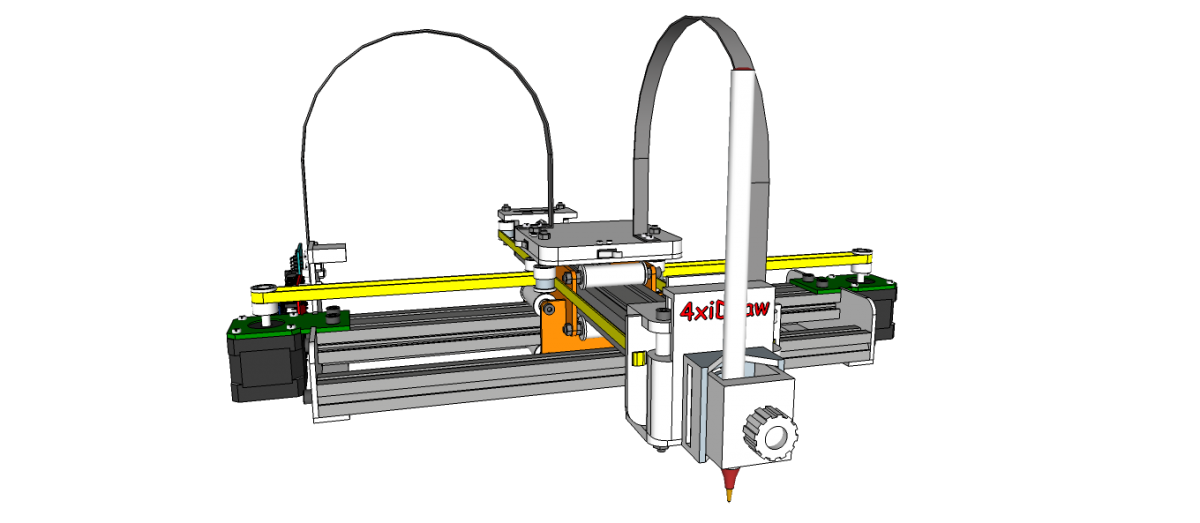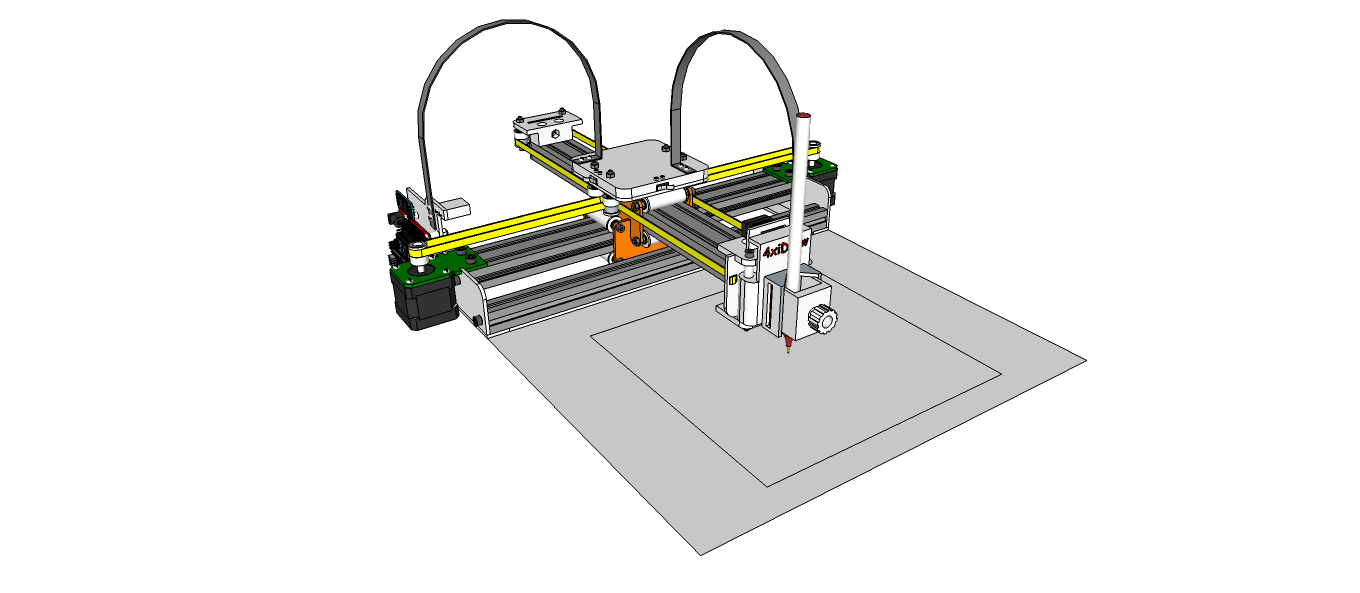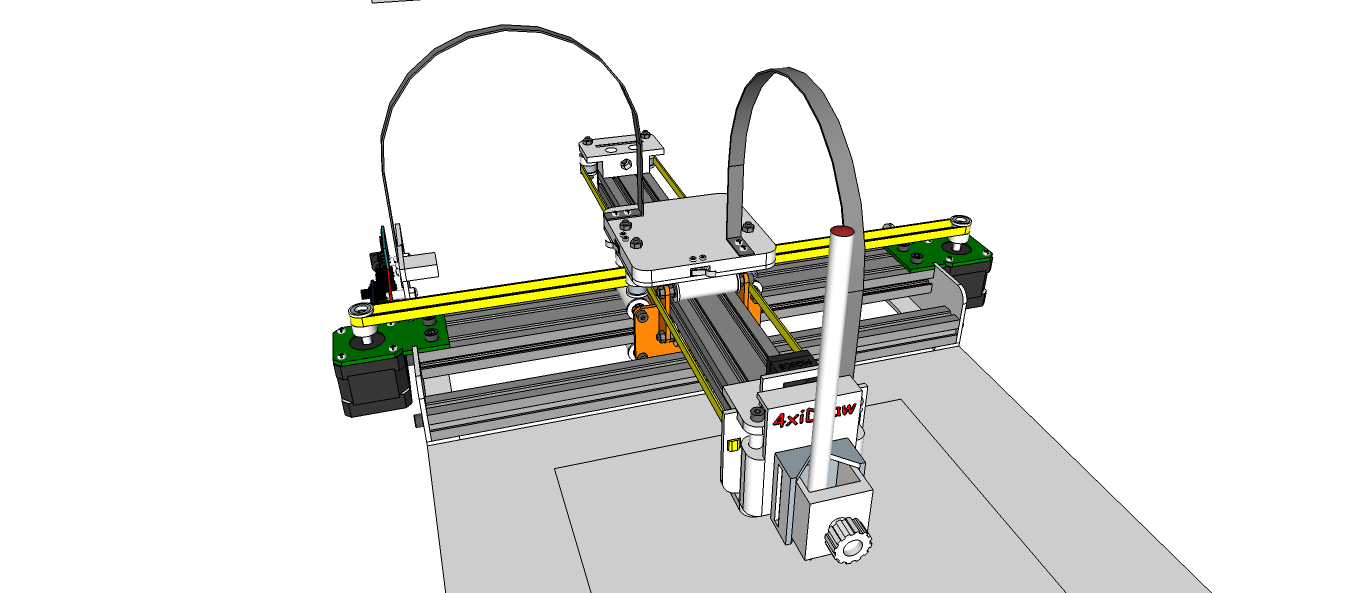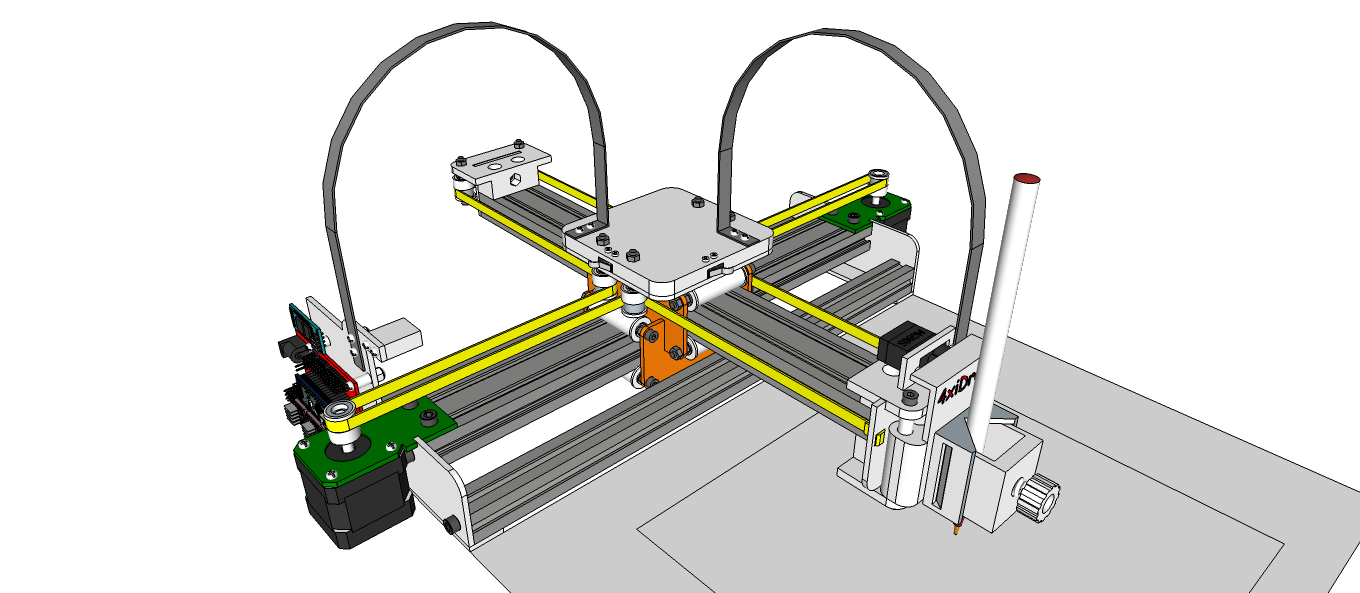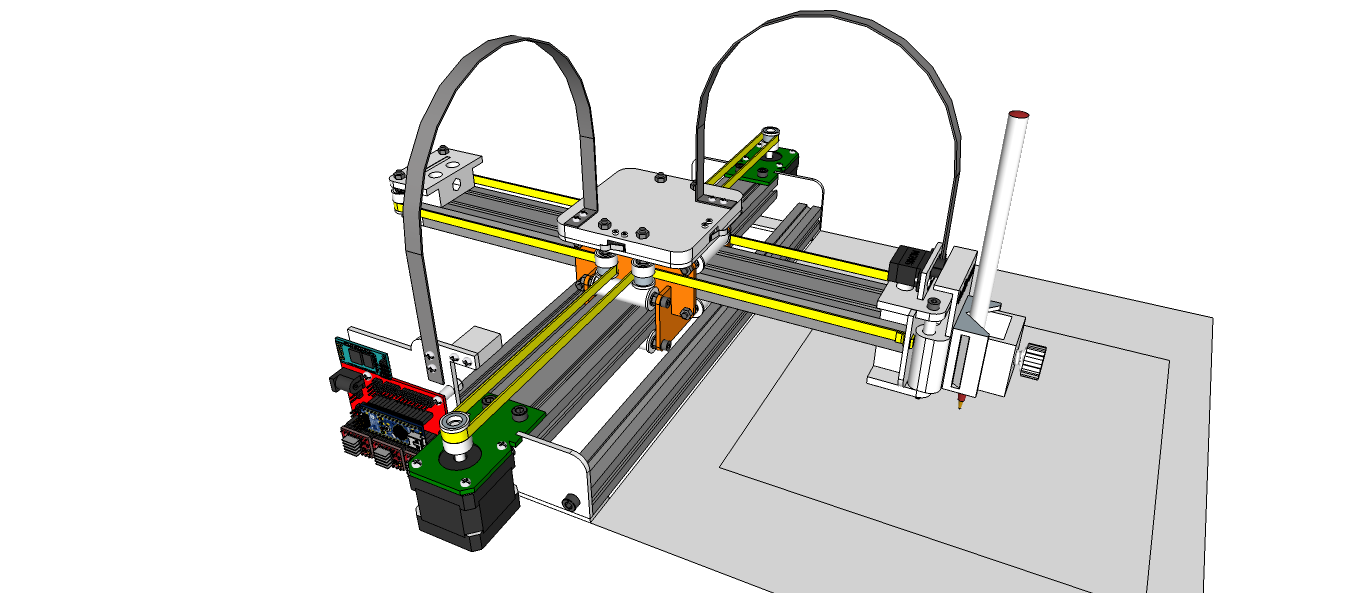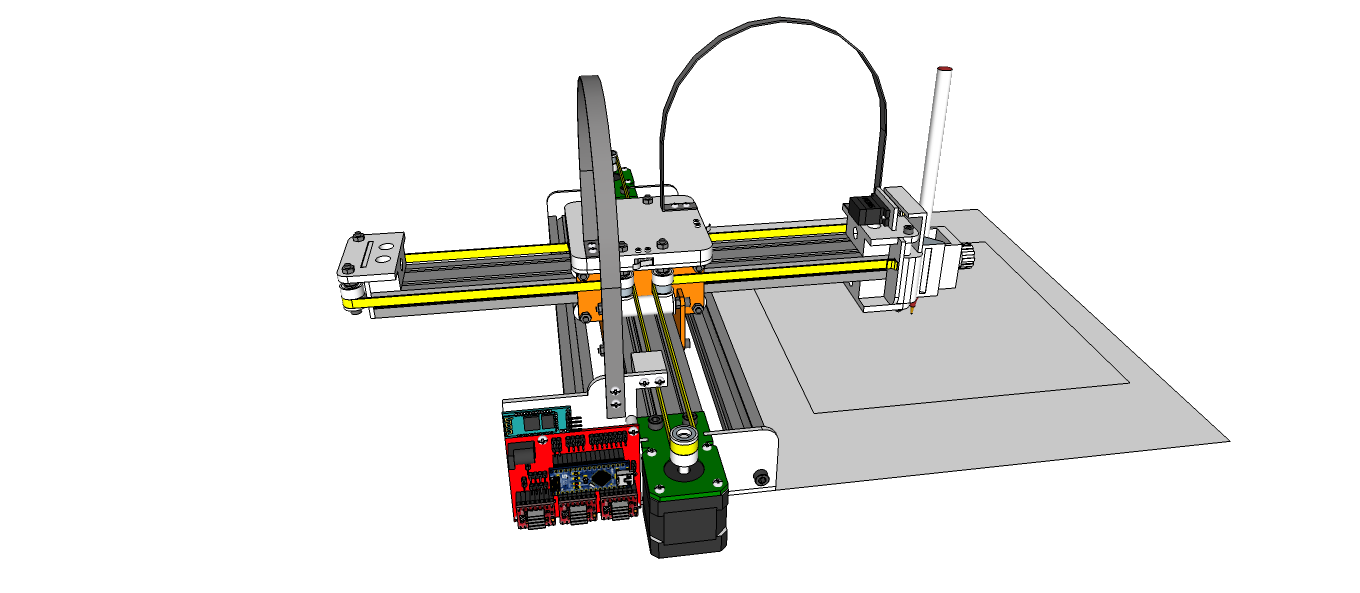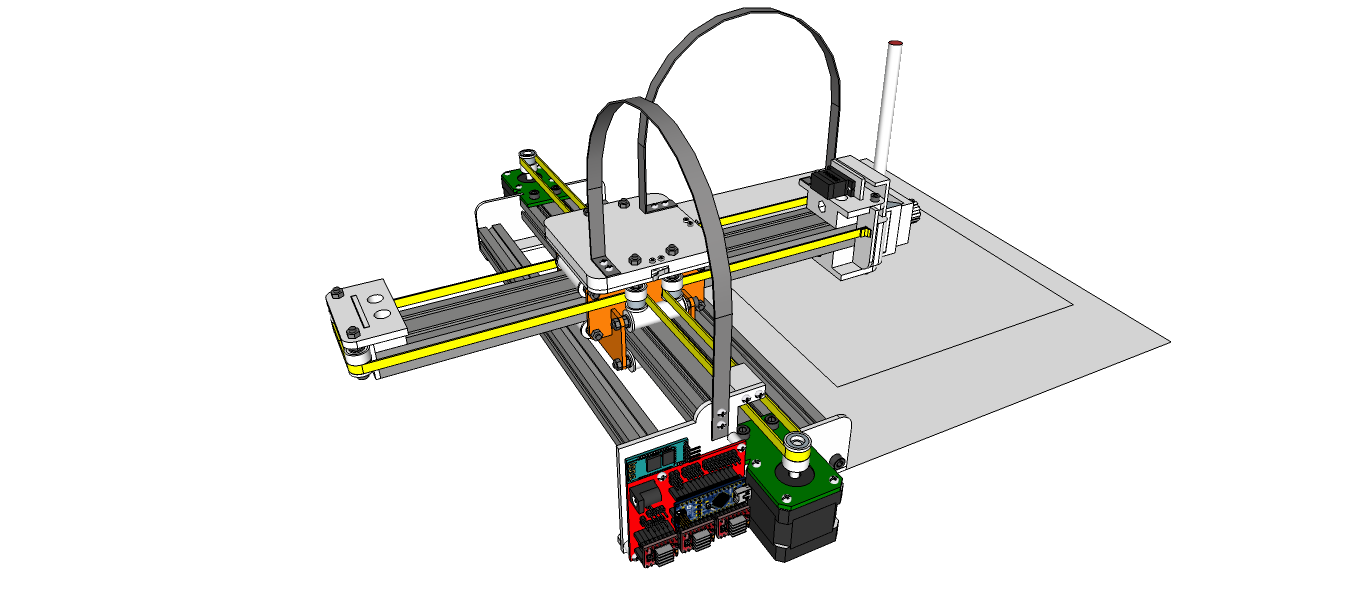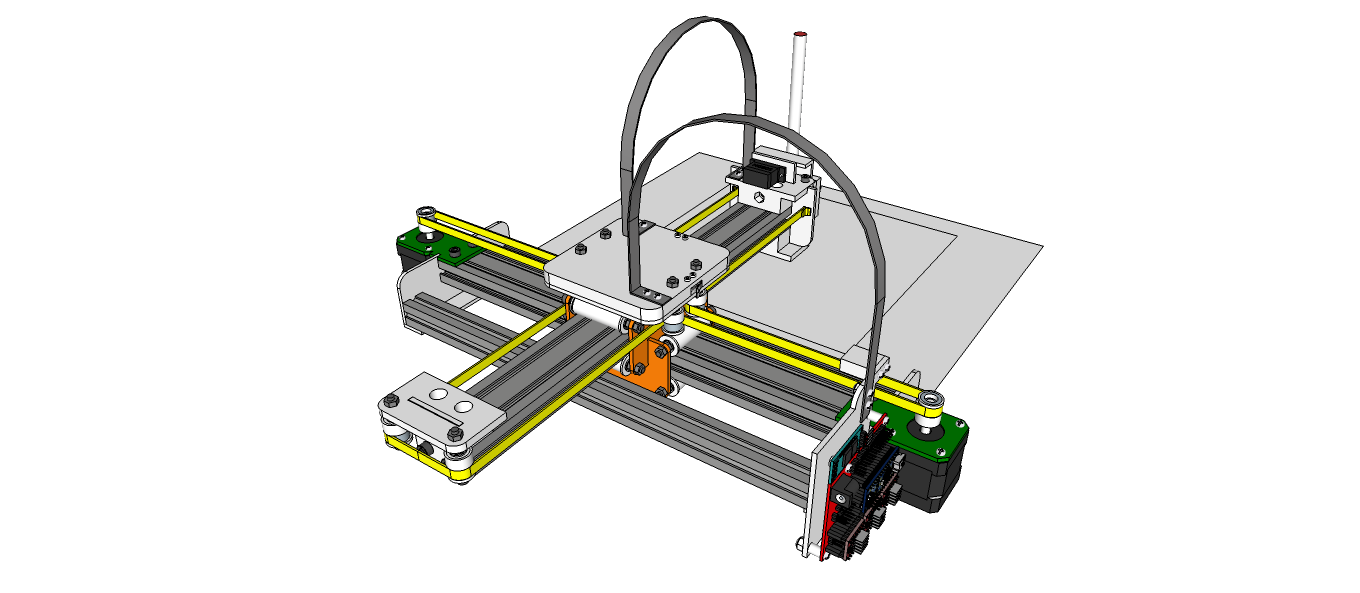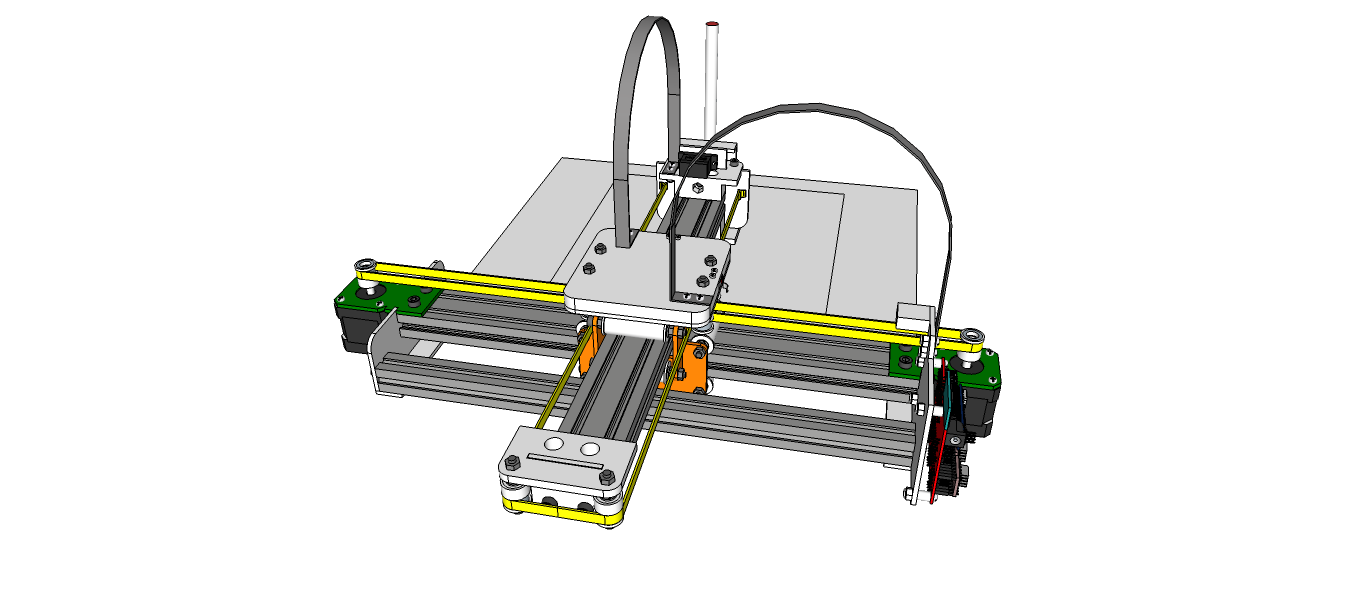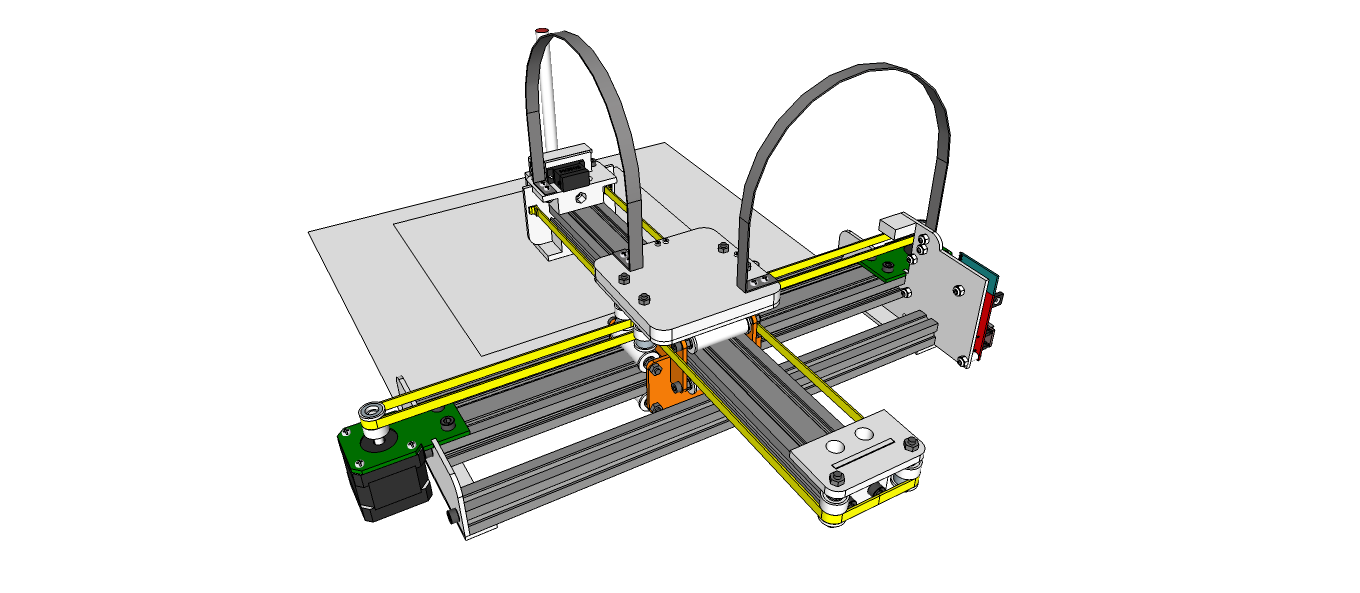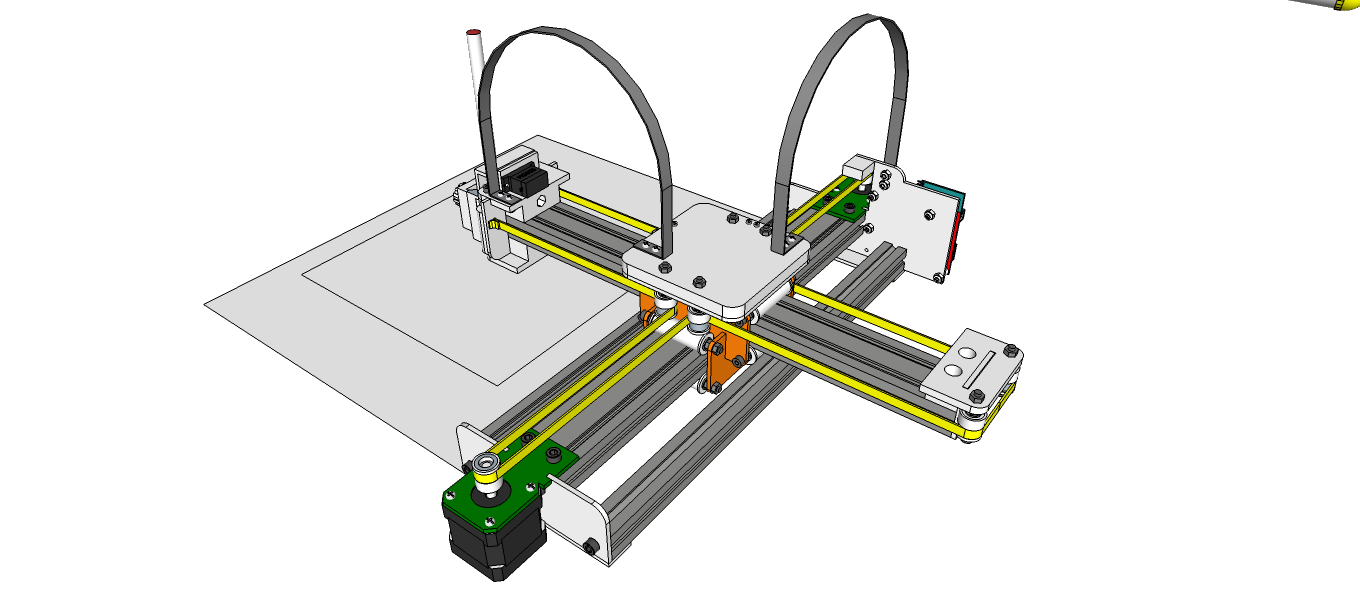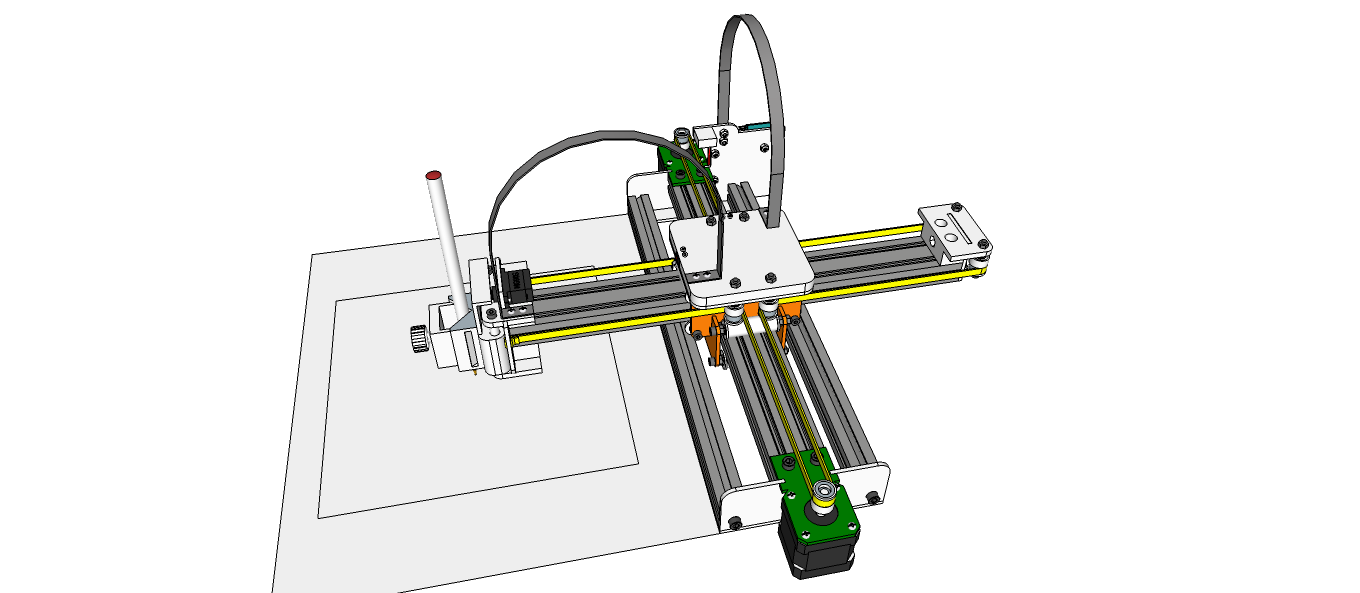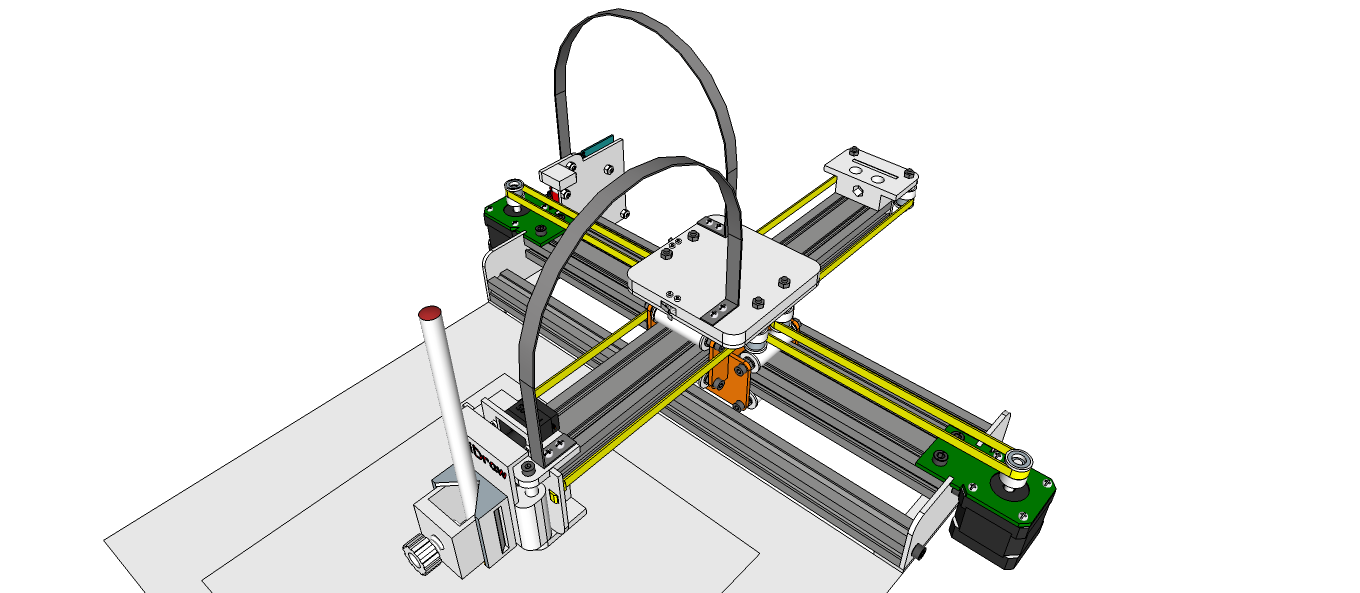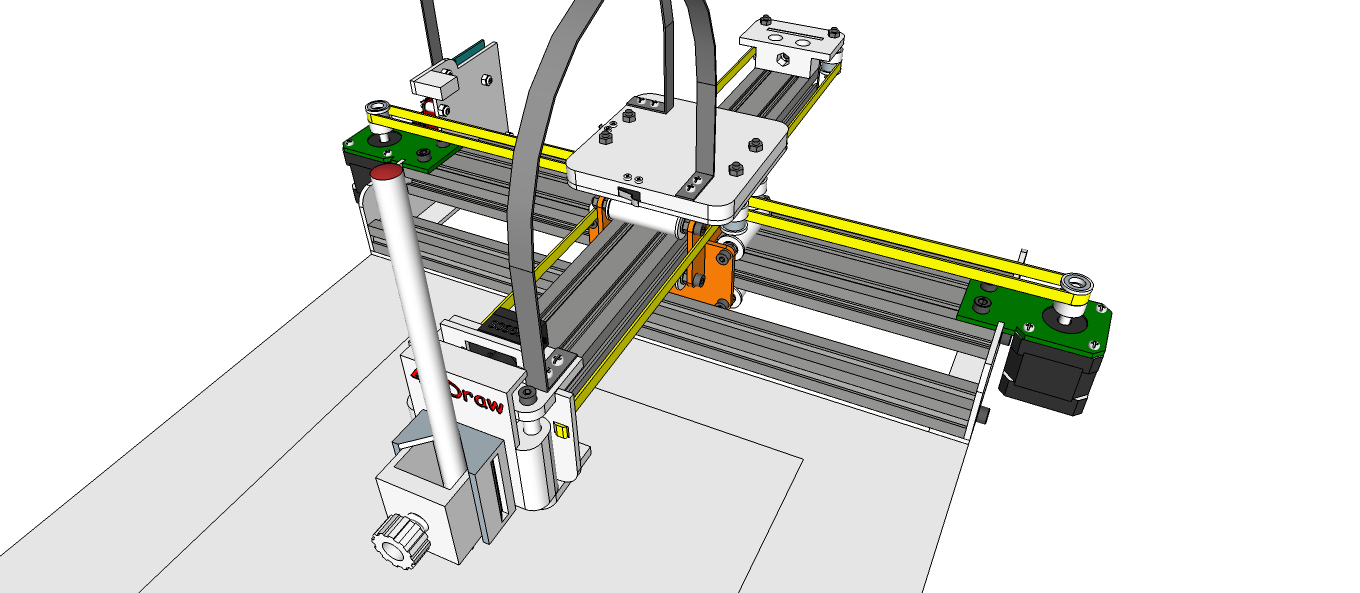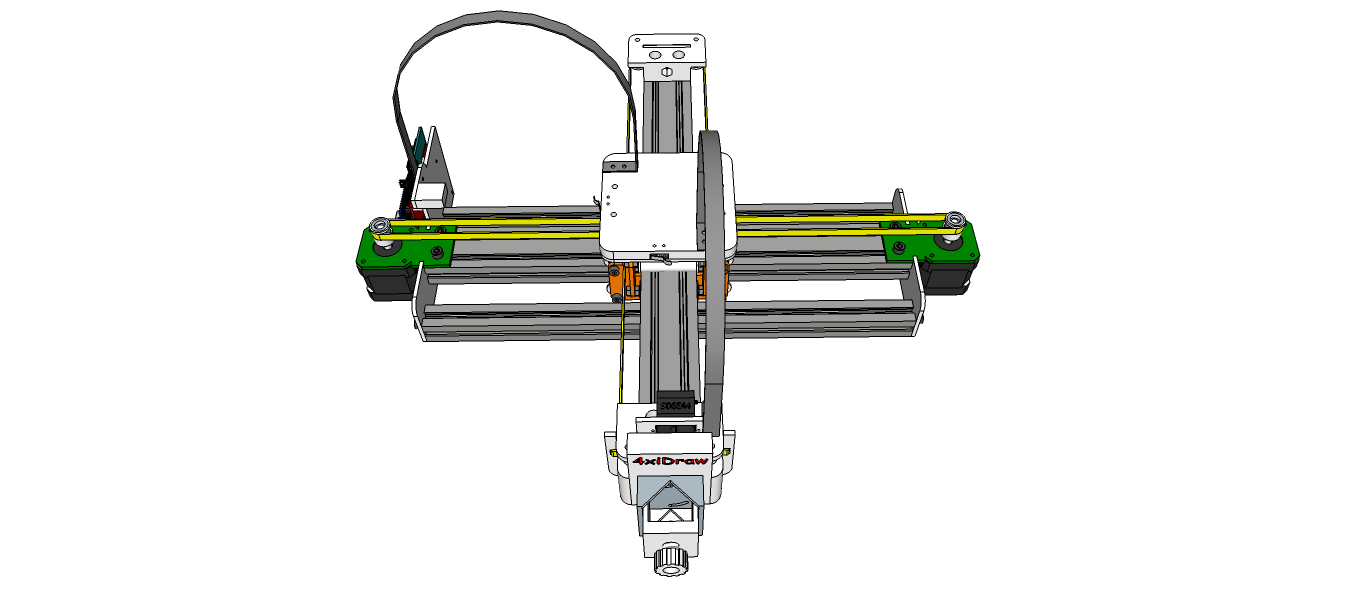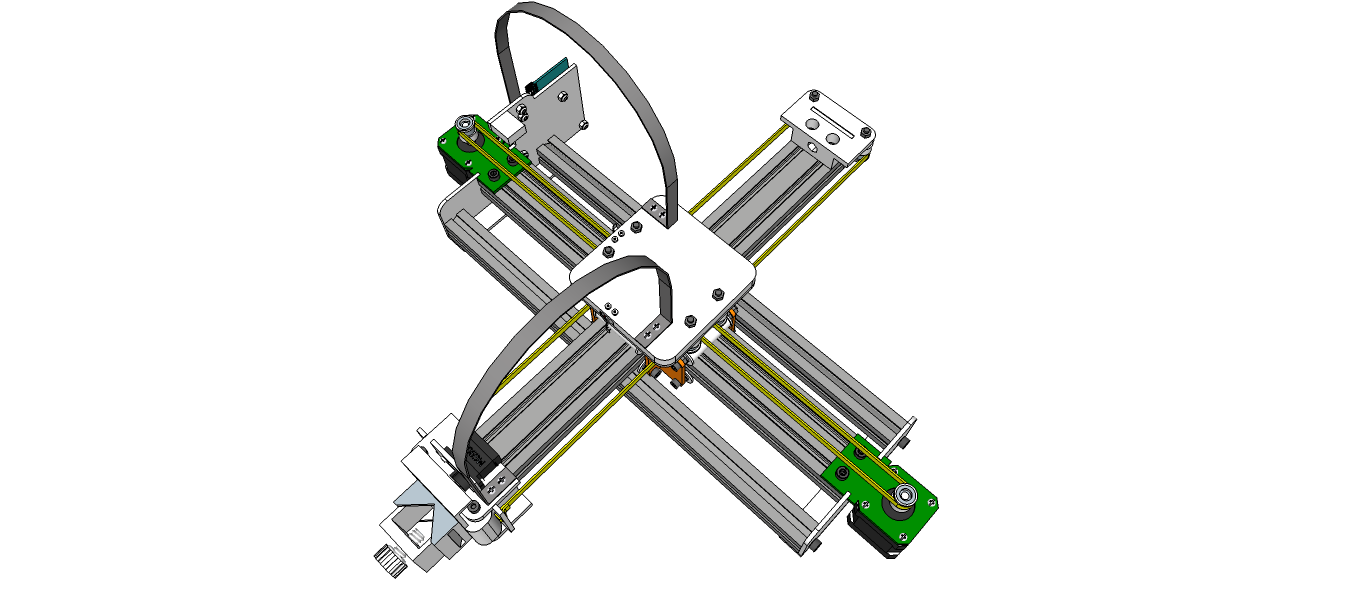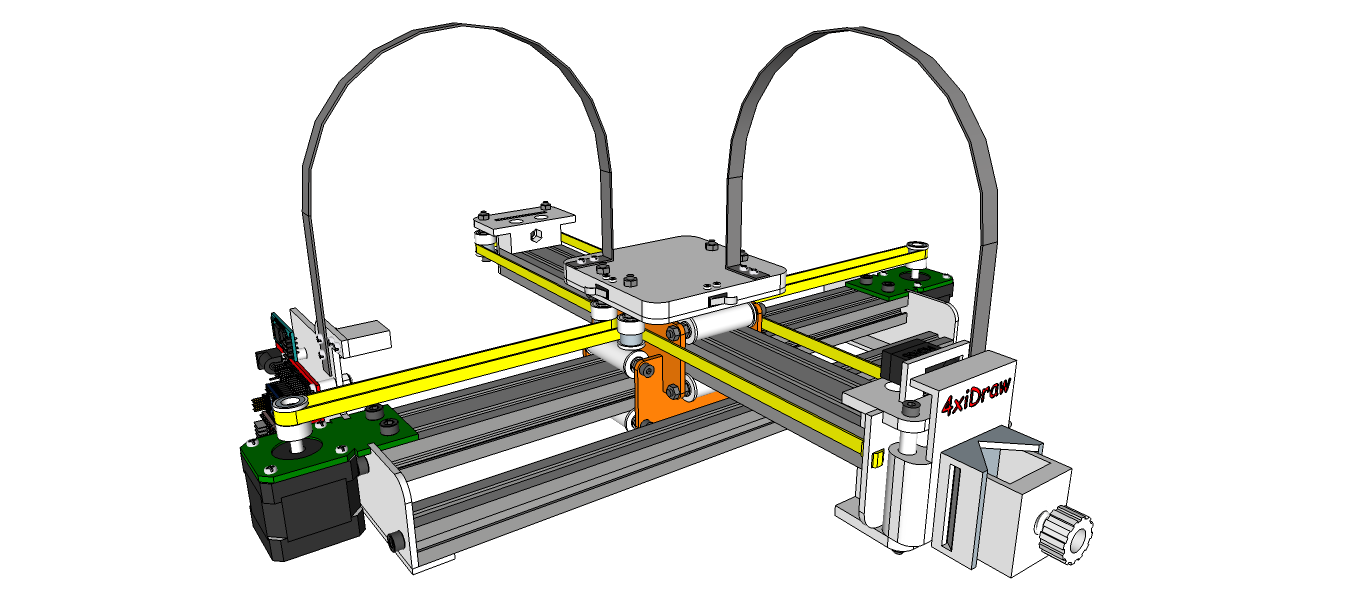FarmBot Genesis and Genesis XL are the largest, most advanced, and most customizable FarmBots we offer.



Features and Functions
DIY and Customizable
FarmBot Genesis and Genesis XL are flexible DIY platforms for experimentation and modification. Have an idea for a new tool? 3D print it and load it into the toolbay!
Electronics
Farmduino v1.5 includes Trinamic TMC2130 stepper drivers with built-in stall detection, a co-processor for monitoring the rotary encoders, and five full-power peripherals.
Interchangeable Tooling
The Genesis Universal Tool Mounting system features 12 electrical connections, three liquid/gas lines, and magnetic coupling to support a wide variety of tools.
Included Tools
Seed Injector
Powered by a 24 volt vacuum pump, the seed injector can precisely position seeds in the ground with millimeter accuracy. Interchangeable luer lock needles allow you to work with both small and large seeds.

Watering Nozzle
Coupled with a solenoid valve, this tool allows you to precision water your plants with a gentle shower. The two-piece design allows custom spray patterns by 3D printing your own lower half.

Weeder
Stomp out weeds before they become a problem with this customizable weeding tool. Blades and spikes come standard, though you can experiment with corkscrews and other implement designs.

Soil Sensor
By measuring the moisture content of the soil, FarmBot can be configured to take care of your crops in more water-efficient ways. For example: it can avoid watering after a rain.

Seed Containers
The included seed bin holds large amounts of one type of seed, while the trays are suitable for planting many different crops or when the number of seeds per hole needs to be strictly controlled.

Camera
FarmBot’s built-in waterproof camera can take photos of your plants and soil in order to track plant growth, detect weeds, and one day identify pests, disease, and fruit ripeness.

Available in two sizes

Genesis v1.5
Covering an area 1.5m wide and 3m in length, this is our flagship kit for prosumers and enthusiasts. It covers 125% the area of Express and has more advanced features and customization options. Suitable for mobile or fixed raised beds at schools, research labs, and in small backyards.

Genesis XL v1.5
At 3m wide and 6m in length, this is the largest FarmBot model we make. It covers 4x the area of Genesis, and 125% the area of Express XL. If you want the most advanced automated farming system available, then this kit is for you. Suitable for fixed installations only.
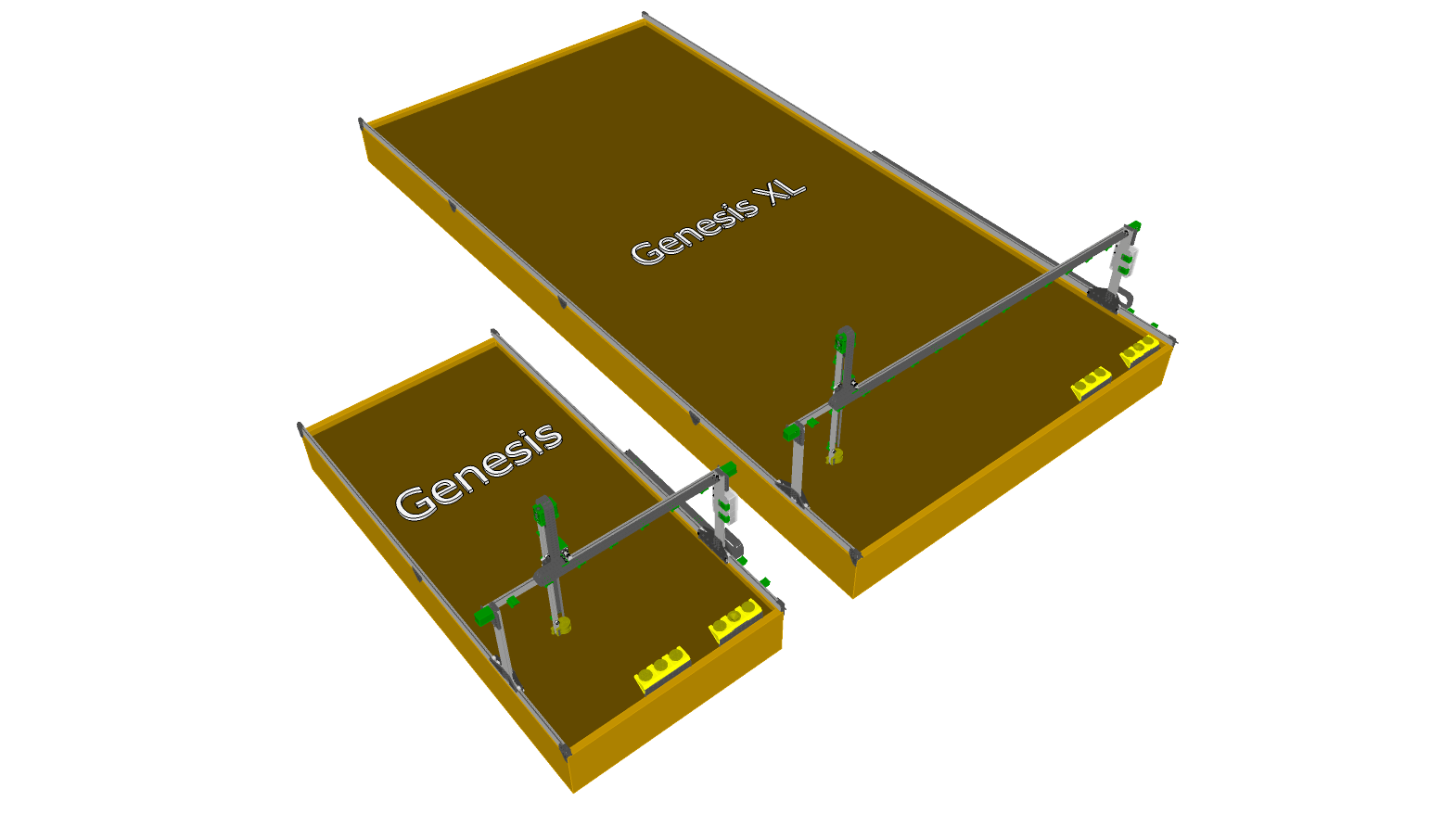
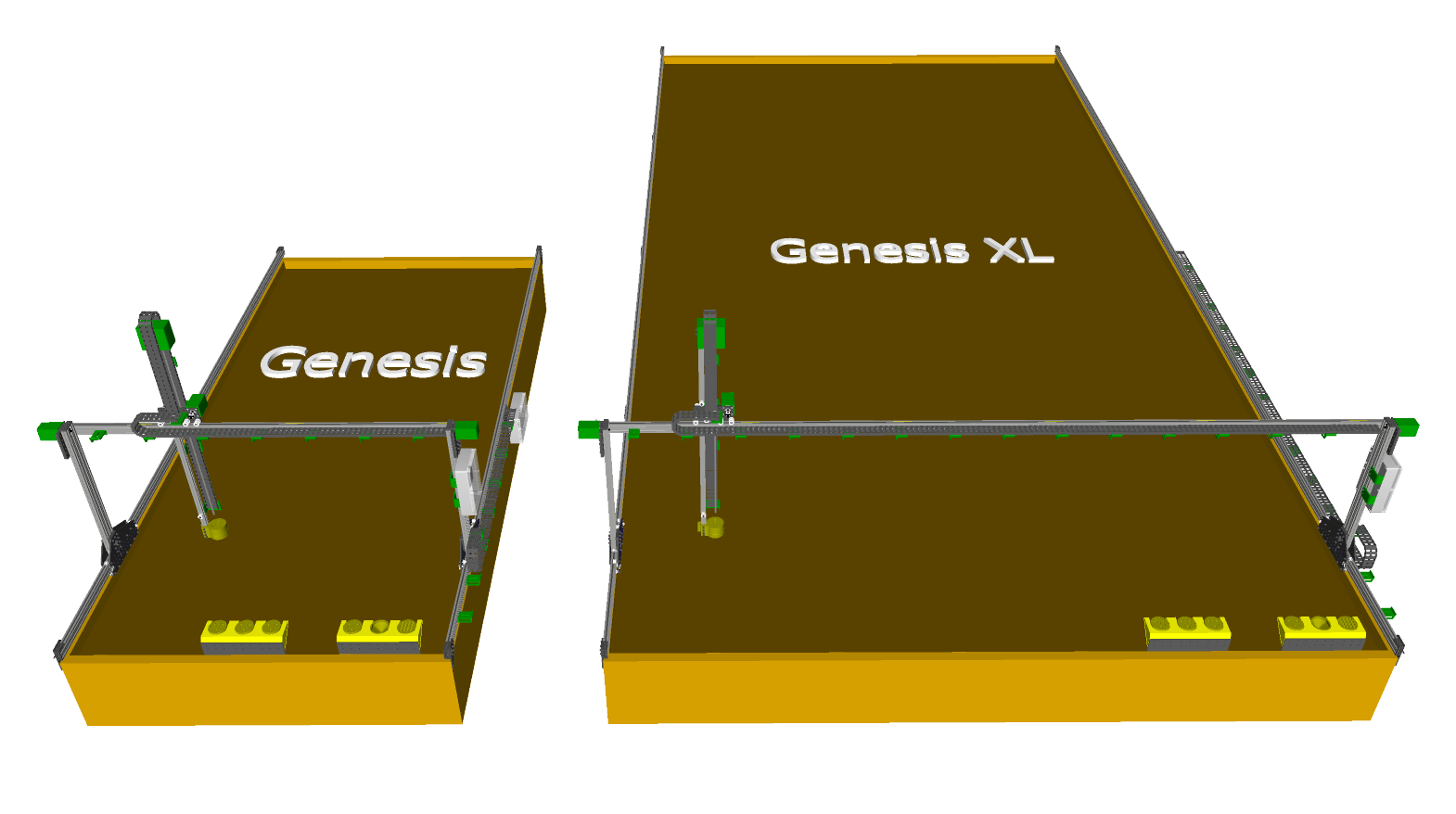
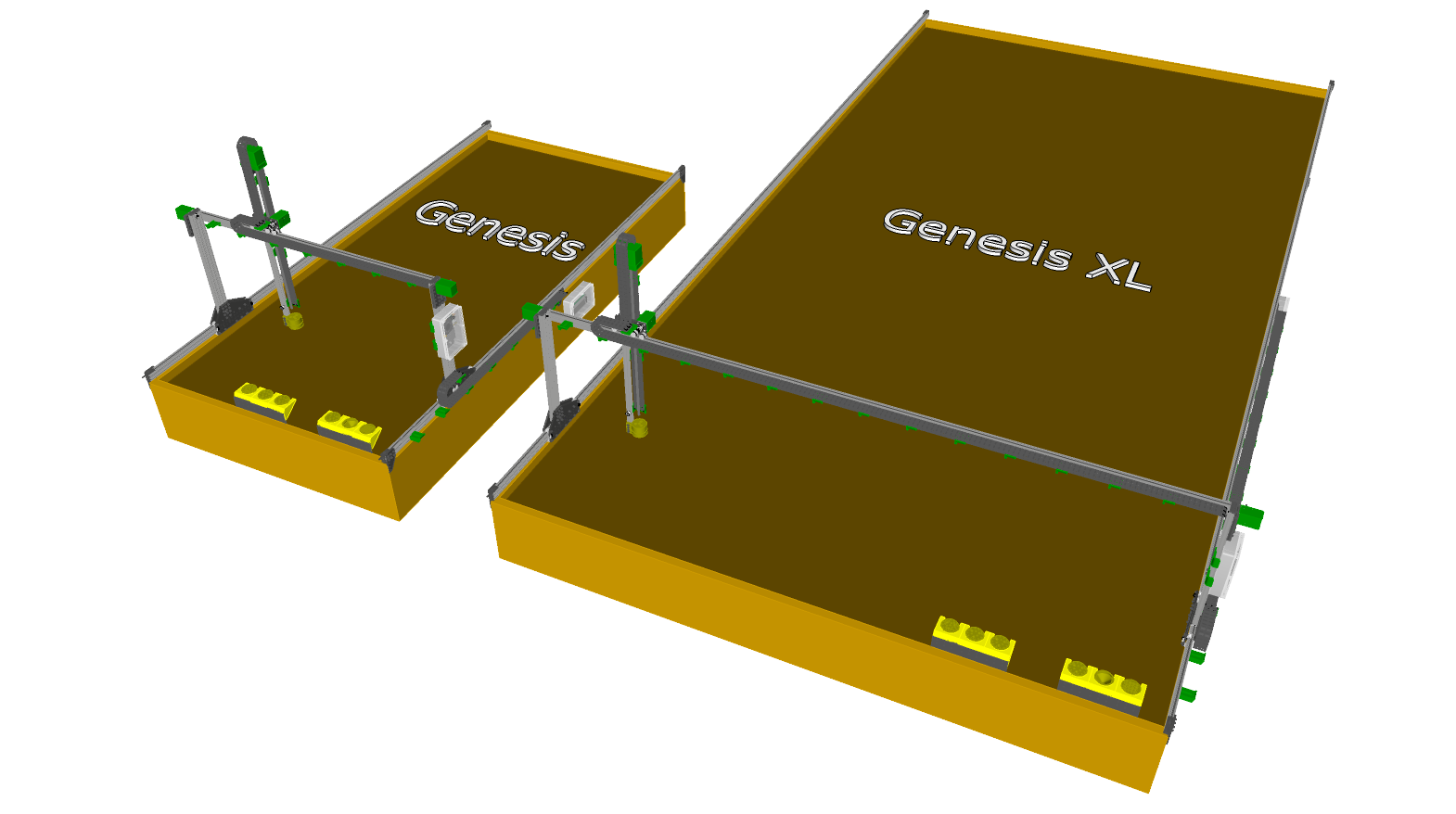
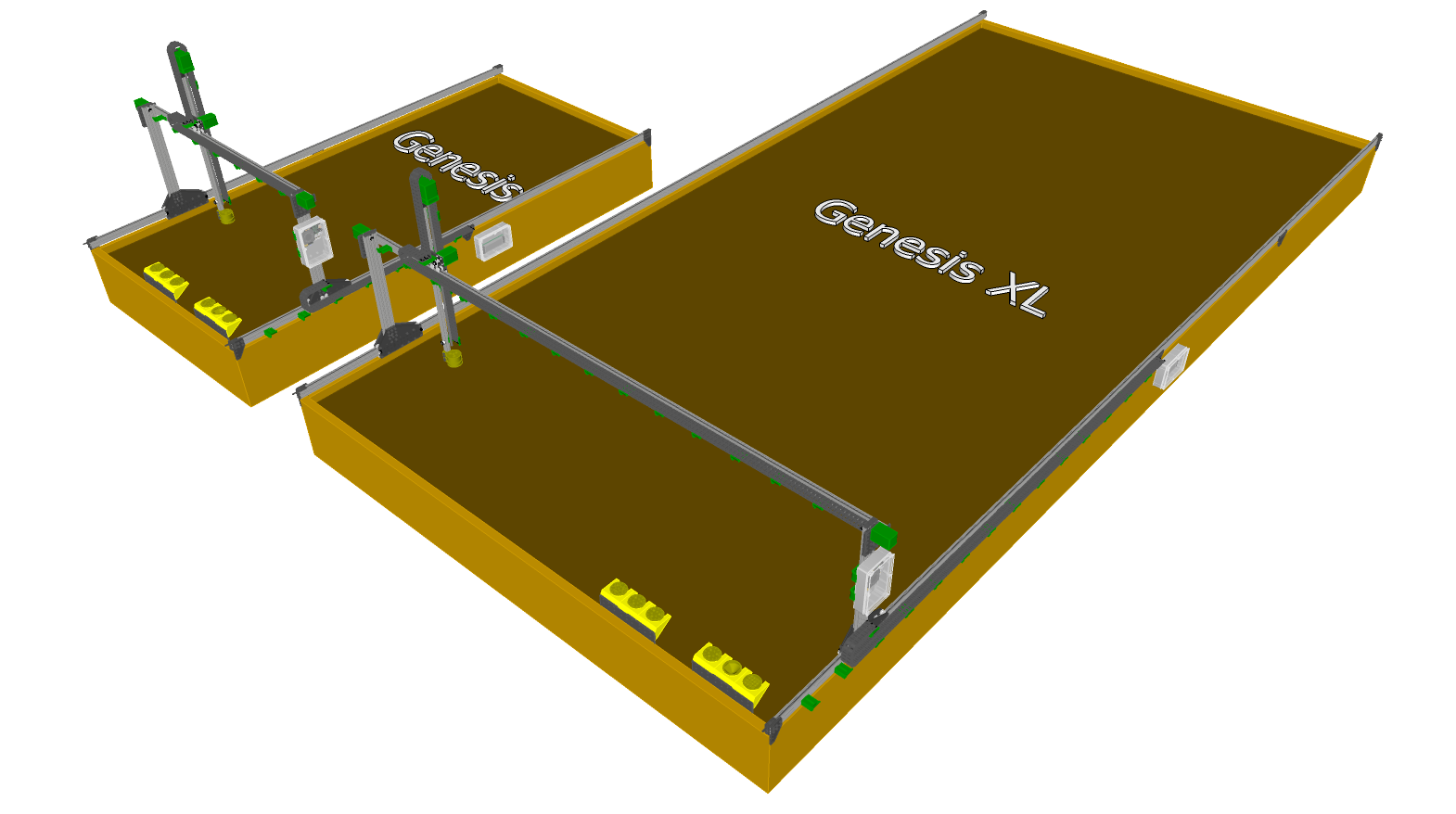
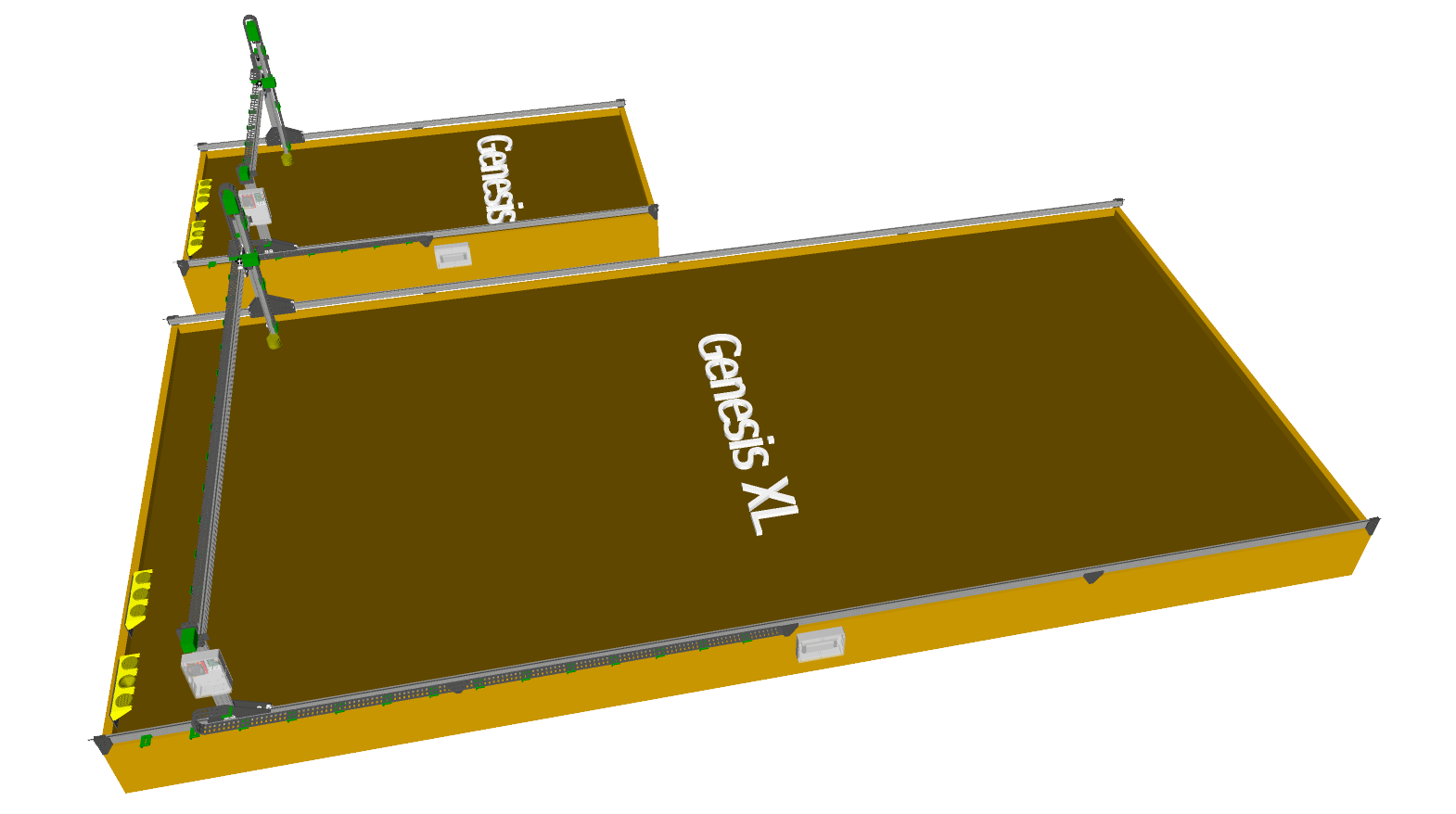
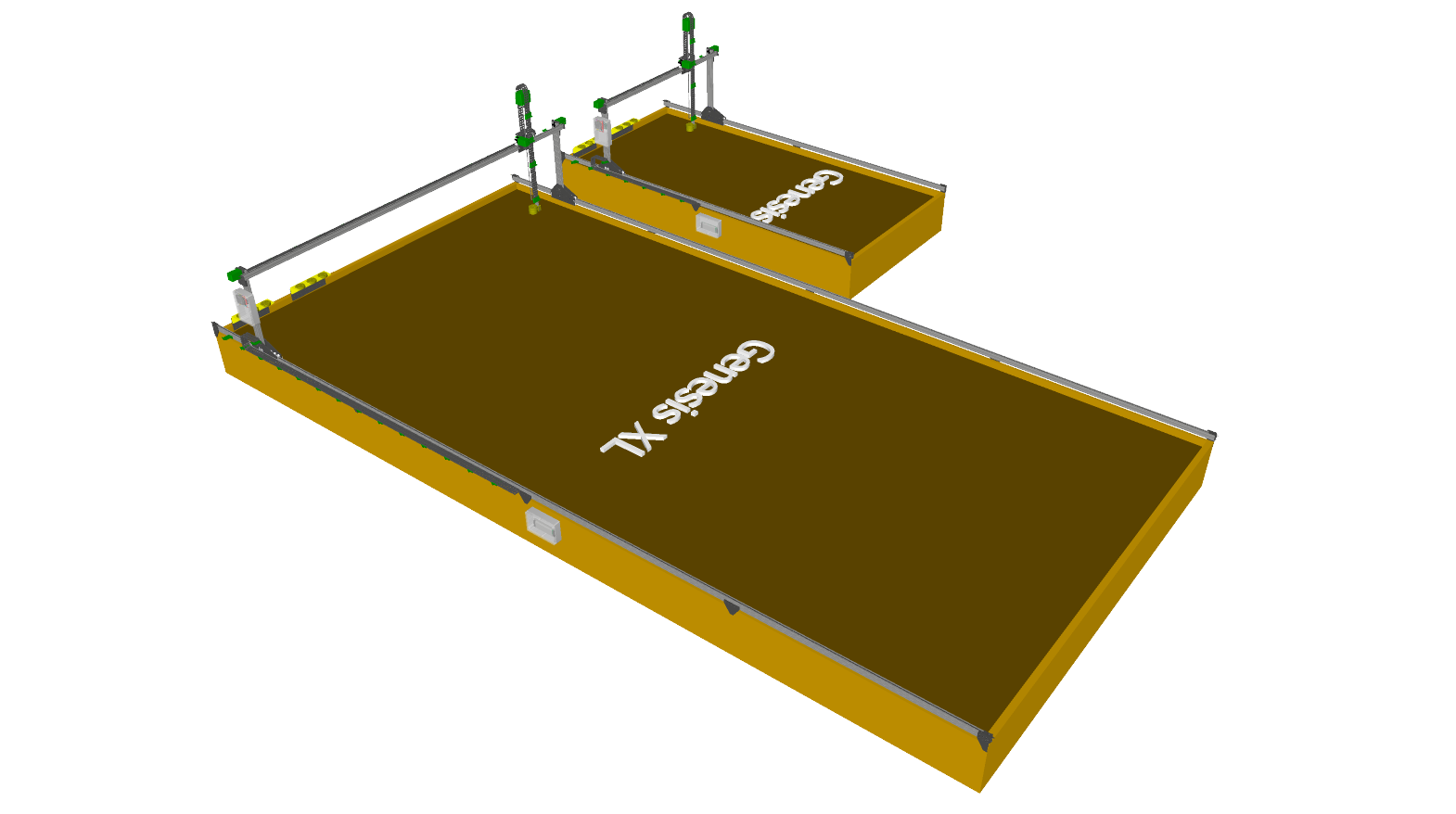
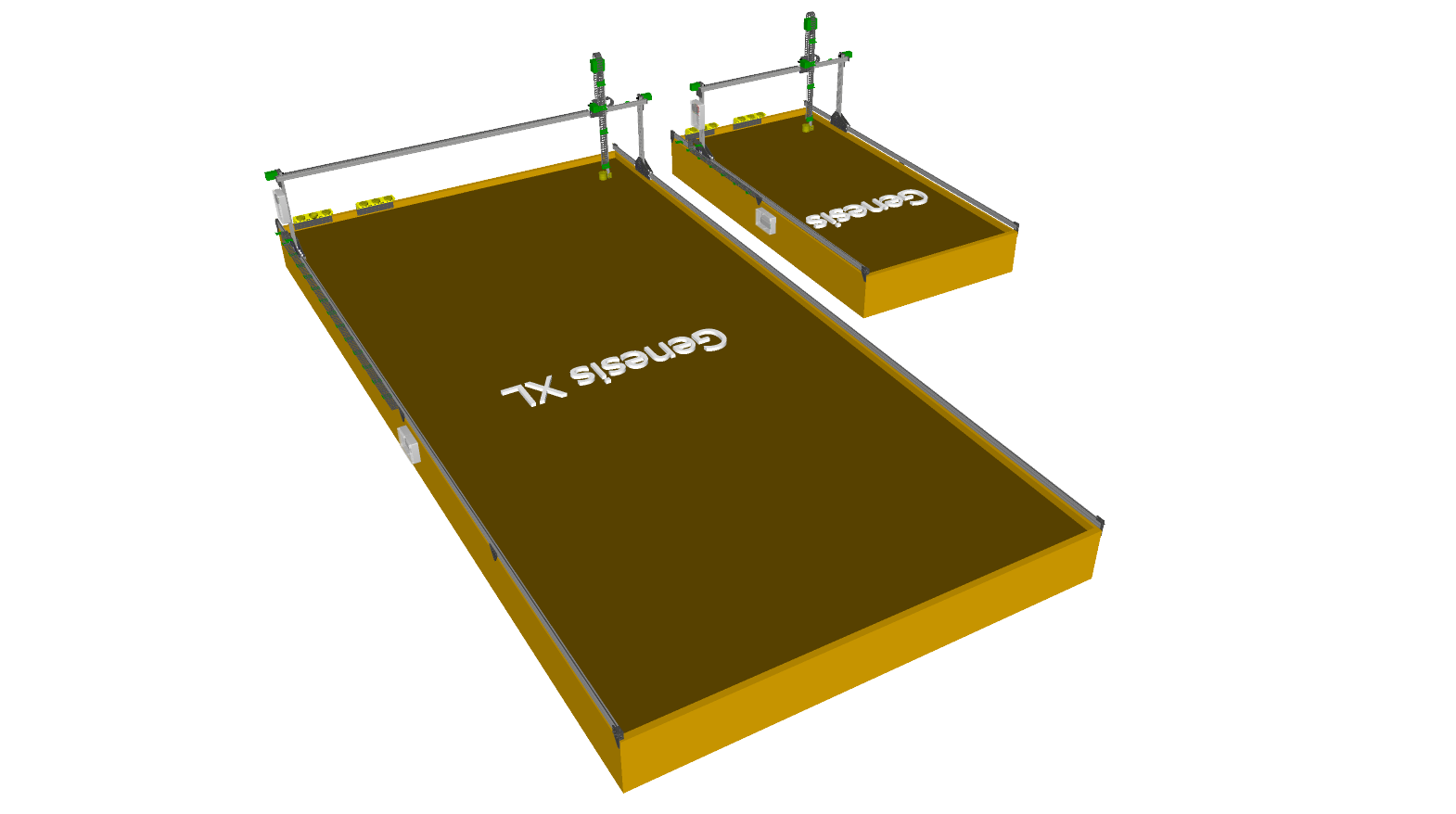
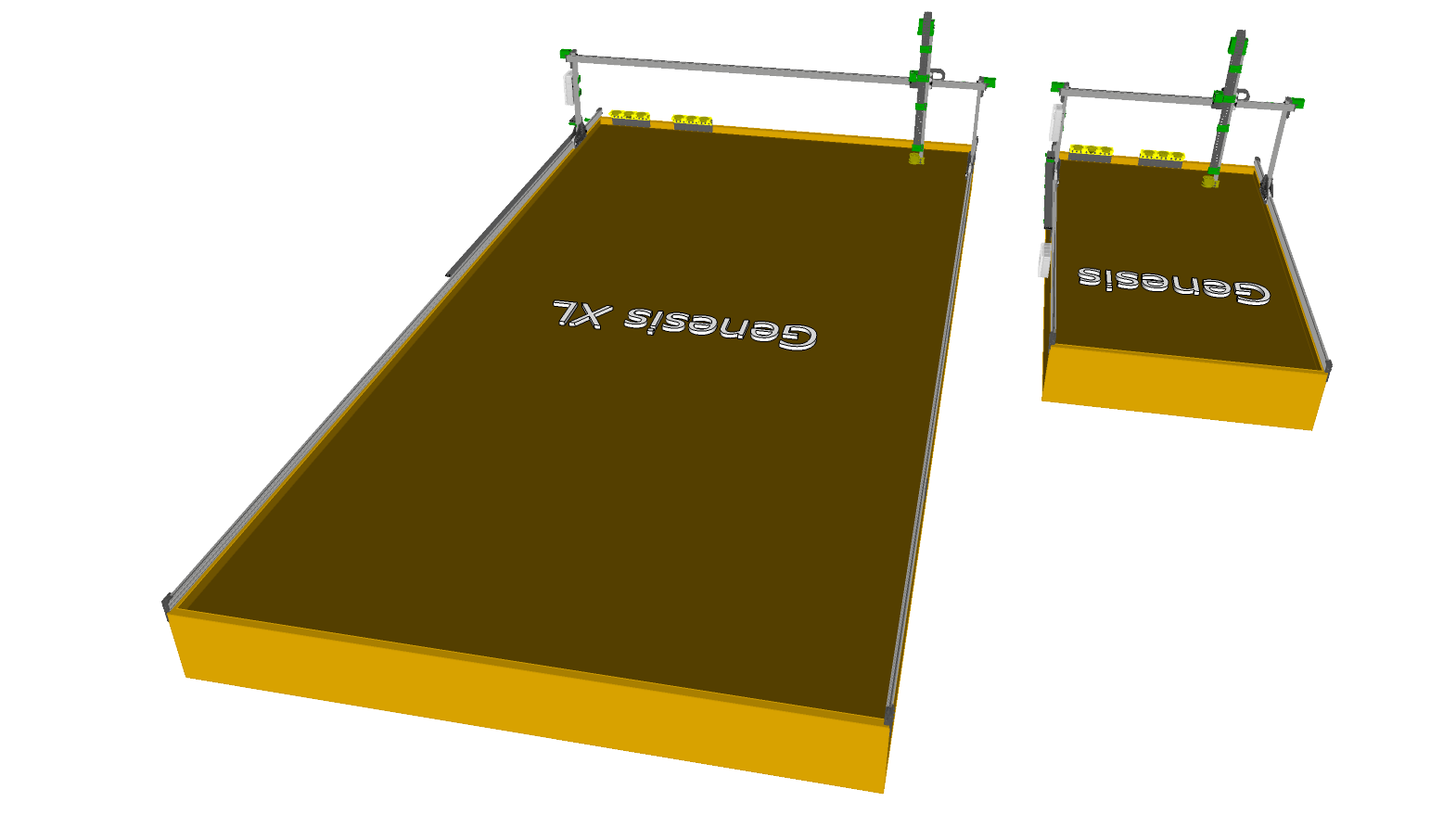
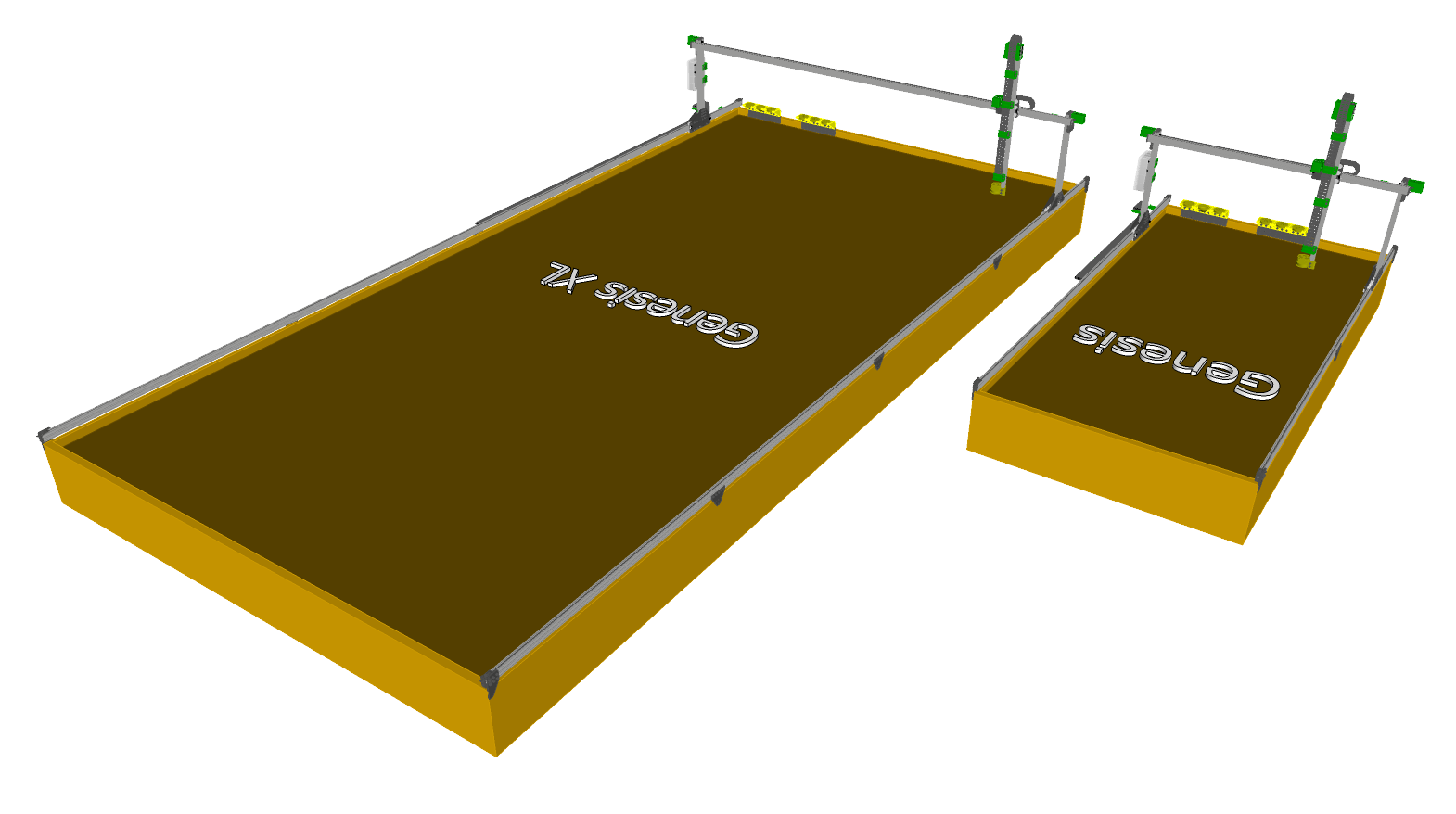
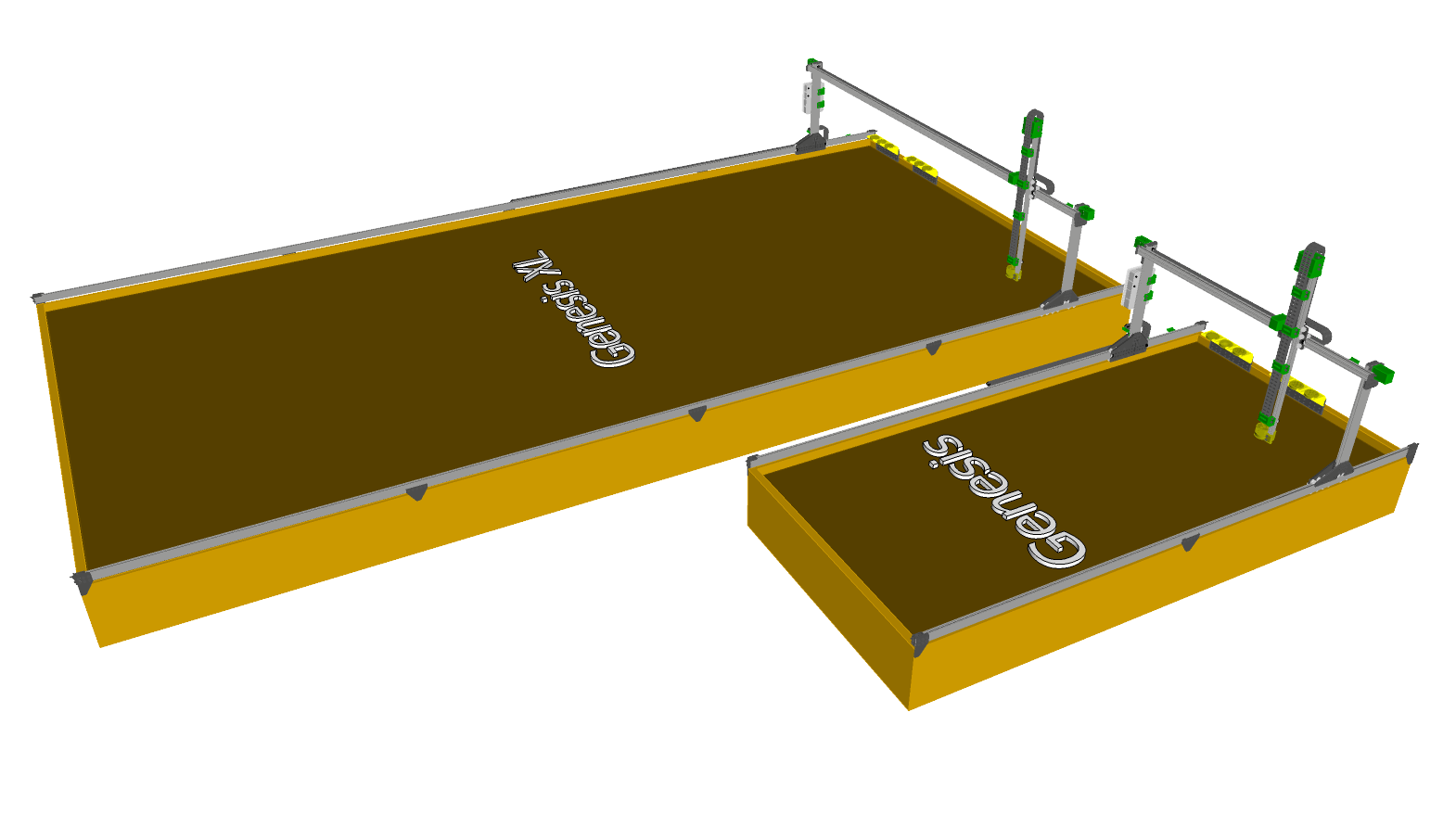
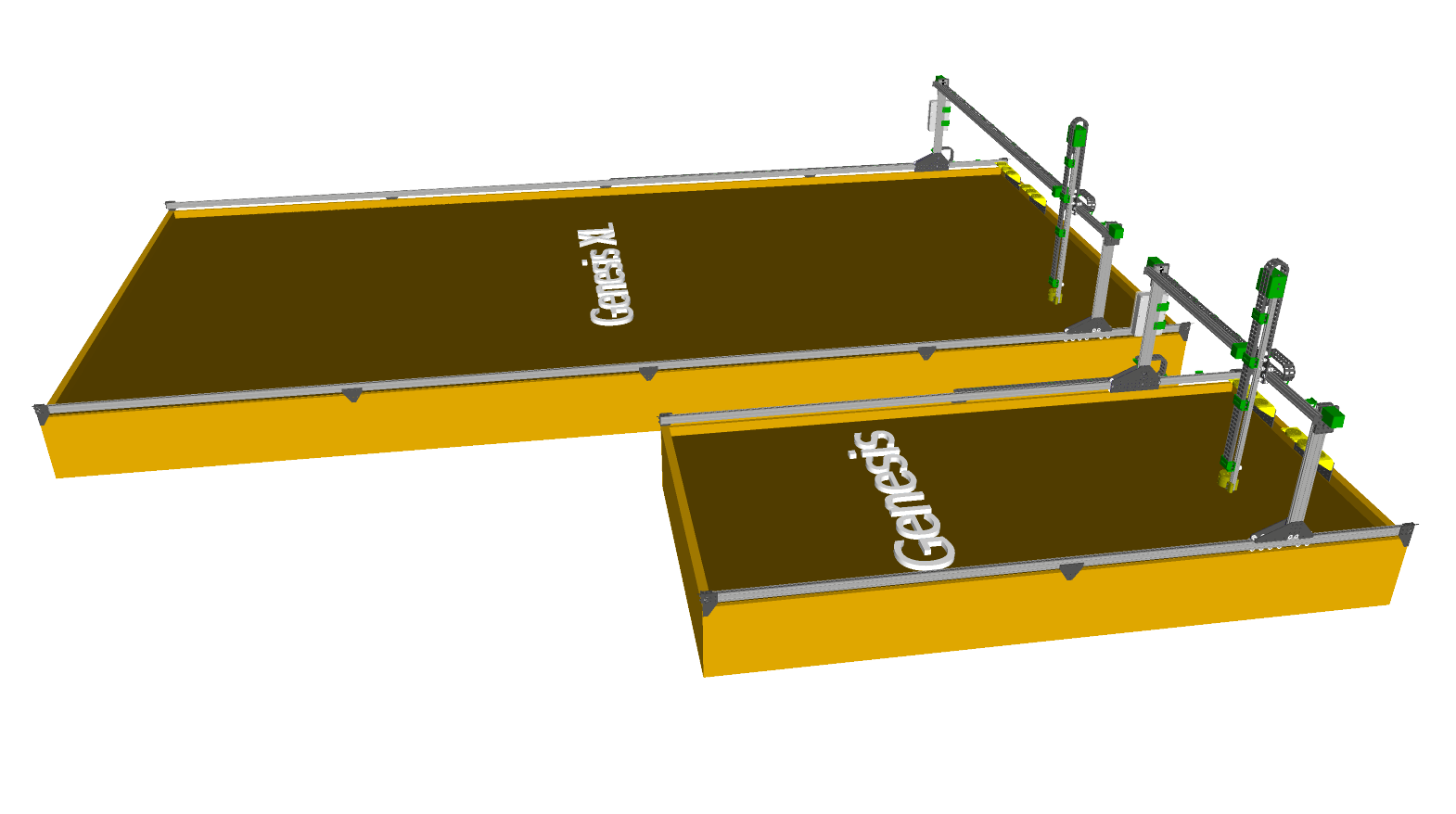
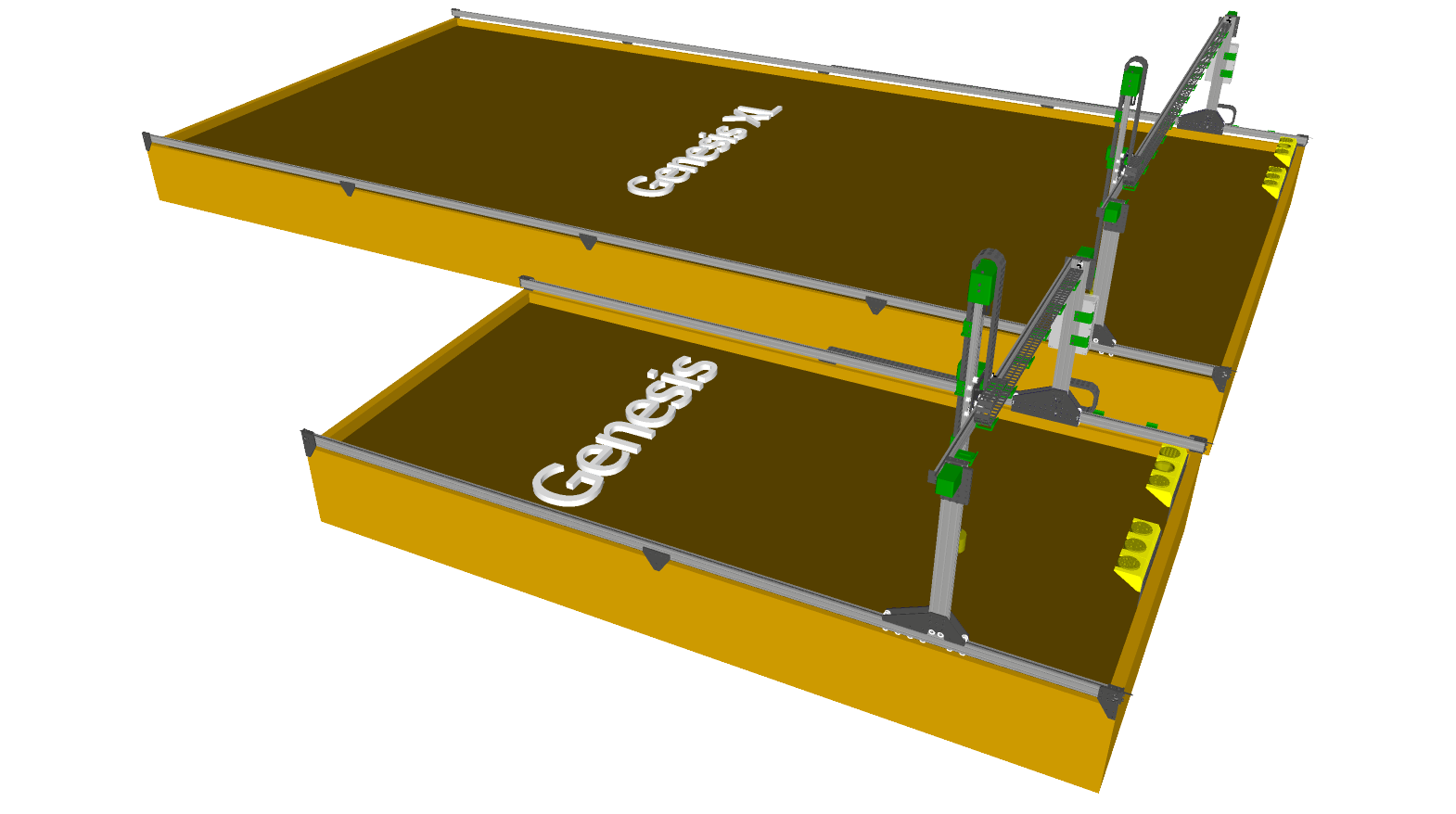
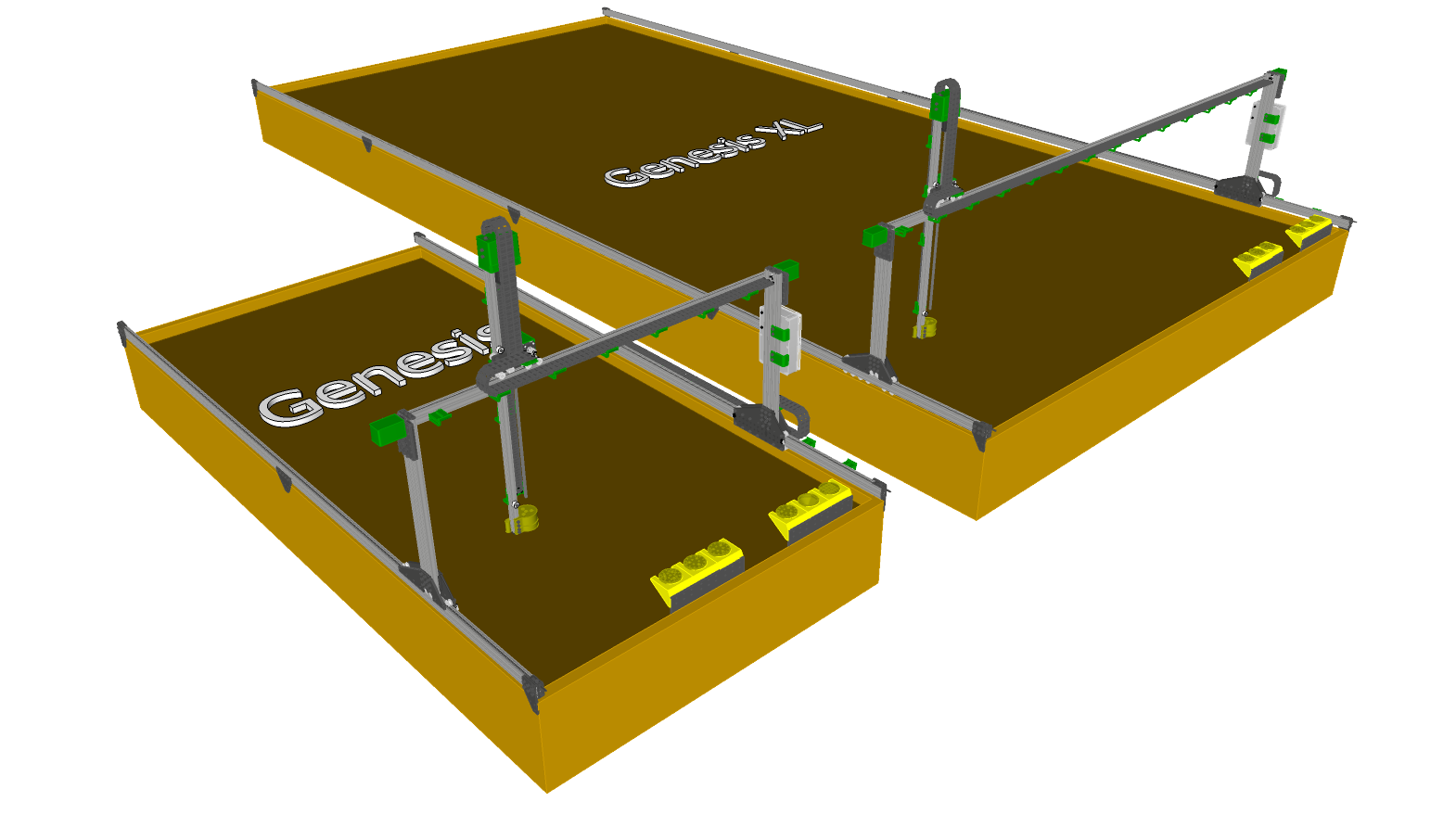
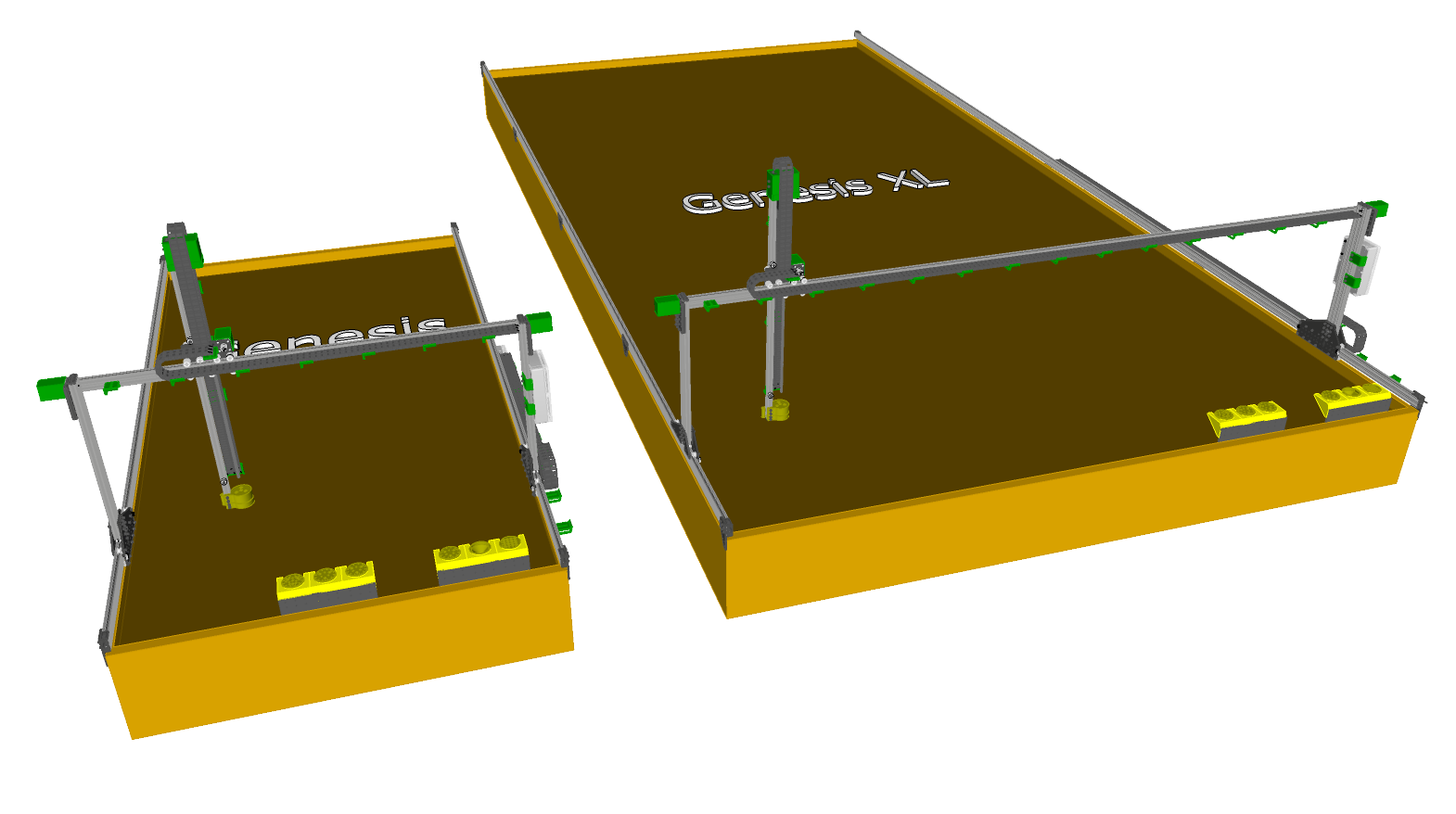
Tech Specs
Genesis v1.5 |
Genesis XL v1.5 |
|
| Max machine area | 1.5m x 3m | 3m x 6m |
| Max service area | 1.4m x 2.9m | 2.9m x 5.9m |
| Max machine height | 1.5m | 1.5m |
| Max plant height | 0.5m | 0.5m |
| Raised bed interface | Aluminum extrusion tracks | Aluminum extrusion tracks |
| Percent pre-assembled | 50% | 50% |
| Time to assemble | 18 hours | 20 hours |
| Extrusions | Silver anodized aluminum | Silver anodized aluminum |
| Plates | Silver anodized aluminum | Silver anodized aluminum |
| Plastic parts | UV stabilized gray ABS | UV stabilized gray ABS |
| Hardware | Stainless steel and aluminum | Stainless steel and aluminum |
| Tool head | Universal tool mount | Universal tool mount |
| Interchangeable tooling | Yes | Yes |
| Seeder | Yes, as interchangeable tool | Yes, as interchangeable tool |
| Watering nozzle | Yes, as interchangeable tool | Yes, as interchangeable tool |
| Weeder | Yes, as interchangeable tool | Yes, as interchangeable tool |
| Soil moisture sensor | Yes, as interchangeable tool | Yes, as interchangeable tool |
| Soil temperature sensor | Included with moisture sensor | Included with moisture sensor |
| Custom tool support | Yes | Yes |
| Camera | IP67 rainproof USB Camera | IP67 rainproof USB Camera |
| Seed containers | 1x seed bin 2x seed trays |
1x seed bin 2x seed trays 2x seed troughs |
| Tool and seed slots | 2x 3-slot toolbays | 1x gantry seed trough holster 2x 3-slot toolbays 3x 1-slot toolbays |
| Computer | Raspberry Pi 3 B | Raspberry Pi 3 B |
| Real-time clock | Yes | Yes |
| Microcontroller | Farmduino v1.5 | Farmduino v1.5 |
| Stepper drivers | 5x TMC2130 integrated chips | 5x TMC2130 integrated chips |
| Motors | 4x NEMA 17 stepper motors | 4x NEMA 17 stepper motors |
| Rotary encoders | Included | Included |
| Stall detection | Yes, via encoders | Yes, via encoders |
| Closed-loop positioning | Yes, via encoders | Yes, via encoders |
| Solenoid valve | 24V, normally closed | 24V, normally closed |
| Vacuum | 24V, diaphragm pump | 24V, diaphragm pump |
| LED light strip | Included, 1.5m length | Included, 3m length |
| Extra peripheral plugs | 2x extra plugs | 2x extra plugs |
| Push buttons | E-stop Unlock 3x user customizable |
E-stop Unlock 3x user customizable |
| LED indicators | Sync Connection 2x user customizable |
Sync Connection 2x user customizable |
| Power supply | 150W, IP67 waterproof | 150W, IP67 waterproof |
| Input voltage | 110 to 220V AC | 110 to 220V AC |
| PRE-ORDER | PRE-ORDER |
Software
You control and configure FarmBot using the free FarmBot web application at my.farm.bot. We expect to indefinitely offer free service adequate for home growing needs, though we may charge for commercial or industrial FarmBot usage, for FarmBots larger than 3m x 6m in area, and/or for FarmBots growing large numbers of plants concurrently. You can always host the software on your own server if you do not want to use our service.
Warranty
We’re committed to providing you with the highest quality product. As we continue to develop FarmBot hardware and software, we will make changes. The final product that we ship to you may be different than the one shown in our videos, photos, documentation, and as described on our websites. If anything is damaged or defective, we will replace the parts free of charge within 30 days of delivery of the product. See our limited warranty for more information.