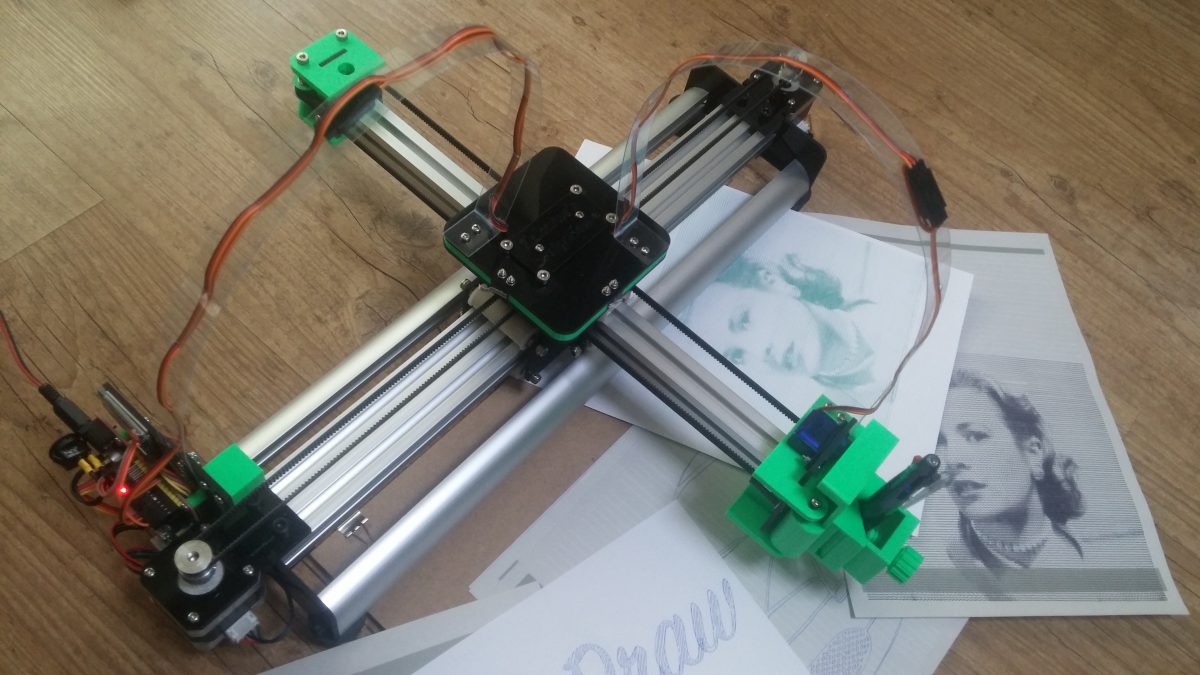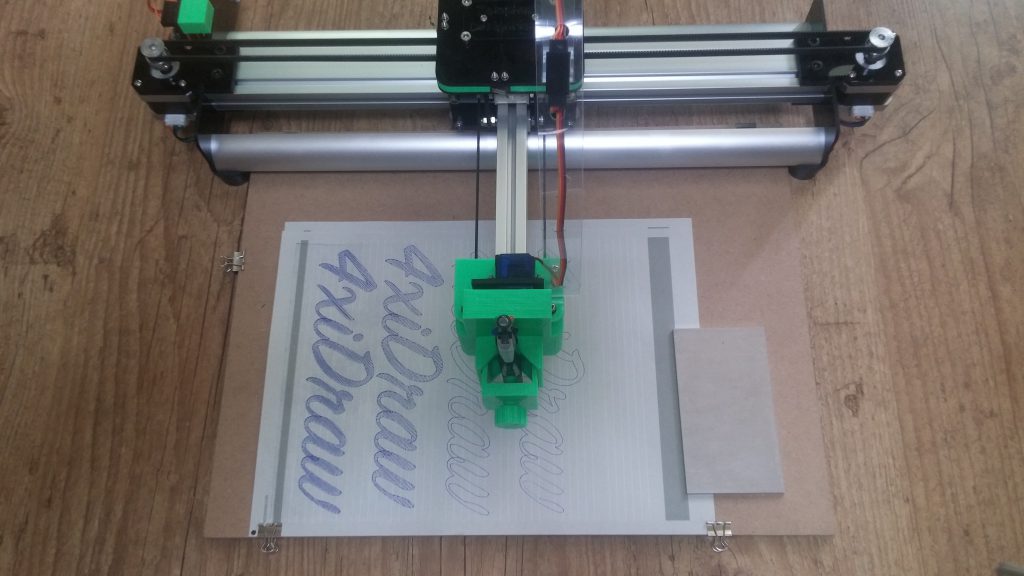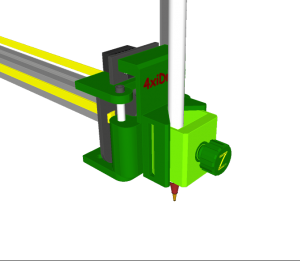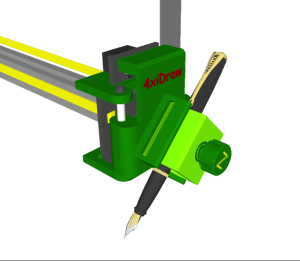Introducing the 4xiDraw V1
The 4xiDraw is a simple, modern, precise, and versatile pen plotter, capable of writing or drawing on almost any flat surface. It can write with your favorite fountain pens, permanent markers, and other writing implements to handle an endless variety of applications. Its unique design features a writing head that extends beyond the machine, making it possible to draw on objects bigger than the machine itself.
The 4xiDraw is an extremely versatile machine, designed to serve a wide variety of everyday and specialized drawing and writing needs. You can use it for almost any task that might normally be carried out with a handheld pen. It allows you to use your computer to produce writing that appears to be handmade, complete with the unmistakable appearance of using a real pen (as opposed to an inkjet or laser printer) to address an envelope or sign one’s name. And it does so with precision approaching that of a skilled artist, and — just as importantly — using an arm that never gets tired.
4xiDraw is used by a genuinely diverse range of people, including (to name a few):
- Digital artists, using 4xiDraw to plot their artwork
- Celebrities, politicians, and elected officials, using 4xiDraw as a signature machine
- University officials and other educators, to sign diplomas and certificates
- Educators, introducing students to digital design and fabrication
- Real estate and insurance agents, who would very much like you to open their “handwritten” envelopes
- Online retailers, including a personalized thank you note with your order
- Hotels that would like to leave a personalized welcome note for guests
- Makerspaces and hackerspaces, providing a versatile low-cost fabrication tool
- Tinkerers, extending 4xiDraw beyond writing implements (etching tools, lasers, LEDs for light painting, vacuum pick-up tools, etc.)
- Pen and ink manufacturers, using 4xiDraw to test their pens and inks
- Smartphone and tablet hardware makers, using a stylus to test their hardware
- Mobile device software authors, using a stylus to test their software
- People without use of their hands, who would like to send “handwritten” letters
- Woodworkers, laying out joinery markings directly onto wood
- Research scientists, as a low-cost XY motion platform
- Galleries, for numbering of limited-edition artwork
- Calligraphers, who could use a little wrist relief for certain types of busywork
Handling pens and paper:
The XY travel (printable area) of the 4xiDraw is just over US letter (8 1/2 × 11″) and A4 (297 × 210 mm) paper sizes. It can work with any paper up to and including that size, including envelopes and note cards. The 4xiDraw comes with a mounting easel (board with clips) that can be used for holding paper, cards, and envelopes of various sizes. However, its unique design features a drawing head that extends beyond the body of the machine, making it possible to also draw on flat objects bigger than the machine itself. For example, you can set it right on top of a box to write an address or add decorations. You can even set it on top of a poster board, chalkboard, or whiteboard to draw graphics in place. The pen holder fits a wide variety of pens, including Sharpie fine and ultra-fine point markers, most rollerball and fountain pens, small-bodied whiteboard markers, and so forth. It can even hold a fountain pen at a proper angle of 45° to the paper. You can also use implements that aren’t pens, such as pencils, chalk, charcoal, brushes, and many others. However, you’ll get the best results with instruments such as fountain pens and rollerball pens, which do not require the user to apply pressure.
Getting Started
The 4xiDraw comes fully assembled, tested, and ready to use, right out of the box. A universal-input plug-in power supply is included with the 4xiDraw, as is a USB cable, and an optional paper-holding easel. Assuming that you’ve installed the software first, you can be up and plotting within minutes of opening the box. To operate 4xiDraw, you will need a reasonably modern computer with an available USB port (Mac, Windows or Linux), plus internet access to download necessary software. Pens and paper are not included. (You can use your own! 4xiDraw does not require proprietary pens or paper.) 4xiDraw is normally controlled through a set of extensions to Inkscape, the excellent, popular and free vector graphics program. Basic operation is much like that of a printer driver: you import or make a drawing in Inkscape, and use the extensions to plot your text or artwork. It’s all handled through a straightforward graphical user interface, and works cleanly on Mac, Windows and Linux. Additional software interfaces available to 4xiDraw owners include 4xiDraw Merge (beta), for auto-populating documents with data sourced from a CSV spreadsheet file.
More about 4xiDraw
4xiDraw V1 is the first-generation version of the 4xiDraw, redesigned from the ground up for high performance. It features smooth rolling wheels on custom aluminum extrusions, specially designed for high stiffness and light weight. Its sturdy, rigid construction gives it finer quality output and in most applications allows it to operate with significantly higher precision and speed than competing and previous generation machines. Inspired by and source code from AxiDraw AxiDraw is a project by Evil Mad Scientist Laboratories.
For more details, you can find all the information on Misan’s Instructables page: http://www.instructables.com/id/4xiDraw/__________________________________________________________
4xiDraw machines are designed and manufactured by Zalophus’s DesignHouse, with both foreign and domestic components. 4xiDraw comes with lifetime technical support. We stand by our machines, and we’re here to help whenever you need it.
What comes with the machine:
- The 4xiDraw V1 drawing machine, fully assembled, tested, and ready to use.
- Universal-input plug-in power supply with US-style plug. For other regions, an inexpensive plug shape (but not voltage) adapter will be needed.
Additional specifications:
Performance:
- Usable pen travel (inches): 11.81 × 8.58 inches (Just over US letter size)
- Usable pen travel (millimeters): 300 × 218 mm (Just over A4 size)
- Vertical pen travel: 0.7 inch (17 mm)
- Maximum XY travel speed, rapid: 11 inches (28 cm) per second.
- Native XY resolution: 2032 steps per inch (80 steps per mm)
- Reproducibility (XY): Typically better than 0.005 inches (0.1 mm) at low speeds.
Physical:
- Major structural components are machined and/or folded aluminum.
- Holds pens and other drawing instruments up to 5/8″ (16 mm) diameter.
- Overall dimensions: Approximately 21.5 × 16 × 4 inches (55 × 40.5 × 10 cm).
- Maximum height with cable guides: Approximately 8.5 inches (22 cm).
- Footprint: Approximately 17 × 3.5 inches (43 x 9) cm.
- Physical weight: 4.75 Lb (2.2 kg).
- Shipping (Dimensional) weight: 22 Lb (10 kg).
Software:
- Drive directly from within Inkscape, using the 4xiDraw extension.
- Alternative drive software: RoboPaint
- Compatible with Mac, Windows, and Linux
- All software free to download and open source
- Internet access is required to download software.
Programming interfaces:
- Note: programming is not required to use the 4xiDraw.
- RESTful API available for full machine control, stand-alone or accessible by running RoboPaint in the background.
- Simplified “GET-only” API available as well, for use in programming environments (such as Scratch, Snap) that permit only retrieval of URLs.
- Python-based command line interface (CLI) for plotting available in beta for 4xiDraw owners.
- Direct EiBotBoard (EBB) command protocol available for use in any programming environment that supports communication with USB-based serial ports.
- Code that generates SVG files can also be used to (indirectly) control the machine.